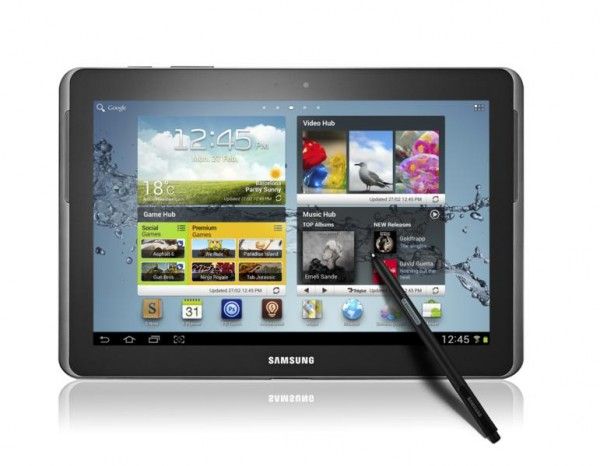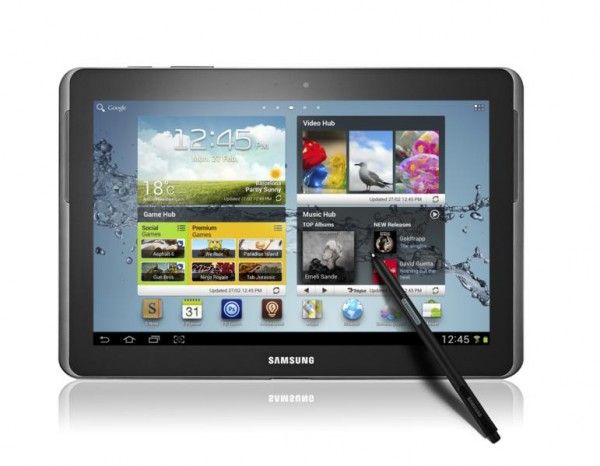Samsung has just announced the Galaxy Note 10.1 tablet which features the same ‘S Pen’ active digitizer and stylus technology as found in the Galaxy Note smartphone. Back when the Galaxy Note was announced at IFA, Chippy and I bother remarked that we might enjoy the stylus functionality more on a tablet rather than a smartphone (thanks to the extra screen real estate, so I’m quite excited about this move from Samsung. Chippy has a hands on video of the Galaxy Note 10.1 straight form the MWC show floor:
With this announcement, Samsung says that they’re worked with Adobe to create a version of Photoshop Touch that is specially optimized for the S Pen functionality of the Galaxy Note 10.1. Photoshop Touch on the Note 10.1 will let you “transform images with core Photoshop features and combine multiple photos into layered images, make popular edits, apply professional effects, and more,” according to Samsung. Then there’s Adobe Ideas, also optimized for the S Pen, which allows you to create simply sketches and vector graphics. Samsung says that these S Pen optimized versions of Photoshop Touch and Adobe Ideas are exclusively pre-loaded on the Galaxy Note 10.1, though it seems the standard versions of these apps are currently available through the Android Market (see the links above).
In addition to these graphic-oriented apps, Samsung says that they’ve got a suite of apps to make the Galaxy Note 10.1 a powerful educational and productivity tool. The S Note app allows you to create a mashup of photos and annotation, and has templates such as meeting minutes, recipe, cards, diary, magazine, and more to help you become productive with minimal setup. Formula match and shape match functions in the S Note app allows the software to recognize mathematical symbols and shapes respectively to aid in math work diagram drawing, and more.
There’s no word yet on Galaxy Note 10.1 pricing or release date, but I’m just hoping this won’t turn into another multi-month fiasco as happened with the US release of the Galaxy Note and Galaxy Tab 7.7.
Aside from the S Pen functionality, a healthy dose of Android 4.0 Ice Cream Sandwich, and a MicroSD slot, the Galaxy Note 10.1 is unsurprisingly similar to the Galaxy Tab 10.1:
|
Network | HSPA? 21Mbps 850/900/1900/2100EDGE/GPRS 850/900/1800/1900 |
|---|---|
|
Processor | 1.4 GHz Dual-Core Processor |
|
Display | 10.1” WXGA(1280×800) PLS TFT |
|
OS | Android 4.0(Ice Cream Sandwich) |
|
Camera | ————-Main(Rear): 3 Megapixel Auto Focus Camera with LED Flash Sub(Front): 2 Megapixel Camera |
|
Video | ————-Codec: MPEG4, H.263, H.264, VC-1, DivX, WMV7, WMV8, WMV9, VP8 Format: 3GP(MP4), WMV(ASF), AVI, FLV, MKV, WebM Playback/ Recording: 1080p Full HD@30fps, 720p HD@30fps |
|
Audio | ————-Codec: MP3, OGG, WMA, AAC, ACC?, eAAC?, AMR(NB,WB), MIDI, WAV, AC-3, Flac Music Player with SoundAlive 3.5mm Ear Jack |
|
Value-added Features & Services |
————- Samsung TouchWiz / Samsung L!ve Panel |
|
S Pen Experience (S Note, S Planner) | |
| Samsung Apps | |
|
Samsung Hub – Readers Hub/ Music Hub/ Game Hub/ Video Hub | |
|
Samsung S Suggest (App recommendation service) | |
| Samsung ChatON mobile communication service | |
|
Samsung AllShare Play? | |
| Samsung Kies/ Samsung Kies air | |
| GoogleTM Mobile Services– Android Market™, Gmail™, YouTube™, Google Maps™, Syncing with Google Calendar™, Google Search, Google ? | |
| Adobe Apps – Photoshop Touch, Adobe Ideas | |
| Polaris document editor | |
| A-GPS(3G version) S-GPS(WiFi version) Glonass | |
|
Enterprise | ————-Exchange ActiveSync On-Device Encryption Cisco VPN(Virtual Private Network) Juniper Junos Pulse VPN |
|
Connectivity |
————- Bluetooth technology v 3.0 (Apt-X Codec support) |
|
Sensor |
Accelerometer, Digital compass, Light, Gyroscope |
|
Memory | 16/32/64GB User memory ? 1GB (RAM) microSD (up to 32GB) |
|
Dimension |
256.7 x 175.3 x 8.9 mm, 583g |
|
Battery |
Standard battery, Li-ion 7,000mAh |