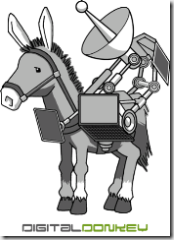 Tonight I’m doing what I’ve been doing most night for the last few months – researching solar power and solar notebook/laptop solutions. Tonight the Google search subject is expeditions. I figured that these guys must have solar computing pretty much sussed by now but I’m struggling to find a solution that can improve on my, ‘draft’, solution.
Tonight I’m doing what I’ve been doing most night for the last few months – researching solar power and solar notebook/laptop solutions. Tonight the Google search subject is expeditions. I figured that these guys must have solar computing pretty much sussed by now but I’m struggling to find a solution that can improve on my, ‘draft’, solution.
For a start, many of them are using lead-acid batteries, the most dense battery solution around. Is it because they are cheap , rugged and flexible I wonder? Why aren’t they looking at lighter Li-Ion solutions? And then there’s the panels. All the expedition panels I’ve seen have been non-flexible solutions. Is this because the efficiency is better than the flexible (CIGS) solar solutions? That’s actually quite likely and I’m wondering if I would have been better off with a solid panel solution, especially after I just spend two hours making a frame for my flexible solution!
The biggest shock came when I looked at the PC solutions though. None of the websites I’ve looked at attempt to advise on the most efficient laptop solution. Those that do seem to be incredibly out of date. “Laptop computers consume between 15 and 30 watts of power (some as much as 60 watts)” said one.
 It makes me wonder weather I could actually help some of these expeditions. I wonder what they are using the notebooks for? Is it just emails, logging, weather, mapping solutions, inventory management? If so then I think a UMPC could really help. Not only are they much lighter and smaller than your average notebook (1/3rd the weight which could save 3-4KG for an expedition that is taking two notebooks.) but the excellent power efficiency would mean knock-on savings with battery weight and solar panel size.
It makes me wonder weather I could actually help some of these expeditions. I wonder what they are using the notebooks for? Is it just emails, logging, weather, mapping solutions, inventory management? If so then I think a UMPC could really help. Not only are they much lighter and smaller than your average notebook (1/3rd the weight which could save 3-4KG for an expedition that is taking two notebooks.) but the excellent power efficiency would mean knock-on savings with battery weight and solar panel size.
If you’re responsible for the PC solution on your expedition, please let me know what your set-up is and what you’re planning to use it for. I think I might be able to help you cut your weight or increase your computing time. For example, the very efficient VIA C7-based Samsung Q1b, retro-fitted with a solid state disk drive could average less than 9Watts of power and give expedition team members enough time for a lot of extra emails home!
After I’ve finished the solarumpc tour I’m planning to take the knowledge gained, continue to add to it and then try and design an ultra-efficient solar-computing solution. Well at least I’ll try! I have been speaking to Select-Solar about this and they’re also keen to find out more. Maybe together we can take solar computing to the next level and make it available in a cheaper, lighter and more efficient package. I think that Ultra Mobile PC’s are going to be an important part of it because battery and solar technology seems to be advancing very slowly compared to the efficiencies of Ultra Mobile PC’s
Digital Donkey image courtesy of Alex Papadimoulis.
Technorati Tags: expedition, solar, notebook, pc, adventure, umpc, camping, backpacking, outdoors









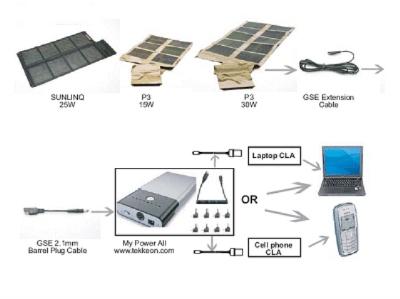
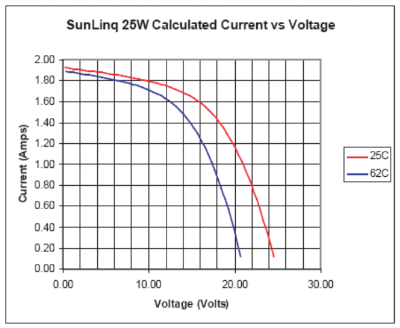
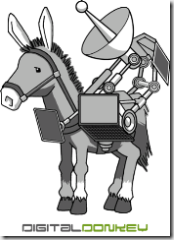
 It makes me wonder weather I could actually help some of these expeditions. I wonder what they are using the notebooks for? Is it just emails, logging, weather, mapping solutions, inventory management? If so then I think a UMPC could really help. Not only are they much lighter and smaller than your average notebook (1/3rd the weight which could save 3-4KG for an expedition that is taking two notebooks.) but the excellent power efficiency would mean knock-on savings with battery weight and solar panel size.
It makes me wonder weather I could actually help some of these expeditions. I wonder what they are using the notebooks for? Is it just emails, logging, weather, mapping solutions, inventory management? If so then I think a UMPC could really help. Not only are they much lighter and smaller than your average notebook (1/3rd the weight which could save 3-4KG for an expedition that is taking two notebooks.) but the excellent power efficiency would mean knock-on savings with battery weight and solar panel size. 











