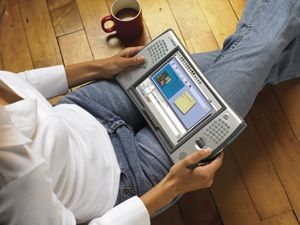Software starts at the operating system.
On offer we have the following:
- Symbian S60 and S90
- MS Win CE and Tablet PC.
- Linux
I have a feeling that S60 and S90 spec aren’t going to support the screen requiments and considering the processors we have at hand (Basically the Xscale, Epia, Transmeta bracket) we’re going to be mainly looking at WinCE and Linux. Even Nokia themselves used linux in their 770 – a carrypad type device.
Apart from GPS navigation on Linux, they both look like having similar capabilities.
Linux has the advantage of a mass of developers, WinCE has the advantage of money and access to processor designs and specifications.
My first conclusion is that if Xscale is the most suited processor (considering power requirements) then WinCE is going to have the performance advantage because of MS-Intel relationships. With Xscale/WinCE, the USB and Bluetooth support could also be more stable.
Some users are going to want to use their Digital Rights Managed media too and there again, you have to be looking at MS.
Linux however could keep the cost down. With no licensing costs, more money can be spent on hardware. Its also arguable that there’s a wider range of software for the user too.
One family of operating system I havent mentioned yet is Apple. These guys could be extremely well positioned to make a Carrytop PC. They have access to Intel processors now and buiding a lounge product could fit very well into their portfolio. Given their current marketing and brand power, they could also reach the economies of scale to push multi-million Xscale processor based carrytops out the door at the right price.
As far as applications go, well we’ve pretty much listed all that before.
It ranges from email clients to media players. In fact, if you take the average pocket PC, add navigation, voice over IP, an RSS reader and you have pretty much all the software elements you need.