I’ve done some tests on the Kupa X11 and just like they say, it’s possible to use it for up to 10 hours on battery. It’s impressive but what about getting things done on the Kupa X11? You can have all the battery life in the world but if you can’t use the device, it’s worth nothing.
To test the real-world value of the Kupa X11 in terms of ‘getting things done’ I’ve swapped out my Ultrabook-desktop for the Kupa X11 today and as you can see in the image, I’ve connected an external monitor, keyboard and mouse.
The Kupa X11 runs a single-core 1.5Ghz Intel Atom CPU. It’s about as slow as it gets from Intel but you have to remember we’re talking about a CPU that can go in a phone here! Under Windows 7, the architecture required (USB, PCI, ACPI, display and more) means that you don’t quote get smartphone-like battery life but it’s quite impressive. You also get the advantages of being able to hit the ground running with a very flexible and productive operating system.
Average power usage as I type this, with Chrome (3 tabs), LiveWriter, Live Gallery and perfmon windows running, is 6.3W which is 6-7hrs of usage. I’m using ‘high performance mode’ but the CPU is still down-stepping to try and save power where it can. The Kupa X11 is silent.
This is not a desktop experience I’d like to have every day but I’m getting stuff done and Windows is providing me with all the facilities I need to get to work. Apart from a failed Bluetooth file transfer from a mobile phone, everything has worked smoothly. From plugging in the monitor to connecting a phone via USB to editing this article in the WordPress web interface.
The Kupa as a standalone tablet PC
Unplugging the monitor and working on the Kupa as a standalone PC is a slightly different experience. The 1366×768 resolution helps but font sizes need to be pushed up a bit and that reduces the advantage of the high resolution but here I am, with exactly the same applications running, an average power drain of 5.7W and a touchscreen in front of me that, given the right operating system (I’m talking about Windows 8) could be quite compelling, mobile and productive. Typing away with a few web apps running I’m seeing over 7hrs of battery life.
The question is, could this be better?
1.5Ghz Atom, even when coupled with 2GB of RAM and an SSD, isn’t a fluid experience in Windows 7 and it’s not going to be better in Windows 8 desktop. For my basic Web and typing requirements here it works well once all the apps are up and running but it’s not going to be good enough for, say, a lengthy session of image editing, a 500MB unzip, or some heavy spreadsheet work. Is it going to be good enough for Windows 8 metro though? If it is, the Kupa can then be used in far more scenarios. I suggest it needs to lose 20% of its weight and tidy itself up a bit to become competitive in a mainstream market but as it stands, this 10 inch tablet is going to be a pretty flexible device for pro-mobile types and that’s exactly where Kupa are aiming this. With 3G and a fingerprint reader, it really does embody the requirements of a pro UMPC. Flexible, mobile, productive.
Now that I’ve done some testing with Windows 7, it’s time to load-up Windows 8. Stay tuned.
(The Kupa X11 has been silent through this hour of testing. Screen brightness was set to half.)


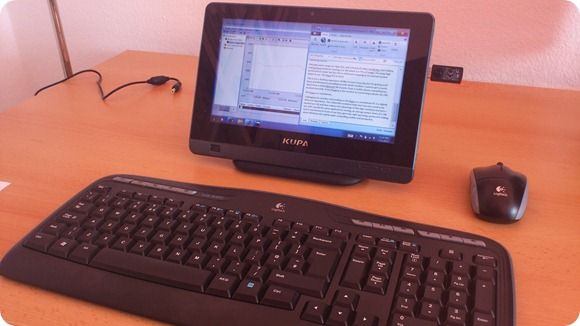
I don’t understand why would the so called “pro-users” aim for a device that offers a poor desktop experience and a poor mobile experience? Oh, and the “soviet era” design elements don’t help the case either.
How many people would buy a small tablet to connect to a big monitor, a big keyboard and a big mouse to “get the job done”? Chippy, this usage scenario is a relic coming from the old pc days. It is not relevant anymore (and never was). It is the usage scenario that the umpc enterprise tried to focus on and failed miserably. All this sacrifice, all this misery, all these tradeoffs, just to force a device to do things that wasn’t designed to do.
The “glue” that connects all these different usage scenarios together is not the cables and the ports of your pictures. It is the “cloud”. Mobility is about data; not about ports and cables…
“Clouds” you say? Do you trust to cloud providers enough to keep personal data on the net? I don’t. And so-called “design” (both of device and UI) is not for pro-users but for teens. Pro users still use Windows 2000-like UI on every devices that support it. Especially on mobile devices (don’t you know that wallpapers, themes etc consume noticeable amount of RAM and CPU time?).
But connecting full-size keyboard to the tablet PC is also wrong. There should be detachable slider-type keyboard like in Samsung SlidingPC with touchpad/trackpoint. And it will fit almost all usage scenarios.
Well, I do this scenario everyday, so I have to disagree with you. I have a tablet as my main computer. I dock it just like he’s done with the Kupa above, work with a separate keyboard and mouse, and have an extra monitor connected. It gives me the full usage of a computer with the added benefits of being able to ink or pick it up to carry to a client.
However, I do agree with you that the experience needs to be better than the lousy netbook CPUs. In my scenario (which I’ve been happily doing for years), I have a very good Lenovo X61. So, while I disagree with you, I do partially think you are correct.
Great tablet, especially if XP can be installed to in (I don’t see reasons why it cannot). But 10-inch screen is too big (IMHO) and there are already a lot of similar devices (like Acer Iconia Tab W500 etc). If they’d make it 7 or 8-inch with the same screen resolution and battery life, I’d buy it. And the ideal TabletPC (for me) should also have resistive touchscreen or capacitive+Wacom stylus (like in Galaxy Note or HP Slate 500).
So I’ll continue to use my archos 9 :)
Corporate data do live in servers and not in usb sticks last time I checked…
Mobile devices like TabletPCs are mainly for personal data, not corporate. And since Tablet PCs have WiFi, you can access any network resource like on desktop PC and even using the same software (even specific like homemade ERP or something)
I don’t think I disagree with any of this. Data are stored locally and data are stored in servers. That is not the point. The point is that data “flow” between devices and this is the essence of mobility. You don’t need to connect a touch device with a mouse to get the job done. You use the touch device/OS when you should. You use the mouse-based device/OS when you should. The two experiences meet when your data travel. Not when your hardware is “transformed”. This is the “umpc failure” lesson…
For me I prefer the concept “Any device, one OS”. That’s why I’ve dropped out my Android tablet and I use my Nokia as a simple phone. And why touch devices should have its own OS? I can do everything I need using the touchscreen/mini touchpad/mouse.
But I want to be able to copy my data (mainly books/PDFs/music/movies) from desktop PC to UMPC without any networking and any additional software (iTunes is a crap). I have GPRS modem. Can you imagine copying 3 gigabytes with it?
while agreeing with your concept of “mobility”, i think you yet miss the point made here in regard of windows tablets (at least with enough processing power). the big difference between full os tablet devices from a professional point of view is not about touch only (a dogma of usage covering only about 30% of the needs of a professional paradigm for a user interface mainly covering the needs of precise input and not only steering or on/of activity scenarious of simple (content) consuming devices like phones or ipads or android tablets).
the combined ability to use all 3 (or even 4) existing modes for inputing and interaction of a user with a coputing device (pointers, like mouse or stylus for precisiion and inking), fingering (touch) if liked and serious keyboard input even sound by microphone on the go (mobile) as welll as stationary on the desktop makes these windows tablets outstanding devices. use a usb port extender in place of many cables to connect at home, detach and be moblie if needed and carry as much data as you like on rhe device. one device forr all uses. that is the point here.
Sorry, but the data don’t concord with your 30% estimates regarding touch devices and pro use. iPads and in-house app development enjoy huge adoption rates from the corporate world and we are just at the beginning. Never have we seen such adoption rates for the windows tablet all these years.
Even if we reach a point in the future where a paper thin tablet is able to run flawlessly a desktop OS, the problem will still be there: different input methods require different GUI paradigms. Hence the problem with a hardware that “transforms”: how do you transform the GUI at the same time? You try to do both and you end up with the Win8 mess that MS got herself into…
Even if you can make hardware modular, you cannot make GUI “modular”. Hence, stop looking at convergence from the hardware perspective. The solution is already here. It’s called “sync” :)
No, animatio is correct on this one. First, iPad adoption has little to do with what actually works better because the adoption of iPad’s aren’t really to replace traditional computing devices but rather fill the needs that those traditional devices don’t cover.
Second, it should be remembered that there really aren’t any affordable touch optimized alternatives that also have the stable app ecosystem that the iPad has to minimize support costs to companies but that can change in the coming year.
While third, not all adopters are actually happy with the iPad and some companies have even changed their minds and canceled ordering iPads for various reasons.
Thing is the iPad may be a fun and easy to use device with a great app ecosystem but it’s a limited device by design. The hardware provides far less performance than a modern laptop and the software can’t provide the level of performance and range of features that software made for a desktop OS can provide.
Thus why services like Citrix for providing remote access to desktop programs is used but that’s not a real replacement for devices capable of running desktop OS natively.
While for productivity the tablet form isn’t ideal and is why keyboards are one of the most popular accessories. The question is just whether the balance between mobility and simple portability should fall to either extreme, build in slide out keyboard vs a dock, and that differs according to what people will use a tablet for in any given situation.
Then there’s the benefit of using one device for everything that helps keep things simple but unless the device can adapt to all usages then using just one device can become limiting very quickly and that is where previous attempts have failed.
Sync is a possible alternative but there is no perfect solution yet that will work over all platforms and device types. So using a single device is still a desirable goal that’s just presently not that practical given the extreme limits of devices optimized for either mobility or high performance but none for both.
However, technology is always advancing and new solutions are being developed that can make things possible that were previously not practical.
Like MS is trying to get a patent that will allow a docked device to switch over to a more powerful processor. So a tablet docked to a keyboard can become as powerful as a traditional laptop or docked to a desktop and become a true desktop replacement. Along with the reverse reducing performance but makes the device more mobile when needed for a more flexible and thus more ideal and practical solution.
While another reason for the actual need for flexibility is ergonomics. The longer you need to do work then the more of a desktop set up you will require to minimize strain.
+1 for me for this setup, with another tablet pc:
acer iconia w500, internal ssd changed to kingston 64gb, lg ips226 external monitor thru hdmi, logitech usb keyboard attached to a mcl samar usb dock, and bluetooth mouse.
i think this setup is perfect as it enables you on the desktop to do everything a traditionnal pc can do and on the move to act as an ipad or android tablet. BUT this is true only with windows 8 (consumer preview installed).
these days i find the amd c50 cpu has enough power for my needs, mostly browsing and writing emails. besides this is mandatory if you want a cheap device ;)
the only thing i miss at now is that i would like to also use the tablet at work, using it both as my main paperless device and for GTD. i hoped this article was talking about that :) perhaps in the next episode ;)
What you don’t fundamentally understand John is, the Pro usage world is completely different than Apple’s world. Apple has taught you well, but not to think for yourself.
It’s hard for casual users to understand what the rest of us have to go through who live & die by high level functionality. In that universe, the one that is the backbone of the world, Apple has absolutely no presence & makes no solutions for. The Apple-leaning mainstream tech press is pretty much a joke because they have no truly critical needs.
Sheraie, I know where you are getting at and I am not gonna follow. This is a discussion about mobility, not a piss contest of ten year olds. Feel free to comment on substance and arguments though :)
@James. You start by saying “..the adoption of iPad’s aren’t really to replace traditional computing devices but rather fill the needs that those traditional devices don’t cover.” Your whole line of thought starts by looking at a mobile device as a replacement of all other computing devices and this is exactly where I disagree. You cannot have one swiss army device and expect it to excel under both desktop and mobile usage scenarios. The basic constraint is not the hardware, but the GUI of the software.
How do you make software “transform”? Look at the reaction on Win8 and what happens when you try to merge two different GUI paradigms into one platform. You basically violate all the basic interface guidelines and you are left with an inconsistent, incoherent mess.
As for the enterprise adoption (for mobile OS’s in general), it is far greater than any windows tablet would ever hope to get. Companies don’t use Citrix software because of some inherent limitations. They use network software because the server/client computing model is at the backbone of enterprise computing needs. Always was and always will be and this has nothing to do with the current discussion.
This does not mean there are no limitations. Most of them however have to do with the fact that software development on mobile platforms is a very recent story (less than 2 years old for the tablets), and this is simply not enough for maturity. Don’t let this simple and obvious fact clog your judgment on what the rational approach to mobility and convergence is…
John, incorrect… First, mobile devices are limited by design. It’s how Apple was able to make a fun and easy to use tablet device by not even bothering to try to give it all the performance and capabilities of a full PC. So they designed a OS and apps that could run well on low end hardware and sell the whole thing for a reasonable price.
However, this means at some point they’ll have to scrap iOS and either start from scratch or convert OSX like MS is converting Windows to replace it because a OS designed to be limited can’t just be evolved into a fully functional desktop OS. In many ways this appears to be already happening as the latest version of OSX adopts more and more iOS features.
Sure they can push the limits of a Mobile OS but it’s not what the OS was designed for.
Google for example is getting the Android kernel merged back with the linux kernel. Something that they could possibly use to switch Android to a more linux based OS and basically make the transition from mobile to desktop OS. While so far only Android has bothered to make tablet specific optimizations.
Second, it was you who suggested that iPads were getting huge adoption rate from the corporate world without any perspective given. So it was you who did not put it into context and that suggested exactly what you’re confusing my statement to be making.
The reaction to Windows 8 is by and large just reactionary. People don’t like change and it’s not even the final finished product yet. So most of those complaints are still premature and based on more clinging to the old than really analyzing the new.
Windows 8 has yet to prove either way whether it can successfully cover the full range of devices but even if it can’t. The Metro UI is still by all accounts good for tablets and MS can always still keep using Windows 7 for awhile longer for desktops. Also, it remains that a desktop OS will still provide more performance and functionality than any mobile OS. So a eventual shift to desktop OS for mobile devices is inevitable as they continue to increase the performance of these devices to the range that there is no longer any reason to limit ourselves to mobile OS.
While for Enterprise adoption, PC tablets may not have done well in the regular consumer space but they are much more accepted in the corporate world. Companies like Motion Computing do well making rugged tablets for a variety of industries for example.
Where iPad’s mainly get used is for applications like sales where visuals can matter more than durability and flexibility of work environment.
Apple has yet to achieve Enterprise level security for the iPad as well, which is one of the reasons some companies changed their minds about using iPads and others because of reasons like they’re business actually needs devices that can run desktop OS and aren’t limited to mobile OS.
Mind Apple devices are basically designed for planned obsolescence and not every company can work with upgrades even every couple of years. While unlike the consumer world, business can continue to use the same software for decades. So while come companies wouldn’t mind upgrading all the hardware every couple of years but they may also still want to use the same software and that’s something PC’s can do better as well.
Meanwhile, even within Apple range of products the iPad also has to compete with the MacBook Air. Since tablets are better for consumption than productivity and many businesses have to be productive.
So let’s not exaggerate the iPad’s position in the business world. There are many applications for a tablet device and presently the iPad is ideal for a good number because of the level of tech support and app ecosystem but make no mistake that many would still drop it in a instant if something better came along and there wouldn’t have kept on trying to make PC tablets if there was no chance of that happening.
I agree completely with jpmatrix. I’ve been using my Acer Iconia W500 tablet as my main, almost only, machine for months now, perfectly happily. And I do a *lot* of intensive writing and research, as I’m a journalist and freelance writer, so I need to have a device that supports my work habits.
For the device itself, I expected after a number of negative reviews to get treacly slow performance. I was pleasantly surprised. Windows 7 runs fast and well enough in almost all my usage scenarios. The SSD loads fast and smooth – better than most notebooks I’m used to. Windows Tablet HWR could *perhaps* go a little quicker, but I haven’t really got a standard of comparison for this. It could be lighter and more compact, but I don’t really find the size cramps my style. My only real gripe so far is the small installed HD. This really is too small for most users, and I would upgrade like a shot to a bigger one if I was ready to void the warranty.
I bought this originally to be a test bed for Windows 8. In the end, I was so happy with it under Windows 7 that I decided to stick with the old OS for now until the official W8 release comes out. Bear in mind that I am a long-time tablet user (and lover), and well used to the quirks and foibles of Windows HWR – but I do love to write longhand, and Windows Tablet still does this best. And I write a *lot*, so I can’t say that the input method’s limitations are that challenging.
@James. Maybe you should elaborate more on which points exactly is a mobile OS inferior? Apple will at some point have to scratch iOS you say? To see how laughable this idea is you need to think closer about whether mobile OS’s are indeed inferior for mobile devices.
So, what is the difference between say OsX and iOS? Are they not both founded on Darwin? iOS implements multitasking differently in that it is very aggressive on the permissible lifecycle of a background process. That is called efficiency, and efficiency is the name of the game when it comes to mobile. Bring any app on the foreground and this app can do whatever a desktop app can do . Where is the theoretical limitation?
What else? Well, one comes with cursor-based software. The other comes with gesture-based software. They share common elements – there is a certain (significant maybe) overlap of the design language for both. But there also exists a point of divergence. And that is the optimal thing to do.
Even if Win8 is fully developed under the Metro guidelines, the problem will still be there: open a desktop app and you are back to the aero design language. You want your desktop OS to be optimized for tablets? You have to rewrite all software for this usage scenario. Which of course negates the advantage of adopting the desktop OS to begin with. It will take years to rewrite the legacy software, which begs the question: why trying to use a common GUI for two different input methods? Marketing is the only viable explanation…
When it comes to the enterprise, the answer is again the same: no single type of device can cover all needs. If you mainly need precision input or a keyboard to do your job, then a laptop is your best friend. No need to look at tablets as the one device to rule them all. On the other hand, there is no inherent limitation in a mobile OS. It is simply a matter of software development.
I dunno where you get your info about windows tablets and iPads. Here is some:
http://www.tabletsatwork.com/2011/10/infographic-the-state-of-tablet-adoption-at-work/
Neither am I sure about this “planned obsolescence” talk. True, we are witnessing a transition period, where new classes of devices emerge and this always means faster rates of obsolescence. This is not an Apple thing, but rather a natural consequence of immature technology. It is shocking to see how fast we reach maturity though. Look at what happened with smartphones, within a handful of years. Almost no constraints for cpu/gpu/ram with the latest generations. Truly remarkable…
A mobile OS is inferior to a desktop OS by design John. It’s the only way to get a OS to run well on limited hardware that you can’t or wouldn’t want to run a desktop OS on, and this limits the apps that are run on the OS as well.
Even with iOS, despite being founded on Darwin just like OSX still has a more limited API and other core limitations that were put in place to optimize it for mobile usage. The capabilities and features of any given OS aren’t limited by just what the core of the OS is based upon but the sum of its parts. This however means there is only so much you can advance the OS before it simply becomes easier to just switch to a desktop OS.
There are many examples of exactly how a mobile OS is inferior to a desktop OS that we can spend a whole article length discussion on but suffice it to say it’s pretty obvious why people want desktop web browsers, the ability to run desktop apps, growing interest in Chrome, Linux, and of course Windows 8.
Really, there’s a lot you can do with a desktop OS that you can’t with a mobile OS. Themes, customization, range of programs, etc. You can be more productive with a desktop OS, you can support more media types for better consumption, etc.
The only things a mobile OS is really better at is being able to run well on lower performance hardware and being a simpler OS to handle.
While yes, there isn’t as much need for a desktop OS for many mobile devices but people aren’t just using their mobile devices for only mobile uses anymore. Many are starting to use mobile devices much like UMPC’s. Demand is increasingly growing for more and more performance and capabilities but mobile OS can only be advance so far beyond their original design limitations.
As for Windows 8, it’s still incomplete and we won’t know its true limitations for awhile yet. Alpha preview samples are just samples, and can still be very different from final release.
MS is pushing heavily the Metro UI but part of that’s to get the ball rolling on developers and because Metro will be what allows for cross platform compatibility. While the desktop mode will be mainly just for traditional PC usage and legacy support.
On the Enterprise market, both Android and iOS still can’t provide full Enterprise level security. Though they are both making progress but it’ll still be awhile before they can be fully trusted in secure Enterprise usage scenarios.
So like I stated before there are companies that have changed their minds and decided to cancel their orders of iPads. The US Air Force being one of the most notable ones who canceled over security concerns.
While the iPad is not designed to be rugged and used in all environments, which is more likely to be done with a more traditional PC Tablet. Companies like Motion Computing specifically make such tablets for a wide range of industrial and corporate usages.
The main market for the iPad and similar tablets is thus the general consumer market, but as already pointed out just because people have had to make due with limited devices in order to be mobile doesn’t mean they will continue to do so if more capable options became available.
On to the planned obsolescence… It’s not just talk! Apple uses proprietary screws, non-user serviceable designs, non-user replaceable batteries, etc. Even the MacBook Air has most components soldered!
While Apple does provide support much longer than most other mobile device maker, the ARM business model basically calls for rapid end of life in order to keep customers constantly buying new products every year, but Apple basically only provides support as long as the device can still run the latest software but doesn’t bother to support it after that point.
Never mind arbitrary limits making it so things like Siri only works on the iPhone 4S even though it can technically run on any modern iOS device. So while not limited to just Apple products, let’s not pretend they don’t do it!
On that infographic… it doesn’t actually indicate what percentage of companies are adopting tablet and doesn’t distinguish between the different type of tablets. Apple itself claims most fortune 500 company but there is not corresponding evidence of this.
But even then you should note on the business adoption part of whatever companies they did survey that it clearly states only 1% actually give tablets to every employee, versus 41% bought by individuals for their own personal use. So obviously the strongest factor is what the employees are influencing rather than the business making the decision.
Many companies just go with what their employees want to keep things simple, but that doesn’t apply to all companies and what the employees want often changes over time.
While not all may be concerned about Enterprise level security, the iPad and many other ARM based tablets aren’t really designed for the full range of business usages and the fact no tablet can fill the whole range is part of the point that any device that can support a wider range of usages is likely to start taking over very quickly.
So really, unless Windows 8 totally bombs then the future of tablets are going to start changing after this year. While even if it does there are other alternative desktop OS solutions that may still have a impact and it’s pretty much inevitable that this change will happen. It’s just a matter of time…
Devices like the Kupa X11 Tablet PC are not competing against the iPad. They are competing against Laptops. Because if you want a desktop OS experience, you will look at thin and light laptops and probably pick that over a a tablet.
In their present form that is still true. However, part of this discussion is on how that can and will likely change.
If Windows 8 succeeds then that will provide a desktop OS that can work on virtually everything from a Smart Phone to a Desktop. While next gen PC tablets will have access to hardware that will start blurring the lines between mobile and traditional PC.
ARM is getting to the performance point that they can offer solutions that will rival Intel’s ATOM. While by next year Intel will be finally updating its ATOM line and actually stands a chance of competing with ARM.
The combination of these things are together a game changer if all goes well.
The Kupa X11 isn’t a good example of this because it’s still based on last years technology and still using Windows 7. However, Google is making it easier to port Android to x86 and Windows 8 could be a game changer if they don’t mess up.
Advantages though to x86 hardware is you are far more likely to see a dual boot system that will allow you to run both Windows and Android. So will better allow a transitioning between the usage of both types of OS until Windows 8 has time to mature.
The main thing being discussed with the Kupa X11 is just that it is a something you can get now and upgrade later for long term use, but that’s about it and shouldn’t be confused with the other discussion of where the market will be going in another year and how it can start changing present trends.
James, you keep talking about limitations, but you fail to indicate which exactly you have in mind. Themes and customization are not productivity necessities and besides you have such in Android if this is what you are after. So what?
Browsers are less important today because of the explosion of web apps. You get the browser’s content in a shell optimized for ultra-mobile devices. You can play all types of media files if you know the right apps. Mobile OS’s are much more secure than windows because of the architectural choices that have been made. IT departments have to readjust their thinking and protocols because there is a new philosophy behind mobile OS’s. For example, there is less of a need to restrict the kind of applications being installed, because each app is sandboxed. This is a whole new ballgame and as always there is a lot of inertia due to people’s entrenched way of thinking.
Let me repeat: each different usage scenario calls for a different input method. Each different input method calls for a different GUI and hence OS (OS as platform, not as a shell like Win8 metro shell). If you had an index measuring GUI efficiency, this is what the index would indicate. All these different scenarios have one thing in common: DATA. This is the right approach to mobility – keep your platforms separated but keep your data synchronized.
The constraints that you keep referring to are often different ways to achieve certain tasks. Ways that are more resource efficient and most likely more secure. You need to understand that the priorities of someone who is sitting on a desk in front of 5 monitors are different from the priorities of the road warrior who is sitting inside a charter plane. When it comes to mobile, there is no question that constraints exist. The question is not whether they exist but how you order them. Mobile OS’s ordering is simply better suited for mobile computing…
I keep on talking limitations and pointing out that it’s pretty much everything!
Themes and customizations are just examples, and if you have to wonder on the difference between a desktop program and a mobile app then you obviously never bothered really looking at the difference.
UI and input methods can be changed for both desktop and mobile but how they perform is the difference that I’m pointing to. You don’t have to change the OS unless you also need to change the performance and capabilities.
Having a simple to use interface in no way is limited to just a mobile OS. Only having limited options and features, but even a desktop OS can be given a more basic UI and that’s one of the points of themes and customizations because they are part of what makes a desktop OS more flexible.
Besides, there would be no need or want for any desktop features if mobile OS could provide everything and do it as well! Examples like the Citrix receiver is specifically a service for running desktop apps remotely like MS Office, among others. Mobile browsers don’t have the performance or capabilities of desktop browsers, which is why Chrome for Android got so much news. Everything from compatibility to features is better for the desktop. Mobile devices presently don’t even handle HTML5 as well as desktop equivalents, and again that’s among many other limitations.
So no, the constraints I mention are how mobile OS is in pretty much nearly every way more limited. Of course there are different ways to do different tasks but mobile software was designed to be limited to run well on limited hardware. But again, we’re reaching the point that the hardware is no longer so crippling limited and that means we no longer have to limit the software.
Really, the more people start using mobile devices like regular computers then the more they’ll be demanding that they can do work like regular computers and that means implementing desktop OS of at least some type onto them.
Mobile OS will still have their place but that will increasingly become a minority role as this trend continues.
Google is hedging its bets with Chrome and making sure Android can work on x86 hardware because they know they’re in for a fight as the market will change over the next two years.
Even if Windows 8 fails, there will be other attempts and eventually they’ll succeed. The ever increasing demand for performance and capabilities just makes it inevitable.
“Mobile OS’s are much more secure than windows because of the architectural choices that have been made. IT departments have to readjust their thinking and protocols because there is a new philosophy behind mobile OS’s”
this is a mere marketing fairy tale … about security
no company with a serious security strategy and policy will deliver it’s vitals neither to a paranoid apple company nor to a data collector like google and become completely dependent on their goodwill.
on the other hand windows and unix provide strong security mechanisms for their os’ses for a long time since. that these often are not known to a broader public is fact, but does not change this truth. this said, any windows system since the introduction of the nt kernel as well as unix/linux systems are thus in a corporate environment (as wel as in pivate, if the additional efforts are made by the user himself) far more secure and able to protect investments made in a (notably expensive) it infrastructure than any current mobile os. be it from apple or google of whom ever.
An interesting discussion. One of John’s points hasn’t been seriously dealt with though. This is the one that different methods of input require different GUIs.
I have always been a firm believer in having one device for doing every thing. Nothing that is available quite manages this. The Asus Padfone is an attempt to provide your core device and then expand it.
Hardware is now becoming available to allow stepping up and down of the CPUs etc. for different uses. The cost of memory has also gone down so that you can get 32GB micro SDHCs cheaply. This means that I can keep all my key documents on one card. I can’t keep my entire Video collection (or any other collections) but they could be on a portable HDD which are now affordable.
With the ability to plug in USB to tablets, this mobility is almost there.
The UMPC is being reborn through the Smartphone.
Moving on to the GUI – my own take on this is that touch is less precise than cursor or stylus. If you were happy to use a stylus all the time then the difficulties John raises would be far less significant. However, touch is now here and in a few years, probably gestures (which initially will be even less precise) This means redesigning the GUI for the less precise method of control. However if you have used a Transformer Prime, a mouse/trackpad has no problems selecting what a finger could.
Some software you will never control from touch as it is too imprecise – I am thinking of CAD for example. Therefore you need more precise methods of control. Therefore this software requiring those methods of control will not be a problem. It just means you won’t do it without connecting your device to those methods of input. However being able to review created works on the one device and having the ability if required to be productive (with the correct tools) will be the future. Why buy two devices when one will do it all, with a far less expensive dock.
One device per user, with a dock of some description at a work desk, which will be based on what is required in that location could easily be the way forward. Sales will almost certainly lead the way in this, as will others who need to present – such as trainers, consultants and advisers etc.
The Kupa is an example of the way this will go forward – just an infant step as its limitations are clear in the write up.
@James. I seems that we run the risk of engaging in a never ending superfluous dialog. We have to be more precise. Let’s take the iOS/X example. What is the difference between the two? They share a common foundation and they share the same graph database for managing application data. Where they differ is the application framework: OsX uses AppKit, iOS uses UIKit.
What you need to realize is that the latter is not a dumped down version of the former. In many aspects, the app framework of iOS is an evolution of its predecessor. This evolution was necessary in order to propel computing into a mobile world. Differences in apps for the two frameworks account for 2 things: First, iOS sw development has very few years of life. Second, some software applications require specific input methods and hence are better developed in certain platforms. CAD software is one example. That is it.
Regarding the HTML5 support of mobile browsers and your wish to run Office 365 on a tablet, it just reinforces my initial objection to your line of thought. Even if a mobile browser could properly render a cloud app like 365, it would not be optimal to do so! Why? Because the ribbon metaphor is not optimal for tablets, that’s why…
Instead of working inside the browser, just synchronize your sharepoint data with a local client like shareplus and work within an environment that is optimized for the specific input method. Stop trying to extrapolate the desktop solutions onto the mobile world’s questions…
Your obsolescence arguments with the proprietary screws and the like is not really serious. IT departments don’t bother fixing motherboards. There are warranty and replacement policies to deal with this kind of issues.
@animatio. Who is talking about delivering sensitive data to Apple or Google? Maybe you should look up what VPN is…
@Vakeros. I love your “vague vs precise” distinction and I will copy that. Have a look though at what Adobe did with Photoshop Touch and their “scribble selection tool”. This is a great example of how some brilliant software converts a “precision” task into a “vague” task (to use your terminology :) ). This kind of brilliant solutions will never have surfaced if the world followed Jame’s mode of thinking of trying to squeeze a whole desktop into a feather-like mobile device…
“This kind of brilliant solutions will never have surfaced if the world followed Jame’s mode of thinking of trying to squeeze a whole desktop into a feather-like mobile device…”
First I wasn’t talking about squeezing a desktop OS into a mobile device but rather pointing out mobile devices are growing to the point that they no longer need to be limited to just a mobile OS and a desktop OS can serve both needs. The UI is not a limitation of a type of OS, but not being able to scale between different usages is a limitation of the type of OS and that’s the problem that can be solved with a desktop OS.
The UI can be adjusted for whatever device the OS is running on and what mode it has to be in.
Second, Photoshop Touch came about because of the limits of a Touch UI and not just because of the limits of a Mobile OS. Many of the same “vague” tasks are also being incorporated into the full version of Photoshop to make things like auto selecting easier. So such design paradigms are not limited to just mobile OS development, rather Mobile OS development is limited to just those design paradigms while a desktop OS can be more inclusive.
“@animatio. Who is talking about delivering sensitive data to Apple or Google? Maybe you should look up what VPN is…”
I’ll help answer by pointing out that VPN has to be set up, and mobile devices are generally always connected and not limited to isolated networks. So privacy and security are much more of a concern.
Tracking in general is something both Google and Apple have been doing to better cater to their markets. Especially when it comes to ad revenue, not that they are the only ones but it’s a bigger concern on mobile devices.
Along with other things like Apple being able to remotely remove apps from people’s iPhones, etc. There are consequences to tight control…
Never mind that unless you don’t follow the news that there has been quite a bit of scandal over tracking and other violations of privacy on both Android and iOS devices in which people have sued.
Some issues have consequently been addressed but there are no guarantees and many just switch to alternate ways of tracking and spying. Though a lot of that is due to how people use their devices and what security precautions they take or more usually don’t…
Wow, good discussion going on here without calling each other names!
But I disagree with both of you;
@John:
1.) “Data” is important, but it’s not the only thing that we need for mobility. We also need to carry around tools to make the data sing and dance, and also some tools of our trade that does not really operate on data we carry. In this context, these tools are “Applications”. And behind the word “Applications”, each is unfortunately tied with OS and hardware.
Having to write Applications for multiple OSes is far from what we want it to be: i) from user perspective, functionality/behaviour/storage location is bound to be different, also may have to pay again for the same app, ii) from developer perspective, it’s trying to write the same program twice, will most certainly bump into sets of conflicting problems, and end up with 2 different-enough projects which require their own support effort. “D’oh! [palm-face]” indeed!
So John, that’s why many of us carry around our PCs, and naturally want it to be as light-weight & allow for as many usage scenarios as possible. I think you’re really missing a big part of the mobility picture if you just talk about “Data”.
2.) Taking Win8 (Consumer Preview) is simply taking a bad example, the guys at Microsoft simply lost sight of good design practices, too eager to push Metro, and/or are complacent they’ve still got Win7 even if Win8 flops.
Compared to writing applications for multiple OSes, it’s much more feasible & preferrable to write different UIs on top of a single program core to handle different input methods. Here, the UIs can be thought of as an adaptor between the available input methods & core program functionality. Diverging the entire program stack is not optimal for reasons stated above.
And as new input methods becomes more and more available, it is the general expectation, and honestly the way forward regarless, to start incorporating them and explore new user experience. I think Laptops with only keyboard & mouse will soon be history.
@James:
1.) Mobile OSes are “Disruptive Technology”. It starts out being quite useless, but it is built on new paradigm and offers something new & unique in the field. As it develops it eventually gets over an “Acceptable” or “Useable” threshold, at which point, it receives widespread adoption, and it can kill the old technologies dominating the field, regardless of any top-of-the-line features available in the old technology.
Android/iOS is very close or had already passed that threshold, and it offers simple operation, native touch & sensors support, and ability to run on small batteries, etc. Microsoft definitely need to address these things to level the field.
And Now that people have experienced Android/iOS, I think the general trend (in consumer markets) is that, people are no longer as tolerant to “Complicated Computers” as we were 5 years ago. They are less willing to “learn” computers, and expect future computers to be simpler. Whichever platform allows them to learn less, that platform will prevail. So no, I don’t think people will start using mobile devices like regular computers from here on, it’ll be opposite: people starting to use their computers the way they use mobile devices, at least for the next 5 years.
… I think it’s a worrying trend. I can foresee a future where computer user-experience is so heavily masked from actual workings, that programming will feel so dis-connected & impossible to understand. Few people would have enough understanding to properly program, while “old-style” C#/Java/.Net programs are deeply integrated into the World’s infrastructure, silently performing their function until one day something overflows and no one was able to do anything about them anymore…
@Clio. I see your argument and I think that (ii) carries much more weight than (i). My argument focused on (i) – the end user’s perspective – and I think that the end user has already revealed her preferences: she rather pay for a new device (like an iPad) or a device specific app (like an iPad-optimized app), rather than stay with a suboptimal device that carries the desktop legacy (like a windows tablet) or a suboptimal app that bears no additional cost (like a 2X version of a phone app projected onto a 10inch screen). The end user will pay the cost of additional value if such value exists…
But, your (ii) argument is very interesting. You are talking about software development resources and which approach is more efficient from this perspective. Well, let me shift the picture a little bit for you. There is this microeconomic principle called “price discrimination”. You take a single product, break it into different categories by altering some of its qualities and then offer the different versions of the product to different segments of the market. This maximizes both the producer’s payoff and the consumer’s utility. What you see as additional work, I see as additional market penetration.
However, your thought of breaking an app into two pieces – the core and the UI – deserves more thought. What you say is, if OS is modular in this sense then all we need is a translation of the UI. Although I am not sure whether this could be feasible with optimal results, I know some people are trying: take a look at the chameleon project :)
“What you need to realize is that the latter is not a dumped down version of the former. In many aspects, the app framework of iOS is an evolution of its predecessor. This evolution was necessary in order to propel computing into a mobile world. Differences in apps for the two frameworks account for 2 things: First, iOS sw development has very few years of life. Second, some software applications require specific input methods and hence are better developed in certain platforms. CAD software is one example. That is it. ”
Incorrect, what you’re failing to realize is the programming has been designed to be simplified and dumbed down from the ground up. You’re thinking just because they use similar base tools that they can just be interchangeable and only need to be adjusted to serve a new purpose but the very difference in approach is what goes against them being able to.
I already pointed out that mobile OS are limited by design, you can’t just change or tweak this paradigm and expect it to start giving the capabilities and features of a desktop OS.
Especially with after years of this and the build up of iOS has been done very differently from what would be required of a desktop OS and that just makes it even harder to change it. Simply too much of what they have built would have to be junked that it’s either start over from scratch or do what MS is going and turn the desktop OS into something that could serve both purposes.
I already pointed out that Apple is already on track on doing this as they are increasingly adding iOS features to OSX and once 64bit ARM becomes available then it’ll become a no brainer for Apple to make the switch.
It really would be much easier for Apple to merge iOS with OSX rather than turn iOS into a desktop OS. Though either way Apple will be doing away with a lot of legacy support but they were never into that as much as MS.
While yes, efficiency is still important but the thing about a desktop OS is it can run both mobile and desktop apps. While also yes, MS is making Windows 8 more efficient, as it will support many of the same power saving features that many mobile OS’es already does.
Discussions of security on mobility also seems to fail to account for the fact that sand-boxing isn’t foolproof, even requiring apps be signed has the limit that it can be self signed to bypass security measures, and there are other ways to attack any system that need not even both with the OS itself.
Though Apple iOS secure App market is one of its strengths that many other mobile OS’es can’t match. However, no one besides RIM actually has Enterprise level security on mobile devices yet and that’s something that has yet to be addressed for the privacy and security of the corporate world.
Besides, the majority of corporate security breaches is due to user carelessness and it can be argued that people’s perception that Apple products are secure contributes to that carelessness. While one of the factors that makes mobile devices more of a risk is the fact they are usually always connected and that means more chances for hackers to bypass the security.
In terms of Enterprise security, Windows actually has a better history and because it gets attacked a lot people tend to be more cautious. It’s also a matter of perception as the main reason Windows gets attacked a lot is because it’s the biggest target with still over 80% of the computing market. So attackers go where they can the most effect for their efforts.
OSX actually has more vulnerabilities than the Enterprise edition of Windows and many of those Enterprise features are being baked into Windows 8 as more or less standard now. Virtualization for example is an even better method of sand-boxing and Windows 8 will support Hyper-V, secure boot, and other security measures. So Windows can be very secure if used properly and like pointed out before by animatio, they have a much longer history of providing Enterprise security.
Here are some links about the state of security…
http://www.informationweek.com/news/security/encryption/232602738
http://www.networkworld.com/news/2011/060611-mac-os-security.html
@Clio – MS and Intel are already addressing many of your points. Even Ultrabooks are being pushed for touch screen and sensors support. Intel itself is working on ways to instantly switch between 2 OS’es to help ease the transition. While besides the work on Windows 8 MS is also going for patents for things like being able to switch automatically to a more powerful processor when docking a mobile device.
Even the Intel ATOM, which has changed little since its first introduction is getting a major overhaul next year.
Thing is, while the mobile OS approach to software has its advantages it also has its disadvantages and the disagreement seems to be either from ignoring those limitations or thinking they are less significant than the issues with desktop software development.
The difference basically mirrors the difference between ARM and Intel. One is optimized for power and low performance efficiency. While the other is optimized for performance. Both are good at what they are designed for but both have problems being as good as the other at what the other is good at.
Take the new iPad, they are pushing the limits of performance but they had to double power consumption in order to do it and increase the battery capacity by 70% to compensate. Great right? Problem is they used up their leeway and can’t increase the battery capacity again. Even charging takes longer because they can’t increase how much power goes over USB any further. So any further advancement has to be from actual advancement in technology.
While Intel has similar issues on becoming more power efficient and reduce costs but arguably it’s easier for them to reduce performance to achieve this goal than it is for ARM to continually increase performance.
Having Medfield even hold its own against existing and older smart phones shows how much progress they’ve made but Medfield is still using the dated ATOM architecture. So they stand to make significant improvements with the updates they have planned for when they go 22nm.
Similarly, it’s easier to make a desktop OS server both mobile and desktop usage because there are fewer limitations to work around. It may be more complicated in some instances but that can be worked out into a more efficient system given time. The different paradigms of software development can actually be merged on a desktop OS. Like web apps are platform independent, etc. and apps can be made to work for either, or both, or between both extremes.
So while Windows 8 may still fail but it’s just the first attempt at merging the mobile and desktop into a single all encompassing OS.
While the new technology becoming available in just a year will be making something like the Kupa X11 much more practical than it has been in the past and basically means the future will see much more convergence than anything else.
I’m not sure where everyone else is coming from on their perspectives on what is mobility, what choices people are making, and why. I can only say from my experience with my company and a few others. No one I have interfaced directly with is “choosing” a mobile OS for enterprise work; in almost every case, someone is choosing it for them. Or they are enamored by the big shiny. No one I have been exposed directly to in my work-space has ever worked, researched, or actually given critical thought to what might work best for them in a mobile use-case. Now I am talking about the population of my site, and listing it only as an anecdote. I am not saying no one else on the planet has given this critical thought.
But I can say that Damian over at Carrypad.com, and myself, have both diligently tried in recent times to go with a mobile OS device as our mobile solution. We tried multiple devices through several iterations. And both of us are now back on Windows tablets.
I am a systems engineer. I do and have done both extensive field work, software design, in-lab integration and testing, and project management. I have used a TabletPC pretty exclusively over the last 6 years. In the field. In the lab. In my office. You can check articles of mine over at Carrypad and here to see how I have attempted to employ Android devices, TabletPCs, and iPads in work-oriented use-case scenarios.
My choice came down to this: enterprise is still, predominantly, right or wrong, a Windows-based world. At least my place is. You can cross back and forth, but that approach, in my case, negatively impacted my productivity. What I wanted in a solution was the ability to take my office with me. Mobile for me, in the workspace, has absolutely nothing to do with the cloud. Admittedly, it is the exact opposite for my personal needs, but work, for me, is about having local, encapsulated, data and design artifacts without being dependent on connectivity. What I am dependent on out in the field, or in the lab, is having my engineering data, much of which are my personal notes and drawings and abstractions from the things we store in the cloud. I cannot deploy from my desk and depend that everything I need will be served to me. I don’t have time to crawl through a shared drive for it, deal with the lag in a Sharepoint interface, or contend with connectivity being broken if I am in a conference with a customer, or have my head stuck inside a console somewhere.
So maybe mobility means different things to different people. And maybe that is why this type of setup [the Kupa office above and others similar] work for some people. I have been on a Gateway CX2618, Samsung Q1B, Samsung Q1 Ultra Premium, Motion Computing LE1600, HP EliteBook 2730p, Acer Iconia Tab A500, Lenovo ThinkPad Tablet, and am now on an Acer Iconia Tab W500.
Those are the devices I employed at work. I have been through several others as part of my personal kit. What I came back around to this time when I chose the Acer was the desire for maximum interoperability with the rest of the enterprise environment in my plant, and the desire to work at my desk the same way that I work on the go…in the same applications, using the same files. The Acer means I can work at my desk with either a keyboard, mouse, and recently with a Bamboo tablet, or in slate mode with digital ink, and grab it and go to the lab or a conference room with access to the same “stuff”.
I certainly could work in other mobile environments. I choose not to, because when doing so, those tools did not allow me to perform at my best. Was it fun to use an iPad or an Android tablet at work? Sure. But it was not optimal. Maybe it works for business and marketing types, or meets some use-case for some stereotypical job classification I am missing (no harm intended to business and marketing types; I am grasping for a “for example”). But it does not work for me. At least not efficiently. And while my W500 has a slower processor than my laptop at work, the environment and my ability to tailor it to the workflow that makes me most efficient, which includes the ability to digitally ink and have my data with me, makes up for any [actually WAY makes up for and surpasses] any delta due to processor speed.
– Vr/Jerry
Thanks for the fair opinion Jerry.
I just want to clarify that when I talked about data transfer I didn’t mean of course that you have to wait for the last minute to retrieve your data, only to find out that your connection dropped… Local storage is always a necessity. You use a tabletPC not as your main computer, right? Hence, you have to transfer/sync data. This same need exists whether you use a tabletPC or an iPad…
My argument was that data sync is the appropriate answer to convergence, i.e. the unification of computing experience across different usage scenarios. My objection was with respect to taking a small device and trying to extend its usability spectrum by attaching accessories. This, I believe, is the wrong approach to convergence, because it does not take into account the optimality constraints of the GUI.
Now, it may be true that for your needs a mobile OS doesn’t cut it. The question is whether this inadequacy is due to some inherent limitation of the OS, or whether it is simply a reflection of the immaturity of software development. My bias is towards the latter and I believe that, long before we come to see a truly mobile x86 platform, we will be seeing desktop class apps on mobile OS’s :) (keeping in mind that the precise/vague input dichotomy will always impose its own constraints … )
” The question is whether this inadequacy is due to some inherent limitation of the OS, or whether it is simply a reflection of the immaturity of software development. My bias is towards the latter and I believe that, long before we come to see a truly mobile x86 platform, we will be seeing desktop class apps on mobile OS’s”
as far as 50 yeas of personal computing are teaching us …… neither nor will happen. the so called “mobile market” is srongly, if not completely conumation oriented, not enough potential for real big, mature professional apps. the costs for development, production and maintenance are far too high, the possible expectations for revenue to baf. nobody will seriously touch it, when one can become millinaire in an instant with consumer apps.
on the other hand, despite the presence of the technological know how and even the existence of possible solutions for the realization of mobile e.g windows full os devices are given for some time now, the industry was not willing to produce such a device. reasons or motivations are similar to “mobile os side” of the medal. devices will not be cheap, customer still will remain few in relation, costs will be high because of only small
series. it is a never ending story, because the financial controllers and the share holders say no.
btw to give a small example …. a lot companies in the near future will have a helluva lot to explain to customers why they give apps on mobile devices away almost for free and still tend to charge customers with full os versions massively, e.g. adobe – adobe touch for tablets around a 10er per copy whereas they charge ps full version for win/mac around a ton (1000) ….. such things wil mean trouble.
What’s to explain, Adobe Touch is a basic editor with touch optimized features. Other than being a Adobe product it would be like comparing Elements to Photoshop, Touch is a far more simple, less capable, and basic application.
They did a nice job making Touch easy to use and capable enough for a lot of basic stuff, along with taking advantage of tablet like features like the usually built in camera, but the Full Photoshop is a work horse application that’s capable of far more. You can’t even run Photoshop properly unless you got a mid-range or higher PC. Especially when working with particularly large project file sizes.
So while there may be some other desktop applications that may have to justify their pricing but Photoshop isn’t one of them!
Mind also Photoshop is a program primarily used by professionals that usually make a living with it and thus it can pay for itself, as well as more easily justify its pricing compared to many other programs.
Thanks John. Actually I use my TabletPC as my main computer at work. I have a laptop there also that I use for things like labor hour entry and some other specific applications that we have that only run in XP right now. So I do not do any syncing of data with the other device. My primary notebooks and design journals are on my TabletPC, so I do not experience the same dichotomy that I had when I was on an iOS or Android tablet for my mobile needs, and had to use my laptop as my primary machine.
I agree with you that if you work across multiple OS’, then cloud services and data sync OTA is a good approach. This is how I operate for my personal needs. In those scenarios, it has always been critical in order to operate with multiple smartphones and multiple OS’ to go cloud. But even for my personal life, I still have to go with local sync for sensitive information. I have a lot of docs and notes in my Dropbox folder that I use on Windows PCs, and also access from my android devices, for example. But I do not put personal, financial, or sysadmin data (passwords, for instsance) in the cloud. If I need any of that on mobile devices, I only do that via local sync. Which, BTW, is why I do not like local “sync” at all, but prefer access to all folders so that I can drag and drop wherever I want without needed to launch an actual application on my desktop.
I do not know that I perceive attaching devices as an approach to convergence. I would articulate my approach as more of a silo’d approach, and it is based around taking the one device that has the most value-added factors for my workflow and providing any additions that are needed to make it cross-functional in multiple use-cases. The best thing for me overall is to be on an x86 OS running on a tablet. However, the best thing for me when I am at my desk, is to have access to a keyboard and mouse. Going with a laptop and a mobile OS device is going with two devices, and a mobile OS device cannot meet all of my work needs, optimized GUI not withstanding. The TabletPC solution covers the most use-cases with the highest number of story-points covered.
As to your final question, my counter-question is whether or not trying to approach parity with desktop OS applications is the prudent roadmap for mobile OS’ to pursue? Every time I see a new “desktop” like feature added to a mobileOS, I always wonder how much code-bloat that new feature adds. I do not need native printing on my mobile device, for instance, so I would prefer not to have the added SLOC-heft that comes with that capability. Your final statement is telling in its discussion of desktop-class apps constrained by a touch-input and/precision or speed constraints [admittedly, my rephrasing of the statement as I see it, but perhaps not your intent]. Again, it causes me to ask, given the possibility that it is not feasible to match desktop application utility due to input paradigms and constraints in mobile OS’, should they be racing to get there? I think iWork is a great mobile office suite. It has complemented my desktop environment in the past, although, due to other constraints in iOS, it could never replace it. I am not sure that there is any good set of trade-offs or compromises that could effectively allow iPad + iWork [or Android + (enter random Android office suite here)] to do so, so I often question whether Apple and Google should even be trying.
Good points on your part and good discussion.
– Vr/Jerry