
The Lenovo Thinkpad 8, FROM 2014, turned out to be one of the best UMPCs of it’s time, and with a 1920×1200 display and USB 3.0, quite unique. An update to the range saw the original Z3770 processor being replaced with a Z3795 CPU (1.59 Ghz – 2.39 Ghz) CPU, 4GB of RAM, 128 GB SSD and a true 64-bit Windows Pro build. The improvements in performance are easy to measure.
Update 2019: This is still in use!
It’s got the processing power of a basic Microsoft Surface 3 but includes Windows Pro, more storage and more RAM. The LTE version of this, which I have here, makes it expensive though…unless you’ve snapped a second-hand bargain. Seriously, apart from the graphics power, this is a high-end Surface 3 squeezed into an 8.3-inch tablet weighing just 439 grams – 70% of the weight of a Surface 3.
Everything is as expected. Having just completed a review of the Dell Venue 11 Pro 5130 I know what a Z3795 and 4 GB of RAM feels like and this feels just like it. It’s much smoother than your average Z3745 / 2 GB Windows 8 tablet and really takes it into productive territory. You CAN use this as a desktop. I’m using it as a mini desktop with a USB keyboard as I type this but I’ll be testing it out with a USB 3.0 DisplayLink docking station as soon as I get the chance. Of course there are limits but this Thinkpad 8 would probably serve as a good upgrade to most 3 years old desktop PCs!
One of the issues with these incredibly small fanless PCs is that there’s simply no room for airflow and that was the reason that the original Thinkpad 8 never really turned-in the performance scores that the Z3795 CPU was capable of. The Turbo Boost throttling was so harsh that you might have well been using a standard Z3740 CPU but this version is slightly different.
My first Cinebench R10 tests (64-bit) show a 50% multi-threaded CPU performance increase over the results that my buddies at Notebookcheck got with the Z3770 / 2GB / 32-bit model in March 2014. Single-CPU scores are 40% up.
In Cinebench R10 CPU tests this little ultramobile beats the Atom X7-based Surface 3. In Cinebench R11.5 it equals the Surface 3 performance. GPU performance, however, is not nearly as good as the Surface 3 but it’s beating Z3740/Z3745 tablets by 10-20%. Turbo Boost performance has clearly been improved.
Performance is not only about CPU performance of course which is why I’m really pleased to see good eMMC performance. Disk read and write speeds are up with the important 4K write speed being over 2X better. With the 4 GB RAM preventing any disk-swapping on high multitasking, multi-window and multi-tab operations there’s a feeling of real barrier-free computing here.
Battery life?
The only big question mark hanging over the updated Lenovo Thinkpad 8 is battery life. Most reviews for the Thinkpad 8 mark the tablet down on battery life despite it having a relatively large 21 Wh battery. Idle figures look good in my first tests but I noticed a couple of things. Firstly, the maximum screen brightness is good, but power-draining. It nearly doubles the background drain on the system. Secondly we’re dealing with a 1920 x 1200 screen here and that’s going to add to overall drain. There’s also the question of how some of the browsing tests were done because Chrome is notoriously power-hungry. If you want the best battery life you need to stick to Windows Store apps. Windows 10 could really improve the overall battery life on this Thinkpad.
With 100 GB free on the SSD, LTE connectivity and Windows 8 Pro there isn’t much more you could wish for here. It would have been nice to have seen a Micro USB 3.0 OTG cable included and NFC is always a bonus if you have a phone that can transfer images using Tap and Send but these are issues that most people can deal with. Maybe a non-Pro Windows option would have been good. Windows Pro add background tasks and removes the option of a free year of Office 365 …but ‘real’ Bitlocker with local key management and Bitlocker-to-go is always worth having.
The full 64-bit architechture is worth having too. Other Z-series Atom tablets always had the problem of having a 64-bit architecture with a 32-bit bootloader and it meant that using other operating systems was a problem. With this architecture is should be easier to run alternative operating systems such as Android and more traditional Linux builds.
My early tests confirm that if you are in Europe and you’;re looking for a bargain on a high-end ultramobile PC you need to look at this model of the Thinkpad 8. It’s going to be good enough for 2015 and if Windows 10 Universal Applications take off, there’ll be a lot more in terms of finger-friendly, leading-edge apps to choose from.

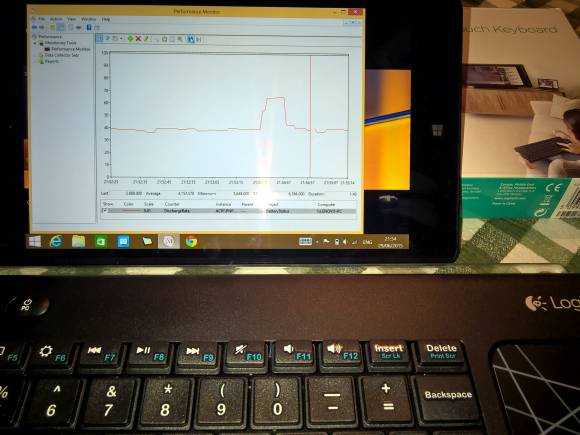
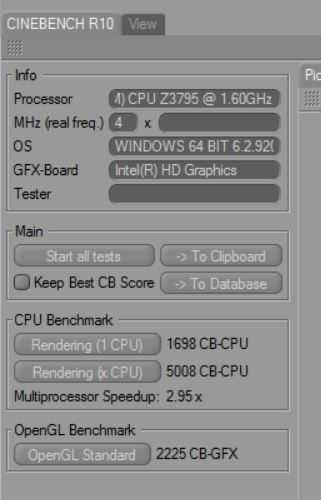
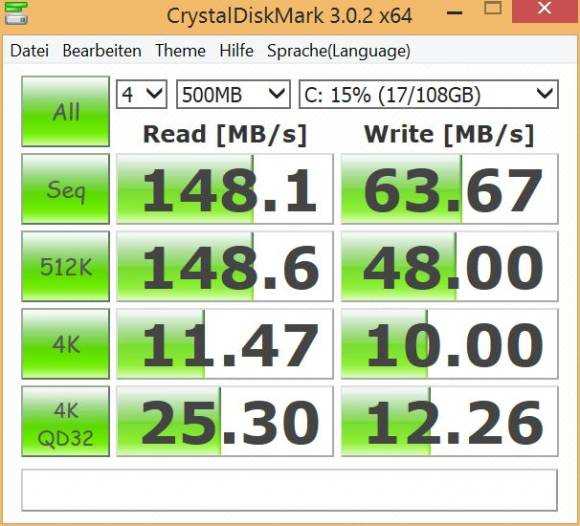










This thing looks like the holy grail of UMPCs. I put an order in thanks for the heads up Chippy. For those in UK yet to take plunge you can actually order it from Expansys via Rakuten for £225 with their 10% off promo at the moment. You also get about £3 in points
I can get it from italy with the z3795/4gb/128gb no LTE SKU for ~330€, my girlfriend just sold her macbook late 2008 and wants to enter the UMPC world (she just got impressed from my surface pro 3), she is a office/social/ecc intense user. I’ve three alternatives:
-this thinkpad 8
-hp pavilion x2 with keyboard cover for 199€
-acer Switch 10 for 199€
(both above with z3735f/2gb/32gb 720p screen)
Or waiting for asus t100ha and lenovo miix 300, or in general for a sku with cherrytrail/4gb.
The budget is 450€, chippy, what choise (or alternatives to umpc above) would you reccomend?
Ps: As she is a really intense keyboard-user would be grate a sort of ux305 for 450€, but it seems that doesn’t exist…
Pps: This is my first post on UMPC after years of reading and watching you here and on youtube. Spread the word. UmpcPortal must live because it talks about the future of computing. I wish you can talk about IoT more than minipcs.
Hi Chippy,
Does this variant have GPS? This is the big decider for me. If GPS works, then I can use it when travelling.
I’m just running a PCMark 7 test but I’m 99% certain it has GPS because of the LTE module. But i’ll double check when this benchmark has run through.
Any update on that? If It has gps then I’m definitely getting it!
GNSS. GPS compatible + the Russian positioning system. Provided by LTE adaptor.
Looks like a pretty sweet deal, the only thing that stopped me to get this one is the lack of digitizer and screen ratio. But I do have the original one ;)
Thanks for the tip! Was pretty much set on getting a surface 3 as a complement for my ultrabook but the price difference and the addition of LTE on this looks pretty sweet. If only it had a pen digitizer and a bigger battery.. but I think I could live with a capacitive pen and an external battery pack for this price..