Ever since I watched the Windows 10 casting presentation at BUILD 2015 I’ve been quite excited about some of the possibilities that a universal Windows 10 can bring to media casting. Look at the $99 Windows dongles and think about Windows 10 Mobile sticks that could challenge Chromecast and Amazon’s products. WiDi and Miracast are improving and there’s DLNA to consider too.
I’ve done a few tests on Miracast with Windows 10 and the results look better than before but today I took the time to drill down into DIAL and DLNA. It’s good news and bad news at the moment.
The good news is that Microsoft have done work to make it easier to cast. ‘Cast to’ is replaces ‘Play to’ and the charm-bar method used to send via Miracast and WiDi. Windows 10 supports ‘Cast to’ natively with the File Explorer and will search for Miracast, DLNA and DIAL-capable targets. Remember that DLNA is a media ‘director’, Miracast is a screen/audio streaming service and DIAL is a remote application control protocol that works in a similar way to Chromecast. Microsoft have also created a casting API that can be used by developers to enable their Universal Apps with casting features and the good news here is that if, for example, Netflix were to create a Windows 10 app with DIAL send and receive support it would work between all Windows 10 devices on the same network. You could run Netflix on your smartphone and tell it to run on a Windows 10 AIO or a huge screen with an Intel Compute Stick hanging out the back. There’s also the possibility that we see headless Windows 10 Mobile devices connected as cheap HDMI dongles.
The details and video presentation from BUILD, including a few of my tests, are available in this article. Today I started to fill the holes by testing DLNA with the new Film and TV app, Groove and Windows Media Player. I also looked to see if I could get Amazon FireTV working with casting from Windows 10.
DLNA
The DLNA story is nicely summed up by this post at MyDigitalLifestyle. DLNA sending works for videos from the File Manager, from the Film and TV app and also from with Media Player as long as you have a DLNA reciever on the network. A lot of TVs and set-top boxes support DLNA along with the KOBI app. If you want to send music or photos your only choice on Windows 10 now is to use Media Player. It’s a strange and hopefully intermediate stage considering that Windows 10 Universal Apps have access to a casting API now but that’s a brand new API, available for just a week two so far. [ space left for update! ]
Note: Don’t forget to turn on Media Streaming and to enable Media Player for remote streaming control. See images below.
Miracast
Miracast is well supported on Windows 10 although this is a compressed video + audio screen casting (streaming over local network) app that needs good WiFi connectivity. I’ve tested it before but today I updated the firmware on my Actiontec ScreenBeam Pro to version 1.3.4.0 and double-checked.
Unfortunately the experience wasn’t good at all from the Film & TV app. Every attempt to connect over Miracast to the ScreenBeam and the Amazon FireTV Stick (with which you can enable a Miracast mode,) failed, until I removed my DisplayLink adaptor and rebooted everything. After some initial wobbly moments two tests worked on the Actiontec box but nothing worked on the FireTV stick. Remember this is from the Windows 10 Film & TV app which is supposed to be ‘casting’ enabled.
Results were better through the File Explorer and Windows Media Player which use a different application (likely with built-in DLNA support rather than Windows 10 cast API usage) to access Miracast devices. Through the Windows Media Player app I was able to send videos, music and images with fewer problems to the ScreenBeam Miracast receiver. I still had problems with the FireTV Stick which works best when the device is first connected as a second screen through the Windows 10 Connect function (in the Notification Center or via Devices->Connected Devices in Settings.
WiFi issues, Miracast firmware and Windows 10 itself could be the cause of the problems but it’s not encouraging when Miracast support and devices have been around for so long. Given that there are now other options than Miracast and that a TV can be made ‘smart’ at so little cost, Miracast doesn’t have the rosiest looking future.
DIAL
The Discovery And Launch protocol (developed and made public by Netflix and YouTube) has, in my opinion, the best chance of providing a good remote media experience because it doesn’t rely on the sending device power and WiFi quality. All that happens is that a sender application finds a player application in the local network and instructs it to open and play a media file itself. DIAL is a Chromecast and Airplay-like process which works so well when you have a controller to hand, but now it’s possible for Windows 10 to send those commands to a remote device and start an application and stream. Windows 10 can now control other DIAL receivers including Windows 10, Chromecast and FireTV devices.
The problem is that Windows 10 is new and access to the new DIAL API for Universal Windows 10 apps is even newer. Surprisingly, Microsoft didn’t implement it in their media apps, despite having built a demonstrator app for their developer community. Microsoft would benefit greatly by allowing Groove Music, Film & TV and even the photo app to instruct another Windows 10 PC to open the file especially considering you can buy low-cost Windows HDMI dongles. Worse still is that the Netflix app on Windows app has no idea that there could be another Netflix-capable device on the network including a Chromecast or Amazon FireTV stick. If Groove apps were available on Chromecast and Netflix with DIAL support then Microsoft would benefit there too. It could be that software vendors are waiting for Windows 10 Mobile to develop and if DIAL is easy and inter-works well between devices then it should appear in more and more apps over time. It’s also possible that Microsoft is waiting for Windows 10 Mobile, Windows 10 core in its Xbox One and it could be that Microsoft is also developing its own media ‘stick.’
There’s one application in the Windows 10 Store that demonstrates DIAL working on Windows 10 and that’s TubeCast. I’ve tested it over the last 24 hours and I’m quite impressed. While it won’t detect another TubeCast application working on the local network it will detect Chromecast and Amazon FireTV and the process is simple and reliable.
With DIAL and Miracast support, it’s own user-interface and a remote control it makes the Amazon FireTV products the best choices for Windows 10 owners as a remote player right now. If Netflix, Microsoft and others start to update their Windows 10 apps it will only get better. Miracast is still very unpredictable and DLNA support in Windows 10 is currently a mess so focusing on DIAL makes sense.
Check out the BUILD casting presentation video and slides if you’re considering building DIAL support into your Windows universal apps.

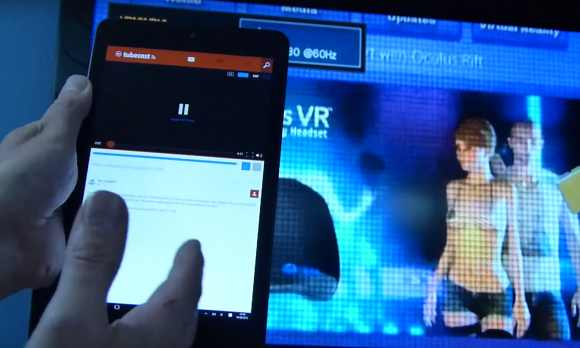
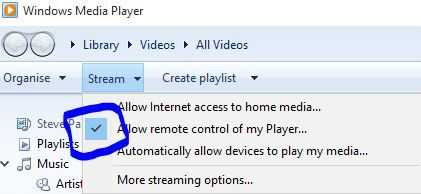

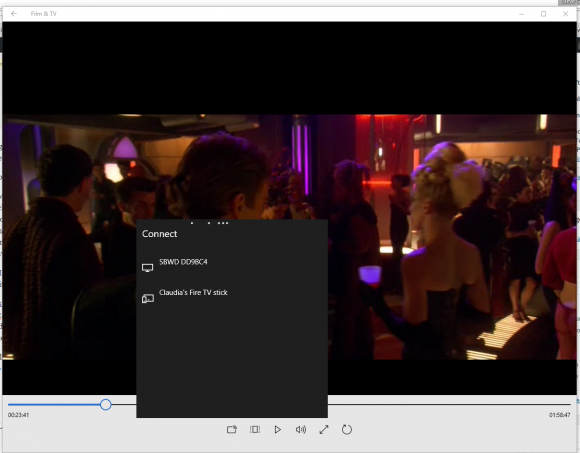










finally MS understand that miracast sucks….dial is the only one that has best potential considering it does not need excellent wifi network to make things work
You might want to rethink this comment. Not only does Miracast work well, but Microsoft has double downed on the technology. It also isn’t limited to just the features DIAL provides.
PS DIAL is essentially dead since Google walked away from the specification. Even Samsung has given up and moved to Miracast.
Oh, MiraCast can also work on a crap WiFi connection when playing audio and video content. It even sends the audio video content in a similar way over WiFi.
Miracast ONLY demands low latency or fast WiFi if you are trying to play a game or other rendered content.
Tubecast DIAL support is great. I Use XBOX One as receiver, no issues at all. High quality, no batterydrain on your device or lag. Funny that the developer of tubecast can make this work but not NetFlix, Spotiy, Microsoft and so on.
Xbox One supports MiraCast from Windowsl, which works just fine with Netflix, Spotify, and all other software.
You can even ‘cast’ browser media content to the Xbox One or the XB360 from inside Edge or IE. I have used IE to send YouTube content to my XB360 since Windows 8 was in beta back in 2011.
TubeCast is a great App, even just as a YouTube App, but it is truly more useful for casting to non-standard devices like the Chromecast Stick, etc. Casting to Xbox or standards based devices that DLNA or Miracast are better handled by Windows itself, and doesn’t need any additional software or Apps.
I wish more articles were written that explained this to users, as so many people bought Chromecast and similar devices when it wasn’t necessary for the majority of them, or when a simple Miracast Dongle would have gave them more features.
Thanks for the respons. Are we talking about the same thing? DIAL gets the stream by itselves from internet and the sending device works as a remote (ala Chromecast). Cast media to device from Edge browser has no support for DRM restricted content such as Netflix, spotify and so on. Microsoft has a Wireless display app to download on Xbox one if you are a insider. That app turns you´re Xbox one into a Miracast reciever. But it can be a bit laggy and drains your sending device battery. How do you run for example HBO, Netflix or Spotify on you´re console?
I agree… You are correct that DIAL hands off the connection which is a bit more efficient.
However on modern hardware with much more efficient networking, even say a Snapdragon 801, Miracast handling the content is effortless. This also includes the last two generations of Atom based Windows tablets.
The extra features and benefits of Miracast are often worth this trade off. Also with WiFi bandwidth, many of the devices have basic dual radio technology, so even when pulling content from WiFi, they can use a the other band or radio for the WiFi direct connection to the Miracast receiver.
The multi radio technology in the Lumia 950 phones is a even newer extension of this technique and is also how Miracast can work with very low latency when using Continuum wirelessly.
(Side note: The real key of Continuum is it is a dual display technology with scaling and screen independence, so that the phone can use 350% scaling yet the secondary Continuum display can use desktop scaling range. It also is a placeholder for when mobile and desktop UI code is fully the same, with each screen adjusting to flip the UI based on size and scaling, taking advantage of the dynamic nature of the UWP.)
As noted in the article, Windows 10 adds several new cast technologies, which also includes new features in Miracast itself.
Things like the multi monitor handling offers new options that come from the new base features of Windows 10 multi monitor features, like independent scaling and using the CPU or additional GPU cores to offer specific features independently or combined to each display. A great side effect of the WDDM in Windows.
You are correct about content restrictions when casting using DLNA, which is a limitation of the lack of security/DRM transport.
Originally, Windows 8 ignored most of this unless casting was forbidden, but this made provides unhappy, so now it only allows when specifically given permission or if it knows the content can be casted.
However most content is still allowed, especially HTML5 non DRM sources.
As for Miracast, it is a trusted display, just like it was a full on HDCP display, so anything on the screen and Apps work. I honestly do not know about the XB1 Miracast issues, and I am wondering if DLNA casting is being confused and used in your tests instead of the Miracast interface.
Admittedly, I haven’t played with XB1 for several months, but had used it in the past for Miracast, which treated it like a secondary monitor.
Also with Miracast and Windows 10, some of the other new features use WME extensibility, and with Windows being the major supporter of Miracast, most adapters follow what Windows has added.
This does include the separation of screen content and video content streams so that video doesn’t have to be re compressed and can still be displayed inside the Windows interface.
With 10, it also can hand off the content through the WMM App host on the adapter, and work much like DIAL.
So is kind of has the best of all technologies, even if some older adapters need new firmware to use the new features. Even Microsoft’s own Miracast adapter wad updated and a new v2 was released with even more support.
DIAL was a good idea when it was designed, as phones were much slower and WiFi was having trouble keeling up, but hardware with low power, dual radio/band and new Miracast features make it less necessary.
One personal example from yesterday, using an HTC ONE M8 (Windows 10), I purchased the new Star Wars on Microsoft Store, and at a friend house, played it steaming from Microsoft at true crisp 1080p via Miracast to their TV. It was flawless to use, and consumed less than 7% of the phone’s battery.
I have tons of other examples using Surface, notebooks and also several cheap $100 Windows tablets all doing work or playing content via Miracast.
Thanks for furthering the discussion, and I apologize if I was a bit repetitive.
I also was trying to find a complete whitepaper on all the Windows 10 Miracast specifics, but found very little. A chunk of the information I have came from discussions at last year’s Build and other events along with a few engineers I know at Microsoft.
PS DIAL support was added for developers, but I doubt Microsoft will use it in their own Apps as they want to get more attention to the Miracast changes and how it is a better solution than DIAL, Airplay, or the new bastardised stuff from Google.
Right now, the one thing Microsoft needs to extended out further with Miracast is multi casting.
If you have better or newer information, please respond, I don’t mind being corrected if I can learn new things.
How do you get to Miracast in Windows 10? The 8.1 instructions say to open the Charm bar by either pressing Win + C or moving the mouse cursor to the top right corner, but in Windows 10 Win + C opens Cortana and moving the mouse cursor to the corner does nothing.
Windows+K
You can then use Windows+P to change the display type/mode, as the Miracast screen is treated equally as another monitor.
Here are all the updated Windows 10 Keyboard Shortcuts. The changes are the result of consolidating and more logical organization.
https://www.microsoft.com/en-us/download/details.aspx?id=48716
1) I don’t think Chromecast has used DIAL since 2013. Google wanted full control of the specification, and dumped it when other members wouldn’t let them set the features.
2) Even in it original concept, DIAL was a bit silly, as it was reproducing features that were already provided. The only reason it took off is the lack of second screen support on Android devices, as Android couldn’t use the Multi-Monitor features for Miracast that Windows 8 and 10 can.
2) The adapters used in your MiraCast testing, still do not work properly with 99.9% of MiraCast hardware/software. It also isn’t a problem with Windows, as getting virtually any Miracast device to work with any FireTV device is nearly impossible. (Ironically, the sad ‘beta’ support Roku added a few years ago, works just fine.) There are also numerous generic Miracast Receivers available, ranging in price from $10 to 50 and 99% of them work flawless with Windows 8, 10, Windows Phone 8/10 and Android devices.
3) It is a little strange to single out Miracast with this statement, “compressed video + audio screen casting (streaming over local network) app that needs good WiFi connectivity.”
DLNA and DIAL also rely on compressed content unless you have a Gigabit Switch between your device and your DIAL or DLNA receiver.
This is also not fully accurate about Miracast, as it has non-compressed ways to transmit content, especially when being used from Windows 10.
With Miracast, it will compress and send content like when showing Microsoft Word or the Windows desktop.
However, if the Windows is playing a video like from YouTube or Netflix (streaming) or a local video being played in Movies/TV or Media Player, that video is not modified or ‘compressed’, and is transmitted to the Miracast receiver in its original format.
With Windows, it can also do this without the video content being ‘full screen’, and send the ‘compressed’ UI and graphical elements of Windows along with the ‘uncompressed/original’ video content playing at the same time.
The only time video content is ‘compressed’ is if the original codec is not supported by Miracast. So if the original video playing is in FLV format from 1998, Windows will reprocess/compress it into a codec that Miracast understands. (With a huge set of supported native codecs, this hardly EVER happens.)
Another trick that Windows can do, is if there is a Sync issue between the Audio and Video of content, it can adjust the offset to bring the sound and video back into Sync, again without having to reprocess or compress the original video content/stream.
Here is where DIAL is not needed…
MiraCast from Windows can work as a traditional ‘second screen’. This gives it the same features that any second monitor has in Windows.
So with Miracast, it can do a Mirrored Display, an Extended Display, and even act as the Primary Display.
Even without second screen support in Android, DLNA could have been used instead as it can do second screen Audio/Video without requiring the more robust secondary and multi-monitor features that Windows provides.
All this is provided through the Windows ‘Projected’ Multi-Monitor support interface. (Action Center Connect/Project or Windows+P) Which also means that Miracast also does this without any additional software or additional Apps or remote control software.
Miracast also isn’t limited to just Audio/Video content, as it can display anything Windows 10 can display, including games.
Windows also provides DLNA casting, and more than just Media Player as this article implies. Windows 8 and 10 can do DLNA casting from Apps, the Shell, and most importantly the IE or Edge browser.
The browser support of DLNA casting in Windows 8 is ironic, because Windows 8 was able to ‘cast’ any ‘media’ content on a web page, including YouTube content to DLNA devices almost a full year before Google shipped Chromecast.
Windows also did this using existing standards and existing hardware devices.
Chromecast was the non-standard ‘closed’ casting technology, and sadly, people didn’t notice it was never needed, as even Android Apps were offering DLNA casting at this time.
PS….
Here we are almost a year after this article was written and FireTV still hasn’t fixed their MiraCast support. (So don’t fault Miracast for the problems with FireTV.
Everyone reading this, check out Miracast, as it can do more than most other technologies, especially when used from Windows devices. Also be sure to check out the DLNA casting features of Windows that you might have missed.
They are current the best technologies, and are standards, and there is a good chance your SmartTV or other devices probably already offer support for them.
Note to Author, I didn’t mean to hijack your article, but I didn’t want to provide a bit more complete set of updated information for people landing here. I could have written a competing blog, but that would have been in poor taste, and I have no problem with my information/writing helping you get additional hits and revenue. ;)
I’m having a lot of trouble with miracast (Microsoft Wireless Display Adapter) because it won’t play any netflix videos while casting to my TV. When I disconnect the display adapter, then the videos will play fine. Also can’t get 5.1 surround sound out of my Dell Venue 11 Pro 5130 tablet. Really at a loss for what to do…