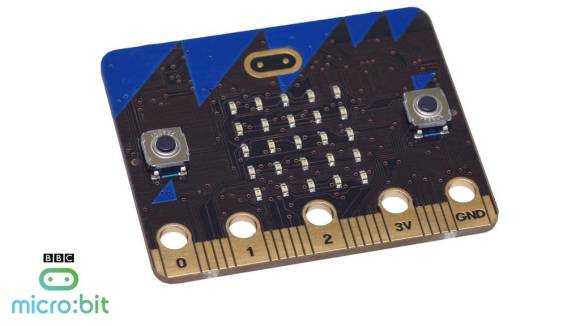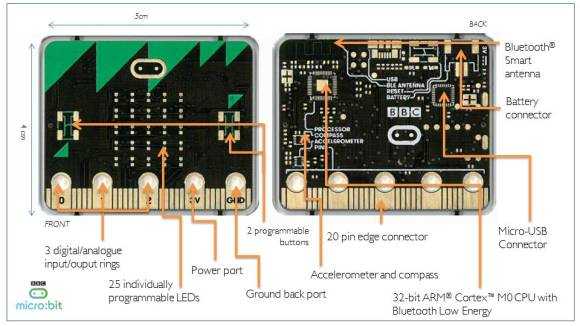The BBC micro:bit is the matchbook-sized computing device that’s going to be given free to every 11-12 year old in the UK. Trying to get hold of one outside that channel is going to be difficult but Element14, the company overseeing manufacturing, are putting 5 of them up for grabs. All you have to do is make a project proposal and you could get one.
Tag Archive | "education"

Intel Compute Stick as a low-cost web-working solution.
Posted on 17 July 2015
Update Jan 2020: The Intel Compute Stick is still getting updates, still works and runs for 24 hours on a 44Wh smartphone powerbank. More details below.
At $149 this is an interesting Windows 8.1 PC but when you know it weighs just 54 grams / 0.116 pounds it becomes a bit of an eye opener. The Intel Compute Stick, and its branded variants, are starting to become available in the market and I’ve had one for testing (from Intel) for the last two weeks. It’s not a tablet and it’s not a desktop. It’s not even a mini PC. This is a PC sealed inside a pocketable stick that can be plugged into an HDMI port on your monitor, powered by USB and used with a keyboard and mouse. It runs Windows 8.1 and can be upgraded to Windows 10. You will not find anything with this flexibility at this price, but is it powerful enough? I’ve been running tests on the Compute Stick and wanted to focus on one aspect that will interest a lot of people – web working.
Read the full story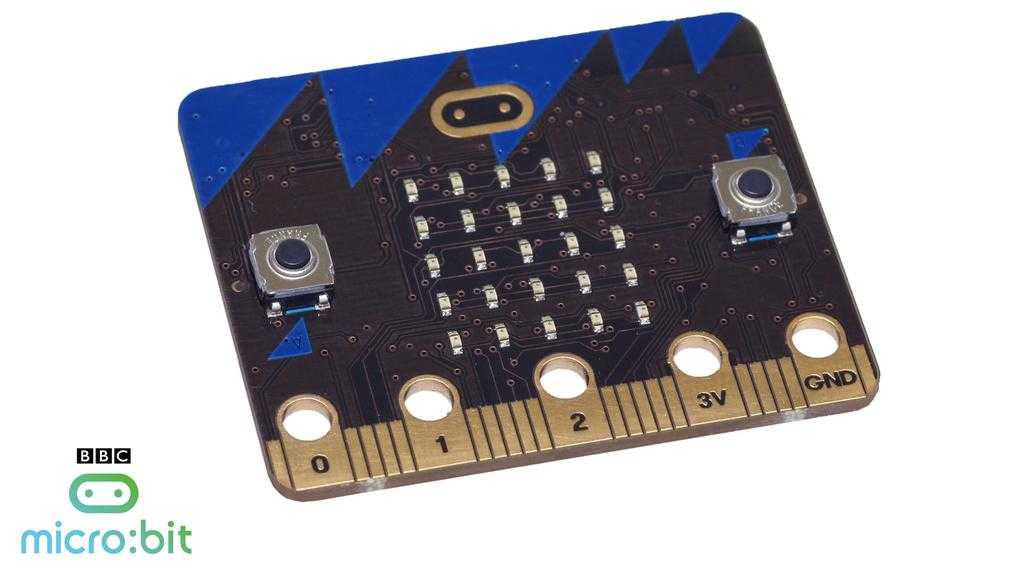
The BBC Micro:Bit. Lucky UK kids! Video, details.
Posted on 07 July 2015
The Micro:Bit has officially launched in the UK. It’s about as minimalist as you can make a computing device, including the cost which is so low that 1 million of them are being given to UK school children as part of a BBC-run project. The CPU uses an ARM architecture and there are sensors on board, digital and analogue ports, a 25 LED matrix, two programmable buttons, microUSB port and Bluetooth LE. It’s so small that you can wear it as a badge. How cool is that! Check out the video below.
From the press release:
- 25 red LEDs to light up, flash messages, create games and invent digital stories
- Two programmable buttons activated when pressed. Use the micro:bit as a games controller. Pause or skip songs on a playlist.
- On-board motion detector or ‘accelerometer’ that can detect movement and tell other devices you’re on the go. Featured actions include shake, tilt and freefall. Turn the micro:bit into a spirit level. Light it up when something is moved. Use it for motion-activated games.
- A built-in compass or ‘magnetometer’ to sense which direction you’re facing, your movement in degrees, and where you are. Includes an in-built magnet, and can sense certain types of metal.
- Bluetooth Smart Technology to connect to the internet and interact with the world around you. Connect the micro:bit to other micro:bits, devices, kits, phones, tablets, cameras and everyday objects all around. Share creations or join forces to create multi-micro:bit masterpieces. Take a selfie. Pause a DVD or control your playlist.
- Five Input and Output (I/O) rings to connect the micro:bit to devices or sensors using crocodile clips or 4mm banana plugs. Use the micro:bit to send commands to and from the rings, to power devices like robots and motors.
The CPU is based on ARM Mbed hardware and software which is free for commercial use. Freescale provide the sensors and micro-USB controller, Lancaster University wrote the runtime OS and Microsoft have created a tailored TouchDevelop web application and hosting service (IDE.) Nordic Semiconductor are supplying the Bluetooth chip and Samsung are involved with creating mobile apps for the Micro:Bit. Element14 are in charge of manufacturing, ScienceScope are handling the distribution to schools and the Wellcome Trust are running the educational content around the Micro:Bit. There are other partners too (29 in total.)
The web-based IDE will go live at microbit.co.uk later this summer and it will give the 11-12 year olds (and probably a lot of parents) the chance to create projects, run a simulator and program the Micro:Bit.
Will it be available to buy? Well the BBC have said that they will open-source the Micro:Bit but it’s not quite clear how ‘open source’ the hardware is yet, despite the ‘free to use’ Mbit core. We’ll work on getting that information, along with more technical details, as the launch progresses.
The Micro:Bit might not be an ultramobile PC as we see it here at UMPCPortal but it’s definitely worthy of a mention and indicative of the way that computing devices will shrink even more over time.

Chromebooks pushing into India. Will the education sector respond?
Posted on 22 May 2015

Why would you write an app about Cricket? Because there are more cricket fans in India than there are people in the USA. India is huge – 1.2 billion people live there. It’s developing too so when it comes to technology it’s an opportunity, especially for low-cost technology. Google recently introduced new Chromebooks and Chrome OS services at an event in India and it’s going to be very interesting to see how this market develops over 2015. Will the people, and government, take it on?
Read the full story
Intel Education Tablet Features N-Trig DuoSense Pen Technology
Posted on 19 February 2014
The Pen-wars are hotting-up! Wacom have been a leading light in the area of digitizers and active pen input for a while but N-Trig are working hard on making up the difference. The DuoSense solution on the newly launched Intel Education Tablet includes advanced palm rejection and 256 levels of pressure sensitivity.
Unfortunately for us here at Windows-focused UMPCPortal this ruggedized 10-inch tablet is running Android but as with the 12-inch Samsung Galaxy Note Pro it gives us something to think about. If you’re creating specialized software for a specialized audience, does it matter what the OS is as long as the software matches the requirements of the user?
The Intel Education Tablet runs on Android* 4.2 and has kid-friendly features such as rubber bumpers on the sides making it easier for small hands to hold, a power button that resists accidental pushes and a stylus with a realistic pen-like grip. Powered by a dual-core Intel® Atom™ processor Z2520, the 10-inch tablet has front- and rear-facing cameras and optional 3G support, and provides an average 12 hours of battery life2 to keep up with student learning all through the day.
The press contact for N-Trig tells me that this new generation of their DuoSense technology can exceed that of a competitor in terms of “accuracy, pressure sensitivity, continuity, linearity and overall user experience” so naturally I’ve asked to be kept updated on upcoming products. DuoSense has already been seen on some Sony products and the Vaio Duo 13 we tested at Ultrabooknews was in general a pretty good experience.
Given the surprising popularity of our ASUS Vivotab Note 8 digitizer video it makes sense to keep you all updated on digitizers technology.
Source: N-Trig.
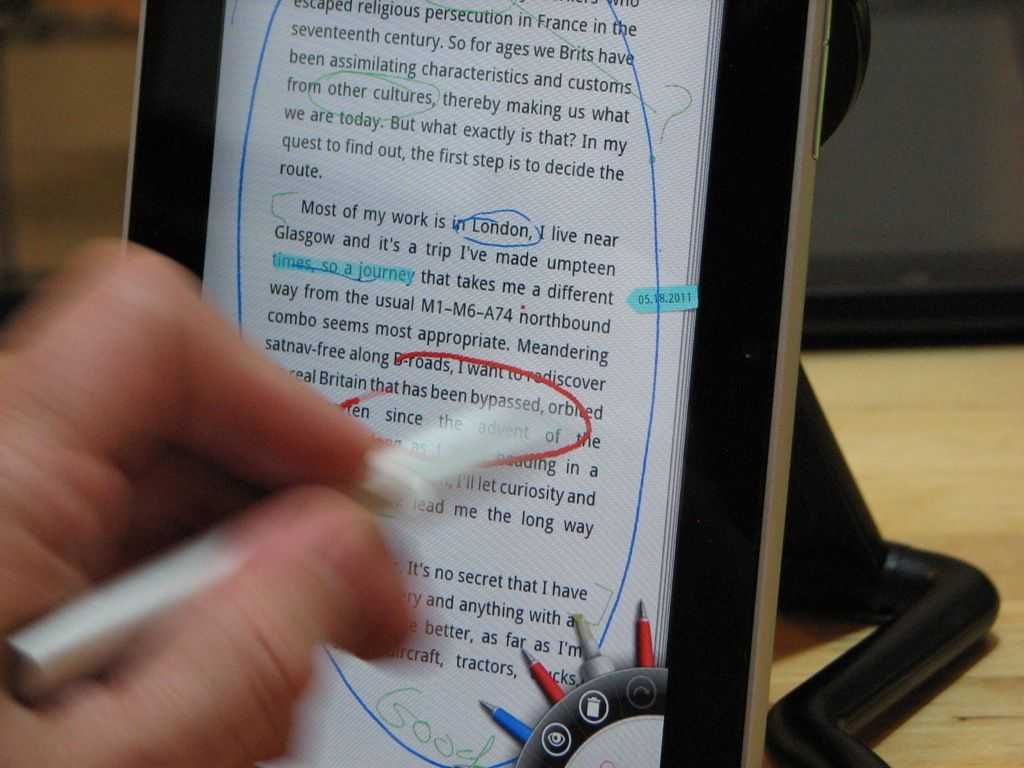
Inking on the HTC Flyer with the ‘Magic Pen’
Posted on 18 May 2011
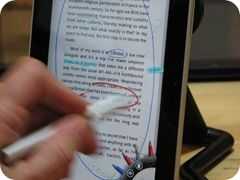 HTCs Flyer is one of the first Android Tablets we’ve seen that could find a place in some new niches; Namely, pen input. From the outset I need to make it clear that the HTC Flyer isn’t a professional handwriting recognition product. There is no on-the-fly character recognition. There’s also a disconnect between the digitiser layer, the HTC pen-enabled apps and the rest of the finger-controllable tablet.
HTCs Flyer is one of the first Android Tablets we’ve seen that could find a place in some new niches; Namely, pen input. From the outset I need to make it clear that the HTC Flyer isn’t a professional handwriting recognition product. There is no on-the-fly character recognition. There’s also a disconnect between the digitiser layer, the HTC pen-enabled apps and the rest of the finger-controllable tablet.
What is interesting though is the way HTC have enabled 4 apps that could be perfect for many people.
- There’s a note-taking application which spans standard test, pen-based text and ‘scribbles’ image and audio that is backed by the excellent Evernote service.
- There’s a PDF application which allows you to highlight and annotate over PDF files and save in the PDF format. This is one of the easiest ways to sign a PDF that I’ve ever seen!
- Thirdly, and this one impressed me more than all the other pen-enabled apps, there’s a book-reading application that allows pen-based selection, highlighting, annotation and note-making. It’s powerful and I can see this helping students to study.
- Finally, you can annotate images in the gallery.
HTC obviously have an API suite for ‘pen’ on Android so I hope to see more pen-enabled apps soon. Enjoy the video.
Tonight, May 18th at 2100 CEST (Berlin) we’re holding a live review at Carrypad.com/live Join us for chat and get your questions answered.
 |
| |||
 |
| |||
 |
| |||
 |
| |||
 |
| |||
 |
| |||
 |
| |||
 |
| |||
 |
| |||
 |
|