Performance
On top of some fairly confusing software implementation, Vista sucks the performance out of the R50A with ease. After turning all the visual settings down as low as they could go, Vista was still running slow, even the right-click menu on the desktop would hang at times. I was absolutely expecting to see the R50A score much better than my nearly 3 year old VAIO UX180 in benchmarks, but to my surprise, it scored just about the same. Even with the large bump in Crystal Mark score from the fast SSD (my UX uses an HDD), the R50A couldn’t beat out my UX which is running XP. A lot of this was due to the very poor display scores that come with Windows Vista. Without a dedicated GPU, the emulated OGL is extremely poor, as is the D2D score. Have a look at the Crystal Mark and Vista Index scores below:
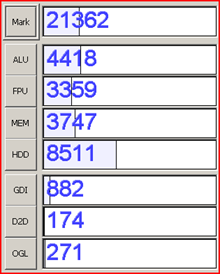
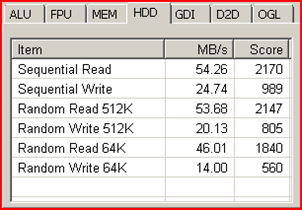
Included Software
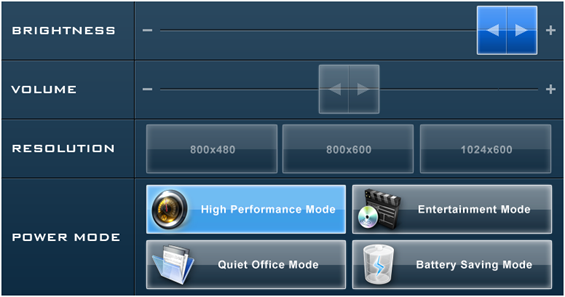
The R50A comes with little specialized software to help the usability of the device. As I mentioned above, the very limited touch menu has about half of its functions disabled due to software overlap, and even brightness, which you can control, is overridden by other parts of the OS. The lack of GPS software is pretty upsetting. The software that does come included is mostly intrusive and annoying. For example the “Asus Security Protect Manager” aims to gather many of your login credentials from different sites and programs and provide functionality to essentially auto-fill those, given one master password. This means that when you are browsing websites, you frequently get an annoying popup from this program asking for your to enter your credentials so that the Security Protect Manager will fill them in for you next time. Maybe this could be a good time saver, but there are already lots of options built into browsers and even into websites for remembering login names and passwords. The Security Protect Manager is just one more level of annoyance. As with most annoying software, it is complicated to disable. You essentially have to set it up in order to disable its functionality.
Aside from the obligatory proprietary webcam software and the poorly designed “Asus Live Update”, there isn’t much included software beyond Vista’s default programs.
Accessories

For an expensive unit, I have to say that the R50A seems to lack in accessories. I was disappointed that there was no dock, and no LAN adapter. I was going to be a bit more harsh in this section until I actually found that there was a case hidden within the box. If you take a look at my unboxing post you can see that the two flaps that fold out from the box actually have flaps that open them up. Silly enough: I checked the left one during the unboxing and saw that it was empty, I couldn’t notice any weight difference in the right so I didn’t bother to open it, assuming that the flap was simply how the box was made. During the time that I’ve been writing this review, I’ve been in and out of the box quite a bit and just happened to see through a crack that there was something inside the right flap. To my delight, I pulled out a very nice case.
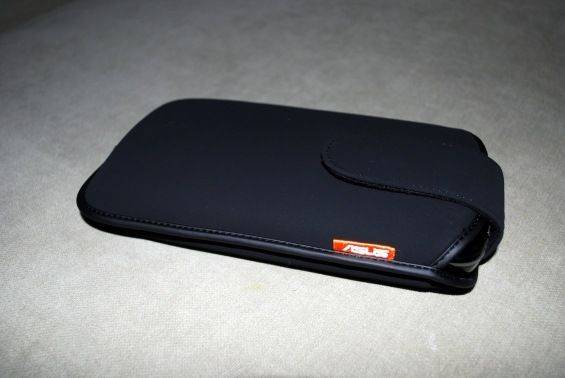


For some reason, the case appeals to me as a very well made accessory. The material it is made out of what seems to be a very fine neoprene. I love the way it feels. And while it manages to have a decent amount of padding, it lays flat when the R50A isn’t inside of it. Stitching is superb all the way around the case, and a little red “ASUS” tag gives it some branding. The only complaint I could have about the case is that the velcro is so fine that it doesn’t hold very well. This isn’t a big issue however, as the case is very snug, and you need to actually pull the R50A out of it.


Asus included a decent Asus branded Targus bi-fold USB keyboard in the box. And while the keyboard itself is pretty good with laptop style keys, the statement it makes is very disappointing to me. It is really just like giving someone a crutch and saying “here, you’ll need this”. The keyboard is pretty thin when folded up and works well when setting it down on a surface for some typing. One or two of the keys are squishy which can make it hard to tell if the keypress has gone through or not, but the rest have good laptop keyboard style feedback and feeling. They are also of ample size. The keyboard connects with a retracting mini-USB cord to the slot on the left of the device. It is pretty strange, but the top mini-USB is slightly different than the one on the left, and the keyboard will only function when plugged into the left slot.

The top slot is reserved for the in-ear headphones, which to my surprise, aren’t all that bad. I’m glad that they are not because the R50A has no built in speakers, and the USB connection means that you won’t be using your own headphones without plugging in the unsightly audio-out dongle, which plugs into the same slot. There is no left or right markings on either ear-piece so you are left to determine which one is left or right based on which one fits in which ear. The left ear-piece has a nearly comically short wire running to it from the point that the two branching headphone wires connect, about 12.5cm. While the right ear-piece is about four times that long. Does someone care to explain to me any rational reason for making headphones like this? Don’t read me wrong though, I’ve seen other headphones with a similarly stupid design, this is not unique to the R50A’s headphones. The headphones fit into the ear surprisingly well and stay there. their quality is quite good offering a decent amount of bass, and they continue to sound good even at pretty high levels of volume. Unlike what you might be used to with iPod headphones, these are actually very loud externally. So don’t say I didn’t warn you when you get odd looks from passerbys as you blast Alanis Morissette on the subway and think that no one can hear what you are listening to.

The R50A is show here with all of its different dongles attached. On the left side is the keyboard attachment. On the top, headphones. And coming out of the right side is the VGA adapter.

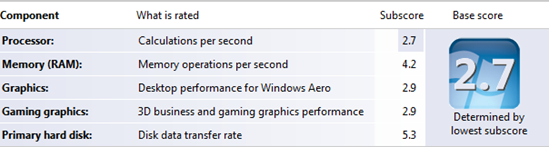










*The joystick mouse doesn’t move like that of an video game controller, instead it moves like the stick on a PSP, it moves left and right while staying on the same plane, as opposed to actually tilting from one side to another*
Either it´s a software problem or the stick isn´t analog (I guess it´s another d-pad binded to the arrow keys which don´t support vertical scrolling,the stick is just for the looks),the PSP stick is fully analog like on any average game controller by the way,if your PSP stick doesn´t move analog it may be your Super Mario which doesn´t support analog movement. ;)
I think the R50A was done before Asus realized how fast the market grows and the market has overtaken Asus with great speed.Well,won´t be a problem for Asus,they have a million different Eee models to sell as well.
When I as talking about the movement of the stick, I was referring to how it physically moved. If you have used an Xbox 360 controller and the PSP’s stick; that is the difference I am trying to get across.
What a shame that Asus havent spend more time on the software and the drivers, it could be a great UMPC. only 1 point in the Viata score, my HTC Shift scores 2.1 and it is not a fast one.
By the way this is not the first time Asus made a ok UMPC useless with bad drivers and crapware
If you are really looking for something handheld and close to pocketable i only see OQO model 02 or future 03 i hope we will see in CES 2009.
Sony UX is discontinued so isn’t a good option.
I mention the VAIO UX line because I’ve been using one with great success for years now. The fact that they haven’t come out with a new one in a while simply drives the price down. The top end UX model is still the most powerful UMPC that I’ve ever seen. But you are right, the OQO 02 is also a good option because it has a nice keyboard. But the 02’s are less powerful.
Why did you expect the R50A to score much better than the UX180 in CrystalMark? The 1.2GHz Intel Core Solo in the UX180 ought to be computationally more powerful than the 1.3 GHz Intel Atom in the R50A. Even if the R50A were running XP, I suspect it still couldn’t beat the UX180 in Crystalmark.
You are right, the Core Solo line should be more powerful than the Atom CPUs, but the R50A has double the RAM, and has technology that is 3 years more advanced.
I also have an r50a. Jenn at pocketables put up pictures of my unit. My overall Vista score is 2.7. My Graphics score is 2.9 and my Gaming Graphics score is also 2.9. The other Vista scores are the same as yours. My unit did not come with any bloatware. I do not use the security software so I do not get the popups. I purchases Microsoft Street and Trips for $40 and it works well with the GPS. I only have a Wireless Console 3 and it works without incident. I connect without effort to my home network, Starbucks hotspots and via HSDPA to AT&T’s network. As I told Jenn, this is the first UMPC I have owned which can playback Itunes video and Sligbox video without skipping. I love the device, I find it responsive, it has great battery life, the fan is quite (unlike my OQO 02) and it is small, although not pocketable. I do wish however that the mouse pointer worked better and that it had a keyboard.
I’m firing up the R50A right now to see if there is anything I can do to reach the performance of your unit. I just got word from Dynamism that this was not a production unit, so it is likely that the software build is not optimized; maybe I’m missing some important updated drivers. Can you do me a favor and run Crystal Mark on your R50A? ( http://release.crystaldew.info/CrystalMark2004 ) I’d like to see how yours scores.
Thing that strikes me about the r50a is how big it looks compared to the UX. Although at least it’s thinner….
@fauc Asus’s R50 Mobile Internet Device not very good. Does not bode well for same-specced Sony P. http://tinyurl.com/a36pum
Ben, I have only made one small change to the graphics settings on my unit. I do not understand why your unit was not performing better without making the changes that negativley impacted your units performance. All I did was turn off the glass. Unfortunatley other outlets have picked up your flawed review which makes it sound like the r50a can perform no better than a UX. This is clearly the best performing UMPC I have owned. Prior devices include UX50, HTC Shift, and u810.
Ben, you are wrong again. The r50a does have a built in speaker and it works well. In fact I used it this weekend.
Sorry Arthur, it may be the non-production model factor, but my R50A doesn’t show any speakers even in the device manager unless I plug in the headphones. Where is the speaker physically located within your unit?
Ben, I can’t see the speaker but the sound appears to be coming out of the right side of the unit. I did the test and captured the results. Can I email them to you?
Sure: ben (at) umpcportal.com
Ben, I just email you the screen shots.
I use a Samsung Q1 as an eReader. It has left/right arrow buttons which I use to page up/down when reading pdf’s. Does this unit have similar button functionality?
Oh dear, this does not sound like the upgrade I want for the Samsung Q1 that is now on its last legs. I have a hunch that the new Sony will be more expensive than the R50 (currently £700-800). The fact that vista is on that too makes me less hopeful. I think this next round will be a strange one for me as I’m being forcibly penned into the MID category, and I’m feeling rebellious about my netbook options which has me suddenly searching through full size laptop options – this isn’t good. I’m hoping CES will help me get my UMPC mojo back.
Here is a look the best [url=http://bottleoneexpress.com/][color=red][b]site[/b][/color][/url] in 2008 for adults.
I do not know the right sort of a link and it is not clear to you at the forum how to do it.
If you are under 18 do not go to links
I have been looking for a device that I can use a web tablet and a phone, but that is a real computer. Some things concern me:
First, some devices have everything soldered to the board. I know this was an issue with the eee. If I but ubuntu 9.10 on an ssd, will I be able to swap it into this machine? Yeah, I know there will be driver issues.
Is there another machine that I should be looking at instead?