Photos App and Places View

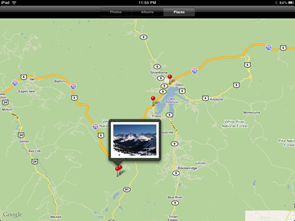
This won’t apply to everyone but one of the things that I really love about the iPad so far is the Photos app, and specifically within that app is the ‘Places’ view. For someone with geo-tagged photos, this is probably the best way to share photos yet conceived. Sort your photos by places and you’ll see a map of the world with several pins representing the places that you’ve taken photos. Zoom in toward any particular area and the pins split out and become more specific as you get closer. Tap on any pin to see the images that were taken in that location. It’s one thing to find out how to plot all of your photos on a Google Maps map, or put them on Google Earth and show someone on your computer, but the experience that Apple has created for this sort of geo-tagged photo sharing is currently unmatched as far as I’ve seen. There is something intimately awesome about nearly holding the map in your hands, zooming right down to somewhere you went on vacation, then pulling the photos up right from that place on the map and showing them on the iPad’s crisp screen. I can’t wait to show my friends some of the adventures I’ve been on over the last few months, and you can bet I’ll be using the iPad to do so.
That’s just a little taste of our experience with the iPad so far. Be sure to check back for our upcoming long-term review to get an honest account of the iPad after more than just a day or two of use!











I can see your points, Ben, and I’d love to see a 5-6″ iPad as Jenn on Pocketables has talked about. But I’m still finding the iPad immensely useful–not as a smartphone replacement, but as a netbook replacement. It’s about half the weight, it’s pretty much instant on, and I’m getting 11-12 hours of battery life. It does a lot, and does most of it extremely well. Sure, it’s not the best for heavy duty content creation, but the OS keyboard is pretty darn good, and with a Bluetooth keyboard (I have an old Palm mode) it’s even better. I’m still not completely sold on it, but I guess I’m finding good in far more scenarios than you. And just to be clear, I have avoided Apple products in the past and don’t have an iPhone, so I consider myself a fairly objective user.
“And just to be clear, I have avoided Apple products in the past and don’t have an iPhone, so I consider myself a fairly objective user.”
Are the haters silly arguments so mighty for you, that you feel you have to add this disclaimer so that they take you for serious? Or, other way: you seem to have used the actual product and find some good points in using it; do you think that the haters will believe you?
Cheers,
g.
If it had a 5-6 inch (semi pocketable) screen, had a web cam, could mutli-task, could play Flash, had a 128 GB storage, had one USB 3 port, SDHC card reader, and had a HDMI output, then I’d seriously consider buying my first Apple product.
I beleive having to constantly hold this device to use this it is a mjor draw back and will wear out it’s welcome very quickly. You can’t set it down on a coffe shop table, kick back, and view an internet web page as you drink your coffee as you can with an equally carriable net book that does the same with more capacity at half the price.
ASUS new pad to be released this summer is rumored to be 5-7 inches and maybe the perfect device. Microsoft’s Digital Journal which is truly a next generation device at 5 x 7 inches and is usable for work and home is a strong posibility.
But buying Apple’s I-touch on steriods is not going to happen.
“If it had…”
Relax, Dude. You never have to think about purchasing an Apple-product again, then. In case you haven’t realized so far: they just don’t care about feature masterbaiters, they care about the user experience.
Further thoughts: “the perfect device” just doesn’t exist and never will. How can you judge the “insert Microsoft vaporware here” without even knowing if it will be delivered as rendered in those videos, ever?
Cheers,
g.
“What is surprising me most about the iPad so far is how little I’ve been using it”
I have been holding out for the 3G ipad. But I don’t know if I will buy it. My thoughts mirror your comment above.
I have owned a dozen or so PDAs in my life. They always end up frustrating me because in the end they can’t stand on their own; they are just accessories for a computer. That was what made me buy the Everun tablet, which was a wonderful device. After it broke, I bought a HTC TP2, a return to winmo and the frustrating aspect of having to tailor all media, books, files to fit with its required formats, and having to funnel such data through a computer.
I am afraid, in the end, that this will be also the frustrating part of the iPad. And I won’t end up using it as much as I envision. Viliv X70 is looking better all the time, even if it is “old technology” now.
I’m still trying to make up my mind about whether to take teh leap, but I have to say one thing to the “It doesn’t have X” crowd – I believe that is the sole reason for 10 hour plus battery performance. Obviously they were going for a fast, responsive, all day user experience, and nailed it according to every reviewer I saw on battery life. Flash, web cam, USB 3, larger SSD (not so much), SDHC, HDMI out…the HP Slate will have all of these, but at best it advertises “approximately 5 hour” battery life. If all of these add-ons cut your battery performance in half, then the trade-off wars begin.
Thanks for sharing this article.Good to know some fresh insight about ipad.
Thanks for sharing this article.You should be greatly appreciated. I think all things are surprised you about the iPad. I enjoy the newly ipad. and here, I’ll share “Top 10 Best Free iPad Apps”from the iFunia iPad Column. Some of the top 10 best applications for Apple iPad with cost nothing.