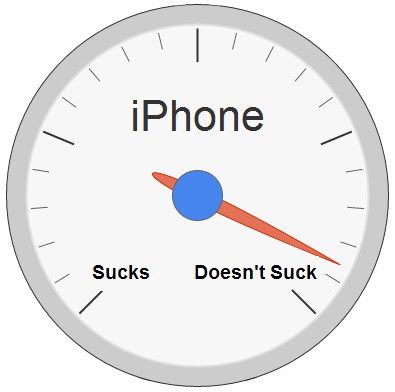 Ah… the iPhone. Some love it, some hate it, but I think most can agree that it has greatly changed the mobile landscape. The original iPhone 3G was the first phone that I ever bought that required a data plan on my cell phone contract. I’ve since upgraded to the iPhone 3GS for the extra speed and RAM, and in general, I’ve really enjoyed using the phone. The sad truth, however, is that the iPhone would suck if it weren’t for jailbreaking.
Ah… the iPhone. Some love it, some hate it, but I think most can agree that it has greatly changed the mobile landscape. The original iPhone 3G was the first phone that I ever bought that required a data plan on my cell phone contract. I’ve since upgraded to the iPhone 3GS for the extra speed and RAM, and in general, I’ve really enjoyed using the phone. The sad truth, however, is that the iPhone would suck if it weren’t for jailbreaking.
Jailbreaking, has become the de-facto term for describing the process of hacking your iPhone to release it from the often ridiculous restrictions that Apple imposes on it. Now don’t get me wrong. I’m definitely not a “hacker inch and I certainly don’t have the skills to do the hacking myself. Luckily, there are incredibly intelligent people out there who do have said skills, and they make it easy for laymen such as myself to jailbreak their phone in a (relatively) user-friendly way. When people ask what the point of jailbreaking is, it’s almost a hard question to answer. Not because there aren’t benefits (there are many), but because there is not a single “killer inch feature to point at. Instead, jailbreaking address all the nuances and details that Apple seems to have neglected. Jailbreaking is more about tweaks, rather than providing new mind-blowing features (though some of them are pretty significant) and the sum of these tweaks make the iPhone not suck.
Apple keeps the iPhone locked down to ensure a great user experience, and for the most part, they achieve this. However, this lockdown also means that they are forced to omit some really useful features, generally because they haven’t yet figured out how to implement them in a user friendly way. So, here I’m going to compile a list of the major things that are provided to me through jailbreaking — everything listed below is not otherwise available on the iPhone (with the semi-exception of tethering, more on that below.)
Multitasking Pro Switcher
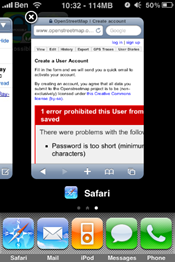 Despite that fact that this is an oft cited deal-breaker for would-be iPhone owners, I actually rarely have a need for it beyond what Apple has already implemented (mail and music run in the background.) However, when I do want it, I’m pissed off that it isn’t there. Luckily I can fix this by jailbreaking and installing one of several multitasking packages that enable the functionality. I personally use Pro Switcher which gives me a Palm WebOS-like card view of my running applications. I can click on one to pull it forward, or toss it off the screen to close it. If you’ve been following the news, you’ll know that Apple is finally figuring out how to implement multi-tasking, in a way that they see as user-friendly enough (according to Apple), with the upcoming iPhone OS 4.0 software. Sort of sad that Apple overlooked this feature until now and I’ve been able to multitask for quite some time, thanks to jailbreaking.
Despite that fact that this is an oft cited deal-breaker for would-be iPhone owners, I actually rarely have a need for it beyond what Apple has already implemented (mail and music run in the background.) However, when I do want it, I’m pissed off that it isn’t there. Luckily I can fix this by jailbreaking and installing one of several multitasking packages that enable the functionality. I personally use Pro Switcher which gives me a Palm WebOS-like card view of my running applications. I can click on one to pull it forward, or toss it off the screen to close it. If you’ve been following the news, you’ll know that Apple is finally figuring out how to implement multi-tasking, in a way that they see as user-friendly enough (according to Apple), with the upcoming iPhone OS 4.0 software. Sort of sad that Apple overlooked this feature until now and I’ve been able to multitask for quite some time, thanks to jailbreaking.











> If you don’t own an iPhone, would knowing that
> many of the common annoyances could be fixed
> potentiality change your mind about it?
Bluntly put: Yes it does! Though some major annoyances such as having to close the current application for changing the brightness or answering text messages should be done for with the 4.0 OS; Isn’t it going to introduce multitasking?
You’re terribly right, they really shouldn’t condemn jail breakers, but rather hire them :-)
just bought an iPhone 3G for my mom as a birthday present. she is very happy about her new iPhone.. |
How To Become – IPhone 3G Guru – Free Your 3G IPhone for Any 3G Network Worldwide – Jailbreak And Unlock Without Losing Warranty – Killer Tips and Tricks by Hui Ying Free Worldwide Delivery : Paperback : Self Help Publishers : 01 Mar 2027 : 9780980920369 : 0980920361.
Have to say, thank you unbelievably for this site!!
Pretty rare to find a decent blog which isn’t just trying to scam you anymore :P
I’ve already saved it so I can keep visiting! :)