Lenovo’s IdeaPad U310 is the comany’s first stab at a second generation Ivy Bridge Ultrabook. Not quite a direct refresh of the premium-positioned Lenovo U300S, the U310 is a budget/value option which sticks with a Core i5 processor, integrated graphics, 1366×768 display and a hybrid hard drive to keep costs down. The step from Sandy Bridge and HD3000 graphics to Ivy Bridge and HD4000 promises enhanced gaming, but how does the rest of the U310 Ultrabook fare? Step inside our full review to find out.
Lenovo IdeaPad U310 Ultrabook Specifications
The U310 that we’re testing contains the following:
- Ivy Bridge Intel Core i5-3317U @ 1.7GHz (up to 2.6GHz Turbo Boost)
- 4GB of RAM
- Intel HD 4000 graphics
- 13.3″ display @ 1366×768
- Windows 7 Home Premium
- 500GB HDD with 32GB performance cache (usable size is considerably less; 420GB and 25GB respectively)
- 18mm thick
- 1.7kg
- $750 USD as configured
Hardware
For ports on the U310 you’ll find an ample 3 USB ports total (2x USB 3.0, 1x USB 2.0), full HDMI, full ethernet (RJ45/LAN), a 3.5mm headphone/mic combo jack, and a full SD card reader. We’d appreciate the inclusion of a full VGA port, but the thickness of the port makes it difficult, and with things heading toward HDMI it is understandable that it has been left out.
You can also find the U310 in a Core i3 variant, which lacks Turbo Boost, and there’s a faster Core i7 variant. There also appears to be an even cheaper non-Ultrabook version of the U310 which may feature a last-generation Sandy Bridge Core i3 processor to cut costs. Keep your eyes out on for the distinction between ‘Ultrabook’ and ‘laptop/notebook’.
Design
The U310 definitely borrows some of its design queues from the MacBook Pro; less-so if you order it clad in the blue or pink option, but with the grey there is no escaping the similarity. Of course this isn’t necessarily a bad thing. The top and bottom of the U310 are made of a satisfying aluminum which match in color (whether that be grey, blue, or pink). These aluminum pieces give the U310 a solid feeling on the outside but unfortunately that doesn’t continue into the palmrest/keyboard-deck area.
The keyboard deck is plastic and doesn’t feel quite as nice as the aluminium on the outside. The plastic area isn’t shaped as well as the aluminum and careful inspection reveals that it doesn’t line up quite so nicely with the lid (click to enlarge the picture above to see). There is a considerable amount of flex toward the center of the keyboard, and while this might not be an issue for operation it does affect the quality feel and possibly the durability of the unit in the long run.
The bezel around the screen is just under the width where it might be bother us. Some of you bezel-width sticklers might find it too large but I think most won’t be bothered. When I got the U310 out of the box, part of the bezel to the left of the webcam was actually hanging loose. This was a bit disconcerting, but after applying a bit of pressure it popped right into place. This worries me from a quality-control and production standpoint, but if we’re honest, it didn’t affect the operation of the computer at all through our testing. It isn’t the sort of thing you want to run into when paying $750+ for such a device, but hopefully it can be chalked up to first-run production (though both units that I had my hands on had the same issue out of the box).
Hinge strength is hit or miss. On one of our units, the U310’s lid can be opened with a single hand and no need to hold down the base. The other one requires holding the base down, lest the whole computer flip over. Working the lid back and forth for a little while helped the offending unit but it still wasn’t perfect, preferring to lift the base by a few centimeters before flopping back down to a resting position — not an optimal experience opening.
Continue Reading on Page 2 (Hardware, Continued)
Support Ultrabook News and Detailed Reviews
You’ll find a Facebook ‘Like’, Twitter, Google +1 and other buttons at the top of this article. Please take the time to promote us if you feel this review was useful. It helps us to keep standards high.

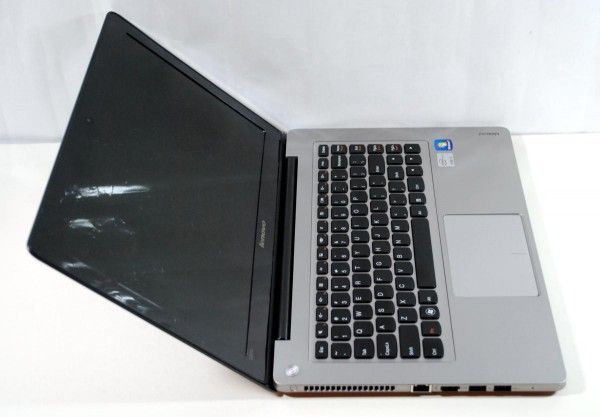




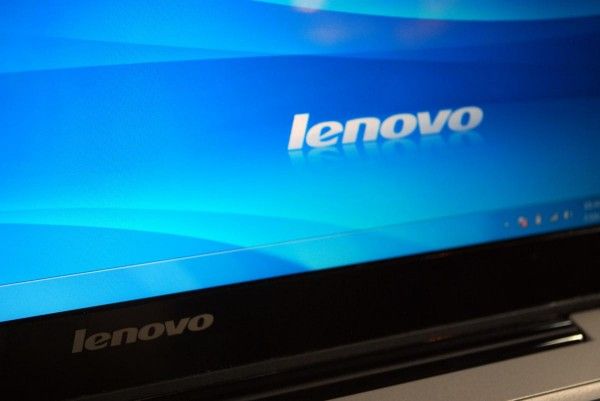










you can prevent the disabling of the touchpad while typing: in the synaptics control panel, move the slider under the “PalmCheck” setting to minimum.
contrary to your experience, i’m really happy with this laptop:
– the build quality isn’t the best, but you need to look carefully to notice that
– the touchpad is one of the best i’ve used
– the bezel around the screen is not wider than on other laptops
– i actually like the low-res screen, since it makes text more readable (i have normal eyesight), the brightness could be better though
– the speakers aren’t great, but good enough for youtube’n’stuff, not significantly worse than on other laptops
– the only real drawback would be the wifi issues
for the price, it’s a really great machine.
the keyboard doesnt seem to be backlit?
Correct, it is not backlit.