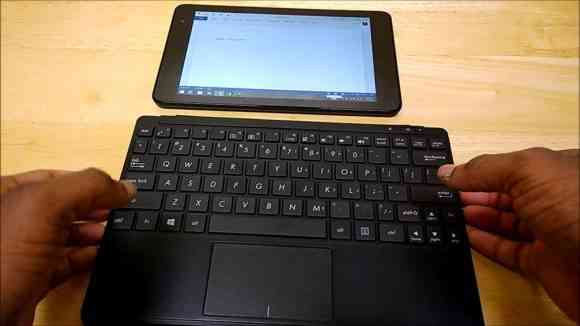
Our Dell Venue 8 Pro has already been unboxed and reviewed but today we’ve got more detail for you. This 15 minutes video deep-dive into this ultra-mobile PC includes browsing performance, split keyboard usage, YouTube playback, Store app install, Desktop usage, Microsoft Word demo, Bluetooth Keyboard Demo and Steam Gaming Demo with Civ V. We’ve got another video on the Miracast / WiDi feature coming up too so stay tuned!
Specifications, more videos, images and all you need to make your decision on our Dell Venue 8 Pro information page.











Which keyboard are you using? I want one!
Its the Asus TranSleeve Keyboard. You can find it on amazon
Yep, I chose it because it has a touchpad and keyboard all in one so I don’t have to carry a separate mouse. Works well though the touchpad does tend to stick from time to time when doing a right click.
Nice usage video. The Atom really has improved a lot. Of course, improvements in Windows 8 helps as well.
As for Windows 8 in general, has any alternative on screen keyboards come out? I use SSH and terminals often and it would be nice to use a well integrated touch keyboard with often used keys in the main pane or whatever it’s called as dedicated or tap and hold keys like up/down arrows, /, @, (, ), #, ~, etc. Maybe even an integrated on screen thumb based trackpad too. There’s the OSK app for the desktop but it’s not that well integrated (no docking, no split style layout, comparatively slow to load, etc.).
Also, has anyone tried running virtualization software on Bay Trail? 2 GB of RAM is probably not going to cut it though but it’s nice to know for future reference when the 4 GB Bay Trail T and 8 GB M devices come out..
VirtualBox runs smooth.
I’d like to know how well VMware Workstation/Player works. Every time I tried VirtualBox, I encounter issues with USB 2.0/3.0, 3D acceleration for guests (not just games but for the UI and video rendering) and slower GigE performance and other things. Of course, VMware Workstation/Player has to work in the first place. I know it has a 64-bit CPU requirement even when run on a 32-bit host OS. I assume the 64-bit capabilities of current Bay Trail devices aren’t artificially limited other than the UEFI firmware hardcoded to only look for 32-bit boot loaders.
Haven’t tried any virtualization software, sorry.
once more, we have now seen so poor of the great stories of the higher version eMMC on Bay Trail-T Atom!
Running eMMC on Android is seemly, but, never do the same great on x86 Windows!
Windows needed SATA and SATA-Express, not eMMC.
Atom Z3740D, Atom Z2760, Core i7-4500U
Ram 2GB, 2GB, 4GB
storage eMMC 64GB, eMMC 64GB, SATA 128GB SSD
OS Windows 8.1, Windows 8, Windows 8
PCMark 7 v1.4.0
PCMark score 2079, 1367, 5211
Lightweight score 1113, 892, 3507
Productivity score 801, 568, 2650
Entertainment score 1512, 969, 3811
Creativity score 3693, 2843, 9640
Computation score 4562, 3191, 16968
System storage score 3220, 2994, 5181
Raw system storage score 886, 763, ?
Please note, eMMC v4.51 64GB and Atom Z3740D the storage is still bad (for Windows), no leap, compared to old Atom Z2760.
In this article: http://www.umpcportal.com/2013/11/dell-venue-11-pro-is-awesome-but-which-one/#comments
Jeremy is saying he’s getting ~150 MB/s sequential reads and ~65 MB/s seq writes on his Bay Trail based Venue Pro 11. Seems pretty good for eMMC. Also, according this site: http://tabkul.com/?p=43964 (Google Translate: http://translate.google.com/translate?hl=en&sl=ja&u=http://tabkul.com/%3Fp%3D43964&prev=/search%3Fq%3Ddell%2Bvenue%2Bpro%2Bcrystaldiskmark%26biw%3D1080%26bih%3D622%26noj%3D1%26site%3Dwebhp%26tbs%3Dqdr:m ), you’ll have to enable “SCC eMMC 4.5 HS200 Support” in the BIOS to get the higher speeds on the Venue 8 Pro.
You’ll have to wait for Bay Trail M based devices to get SATA but I’m not sure what sized devices they’ll be.
There’s also a setting to enable DDR50 to make the SD card reader faster (for supported cards).
Seems like my comment with links isn’t showing up. It was about the Dell Venue 8 Pro being able to get ~150 MB/s sequential reads and ~65 MB/s sequential writes when you enable eMMC 4.5 HS200 support in the BIOS. Random reads/writes gets a bump up too.
Venue 8 Pro, Atom Z3740D, Ram 2GB, eMMC 64GB V4.5, Windows 8.1,
LaVie Tab W, Atom Z2760, Ram 2GB, eMMC 64GB v4.41, Windows 8,
Let’snote AX3, Core i7-4500U, Ram 4GB, SATA III 128GB SSD, Windows 8,
PCMark 7 v1.4.0
Venue 8 Pro (64GB), LaVie Tab W, Let’snote AX3,
PCMark score 2079, 1367, 5211
Lightweight score 1113, 892, 3507
Productivity score 801, 568, 2650
Entertainment score 1512, 969, 3811
Creativity score 3693, 2843, 9640
Computation score 4562, 3191, 16968
System storage score 3220, 2994, 5181
Raw system storage score 886, 763, —
What’s your point with those scores? The Venue Pros can get 150 MB/s reads and 65 MB/s writes. Is that too slow for you?
You need to understand the limitations of today’s technology and have reasonable expectations. You can’t ask technology companies to use magic. Maybe in the future, SSD chips will be small enough and consume less power to make them a viable component in a UMPC.
A company can probably make something you want but are you willing to pay the likely $1000+ cost?
@Alan,
Not reason is what costs or technical limitations make Intel doing the eMMC + Atom + Windows,
iSSD chip was already small enough, several years ago!
So what’s wrong with 150 MB/s reads and 65 MB/s writes?
Also, yes what you want based on your comments will cost over $1000. I’m probably misunderstanding some things your writing since English doesn’t seem to be your native language and my native English isn’t all that great either (my English scores from school will prove that).
Also, does that iSSD include the controller that SSDs require (its embedded into eMMC devices)? What’s the power consumption compared to typical eMMC devices? How much does it cost compared to eMMC?
It seems iSSD uses ~2.7 W and typical eMMC uses ~0.6 W. That’s ~4.5 times more power. No wonder SSDs aren’t making it into sub-8″ devices due to power consumption and heat dissipation requirements.
@Alan,
……”will cost over $1000″? ?
did you sell iSSD? do you have a iSSD factory?
I known you did not clear about iSSD SATA what !
And, another thing is already several years, — uSSD with SATA interface.
…..”what’s wrong with 150 MB/s reads and 65 MB/s writes?”
Even if that was so-called “the 65 MB/s write”, still not fast enough (based running on x86 Windows and Productivity tasks), and, it is very far away from USB 3.0 and 3.5, fully did not match!
if the eMMC is already fast enough (for Windos), why is Intel makes Bay Trail-M to support for SATA 2.0?! tell me, please!
@timon
Have you built a UMPC with a less than 8″ screen, less than 10 mm thick, has runs a fairly fast CPU/GPU chip, a power hungry iSSD that costs less than $1000? Also, it doesn’t overheat? If yes, then build more and sell it.
Really, you need to understand technology more before making claims of what’s possible.
@Jose
“8-inch screen” — before wording , recommended a way better is you ought to note the 10-inch Bay Trail-T slate likewise using the eMMC, is the 10-inch a too small?
Note to read below,
Intel, November 23, 2013
Speaking at the chipmaker’s investor meeting on Thursday, Kirk Skaugen, general manager of the PC Client Group at Intel, said the following:
“The reality is for the last decade we’ve been essentially 100 percent Microsoft on the client [but] we’re starting to see in emerging markets…demands for Android”.
Kirk Skaugen’s words given a secret, —- why is the Bay Trail-T did not support SATA.
Bay Trail-T was Intel already put Atom’s focal-point on Android, not Windows.
However, Intel is impossible to win the Android market via using their Bay Trail-T way, meanwhile Intel Bay Trail-T will still not promote up the Windows slate market.
Finally, very likely to be a result — Atom died from the slate market.
Have just approved that comment. Sorry. It got stuck in a queue due to multiple links.
Chippy
And, in Windows slate the eMMC 32GB has worse performance than an 64GB version. Usually, no reviewer tell you about that. (The 32GB of Windows slate is almost a space usable less than a 16GB Android slate)
I like Dell products, but dislike Atom employing eMMC storage on Windows slate,
Very helpless, finally have to choose Dell 8-inch Android Venue 8, and not a Windows Venue 8 Pro.
Also, another bad thing is several Bay Trail-T Windows slates no GPS! Even lacking an HDMI port.
Although Dell Android Venue 8 is also no HDMI port, but generally an OTG cable is available as the Android slate to connect HDMI output, unlike Windows slate.
GPS info updated to the (8-inch) Toshiba Encore WT8, it likely has GPS, (non A-GPS), US Toshiba site has WT8-A64 pdf file downloadable, the pdf document expressly listed the Sensors and Location as following,
3-axis accelerometer
Ambient light sensor
Digital compass
Haptics
GPS
Gyroscope
Also, Toshiba WT8-A64 is another model VT484 in Japan, Japan Toshiba site has Japanese version pdf document did the same explication about the GPS.
According to the document explicated, Toshiba WT8-A64/VT484 provides GPS and HDMI-out.
But, Toshiba’s WT8-A64/VT484 webpage is bewildering, did not show out GPS!
For higher mobility of the 8-inch slates are more likely used to outdoors and travel purpose, well then the GPS and HDMI-out are more necessary, it is basic requirements for US $350 to buy this slate.
Japanese font isn’t properly showing up here webpage
Toshiba 64GB WT8-A64/VT484 GPS is employing Broadcom BCM4752 GNSS chips, support for the GPS, GLONASS, QZSS and SBAS constellations.
do not get clear about the 32GB WT8-A64/VT484 now.
But, whether or no, the 32GB Windows slate would not be a well choice,
Toshiba.de webpage listed up the correct info for GPS
Besondere Merkmale
3D Acceleration Sensor
Dolby ® Digital Plus – erhältlich über OTA-Update im Jahr 2013
GPS
Gyroskopischer Sensor
SKYPE ™ optimiert
XBOX “to go” – Encore kommt auch mit sechs Monaten freien Zugang zu Xbox Musik und bietet unbegrenzten Zugriff auf Millionen von Songs, wo immer Sie sind. WiFi-Verbindung erforderlich, die Verfügbarkeiten können je nach Land variieren. Bitte erkundigen Sie sich bei Ihrem Händler.
e-Kompass