 In 2008 we were measuring netbooks with a test called Crystalmark. It was a quick and simple test that allowed us to do compare across the devices we used it with. Two CPU tests, three GPU tests, a memory test and a disk test were all we needed to get a feel for the performance of a device. In late 2011 we got hands-on with a Core i5 Windows 7 tablet from Samsung and were impressed with the scores. The cost and weight were high and the battery life was low. Today we’re seeing Atom-based platforms beating that Core i5 from 2.5 years ago.
In 2008 we were measuring netbooks with a test called Crystalmark. It was a quick and simple test that allowed us to do compare across the devices we used it with. Two CPU tests, three GPU tests, a memory test and a disk test were all we needed to get a feel for the performance of a device. In late 2011 we got hands-on with a Core i5 Windows 7 tablet from Samsung and were impressed with the scores. The cost and weight were high and the battery life was low. Today we’re seeing Atom-based platforms beating that Core i5 from 2.5 years ago.
“In 5.5 years of testing, this is the first time I’ve ever seen a sub-1kg device break 100,000” I wrote in Sept 2011 after I had tested the dual-core i5-2467M-based Samsung Series 7 Slate. It was effectively an SSD-based Ultrabook in a slate form-factor and it was priced high. 1100 Euros / US$. At that time we were testing the last of the netbooks and getting around 30K in the Crystalmark test. Today I’m testing an Intel Atom based 10.6-inch tablet and getting scores that beat that 100K Samsung.
The Dell Venue 11 Pro comes in two versions. I have the Baytrail version here which is the fanless, slightly smaller ‘consumer’ version. It runs an eMMC disk and the Z3770 processor and is available for $499. I’m seeing CrystalMark scores between 101K and 107K.
Samsung Series 7 Slate left. Dell Venue 11 Pro (Baytrail) right.
The CPU scores of the Baytrail-T Z3770 beat those of the Intel Core i5-2467M. The memory speeds on this product are faster. I tend to ignore the graphics scores from this test now as they are way out of date but the OpenGL score is clearly better here. If the disk on the Dell Venue 11 Pro (Baytrail) was in-line with other Baytrail tablets (it’s a little sub-par according to my early tests) then the scores could be up to 120K.
Cinebench 11.5 Comparison.
In March 2013, just two years ago, Notebookcheck tested the Series 7 XE700T1A. It came with the digitizer and pen for 1300 Euros. The Dell Venue 11 Pro with optional slim keyboard and digitizer pen comes in at a total of 665 Euros. Notebookcheck recorded a Cinebench score of 1.63 points.
I’ve just tested the Dell Venue 11 Pro with the Z3770 and it gave me 1.47 points, just under the score of the Samsung Slate 7 with the i5-2467M but ahead of a Core-based Lenovo Yoga 11S I tested just last year. This version of the 11S was using a Core i3-3229Y and scored 1.38.
2006 comparison.
I took a look back at the UMPCs of 2006 and found a Crystalmark score from the original Celeron-based Samsung Q1 UMPC. It had a 7-inch touchscreen and weighed
The Baytrail-T CPU scores are now around 8X better than they were in 2006. (Image: UltramobilePC-Tips)
The current Baytrail-T platform is impressive in terms of performance but it’s also enabling low-cost devices that combine that performance with amazing efficiency and battery life. The Dell Venue 11 Pro is the fastest Atom-based PC I’ve ever tested and is turning in 7 hours of in-use battery life in a 720gm package. It costs just $499 / €479 Euros!
For a detailed look at the Dell Venue 11 Pro, see the unboxing and live review session here.
Crystalmark and other useful testing tools are available here.

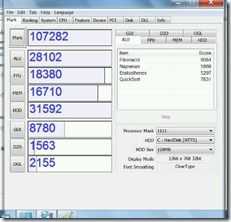
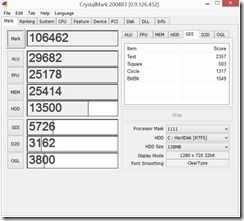











I’d really like to see a head-to-head review of the Dell Venue Pro 11 with its keyboard (which you said you liked) and the HP ElitePad 1000 G2 with its productivity jacket (the one with the keyboard that you said you really liked). Throw in the Lenovo Miix 2 10″ too, but I suspect the others are more satisfying for keyboard portable devices. The sunny-day screen test would be very useful in this review as well as keyboard comments. None of these devices can actually be seen in stores here (even though I live only one mile away from HP headquarters).
“a head-to-head review of the Dell Venue Pro 11 with its keyboard (which you said you liked) and the HP ElitePad 1000 G2”
That’s exactly what i’d like to see. The productivity jacket doesn’t have an additional battery and weighs only a small amount less than the Dell. However, the tablet weighs less on the HP and that could be important for some.
I’ll see if I can get the Elitepad 100 in for testing soon.
How does the Z3740 compare? Very similar? I’m looking to get the ASUS T100 because of the physical dimensions. It’s the absolute max footprint I’m willing to use. Of course, I’d rather go smaller but those 8″ tablets need a keyboard and mouse built-in (ie. slider).
The CPU advantage of a Z3770 is about 20%….when under CPU loads.
Normally one wouldn’t notice the difference although the T100 has an additional little weak point in its SSD. The 4K (small block) write speeds are quite slow.
There’s very little option though. The Dell is very expensive by comparison and the Lenovo Miix 2 10 is more tablet than 2-in-1. Maybe the HP Elitepad 1000?
Does the HP Elitepad 1000 have a keyboard dock like the T100 that turns it into a notebook (ie. securely attached and adjustable angles)?
I never get the point of 10″: it is still too small relative to 13″ and too large to 8″. If you carry a 13″ ultrabook, you don’t carry any more than 10″ but with true productivity; if you carry a 10″, it is not much more productive than 8″ but much harder to carry and use on the go.
Hey KingofTweaks. I was looking at your Miix 2 8 article today. (It was you right?) I need to test USB power/data now! I’ll probably write a little something about your detailed information. Well done!
About the 10″ form factor: I’m the same, but, as weight goes down there’s a really nice magazine experience to be had. We’re not quite there yet but a 500 gram (sub 1lb) 10-inch or 11.6-inch tablet that docks into a keyboard to make a ‘laptop’ is really something to think about.
Yes, it’s me, a long time smallist (everything must be small, efficient and still good performance). Once you dock with a keyboard, a 10″ easily goes beyond 2 lb (1kg), then no different or even bulkier than an ultrabook like the 1kg Toshiba Z830. And so far those dock keyboards have been useless on the fly or in sofa or their open angle is too small like the ASUS T100. I’d rather carry the Toshiba.
I never get the point of 13?: it is still too small relative to 15? and too large to 10?. If you carry a 15? ultrabook, you don’t carry any more than 13? but with true productivity; if you carry a 13?, it is not much more productive than 10? but much harder to carry and use on the go.
For me, a 5″ screen with slideout/clamshell keyboard and mouse is useful. An 8″ screen no matter if it has a keyboard and mouse is useless and not any more portable than a 10″ screened one. A 10″ screen is useful.
I don’t understand why people are getting excited over 8″ Windows tablets. They’re the worst of all worlds.
For pure tablets i’d agree, and prefer 7″ devices. But are there 8″ tablets that can work like laptops, i.e. sit on your lap without needing a stand, such as Asus T100? I love my 10″ netbook, and am looking to upgrade to T100, as they’re the most portable devices that can still be used as a windows laptop. I might consider 13″ if i wanted one single device, but i have a 17″ laptop for home use. 13″ devices aren’t as small or light as 10″ ones.
OK Intel have done their bit well – hats off to Intel, but what about everyone else. Where are 3G versions of the new generation of Baytrail 8″-11″ devices? Does the release of Surface with 3G mean soon? Wny not a 4×3″ (16×12)screen on some devices. Where are the portrait format e-reader Apps that read epub for all my Oreilly Microsoft Press Books (yes can do pdf) but why so hard to support epub. Microsoft Reader I’m looking at you! The only reason going forward for me to keep my MacBook Air is that lovely document sized high res screen for looking at docs and reading magazines. Also those who have used the Surface really appreciate the slim almost not there stand. Asus and others why is this not the default thing to do. Lets not be as good as the iPad lets go past what it offers. Access on my small tablet, half screen even Windows 8 running on these new devices just fantastic. Please get on with the easy to achieve vital bits and pieces!
I’m looking into getting a Windows 8 device. Is there a consumer version that has built-in support for connecting to NFS shares? At least on Windows 7 Ultimate, it’s available and I generally have better performance than CIFS.
Thanks!
@Roveit , I think 4:3 has been superceded by 16:9 or 16:10 in LCD monitors so tablets have followed that except the few like Apple, Le Pan and a few models of Archos. But I have friends who said they do not like the black border when watching movies on 4:3 display (like iPad e.g.). I wonder if they have ever watched a film that were shot in 4:3 or 2.35:1? Not all films are made the same!
@piktu, you are trying to be funny? You know that in UMPCportal, anything larger than 11.6″ are almost rarely / never discussed? So you can’t use that. Instead you should use 4.8″ and 7″ to compare. You don’t know the history of this site?
It is indeed interesting to see this comparison. Esp so since I still own the Q1 (now as an internet radio source most of the time). It still runs XP Tablet Edition quite ok (mine doesn’t have Vista on it), but I can feel the warm air coming out from the vent, and it’s an odd feeling, haha. What I am disappointed mainly was the performance of that 1.8″ HDD. That thing is just slow IMHO. Unfortunately at the time, the SSD version was way too expensive.
Yes, I am very shocked about the performance of the Bay Trail, even the 3740D is still very fast on my Venue Pro 8.
My point to KingOfTweaks is that “true productivity” and portability will vary between users. What they do and what their priorities are will determine what these terms mean and what devices can fulfill them. There’s no one size fits all.
I have a Viliv N5 and I am very productive even compared with using a 14″ notebook. Well, if I ignore the low processing power (although many of my high resource usage tasks are done remotely via SSH). A Viliv N5 or an OQO slider with a Bay Trail chip would almost even things out.
Anyway, for someone who has a tech blog, it’s surprising how he cannot understand the concept of “other people’s usage scenarios.” Productivity can involve more than just using MS Office apps or typing out your blog post with some blogging template.
4:3 has black bars when watching movies, but what about those times when people are NOT watching videos? Which for some may be 99% of the usage time. 4:3 is then superior, at browsing in portrait mode, reading PDFs, basically a full A4 page can be shown with minimal borders top and bottom, and so on.
Its pretty embarrassing that in 8years the RAM has only doubled over the original Samsung Q1UMPC’s.