I’m testing a Point of View Mobii Wintab 800W budget Windows 8 tablet and it’s been a tough, slow process. The Wintab 800W is built on Intel’s low-cost reference platform that you’re going to see in a lot of $99 Windows tablet offers this quarter so what you see here applies to many other models. The issue is that with 1GB of RAM and 16GB of storage you simply can’t approach them as Windows PCs. Working in the desktop means running out of RAM and disk space quickly. Even Chrome is going to take up over 1GB of disk space after you start using all the features and you’ll end up with this very quickly…
I’m testing the PoV Wintab for Notebookcheck and the process we use for benchmarking is focused on desktop apps. In some extra testing I focused on the RT / Modern ui of built-in apps and Store apps and the results were completely different. Turn off automatic Windows Updates (it’s a security risk but you can selectively download the security patches if you want them) and refrain from installing desktop apps. Switch to RT mode / Start Screen and everything suddenly becomes smooth and trouble-free. These budget Windows 8 tablets are, effectively, RT tablets. Advanced users will probably want to remove the recovery partition (5GB) and experiment and I’m sure that those users will be able to squeeze some impressive usage out of these tablets but for normal users, don’t bother.
My guide to surviving with 32GB of storage applies to 16GB tablets too so if you want to experiment, take a look here.
So here’s the video demo. In it you’ll see browsing with smooth zoom, music playing in Connected Standby, a 33 Mbps 2K video playing, maps and other apps running. In fact, everything a normal user would need is here. It’s an X86 Windows RT tablet.
The full review will be linked here when available. (Notebookcheck.net)

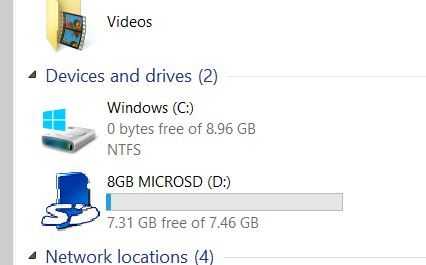











so in the end we might call these brats “nettabs” and run into the same bunch of limitations and problems as we did with early netbooks. with one big difference. netbooks started very small, these tabs are becoming very small despite the fact everybody knows that they are underperformed. i wonder if the average user will get that.
nice quick review btw.
If you approach these like a Windows PC, running desktop apps as its primary use you will likely run up against its limitations. BUT if you use it like a tablet (which it is) using the modern apps it works well for that usage. BUT and this is the cool thing to me… if you NEED to run some windows apps like Remote Desktop, FTP, SQL, SSH clients this beats an RT tablet all to hell. You can actually do a lot in a 1gb Windows PC with utilities that aren’t so disk intensive. These things fill a niche for me that RT could never think of entering.
Rather than removing recovery partition, starting on an WinPE5.1 USB key to build a Wim image and reapply it with wimboot flag is much more efficient : the recovery partition is the image from which Windows is booted, and there is no rooom lost in such install (in total, pagefile, hybernate and recovery partition in such tablet would be most likely around 4 Go in total).
Windows10 is a lot faster than 8.1.1. Maybe 1GB of RAM will be ok when only aiming to keep up with the slower eMMC hard drive – which are much faster than the old platter drives.
Looks like a 1 GB RAM Windows 8 tablet isn’t for me.
any idea when the “next-gen baytrail” tablets with 64bit windows are coming out?
Wouldn’t it be more correct to say “metro mode?” if I’m not mistaken, RT has a desktop too doesn’t it? Though I guess you can’t really do much with it there.
Microsoft never explained it properly and the Windows RT release only confused matters but it basically breaks down as this…
What MS originally called Metro and later changed to Modern (same meaning for both names btw) is a reference to what is the Windows Runtime (WinRT) environment for Windows 8…
Calling the ARM version of Windows 8 Windows RT was basically their way of emphasizing that it would be mainly using the WinRT environment and what they basically failed to get across was that because it ran on ARM that it couldn’t natively run the traditional desktop apps and instead of allowing performance sapping emulation, which the ARM SoCs of the time would have been terrible at, they instead provided just a limited/crippled desktop to run the few features and apps they needed to run… with only apps ported by MS and no 3rd parties (without jail-breaking)…
The limitations of the ARM based devices at the time had a lot to do with these choices but MS could have done a lot better explaining it to the public… along with failing to provide resources to teach users how the OS worked only added to the confusion…
WinRT itself is a platform-homogeneous application architecture that allows it to run on any platform architecture, be it either ARM or x86… and is why any app made for Windows RT devices should also work for x86 devices running full Windows 8… Though, developers can also make apps that make use of the traditional desktop on the full Windows 8 platform and that is partly why it gets confusing on support…
Windows Phone OS similarly uses a version of WinRT called Windows Phone Runtime, thus the similarities but inability to actually run the same apps on both…
Fortunately, most of this is getting changed with Windows 10, as MS wants to basically have a universal OS and the WP/RT platforms are getting merged…
But because the terms were muddled from the beginning, and it’s hard to get past first impressions, many people just keep calling it either RT or Metro, even if neither are really applicable anymore… but basically think of it as the nick names for the OS… as most people don’t really care anymore what it’s officially called and want to keep it simple, even if doing so adds yet another layer of confusion…
KYle, technically its not called Metro, they had to kill that name due to licensing issues before Win 8.0 was released. I think the proper name for it now is the Modern Interface. RT does have a desktop, primarily because the modern interface didn’t have all the control panel functionality. It can’t run 3rd party apps without hacking through, and then they have to be written for arm processors to run on RT arm hardware.
Ok, ive spent a good bit of time this week playing with the Winbook 7″ tablet with 16gb of storage. Its got a great screen and nice power and is currently selling for $59 at microcenter. But after playing with it extensively, doing all the tricks I could think of or find, using an SD card, etc. etc. It got returned today. I agree with chippy, 16gb is just not enough for 8.1.
This tablet started with 5.8gb free. After the first round of windows updates it went down to 1.9gb. As the disk space grew lower the system had performance problems… by contrast the HP stream 7 32gb with otherwise similar hardware has none of these issues. So, I too would look at 32gb as the minimum unless you just feel like hacking and making it work. For $59 its a fun toy to see what you can squeeze out of it.
OEMs are just so bad: since Windows 8.1 Update, they are allowed to sell 16Gb storage / 1Gb RAM device, but it was also provided Wimboot. They just don’t get it. They should just implement Wimboot on those device (they are pushing an image on it wrongly, they should just push it with the wimboot flag, and that would not be a problem anymore…
Looking at the primary partition of the both the Winbook 7″ and the HP stream they show WimBoot is setup on those partitions. Also, if you apply important updates to the device… the updates themselves take about 400mb but the actual loss in hard drive space is 2-3gb. Just as you would expect if the original file was compressed and run via wimboot but the new updated version was stored on the main drive uncompressed. So I’m thinking they are already using Wimboot.
I’ve made the same observation on my Asus Vivotab Note 8 after having applied Wimboot. I raised an uservoice on this topic
https://windows.uservoice.com/forums/265757-windows-feature-suggestions/suggestions/6596993-install-wim-to-be-updated-by-windows-update#comments
You may want to add your voice there.
Woah that blog site is fantastic i love studying your articles I found good video. Stay within the wonderful get the job done! You already know, many men and women are usually looking game just for this details, you are able to assistance these individuals significantly.
Microsoft and intel are shooting themselves in the foot with this “low cost reference platform”.
They are spec’ing hardware that doesn’t have a prayer of operating smoothly with win8.1, leading a whole new generation of consumers into having a frustrating experience with win8.1, which will turn them off from buying a decently spec’d tablet which might offer a reasonable experience.
Apple has gotta be laughing all the way to the bank.
MS is going against google with this type of products. The PRO 3 competes with the Macbooks
Bingo! Seriously the HP Stream 7 for example at 1gb/32gb 1280×80 IPS display, micro sd card slot… beats a whole lot of android tablets in that price range. 32gb is enough to run comfortably and you can run real windows utilities, FTP clients, SSH, SQL clients, etc. etc. etc. You just can’t get that functionality elsewhere.
I think there is a sweetspot at 1gb/32gb. I have a relative who sucessfully replaced their iPad3 with a Toshiba encore 2 10″ 32gb/1gb tablet. Working well for them. Why they switch… when they realized they couldn’t take their media (books, etc) with them if they bought anything but apple… so they immediately bought something that wasn’t apple. backlash.
speaking of which, Dell refreshed the Venue Pro 8 and 10. I am surprised I didn’t see anything here about it. Not much of a spec bump, but every little bit helps.
They refreshed the 11P? (10.8″) I hadn’t seen that. I’ll have to take a look. The new 8P is a cut down version at cheaper price I believe.
chippy,
What issues have you seen in 1gb devices. I have an opportunity to get a Toshiba Encore 2 10″ 1gb/32gb OR A HP Pavilion X2 10.1″ 2gb/32gb 2-in-1 at the same very good price and I’m having trouble deciding.
The X2 has the better specs with 2gb of Ram but its case is very twisty, its easy to press the back and distort the screen with ripples. The Toshiba feels more solid and its front is flat instaed of the faux speaker grill on the front of the X2.
The X2 also tops out at 2.16ghz vs 1.83ghz on the Toshiba. So when it comes down to it how much difference does that 1gb of ram make in a 32gb device?