Eric Mantion from Intel gives us an overview of a new tool Intel have developed for porting IOS apps into HTML5 so they can be re-distributed onto other platforms. The app porter does the ‘kickstart’ work in getting the bulk of the code working under HTML5 and Javascript and identifies areas of the code that need hand-tuning. For those people with existing IOS apps looking to go to other platforms, this could be a great way to get things moving or even to analyse the manpower involved in a porting project.
Tag Archive | "ios"

The State of Android Tablets in 2011. A Survey
Posted on 07 December 2011
At the beginning of the year, if you would have told me that, by the summer, there would be a dozen different Android tablets available for order from reliable, first tier manufacturers, I would have told you to get outta town. We were likely all desensitized to the constant stream of news that seemingly had the same message: “Company X announced the Y Tablet today. It features blah-blah-blah-blah-blah-blah-blah. No information was released on a launch date or pricing.” It had gotten to the point that I immediately went to the bottom of any announcement of a tablet-device, and if it had the standard blurb about no launch date or word on pricing, I did not read the article.
Read the full story
Minecraft Pocket Edition for iOS Now Available on iPhone and iPad
Posted on 18 November 2011
Minecraft Pocket Edition was released officially for Android a few weeks back, but Mojang, the company behind the popular indie game, had been ever silent about the iOS version. All we really knew was that they were working on it. Well it seems that Mojang was planning on launching the iOS version at the Minecon event that’s being held today and tomorrow, but they put Minecraft Pocket Edition for iOS up on the App Store ahead of time to ensure that it would be readily available at the time of the announcement. They should have known that their ravenous Minecraft fans would spot it in an instant!
Minecon is an event being held in Las Vegas by Mojang this weekend to celebrate the launch of the desktop version of Minecraft. “Launch?”, I hear you say, “but I thought Minecraft already sold over 4 million copies?” And thus the popularity of Minecraft becomes clear. Mojang has indeed sold in excess of 4 million copies of Minecraft prior to the game’s official launch. The game has been in a beta state for many months, seeing slow and continues updates from Mojang, and now what they’re calling the ‘launch’ version of the game is being released at Minecon, today, in fact.
After numerous knockoffs, copy-cats, and fakes that have reached the App Store, the real Minecraft Pocket Edition for iOS is now available for download. You can download it right here for $6.99 as a universal app that works on the iPad and iPhone. On Android, Minecraft Pocket Edition has a free demo, and I expect to see a similar demo come to iOS in due time.
Both versions of Minecraft Pocket Edition for Android and iOS are still in the beta stage, much like the desktop version once was. Mojang plans to regularly update these versions until they reach a level that they deem worthy of calling the launch version. At the moment, Minecraft Pocket edition doesn’t support the exact same gameplay, and is certainly harder to control through a touchscreen than with a mouse and keyboard, but the charm certainly remains.
If you haven’t played Minecraft before, I would recommend trying the desktop version of the game first. Minecraft Pocket Edition seems, to me, to be more of a ‘you can play it on the go if you can’t get enough of it’ sort of app, rather than an app that works flawlessly on a touchscreen. Not to say it doesn’t run well, but let’s face it, the game was designed to be played with a mouse and keyboard, and that’s how it plays best.
Limited multiplayer support exists in Minecraft Pocket Edition and is thankfully cross-compatible between iOS and Android, but unfortunately the Pocket Editions won’t work with the desktop version. In order to build and explore in the same world with friends, you must be on the same WiFi network.
Don’t know what Minecraft is? Well, it’s tough to explain because it’s a lot of different things for a lot of different people. For some, it’s like a virtual lego builder. For others, it’s an unlimited and randomly generated world for exploring. If any video could, this one seems to capture it well:
I remember when I first started playing Minecraft. I was thankful that there was no iOS version, because I knew I’d get no work done if I could play Minecraft on my phone. Unfortunately, I’ve no longer got any place to hide.

Nokia: More Relevant in the US Than Ever (Maybe)
Posted on 04 November 2011
 Nokia has only been relevant for me once in my smartphone life, and that was when I was overseas. Since returning stateside, I have not given Nokia news more than a miniscule glance as I pore over the day’s tech reports. In fact, I have not honestly cared about a Nokia phone release since the mid-90s, when they were one of the top name brands in the US. Until this year that is. Nokia has become relevant again, although not quite in the way that you might think. And while their partnership with Microsoft may be doing a little-bit to correct their sky-diving financial position, I question whether Redmond is doing the best thing overall for increased adoption of Windows Phone.
Nokia has only been relevant for me once in my smartphone life, and that was when I was overseas. Since returning stateside, I have not given Nokia news more than a miniscule glance as I pore over the day’s tech reports. In fact, I have not honestly cared about a Nokia phone release since the mid-90s, when they were one of the top name brands in the US. Until this year that is. Nokia has become relevant again, although not quite in the way that you might think. And while their partnership with Microsoft may be doing a little-bit to correct their sky-diving financial position, I question whether Redmond is doing the best thing overall for increased adoption of Windows Phone.
 Before we continue on with the editorial, let’s hit some of the facts of the last week’s announcements. At Nokia World 2011, Nokia introduced two phones that are expected to eventually make their way to US carriers. They are the Nokia Lumia 800 and 710. The latter has a 3.7 inch display with a resolution of 480×800, a 5MP camera that can shoot 720p video, weighs in at 4.4 ounces, has 8GB of flash storage, 512MB of RAM, runs on the Qualcomm MSM8255 chip, which is a 1.4GHz single-core CPU, and communicates on GSM bands.
Before we continue on with the editorial, let’s hit some of the facts of the last week’s announcements. At Nokia World 2011, Nokia introduced two phones that are expected to eventually make their way to US carriers. They are the Nokia Lumia 800 and 710. The latter has a 3.7 inch display with a resolution of 480×800, a 5MP camera that can shoot 720p video, weighs in at 4.4 ounces, has 8GB of flash storage, 512MB of RAM, runs on the Qualcomm MSM8255 chip, which is a 1.4GHz single-core CPU, and communicates on GSM bands.
The Lumia 800 also has a 3.7 inch display, a high resolution 8MP camera, weighs in at 5 ounces, has the same 480×800 resolution on an AMOLED display with Gorilla Glass, 16GB of storage and 512MB of RAM, and an identical processor…in fact, much between the two phones is identical.
Back to the editorial. There are a few things I see as positive about Nokia-Soft’s announcements. Kudos to them for getting the product out on time. We did not need another smartphone-delay storyline to track across months of PR apologies. And the big thing? People are talking about Nokia again, and not only in negative terms. At least not entirely.
Nokia needed to hit one of the park last week at Nokia World, but there are a few areas where these announcements fall well short of that. The announcement of these two phones, to me, is more like a “we’re still hanging in there inch level of effort. It feels very analogous to the Palm Pre release, which offered some compelling potential. But from the announcement of the Pre through the first several months up to release, I felt like I was watching a once great boxer taking jabs in the ring, wobbling, unable to put his hands up and protect himself, but still able to remain standing and even dodging a jab from time to time. But I knew that the other guy was eventually going to land a haymaker that the former champ would just not be able to take.
I get the same sense from the Nokia announcements last week. Maybe the better analogy would be watching a once great boxer through the last few bouts of their career. They keep losing, but in each bout there is a round or a few moments when you think they are on the road back, before they finally succumb each time. While the Lumia product line shows promise, and seems to offer a steady, work-horse level device, neither of the two devices are game-changers. Nokia is in the same position that Android tablet-makers are. They cannot afford to bring a device or devices that are within arm’s reach of the current benchmark products, and offer them at the same price. While there is no pricing information on either of the Lumia devices, I cannot see them being offered at less than $199 and $149 price points for the 800 and the 710 respectively. I believe this based on the pricing of Nokia’s handsets in the past within North America, and the fact that, for some reason, they have struggled to land on carriers with subsidized prices. The Nokia Astound debuted back in April on T-Mobile at one of the most affordable release prices for a Nokia smartphone in North America ever — $79.99. But I do not see Nokia being able to match that pricing for either one of these phones. If they come out at or near the same $199 price point as many premium Android handsets or the $199 iPhone 4S model, when the Nokia phones do not have front-facing cameras or equally high resolution screens, their ability to compete will be sorely lacking.
If Nokia can get the Lumia 710 down to a $99 price point, and slug it out against low-end Android phones, then maybe this maneuver has a chance of gaining traction. As for the Lumia 800, I expect it to come out at $199, and likely on T-Mobile as I do not see AT&T having a lot of interest in this device. So it will go to the smallest of the big four US carriers. But it will also be on the one carrier that does not have the iPhone, so for its current customers who enter the market for a new phone, it could very well be a viable choice. I was on an HTC HD7 on T-Mobile at the beginning of the year and was very happy with that selection. But right now, the only thing Microsoft seems to be touting as the differentiating, breakout feature of Windows Phone is Xbox Live integration [ed. note: that integration is majorly lacking and painfully bolted-on]. This was a nice hook at the beginning of the year, but the Xbox is six years old now, and even as a gaming platform, its pre-eminence as being a new place to go is not as shiny as it once was. As for hardware, Nokia phones have always been appealing to photo buffs for their excellent cameras. But great photos and Xbox Live are not enough to bring Nokia back to relevance in the US.
Overall, this does not feel like the mass offensive that it needed to be. Nothing out of this announcement was anything that was not entirely predictable. At the end of the day, it feels like less than what Nokia needed to do to right its burning platform. These are not devices that will save Nokia’s bacon. Nor is it indicative of a strategy that shows a glimmer of things to come that will make sweeping changes in Nokia’s business position within the market. Nokia seems to have generated much more buzz about their one-off Meego phone, the Nokia N9, than their just-announced Lumina series (though it may still be too early to call).
While falling short of what is needed, I also felt like Microsoft and Nokia weakened Microsoft’s position with its other hardware partners. If I were HTC or Samsung, I would have had sharp words the following day over the use of statements that proclaimed the Lumia line as the “first real Windows Phone(s)”. The hardware manufacturers that stepped out with Microsoft for the launch of Windows Phone, at very high risk to their own earnings, should not have suffered the suggestion that their efforts and their hardware designs were of little value. While not all CEO’s make decisions out of spite, I think the Microsoft and Nokia statements would have at least caused me to ask my CFO for the most recent accounting statements on my Windows Phone product line to evaluate how much value-adding it was really providing.
Microsoft took a risk when it migrated its smartphone strategy away from an Enterprise-focus to a consumer-centric one. Without the old corporate in-roads to lean on, they now have to compete in the same arena with the same rule-set as the iPhone and Android products. I do not see the Lumia has being a huge crowbar in that battle. I like Windows Phone, and would not have a problem selecting it as one my next devices. But I still do not see the operating system, the ecosystem, or the new Nokia devices as converging recommendations that I would give to non-techy customers looking for advice on their next smartphone, or first-time smartphone buyers. It is not clear to me where Microsoft and Nokia are heading in terms of starting an offensive that will lead to all of this increased market-share that so many analysts are claiming Windows Phone will achieve in 2014/2015.
The Lumia devices appear to be beautiful hardware, and I thoroughly enjoy Windows Phone 7 when I use it. But this is about what Microsoft and Nokia are doing to convince the consumer population that is not already on their side that the Nokia devices are viable and competitive alternatives to the iPhone and premium Android devices. Based on last week’s event, I am having a hard time convincing myself that the two companies have done enough. This smells very much like the Palm Pre launch (except for fact that Nokia’s phones appear to be arriving on time as promised). Microsoft and Nokia will need to come in at lower price points than the competition, and quickly get to offering compelling, differentiated features and offer unique service partnerships to compete against Apple and Google. Seeing as how it appears that they have missed those targets within this window of opportunity, I am not sure when they can pull this trifecta off before suffering that aforementioned haymaker that could be in the works. An iPhone 5 announcement in the spring, or arrival en masse of Ice Cream Sandwich phones could quickly push Nokia off the stage of relevance if they and Microsoft cannot push some major offensive in the interim. Oh, yeah, and after scoffing at everyone else’s Windows Phone devices, I would not expect help to arrive from the camps of HTC and Samsung anytime soon.

What Mobile Operating Systems Can’t Do
Posted on 23 August 2011
 I’ve been trying to use mobile operating systems for productive and full-computing scenarios for years and although things are getting better by the day, there are still major issues to be solved. Even the latest tailored hardware and software solutions are littered with unexpected restrictions, bugs, showstoppers and even costs. As I continue to test devices like the Acer Iconia Tab A500 and iPad I am making a list of functions that I can perform on a desktop operating system but not on a consumer or mobile operating system that you might find in a tablet. You’ll find an early ‘issues’ list here. I’m largely talking about Android or IOS here.
I’ve been trying to use mobile operating systems for productive and full-computing scenarios for years and although things are getting better by the day, there are still major issues to be solved. Even the latest tailored hardware and software solutions are littered with unexpected restrictions, bugs, showstoppers and even costs. As I continue to test devices like the Acer Iconia Tab A500 and iPad I am making a list of functions that I can perform on a desktop operating system but not on a consumer or mobile operating system that you might find in a tablet. You’ll find an early ‘issues’ list here. I’m largely talking about Android or IOS here.
The issues fall into 3 categories.
- Issues that are a result of hardware. This varies between platforms and is also sometimes dependant on drivers and software. E.g. Bluetooth support. Many of these issues are dropping away as ARM platforms evolve, some of these issues are because of the design requirements (battery, size, heat)
- Issues that are a result of operating restrictions. Operating systems will evolve but each evolution is taking 6 months to 1 year.
- Issues that are there simply because the third party software may not have been written yet.
The latter category is one we can ignore. If tablets or other devices based on mobile operating systems are successful, the software will come. Lets look at the other two categories though.
Hardware Issues
- Video editing software and hardware. While software may exist, the CPU, hardware encoders and possible GPU acceleration may not be in place. The only exception is the ipad2, iphone4 and Ios which use the capabilities of the A4 chip very well. It may be quite a while before generic cross-platform solutions appear.
- USB host support. In some cases the platform only supports USB client. This affect many devices people commonly use like webcams, printers, video capture cards and many other device you’ll find in the high-street PC store.
- Keyboards on tablets. Arguable that this isn’t neccesary if you’ve already chosen a tablet but we’ll leave it in the list for discussions sake.
- High-capacity storage. 100+GB support is often required by those dealing with media.
- Other interfaces such as serial (often used for control and data collection) pci-express. USB based solutions can solve this if the drivers are built into the operating system.
- Extendable GPUs through docking stations or modules
- General processing power (CPU)
Operating system issues
- Extended languages and keyboard support
- External screen capability. This includes extended desktop and multiple interface support. Also needed in the OS
- Drag and drop (of selected text, audio, image, file, video.)
- Bluetooth stack. Software is generally the issue here and it’s usually an operating system issue.
- Full web experience including mouse-over support. Some third party software may fix this is mouse or other pointer support is provided by the OS.
- Multi-user support with associated security mechanisms. Generally a core operating system issue.
- Extending device support through installable, pluggable drivers.
- Extended IP stack to support routing, multiple.interfaces and other IP features like file sharing protocols. This can be implemented in third party software.
- Multiple sound module support for live audio performances with pre-fade. This is also a hardware issue.
3rd party software
For discussions sake, i’ve included a few software issues here.
- Offline blogging tools. A third party software issue that will get solved in time. (I’m impressed with the progress of Blogsy on the iPad)
- Office suites. Third party issue although core format support, encryption, media handling, drag and drop / copy paste, synchronization support can be due to operating system. Again, IOS is probably leading the way here.
- Full feature browsers. (Mouse-over support in the OS could be needed here too)
- Software development tools. 3rd party issue that also requires keyboard, mouse and often, external / extended screen support too.
Having listed a bunch of items above, we have to now ask ourselves whether they are important and if they are, are they likely to be fixed. Certainly the web browser issues are serious, the CPU power issues are too where the operating system runs on an ARM design and you have to think carefully about multi-user and expansion through third party devices on USB. That’s a big market! Issues like IP stack, multiple audio modules and extended screen are less important. Third party software issues will solve themselves as devices move into different markets and the customer-based there becomes big enough to support the creation and support of the software. As for the hardware issues, don’t expect 500GB storage soon but do look for alternative storage solutions via local or remote wireless connections.
What about that keyboard though? Is it still an issue? For many operations, it’s a barrier. Tablets are popular now but is there still a desire for a keyboard. I’m sitting in front of a tablet writing this post now only because it’s got a full keyboard attached.
My gaps
I want a mobile video editing system with blogging client and full browser capabilities. The video encoding hardware on the iPad has shown breakthrough capabilities in iMovie for the price and size . Keyboard input is important though so I would want a robust keyboard solution. Offline blogging tools are required. Full browser too. The ipad2 + keyboard is getting very close to a usable solution for me but it still has showstoppers. Cabled internet for high-speed video upload, full browser with flash, mouse-over, side-by-side windows for drag and drop, external screen, ability to edit non-iphone videos in iMovie. I’m still a huge proponent of the smartbook and hope that we see more work going into these because that’s where I see most of the gaps being filled for me. Windows 8 could be the stepping stone to an interesting smartbook / convertible / slider design. Like the TX100 perhaps!
Your Gaps
What are the ‘gaps’ that you see between a full computing solution and a consumer mobile OS solution.

Mobile Multi-Display on iOS
Posted on 17 February 2011
Aachen University, Germany demonstrated an interesting iOS-based application this week at MWC. The application utilises multiple iOS devices as display exptensions to create one large multitouch display. The really interesting thing about this setup is the way that the screen positioning is calculated. During set-up, all but one of the displays shows a visual code. An image is taken of the arrangement with the final, control device which then calculates the relative positions. The final device is placed into the array and set by hand. The result is impressive!
You can find out more about the project and application here.
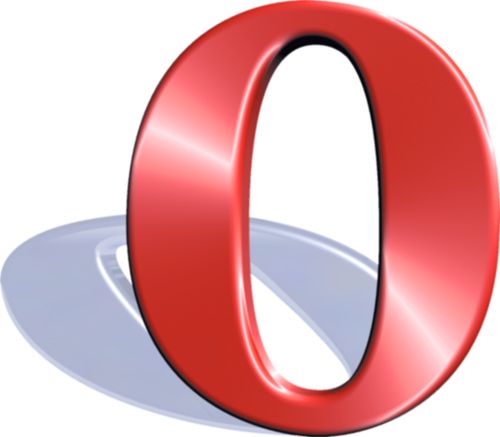
Opera Tease Tablet Browser
Posted on 04 January 2011
You have to love this time of the year, CES is starting and companies are providing all sorts of sneak peaks into what they have been working on to keep our gadget appetites suitably moistened.
Opera haven’t disappointed with quick preview of a new version of their popular mobile browser designed specifically for tablets. Announced on the Opera blog, this new version appears to be tailored for the larger screens of tablets.
Opera used the Samsung Galaxy Tab to preview the browser meaning an Android version is certain although I also suspect an iOS version for the iPad will be announced, especially with the rumored iPad2 looming for sometime this year.
As you can see the browser uses Operas visual bookmarks layout called Speed Dial and appears to run smoothly on the Galaxy Tab although its hardly surprising given the hardware.
As far as I am aware this will be the first browser customised specifically for tablets so it should be interesting to see what other features Opera can pack into this new edition to differentiate it from the vanilla mobile version.
Via jkOnTheRun

iPhone 4 Auto-HRD Comparison and Tips for Use
Posted on 15 November 2010
 My apologies for not getting to this post sooner. Apple released a very cool HDR mode for the iPhone 4 with the iOS 4.1 update. As tempting as it was, HDR wasn’t enough to get me to jump on the upgrade right away and I instead decided to wait for 4.1 to be jailbroken. But now that iOS 4.1 has been freed of Apple’s restrictions and I’ve had some time to play with the iPhone 4’s HDR mode, I’d like to share with you some comparison photos and tips on get the most out of the feature.
My apologies for not getting to this post sooner. Apple released a very cool HDR mode for the iPhone 4 with the iOS 4.1 update. As tempting as it was, HDR wasn’t enough to get me to jump on the upgrade right away and I instead decided to wait for 4.1 to be jailbroken. But now that iOS 4.1 has been freed of Apple’s restrictions and I’ve had some time to play with the iPhone 4’s HDR mode, I’d like to share with you some comparison photos and tips on get the most out of the feature.
First up, let’s talk about what HDR does and how it works on the iPhone.
HDR stands for High Dynamic Range. HDR photos fuse together shots of multiple exposures to get the most exposure detail out of a given scene. The idea is that in one shot, a static exposure could lead to a particular area of the photo being under-exposed (too dark), or over-exposed (too bright). By capturing multiple exposures and selectively combining them into a final photo, you can achieve a photo that is more realistic to what is being seen by the human eye as each part of the photo is exposed properly.
How does it work on the iPhone? I don’t have access to it’s inner workings, but from my testing, I have happily concluded that this is actual HDR, not simulated. I say “actual inch in the sense that the iPhone 4 is fusing multiple photographs into one, rather than taking a baseline shot and doing some post-effects to simulate HDR. The selection of the various exposures of each photo and the fusing/alignment of the photos together is all handled automatically; the algorithms that power this process are very good. Unless you are trying to capture moving subjects, you’ll probably never find a poorly fused or aligned photo.
Snapping a photo with the HDR mode takes barely longer than taking a regular photo which is very impressive. The aligning/fusing process takes just a few seconds after the shots are captured. There is a very high rate of return when it comes to quality shots because of how quickly each of the individual photos are captured. With a slower capture process, the HDR mode would be subject to any slight movements during the duration of the capture process. If Apple wasn’t able to make HDR photo capture this quick and have such a high return of properly aligned/fused photos, they wouldn’t have implemented the feature.
So what does it actually accomplish? Let’s take a look:
It’s important for me to note that most of the above examples are some of the more drastic ones that I’ve seen. You should be able to see how the improperly exposed areas are removed and replaced with properly exposed regions from other shots. The overall effect tends to be more natural looking photos with more accurate lighting and more detail revealed compared to under/over-exposed photos.
Apple isn’t usually one for options, but you can actually toggle to keep the original photo and the HDR shot in your photo roll if you’d like (you’ll find this options in the Settings app). This is handy because you can compare the two afterword and decided which you like best. I tend to leave HDR mode on all the time. The process is that quick and simple that it’s worth it to keep it turned on for every shot.
Knowing how to utilize HDR on the iPhone 4 can help you capture the most properly exposed photos. Here’s how I do it:
With HDR mode enabled, I use tap-to-focus (which focuses and adjusts exposure) to select the darkest park of the scene. This blows out anything that’s lighter than the darkest part, but the HDR mode seems to compensate better by decreasing exposure on the blown out portions of the scene (as opposed to increasing exposure on the darker/under-exposed parts). I used this technique on the first photo, which combined very dark and very light areas, in order to dramatically demonstrate HDR capabilities.
By recognizing this and using it to our advantage, it’s possible to take shots that capture photos that are exposed properly across all parts of the scene, and recreate a scene with much more detail and depth than is possible with a single photo. I hope to see similar implementations on upcoming competitor devices, but I’d be surprised if they were this good.
 |
| |||
 |
| |||
 |
| |||
 |
| |||
 |
| |||
 |
| |||
 |
| |||
 |
| |||
 |
| |||
 |
|
















