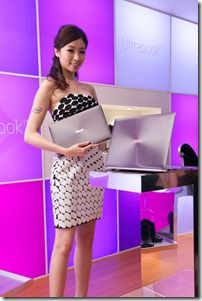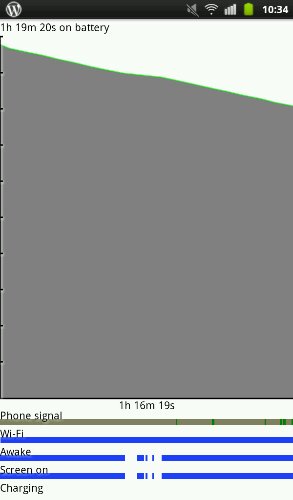
You might have heard me having a moan about my Galaxy Tab 7 (original) recently. It’s been a bit stuttery and slow for the last 4 or 5 months and despite firmware upgrades and a recent factory reset, it still wasn’t performing. I was considering buying a Galaxy 7 Plus to replace it.
A reboot would smooth things out but after a few hours of use it would occasionally hang for a second or two, progressively getting worse. Turning off background sync and reducing the number of running programs helped but never totally fixed the issues which would progressively get worse over 48 hours and then result in total lock-up needing a hard reset.
I think I may have fixed the issue now though and if it remains as good as it is now, I won’t need to upgrade my Tab.
A few days ago I upgraded the firmware using the ODIN flash tool to a new generic ROM built on 2.3.5. I cleared and reset the internal flash too. After re-installing just the bare minimum of apps, the problem was back after a short while.
Yesterday I tested a Galaxy Note side-by-side with the Tab and was embarrassed to see my Tab coughing and sputtering its way through tests. Something was definitely wrong. I searched and searched for news of others with the same issue but found nothing concrete.
In the end I did two things and one of these has fixed my Tab and made it buttery smooth again.
1 – Data settings changed. I used to let the Wifi switch off when the screen was off in order to save power because at home, I always run in aircraft mode. You can do this under advanced settings in the Wifi setup screen. (press menu key.) I’ve changed that now. I leave the phone on, turn off background data and configure the Wifi to stay on all the time. This is likely to shorten my battery life. I’ll be keeping an eye on it. I want to go back to ‘phone off’ mode if possible as my Tab is not my primary phone.
2 – I unmounted my microSD card. I think this was the changed that fixed my issues.
Obviously I need to do more testing to find out which change was really responsible and I need to use the Tab for a few more days to be sure but I know my Tab so well that I can already sense it’s working way, way better now. I event seen any stuttering since I did the change 12 hours ago.
My theory is that my microSD card either has an error, is too slow or too fragmented. It’s an 8GB no-brand class 2 card. Maybe the media scanner was getting tripped up. Mabe some other process was getting tripped up? Right now I don’t care. Having cleaned my system for the firmware upgrade I have 12GB free for my media and that will be enough. The MicroSD card stays out of the system for the time being. It could be that the microSD card reduces performance even if it’s a good one.
Try unmounting your microSD card to see if it speeds up your Galaxy Tab.
I’ll keep you updated on progress here.