 For a company that invented the product that is the namesake of the term, Apple has done a paltry job of handling podcasting on iOS devices.
For a company that invented the product that is the namesake of the term, Apple has done a paltry job of handling podcasting on iOS devices.
While iOS 5 undoubtedly added a lot of features that people have been wanting for a long time, I’m sorry to say that podcasting management appears to be as awful as ever in Apple’s latest version of the mobile OS.
For the uninitiated, podcasts are essentially internet radio shows. They are recorded, then offered up for download, generally on a scheduled basis. Apple’s very own iTunes is home to a huge number of podcasts that you can ‘subscribe’ to, but that doesn’t mean much.
The whole idea of a podcast is that you can subscribe to it, then get the episodes as they are released, rather than having to search around to find out if there’s a new episode.
You can actually access any of the podcasts that iTunes offers directly through the iTunes application on any iOS device, but it’s up to you to check back to find out when a new episode has been appeared, and you have to download each episode manually.
If you want to get your podcasts in a semi-automated way, you’ll have to subscribe to the podcast through iTunes on the desktop, then keep checking back to find out when a new episode has been found, then sync your iOS device to iTunes to get the latest episode. This doesn’t really solve any of the problems though (and might even be less useful then checking manually on the device itself).
Is it so much to ask that Apple allow me to subscribe to a podcast directly on my iPhone, then allow my iPhone to not only check automatically for new episodes, but download them without my intervention?
Wouldn’t it be wonderful to wake up and see a notification on your homescreen: “A new episode of your favorite podcast is ready for listening inch, then with a simple tap you could begin the podcast along with your morning routine? This sort of functionality is long overdue.
It seems really simple, but Apple has not taken podcasting very seriously (probably because Apple doesn’t make any money from podcasts).
iOS 5 is removing the need for a PC or Mac to set up and manage an iOS device. However, this means that people who choose to operate their devices in that way will lose out on the only (limited) podcast subscription support that Apple offers. They won’t even be able to sync the latest episodes from their computer, so their only option will be manually digging around, or using a third-party application (which can’t download new episodes in the background).
Perhaps with a little push, we can get Apple to get serious about podcasts with iOS 5. I’m talking: automatic checking/downloading, on-device subscriptions, the whole bit. A bonus would be if the place where you left off while listening would be synced to all of your devices through iCloud so you could pick up where you left off on any one of them.
With serious podcast functionality, I’d finally be able to easily keep up with Chippy and the guys making the great Meet:Mobility podcast!
 I joined the The Digital Lifestyle podcast this week and had an enjoyable and educational hour with Ian, Garry and Jason.
I joined the The Digital Lifestyle podcast this week and had an enjoyable and educational hour with Ian, Garry and Jason.

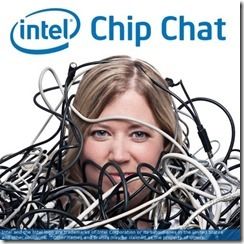
 It’s Friday which means it’s time to give some attention to the software side of things with our continuing series of articles written in collboration with Intel. This week we’ve got the first ever Ultrabooknews podcast for you and guesting on the podcasts is Intel’s community manager for Ultrabooks and tablets,
It’s Friday which means it’s time to give some attention to the software side of things with our continuing series of articles written in collboration with Intel. This week we’ve got the first ever Ultrabooknews podcast for you and guesting on the podcasts is Intel’s community manager for Ultrabooks and tablets, 


 iOS 5 was
iOS 5 was 













