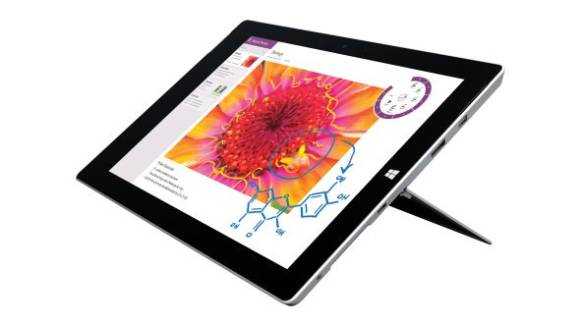Posted on 27 April 2015
An updated Dell Venue 11 Pro 5150 (5130 in some areas) with a high-end Atom CPU, 64 Bit Windows and Full HD screen has appeared. This is the closest I’ve seen to the Microsoft Surface 3.

Dell Venue 11 Pro 515 with 64-bit Windows
The high-end Atom CPU is the Z3795 which has Turbo Boost to 2.4 Ghz, just as the Surface 3 does and seeing as the Atom X7 and Z3000 series have similar per-clock CPU power there shouldn’t be much difference in CPU-related benchmarks (<10% based on reports so far.) The X7 will probably pull clear with GPU benchmarks. SSD speeds will be close and there’s even a USB 3.0 port on the Dell. That’s rare for products based on the Z3000-series.

Click for the Dell USA sales page. [This is not an advert.]
64-bit Windows is important because it means the 64-bit bootloader is far more compatible with alternative Linux builds than the Z3xxx series products that only have 32-bit Windows bootloaders. It’s available, with a slim keyboard, for $499 in the USA – the price of the Surface 3 tablet, without keyboard. There’s a similar product available in Europe which also works out cheaper than the Surface 3.
Consider the following before ordering the Dell Venue 11 Pro 5150. Firstly I have requested a review sample of this product (and the Surface 3) so i’ll be able to update you on all the performance figures and answer questions with authority soon. In the meantime, consider the following:
- 10.8 inch screen on Dell is the same ‘size’ as the Surface 3 but the Surface 3 is a 3:2 ratio screen with 1920 x 1280 resolution. 200 more pixels in the vertical (landscape mode.)
- Keyboard options on the Dell mean you can get a power-keyboard that is lap-able and includes an extra battery (for about 50% more battery life.) The keyboard weighs as much as the tablet though. The Slim Keyboard option has a fixed angle and no backlight. It weighs 11 ounces taking the total weight of the product to about 2.2 pounds / 1 KG.
- A docking station option is available for both. A folio case is also available for the Dell.
- The stylus option for the Dell is cheaper than the stylus option for the Surface 3 but I can’t comment on pen performance as I haven’t tested the Dell stylus.
- The Dell Venue 11 Pro 5000 has HDMI video output. The Surface 3 uses the DisplayPort standard, which is arguably better for multiple displays (Chaining.)
- At 1.57 pounds 770 grams the Dell Venue 11 Pro 5000 tablet is much heavier than the Surface 3 and this could be the most important difference between the two. The Surface 3 tablet weighs just 1.37 pounds / 622 grams. You will notice this difference a lot when holding the tablet for long periods.
- The Dell Venue 11 Pro 5000 does not include a year of Office 365 / 1TB storage upload. The Surface 3 does.
- No AC Wifi on the Dell. AC Wifi on the Surface 3.
- Screen quality on the Dell 5130 was reported to be good. It should compete with the good screen quality on the Surface 3.
- The Dell has an NFC sensor. (The Surface 3 doesn’t.)
- Graphics performance on the Surface 3 will beat the Dell by an estimated 30-50%.
- The (removable) battery on the Dell is bigger than that in the Surface 3. (32 Wh vs 27 Wh) This explains a lot of the thickness and weight difference.
- LTE options available on both Venue and Surface. (Location dependant.)
- Micro SD card slot on Dell requires a pin to open. (It’s meant to be tidier and slightly more secure.)
Update: A summary comparison, including some benchmarks, is available Dell Venue 11 Pro vs Surface 3 comparison.

Dell Venue 11 Pro and keyboard.
The difference between the Surface 3 and the Venue 11 Pro 5000 is minimal. I like that there are 2 keyboard options on the Dell and at this point I lean towards the Dell as the better option. But that’s me, what are your thoughts? 3:2 vs 16:9 is a big discussion as is the tablet weight.
My colleagues at Notebookcheck have a full review of an older Dell Venue 11 Pro 5130 here and they are working on a Surface 3 review here (currently in German.)

Posted on 16 April 2015
Everyone that has reviewed the Surface 3 so far has been fairly confident that it can be a laptop replacement. Actually it can’t until you buy the keyboard for it but in terms of performance it’s not bad. The issue is that the previous generation Atom arent that much slower. If you look closely at the Lenovo Yoga Tablet 2 (Windows version) you’ll see a product that makes the Surface 3 look way overpriced.

Lenovo Yoga Tablet 2 with Windows
I’m using the Yoga Tablet 2 as the Surface 3 comparison for a number of reasons. It’s got a 1920×1200 10.1-inch (not 10.8-inch) IPS screen, a stand (continuously variable) and it weighs 629 grams which is just 7 grams more than the Surface 3. There’s 2 GB of RAM inside and a 1.3-1.8Ghz Baytrail-T processor. The battery is a huge 34 Wh which is 25% bigger than that in the Surface 3. Storage is small at 32GB (compared to 64Gb and much more usable space on the Surface 3.) The port choice is comparable although there’s only one micro-USB 2.0 port. It doesn’t have AC WiFi, it’s only a 32 bit version of Windows and there’s no digitizer layer.
You can find all the information you need on the Microsoft Surface 3 here, and all the information you need on the Lenovo Yoga Tablet 2 here.
In the USA there’s about $180 price difference. In Europe, where the Surface 3 is more expensive and the Yoga Tablet 2 is cheaper you’ll save yourself €250 and you’ll get the Bluetooth keyboard thrown in for the €349 total price saving around €380 over a base Surface 3 and keyboard. Half the price!
I do agree that the Surface 3 is unique and that nothing directly compares to it but if you’re looking at the entry-level model of the Surface 3 and are not interested in the digitizer then the Yoga Tablet 2 is the better value product.
I love the Yoga Tablet 2. The design is great, the screen pops and the keyboard is good (I had hands-on at MWC and CeBIT) and I like the battery hump because it’s a great way to hold the device. I’ve ordered it twice, and cancelled the order twice. I’m really close to buying one now just to compare in detail to the Surface 3 but you can see all the detail you need in this Notebookcheck review and I’m probably just looking for an excuse to buy it.

Surface 3
The other reason I won’t buy it now is because you’re going to see newer Atom X7 and X5-based tablets soon. While I don’t see much CPU and disk performance increases on a clock-for-clock basis we have to remember that the 14nm process used on the X5 and X7 frees up some Turbo Boost headroom. The Surface 3 can Turbo Boost to 2.4 Ghz meaning that Web activities are going to be noticeably quicker than on the classic 1.8 Ghz Atom Z3000-series. 4GB RAM is probably also worth waiting for…unless you need it now in which case there’s only one choice. The Surface 3 is unique when it comes to RAM and storage options and the excellent accessory range. Maybe we should stop comparing it to anything and just hope that it stimulates OEMs to launch a good range of competitors later this year.
You can find all the information you need on the Microsoft Surface 3 here, and all the information you need on the Lenovo Yoga Tablet 2 here.

Posted on 07 April 2015
I’ve read a number of first impressions posts today that show the Microsoft Surface 3 (Intel Atom X7, Windows 8.1) has gone out to reviewers in the USA. A few more pieces of the puzzle have been slotted into place and there’s now a huge race to get the first full review out. Don’t expect the first reviews to be too in-depth (battery life tests might have to be added later!) but do expect some performance results and thoughts on-screen and keyboard. We’re also looking out for the Surface 3 eMMC SSD speed test results but in the meantime, at least we have the first performance test results and the battery capacity.
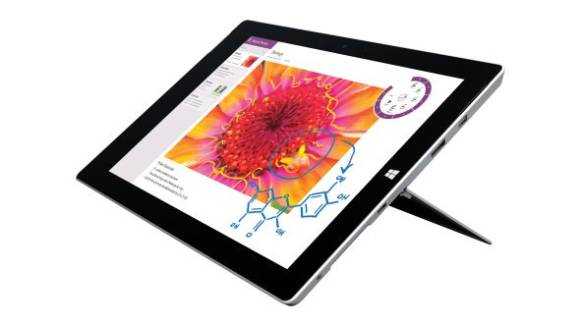
Surface 3 is being reviewed.
Read the full story