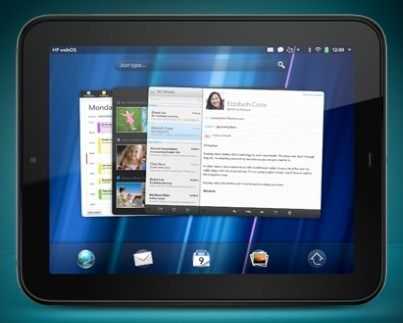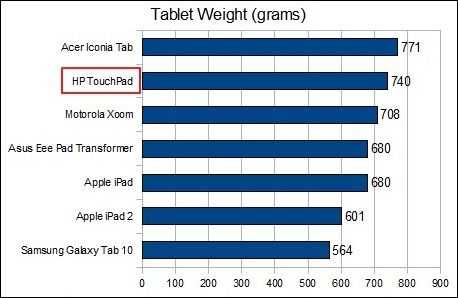Jakub contacted me yesterday via the CCC email account with the first of the CCC2011 challenges. It’s a very typical one to start off with and will probably fit many peoples requirements too so lets start with the first of our tailored buyers guides for mobile computing solutions.
Jakub contacted me yesterday via the CCC email account with the first of the CCC2011 challenges. It’s a very typical one to start off with and will probably fit many peoples requirements too so lets start with the first of our tailored buyers guides for mobile computing solutions.
Requirements.
Via a number of emails we’ve determined that Jakub would like a device that could be kept in a bag all the time. It would be used occasionally for work and personal tasks, needs 3G and importantly, needs to be able to access the full internet experience with no need for zooming and panning. A battery that can last 2 days without charging on light usage is also important. I’m interpreting the ‘bag’ requirement as something between 7 and 10 inches, 500-1300gm.
Nice-to-have’s include car navigation, sub $500 cost, ability to handle printers and cameras and a docking station. Jakub also appears to be a photography fan and wants to use the device for photo previewing and basic editing. SD card slot, USB host and screen could be important
In the correspondence we’ve had over the last two days, one line resonated with me: “full internet experience is a must. I don’t like limitations, they always appears at worst moment, when i must do something. inch I was lying on the couch yesterday with the Viliv N5 thinking exactly the same thing as my Galaxy Tab failed to offer me full web experience. Not only is plugin support a problem but the ability to access full versions of websites, reliable rendering, javascript input fields and of-course, the unsolved problem of mouse-over on web-page menus.
Narrowing the platform choices.
We’ve got a problem on hour hands here. Its the common trade-off between full internet experience which is still only available on the X86 platforms using desktop browsers, and long standby life. However, we’ve got a loophole to get through because Jakub is likely to be happy with quick return from standby as opposed to always-on. Immediately I’m thinking of the latest Samsung netbooks with their quick start and long standby support. With a full SD card slot it helps for photography and they have great screens. If the Toshiba AC100 with 3G had been fitted with a quality software build that might also be a solution although it’s available for under 200 Euros with 3G so might be worth a test.
Based on the web requirement though, I’m going to rule out the rest of the Android tablets and smartphones. That’s unfortunate because the Galaxy Tab would have been high on the list. The iPad too. The original 3G+16GB version is available for under 500 Euros and at Argos in the UK right now, it’s only 418 Euros. My feeling is that you’ll still hit issues with websites but that’s a great price for a great mobile computing device and you’ll certainly have fun with it.
The docking station requirement is a good one. There isn’t another accessory that improves the range of usage of a tablet more than a dock and since my first ultra mobile PC in 2006 I’ve been a fan. The MSI Windpad 110W might be a device to check out. It’s a tablet but it’s got an important feature mouse pad. That improves Windows/Tablet usability a lot. Pre-order prices for the 3G versions are heading towards 600 Euro, slightly above the price range but with the included GPS (according to my specifications) it would be possible to add something like Mapfactor Navigator 11 or even their free product. The dock is going to add to the price though but might be something for a later date. The Acer Iconia Tab W500 is another one to consider in that vein but as far as i’m aware, it doesn’t have that important mouse pointer/pad. If you want a high-end Atom tablet at under 900gm, look at the Gigabyte S1080 with N570, 2GB RAM, USB 3.0, 3G and keyboard case. It’s expensive though!
Isn’t it a shame that the HTC Shift didn’t get an update. For people that just want the occasional-use PC along with portability and an always-on operating system, you’ve got the best of both worlds. Alas, HTC, along with many others are busy serving the competitive smartphone, superphone and tablet PC space. An updated Nokia Booklet 3G could have been interesting too. If you see an original for sale for under 400 Euro, do check it out though as it’s a unique netbook. (GPS, weight, battery life.)
On the netbook choices though, there’s a bargain to be had in the Samsung N150 Eom 3G. It doesn’t have the ‘Fast Start’ option unfortunately but it’s a solid, well priced 3G netbook at well under 400 Euros and in some cases, under 350 Euros. Weight 1.25KG
Finally, I’m going to call out the Viewsonic Viewpad Pro. It’s coming soon and it’s going to be one of the first Oaktrail devices in Europe with 3G for under 700 Euros. 650 Euros is the street price right now but with SSD, 3G, 2GB of RAM, 870gm weight and the Intel Oaktrail platform, it could return some excellent battery life, even in always-on mode.
Top 5 Choices
Click on images for more information.
 Your reliable, good value choice is going to be the Samsung N150 Eom 3G (Eom is the name in Germany, it could vary in other EU countries.) At 350 Euros for a 3G netbook, it will cover all your angles apart from navigation.
Your reliable, good value choice is going to be the Samsung N150 Eom 3G (Eom is the name in Germany, it could vary in other EU countries.) At 350 Euros for a 3G netbook, it will cover all your angles apart from navigation.
 If you fancy waiting a bit for a modular solution, do so for the MSI Windpad 110W. With 3G, GPS, the mouse pointer and the dock, it could be one of the most flexible, general use tablet PCs around. Don’t forget it has Windows Home Premium, 2GB of RAM and a nice 1080p capability. 2 years ago, something like this would have cost 1200 Euro! No full SD card slot. No full reviews yet. Above budget.
If you fancy waiting a bit for a modular solution, do so for the MSI Windpad 110W. With 3G, GPS, the mouse pointer and the dock, it could be one of the most flexible, general use tablet PCs around. Don’t forget it has Windows Home Premium, 2GB of RAM and a nice 1080p capability. 2 years ago, something like this would have cost 1200 Euro! No full SD card slot. No full reviews yet. Above budget.
 A low-cost choice and Android experience would be the Toshiba AC100 with 3G which can be picked up dirt cheap. It’s not business quality but there are marketplace hacks out there that could be fun to test out. The web experience won’t be as good as on the Windows-based devices here. No GPS. Test well before buying!
A low-cost choice and Android experience would be the Toshiba AC100 with 3G which can be picked up dirt cheap. It’s not business quality but there are marketplace hacks out there that could be fun to test out. The web experience won’t be as good as on the Windows-based devices here. No GPS. Test well before buying!
 Another one to check out in the next few months would be the Viewsonic Viewpad 10 Pro. It should have better battery life than the Windpad 110W but doesn’t provide as much processing power. For occasional use it might be fine. No full reviews available yet. Above budget.
Another one to check out in the next few months would be the Viewsonic Viewpad 10 Pro. It should have better battery life than the Windpad 110W but doesn’t provide as much processing power. For occasional use it might be fine. No full reviews available yet. Above budget.
 Long-shot choice. I haven’t mentioned this yet because there’s no indication that it’s coming to the market but keep a close eye (and Google search for the VX70S-001. What is it? It’s the product code for the new Viliv X70 Slate with Oaktrail. Price is highly likely to be above 500 Euros but with SSD, GPS, long standby and the full internet experience, it’s just what you and many others are looking for. No 3G. No reviews. No idea when and for how much it’s coming.
Long-shot choice. I haven’t mentioned this yet because there’s no indication that it’s coming to the market but keep a close eye (and Google search for the VX70S-001. What is it? It’s the product code for the new Viliv X70 Slate with Oaktrail. Price is highly likely to be above 500 Euros but with SSD, GPS, long standby and the full internet experience, it’s just what you and many others are looking for. No 3G. No reviews. No idea when and for how much it’s coming.
Also look at the original iPad with 3G, the Gigabyte S1080 (high-end Atom-based spec) and Acer Iconia Tab W500 and keep an eye out for cheap and sales of the Nokia Booklet 3G. There’s promise in a few 7″ Intel Oaktrail tablet prototypes (e.g. the X70 Slate, ECS 7″ Tablet) we’ve seen at shows buy as yet, none have reached the market. They could be worth waiting for though.
And finally, look in the comments below. One of the great things about this website, even if I do say so myself, is the quality of the commenters.
Keep those requests coming via the CCC2011 email address.










 Your reliable, good value choice is going to be the
Your reliable, good value choice is going to be the  If you fancy waiting a bit for a modular solution, do so for the
If you fancy waiting a bit for a modular solution, do so for the  A low-cost choice and Android experience would be the
A low-cost choice and Android experience would be the  Another one to check out in the next few months would be the
Another one to check out in the next few months would be the  Long-shot choice. I haven’t mentioned this yet because there’s no indication that it’s coming to the market but keep a close eye (and Google search for the VX70S-001. What is it? It’s the product code for the new
Long-shot choice. I haven’t mentioned this yet because there’s no indication that it’s coming to the market but keep a close eye (and Google search for the VX70S-001. What is it? It’s the product code for the new