The Archos 5 Internet Media Tablet is a 4.8 inch 800×480 tablet device running Android and Archos Media Player software. Prices start at 230 Euro (8GB) but I’ve got the 32GB version here (bought myself) and I’ve had been pounding it hard since I got it last Friday. So far I’m loving its capability and excited by its potential but am frustrated by the amount of crashes and lock-ups I’m experiencing. At this stage I’d advise customers to hold-off on a purchase and take the time to do some more research and to monitor my ongoing experiences with the device before diving in.
Read on for an extended first-impressions post.
If you didn’t catch the unboxing video or the live session on Friday
, I recommend taking a look because so far the device has been really interesting. One word of warning though, it’s very unstable and buggy right now. I’m experiencing at least one software problem per hour of use. Version 1.022 of the firmware desperately needs an upgrade and I’d go so far as to say, DONT BUY THIS DEVICE YET if you’re thinking of using it for business or if you’re the sort of person that gets frustrated at unfinished products. Archos have clearly skimped on testing. Even as I type this paragraph, a notification has come in but I can’t unlock the device to get to it. I’m going to have to reboot. Not good enough Archos.
Putting these stability issues to one side though, I think we’re looking at one of the most interesting Personal Internet and Media Player (PIMP?) that has ever hit the market. In fact it’s more than just a consumer focused PIMP, it has potential to be a good navigation device and ebook reader too. Yes, the latest iPod Touch is good, more pocketable, more stable and has better software but the Archos had a much better sizing for these target scenarios. The screen size is key. The Archos Tablet has GPS, FM transmitter/receiver and a Micro-SD slot built-in too.
3 days after unboxing the device I still cant get over how slim and light it is. It’s just 15gm heavier than my Omnia Pro smartphone and 7% bigger in volume and yet the Internet experience is in another league altogether. This is helped mainly by the Ti OMAP 3 platform with its ARM Cortex core but also by the efficient Android OS which starts up the browser very quickly, extracts YouTube HQ and HD (yes HD) videos (despite having no flash support) and has some nice built-in features. The screen size allows the user to read and select links (that I’m sure have an expanded ‘hit’ area) with ease too. You can use it as a mobile browser (where many websites return an Android-specific page) or as a desktop browser for the full-fat versions of pages. Javascript is handled well.
As a media player it doesn’t seem to have moved on much since the 605 Wifi (that I have) although to be fair, the features were already good on the 605 and reaction-time, especially with uPnP browsing, is now vastly improved. Also included through the Archos media application is access to the Archos library of streaming TV and radio stations. It was nice to find Groove Salad without having to track down and enter the URL. Out of the box the device can handle most formats apart from MPEG-2, WMV HD profile and anything with an AC3 (multi-channel) soundtrack. The plug-in for these costs 15 Euro and is recommended. I’m seeing H.264 720p support up to about 2Mbps (I have seen more but you need a cleanly booted system for this) and WMV HD up to 6Mbps. Divx support goes up and over 6Mbps. There’s no support for 1920×1280 resolution videos. Also note that there is no TV out available until you buy a basic composite/s-video dock (30 Euro) or the HDMI mini dock. These are also needed to expose the USB-host feature. Without that you can’t access any USB devices. (although the device itself acts as a USB harddrive when attached to a PC.) If you’re buying the device for quality video playback on a digital screen, add about 50 Euro to the cost of the device for the plug-in and dock. If you’re looking for full PVR capability, note that the full dock costs 150 Euros.
The Archos Android tablet isn’t a true Android device. There are two major differences. Firstly, there’s no Google integration. That means no Google maps, no contacts sync or other Google features. This was a disappointing discovery for me as I’m tightly integrated with Google services. Contacts sync would have been a real advantage. The second difference is that you don’t get access to the Android applications store. Archos have their own developer ecosystem and their own app-store which is sparse in comparison. You won’t yet find any of the coolest apps in the store. No Spotify or Last.fm apps! Even the apps in the Archos store are rather hit and miss with many of them not installing and some not even available. Many ‘apk’ files (the stand-alone files used to install applications) are available outside the store but often hard to find. I’ve managed to install the last.fm client, Shazam, Spotify, Andftp and Doggcatcher (why no podcatcher built-in?) and they all appear to work. (Some can’t be used in Germany) Aldiko, the ebook reader (pic below) Twidroid, think Free Mobile, Ebuddy, Moov and a very good email app are either pre-installed or available from the on-device app-store. (For the latest app-store news, see http://appslib.com/developers/index.html New apps are appearing all the time.)
Continued on page 2…

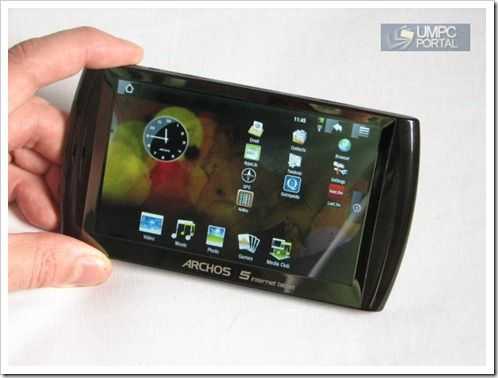










New article: Archos 5 Android Internet Tablet First Impressions. (Long!) http://cli.gs/Aues6
Thanks so much for this. I’ve been following discussions on the archos forum, and for an unbiased, comprehensive review, this takes some beating. I’d initially decided against the A5 on the basis of the glitches that you were reporting, but can’t really see anything on the market that matches the functionality of what really could be a great product if Archos can improve the stability. So I for one, will be avidly watching this site, awaiting the green light from you that a firmware update has resolved the issues, but won’t be parting with any cash until then.
Thanks again.
wow 2 and 6 millibits per second video capability sounds pretty crappy.
OK! Thanks!
As with all archos devices, you pay 230 euros and you THINK you have fully funcional devices…then…plugin for this plugin for that, adapter for this…etc. And you never know when you spent 400 euros!
Buyers please be aware of that! Not for me…
6 crashes in 10 hours use! That is lamentable. Quality has become a real issue with Archos devices. It took them over 6 months to iron out the worst bugs in the non Android 5 and it’s still buggy. The poor user is just expected to wait for the next firmware release and hope it fixes their problems. Not good enough, especially for such an expensive device.
Every review marks Archos down for their silly docks and add-ons, but they just seem to stick their fingers in their ears.
3 resets needed today. 3 browser crashes too.
Again, about 10 hours of heavy use today (Lots of testing)
Did you ever use the clear temporary files and cache feature. Did you go into the recovery mode.
While the firmware isn’t made resilient to all activities one can do, some times clearing the temporary files and cache or going into the recovery mode stabilizes it.
You said you didn’t experience one single crash during the first 4 hours of testing, didn’t you?
You might have installed some .apk, loaded some website into the cache, played some incompatible video that somehow is corrupting part of the systems memory, that is, until Archos fixes that bug or memory leak in a firmware update, or until you actively go clear the temporary files and cache or go in the local storage recovery mode.
Loaded some website? That shouldn’t cause crashes.
Played an incompatible video? That shouldn’t cause crashes.
You should not have to constantly clear caches and temporary files to try to make a device more stable.
Android is beta. The Archos port is beta. The original code on the 5 that it is based on isn’t even reliable. Go figure.
There isn’t even Google integration with this thing. Why on earth has Archos released it? Simple answer, they want their paying customers to beta test the Android concept. I guess it’s not just Archos doing this, it is getting an increasingly common and very worrying trend.
does it support all flash video sites or only youtube?
Only YouTube at the moment but I havent testing an extended list of sites.
Vimeo and Blip (desktop sites) don’t work.
So there is even no “flash light” build in for the browser?
How does the screen compares to the iPhone 3GS in direct sunlight – still readable?
Thanks!
After the Archos 5, I realized, that I would never go back to Archos. They have a history of filing to support devices, When you think about apple, they continue to support all devices, having regular updates to fix issues, or to support new functionality. I do not like apple, but they make he effort to keep me loyal to their product, Archos only wants to extract as much money from ech line before they abandon it. I have the S5, that is my all in one device, never crashed on me yet, the Archos, will crash every time I turn it on.
I don’t get it why they didn’t go for maemo, but anyway is it possible to get rid of the original firmware and put maemo on the device?
That is a possibility, yes.
not sure, as previous archos devices have locked the firmware with a signature file, so that only archos signed ones will boot…
Archos 5 Android Internet Tablet First Impressions. (Long …: They have a history of filin.. http://bit.ly/5dGmY http://bit.ly/dTpVi
Again main problem with this device is software. Like it was other mid and internet tablets in the past. People are always watching and checking too much the hardware, and that’s a good thing. But what’s the point of having good hardware when nothing works on it. Let’s face it people poor software and OS killed devices in the past and will kill this one… just a few exemples, aigo, smartq 7, etc…
I couldn’t believe when I read that it couldn’t even sync with google contacts (calendar?!?). It’s android for god show hard can it be to had simple stuff like this.
I should be used to this by now but I can’t stop being disappointed
That sucks about the app store. I would have liked the android experience in an internet tablet type device.
I will definitely be tuned to this site for updates on firmware tests’. Seems as if Archos is back to their subpar players that are full with bugs. You never hear such a thing with Apple although Apple doesn’t over the things Archos does.
All in all until these stability issues are ironed out I am NOT buying.
I really enjoy using Google Reader on the iPhone using the mobile device interface. In either orientation, it seems that it would be potentially great on that screen.
Thanks chippy! Any chance someone wants to do a quick comparison of Archos 5 vs the Android version, especially with respect to browsing and eReading?
Thanks…
Kevin
I agree with these comments. I have an Archos 5 and it has great potential but the stability and ongoing support and development of the software is really poor, I won’t be buying another Archos until they can demonstrate improvements in this area.
chip can you used mifi in archos 5?
the gps, you think that used this in brazil, because the maps, can get maps of brasil?
thanks chippy!!!!!!!!
chippy, I would like you to note in the H.264 video performance section that it is HIGH PROFILE it is playing. The difference in decoding power needed for high profile compared to baseline profile (used in iPods and Zune HD) is staggering (at least on hardware, because CABAC is hard to accelerate). Naturally the compression efficiency between high profile and baseline profile is staggering as well.
Under baseline, I’d estimate it can play well above 10Mbps.
The number for high profile is fishy anyway, as another owner claimed that it played my 6Mbps video (with a 13Mbps peak) perfectly…
Hi Chippy,
is there any note taking application?
I wonder how well the stylus would work to hand-write short notes….
Thanks!
Chippy thanks for the detailed review,
Please let us know if archos ever fixes the constant reboots/crashing problem.
If they did I might sell my s9 and get this. If not i’ll wait for something else.
Great review!
Just want to remind, is it possible to use USB host on the go? With mini-dock or with dock?
Only with the dock.
Just Bought an Archos 5G. Crashed 200 times. I repeat 200 times. I pressed and hold the on/off button 200 times. In 72 hrs.
I tried all sorts of ways to do a factory reset. It just DO NOT WORK.
The furthest I got to was the google page and then it hanged. Return to the ebay buyer. Please, for your own sake, and for mine, promise me that you think twice before buying Archos.
Sometimes a device can promise alot of specifications. There are only there as specs. It will always remain as “it will be superb IF it can work” device.
Stick with the Ipod Touch/Iphone. Occassional bugs here and then, but if you ever tried archos, you will know how good is Apple.AMAZING.
Thanks chippy! Definitely an interesting device once it is matured. Could you check if the device itself makes noises – like the usual high frequency buzz of a back-light or by the power regulators? I’m pretty sensitive to this stuff, so if I can, I try to get “quiet” devices.
Thanks,
Matthias
I purchased this device on Friday, from BH in NYC. What an awful experience from an aw inspiring device. It crashes constantly, no GPS until the next firmware and the applib is constantly down!! Why would they release the device when it is not ready for deployment?!?! To top it off, the headphone jack doesnt work. I called tech support and they basically confirmed that I got a damaged unit (headphone jack)and everything else that I wanted to do with the device, would not happen until the next firmware. The return policy is 14 days so I am returning, not replacing and I will wait and see what happens. They will never compete with things like the iphone if we have to be guinea pigs for them and beta test their devices for them!!!!
Interesting news about the gps. I was able to get a gps lock and search for local tweets but maybe this is skyhook/wifi driven.
Ouch. Awful hearing about that experience, Clarence — but you at least confirmed for me that B&H in NYC has it in. Might stop by to see if I can fondle it!
thanks a lot for first impressions.
Thanks for sharing your extensive review. I think I will wait at least a couple of firmware updates before even considering buying this. Any possibility to just put Ubuntu onto it?
The problem with all alternative distributions is that you need to find drivers for Wifi, Touch, accelerometer, bluetooth, etc, etc. No-one knows yet if Archos has special hardware and drivers.
Archos invariably lock the OS down to prevent it being changed or modified. I would be surprised if they have changed their stance on this.
Chrome needed an update. Wonder of wonders, I was able to watch the video pretty well in FULL-SCREEN mode. Damn you for stirring up my device lust, Chippy!
RT @chippy: New article: Archos 5 Android Internet Tablet First Impressions. (Long!) http://cli.gs/Aues6
The Archos 5 is a great video player, but it disappoints as a premium Android Internet tablet and GPS unit.
It’s not archos’ fault, the reason there is no google integration is because google won’t give the green light on any android device without a camera or a compass and the whole reason why archos has their own app store is because there are no android apps that would work with a screen that has that high of a resolution so unless google adds hi-res support to the marketplace you will always be limited to what archos decides to release. So while the software bugs are archos’ problem it’s google that has crippled this device of some of the features most users have come to expect on an android device.
iirc, google added resolution independence to 1.6 (cupcake).
tho i guess the problem there is that things have to be rebuilt to make use of that feature.
as for camera or compass, it could work by telling the marketplace what capabilities the device had, and then put aside the apps that would not work.
but again, such a sorting would require a reworking of the existing content of the marketplace before it would be fully workable.
the trouble of a evolving system i guess.
Couldn´t be written any much better. Reading that post reminds me of my old room mate! He continually kept talking about this. I can forward that article to him. Quite sure he definitely will use a fine read. Thanks for sharing!
hey chippy just checked Archos website there seem to have been a number of firmware updates, if this correct can we get an update on the review.
http://update.archos.com/7/archos5/changes_firmware_archos5.html
http://www.archos.com/support/support_tech/updates.html?country=us&lang=en&#firm
ha ha ha..great tablet but now we have so many android tablets with recent technologies.