Didn’t we learn our lesson last time?
 Ah yes, the early UMPCs. Microsoft’s Origami concept. These devices looked great, but most of them flopped big time. Look back at the Asus R50A [Portal page][review]. That device was just terrible, and part of that was because of the lack of keyboard which I mentioned in the conclusion of my 2008 review:
Ah yes, the early UMPCs. Microsoft’s Origami concept. These devices looked great, but most of them flopped big time. Look back at the Asus R50A [Portal page][review]. That device was just terrible, and part of that was because of the lack of keyboard which I mentioned in the conclusion of my 2008 review:
I’ll start out by just saying that I’m disappointed in the R50A. It is hard for a product like this to really succeed though. When you think about it, the R50A tries to fill a niche within a niche. Unless you are specifically looking for a handheld device that can only be used as a slate, I couldn’t recommend the R50A to you. I can’t think of many situations where a full sized slate, or convertible Tablet PC wouldn’t be a much better alternative than the R50A. Unfortunately the ultra mobile PC form-factor and slate PC concept just don’t mix well. What you end up with is a device that can’t be held with one hand very comfortably, and even looking beyond that, has a very small writing space (compared to other full sized tablets out there).
I hate to put the R50A down too much. It has solid hardware, but the lack of keyboard really kills the experience for me. It limits the number of applications that you can realistically use, dramatically.
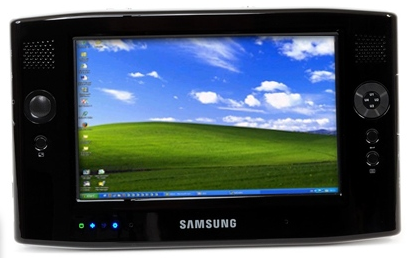 Take the Samsung Q1 [Portal page] for example. This was a very similar device to the ones that we see listed above, and while the Q1 was a decent device for its time, one of its most commonly cited issues (and barriers to productivity) was the lack of keyboard. After learning this lesson, Samsung released the Q1 Ultra [Portal page] which among other upgrades, featured a split keyboard. While the Q1U’s keyboard wasn’t amazing by anyone’s standards it at least made the device more usable. At this point, people recognized that a good hardware keyboard was required for the product to be useful — but we seem to have forgotten that over time as a few capacitive touchscreen devices have provided usable software keyboard typing experiences.
Take the Samsung Q1 [Portal page] for example. This was a very similar device to the ones that we see listed above, and while the Q1 was a decent device for its time, one of its most commonly cited issues (and barriers to productivity) was the lack of keyboard. After learning this lesson, Samsung released the Q1 Ultra [Portal page] which among other upgrades, featured a split keyboard. While the Q1U’s keyboard wasn’t amazing by anyone’s standards it at least made the device more usable. At this point, people recognized that a good hardware keyboard was required for the product to be useful — but we seem to have forgotten that over time as a few capacitive touchscreen devices have provided usable software keyboard typing experiences.
What was the real issue though? Was it the lack of a good on screen keyboard? I wouldn’t say so. Remember Dial Keys? This was a highly customizable on screen keyboard that was specifically designed for these types of devices, but the real issue was the screen technology. The typing experience of a resistive touchscreen is just flat out awful. Resistive screen are fine for tapping the occasional icon, but they absolutely lack the consistency of recognized input that is necessary for an action like typing.
Resistive touchscreens are a hardware hurdle, but there is also software to consider. These slate devices of the past all suffered because they expected users to use an OS that was designed for a mouse and a real keyboard to be used on devices which lacked the keyboard part. The best one might see included with a device to ‘fix’ this was some awful launcher software which really didn’t turn out to be useful for the most part, and certainly didn’t fix the issue.











New article: Slates, slates, they’re everywhere, they’re in the water, they’re in the air http://bit.ly/1ujVct
Slates, slates, they're everywhere, they're in the water, they're … http://trim.li/nk/AUo
Slates, slates, they're everywhere, they're in the water, they're … http://tinyurl.com/yggs9pd
Slates, slates, they're everywhere, they're in the water, they're … http://tinyurl.com/yggs9pd
I have been waiting for the ideal slate for years now. As a former owner of a HP TC1100 and Asus R50A I’ve seen the slates evolve. Hardware buttons are a must. I am typing this from my Archos 9 which comes close to my ideal form factor. In the end I think I just want a big iphone which can be used without a pen and is very easy to use.
What’s your typing speed on Archos 9? Is resistive screen on it an issue for typing? Is the software good?
I love slates! My Ideal would be 10-11 inches screen, running Windows 7 and no more than `1″ thick. And, of course sufficient power (CPU, RAM, SSD, etc…)
The x200 Tablet is perfect for this. I had similar requirements. And it’s the perfect laptop/slate all in one.
yes! but $2000 is expensive
I think they are preparing for ebook market, few of the tablets will have integrated Pixel Qi screen next year.
This is easy to understand.
The iPhone..
The iPhone is really very different than anything to date as it’s OS is built for the screen. And, it works perfectly.
I’ve tried some of the new Wacom multitouch Windows 7 tablets and they are junk compared to the iPhone experience.
Why?. They are hacks. The total is not the sum of it’s parts.
The OS is not made for the screen so the multitouch is a hack and the multitouch built into Windows 7 is a hack.
For me the Wacom capacitive/pen interface doesn’t work right. It often requires finesse to make the tap work. I found that it needed the fleshy part of my finger to ensure a tap; so it often doesn’t register a tap! (very frustrating). Then the OS is just your Grandfathers mouse OS that now works with more than one pressure point.
In all due respect though, MS Tablet PC is fantastic for pen use and Windows 7 is a great improvement on this, but MS was caught totally off guard by the iPhone and will have to copy the OS in order to compete. That means that Windows CE is going to have to look like iPhone OS.
The mutlitouch on the iphone works very well. (The problem may be that capacitive screens use a lot power and Wacom tried to balance power consumption with usabilitly-big mistake).
(I’ll continue here (i’m on a roll :)
Also, the reason the iPhone is so great is basically due to the corp structure of Apple.
Jobs is meticulous, and Apple has the resources and vision to bring new ideas to fruition (not an easy task)
I’m sure it took many, many iterations of the iPhone before Jobs signed it off. It must have been quite a challenge to make it work just right.
Thing is, there is no ******* way this type of process is going to happen with all the plethora of clones we are seeing unless a perhaps a company like Google get’s into gear with the Android.
We would all benefit by a competition between Apple and Google :)
great, an invitation to a bunch of apple fanboys. dont compare the iphone to the slates comming out, the iphone cant run real PC software. If you dont know what color the sky is, please dont ask apple, just look out a window.
>>>the iphone cant run real PC software.
Nor could Pocket PCs or current WinMob phones. Doesn’t stop those MS fanboiz from buying them.
I’ve reached the point where I don’t want to be carrying around an mp3 player, a phone, a pda, an ebook reader, a DVD player, and a MID.
So I’m in the market for a 5″ slate, with 3G and a good OS (meaning, not Windows CE/Mobile), and reasonably open, and compatible with a BT keyboard (meaning, not the iPhone), though on-screen keyboards seem to be good enough for quite a bit these days.
A bigger slate may find a place in my bags, but right now I’m looking for the ultimate OK-for-everything, excellent-at-nothing convergence device.
Archos 5IT now or Dell Streak later
Or HTC Touch HD2? Oh, Windows. Sorry!
Dell Streak looks like the best bet for a *mobile internet* tablet although it might be worth checking out a Droid. Maybe it does the trick for you.
olivier +1. Need this “OK-for-everything, excellent-at-nothing convergence device, and highly pocketable”, which means 5″ screen.
I’m considering the evigroupe wallet (I just worry about the lack of a small frontal webcam), but from what I’ve seen the Dell’s prototype seems a future killer.
inmho, you’re right about the buzz around the inexistent apple tablet and its implication in this incredible moment of prototype release , but existent devices as ipotouch play a role too.
Great for bed surfing and trips. I have the TX2, heavy and big in bed or travel. I would like to have a slate with multi-touch or like said prior something less than an inch thick around 8.9 to 10 inches, light. Not sure if slates would be ideal for primary, would be ideal for a “rig”. Unless you have an actual keyboard, be badass if they add a Virtual Lazer keyboard to these haha.
Slates, slates, they’re everywhere, they’re in the water, they’re in the air http://bit.ly/2mJdnw
A slate/tablet is what I want, yet none of these fits the bill.
1) 10″ screen, 1024×600 is okay, but I’d prefer 1280×720 or 1280×768
2) PixelQi hybrid LCD/e-paper display
3) DVI-I out (HDMI might be ok, but VGA would be my second choice)
4) two or more USB ports, for keyboard/mouse/trackpad support
5) Android … or if Ubuntu fixes their screen rotation on touch screen devices issue, then I’d love that … though, Maemo would also be very cool. Desktop OS X (not iPhone OS X) would also be acceptable.
6) E-Reader software for Kindle, Nook, and common/open e-book formats
7) PCI-Express-Mini slot for 3G
8) 2GB RAM, options for 16, 32, 64 GB SSD, and HDD options
And, absolutely dreamy would be an Entourage eDGe/OLPC2/MS-Courier type device, with two 1024×600 screens, both stylus+multi-touch friendly, and able to display as a single 1280×1024 image (with margins, obviously). Or the one design of a folding display that was done as a concept for the “Macbook Touch” (by yanko design? something like that). But that’s starting to move away from the slate concept.
New article: Slates, slates, they're everywhere, they're in the water, they're in the air http://is.gd/4V8nC
See… you guys in the comments WANT good slate. I get that… I think we all do, but the full package has yet to be delivered. Why does everyone think that this era of slates which offer nothing new from what we once hated… will be good?
my tablet/slate wishlist is at: http://johnkzin.livejournal.com/55488.html
well, you know, many of us used to dream about netbook (I mean cheap but useful umpc) until Asus released its eeepc 701. At this time I didn’t expect too much but eventually I become totally addicted to my dell mini 9. It probably got too much optimistic actually, and netbook craziness helped a lot for sure. Recently, I started to desperate about the netbook market : we have now 11 and even 12 inch screen and laptop which seems to me more the heirs of my first 12″ white Ibook than of the eeepc 701. But look, here comes the “smartbook” running ARM processors (sharp, Mobinnova and Qualcomm recently announced one).
Why are you so pessimistic? Ok we hated those once before, I agree, but why couldn’t it be a whole different story?
As I see it the future is a 5 inch multi touch screen with high speed atom(330 or 550) and nvidia ion. Desktop power in your pocket. But when you want to use it like a desktop you just plug in wireless mouse/keyboard and big screen TV or Monitor. In portable mode it has hsdpa or wimax and wifi. Few USBs to plug disks or dvds.
I don’t think I need x86’s baggage. As long as I get a good browser, media player, vpn connectivity et mail client, I’m happy. All this is easily done today, with even some Office compatibility on top.
I’ve used 4.1″ and 7″ tablets (Nokia N800, N810 for 4.1″, and Samsung Q1 Ultra for 7″). What I’ve found is that for pocketables, 4.1″ is pretty much the ideal size. But it’s not something to be used for general productivity. The screen is too small for general work. Quick and dirty work, sure. But it’s too small for extensive reading, extensive note taking, etc.
Also, for me, I don’t want to carry two pocketables. So, that 5″ device, has to be my phone as well. That rules out the Archos, for example. And, my pocketable will be used for a lot of texting, so it has to have a physical thumb keyboard* as well.
7″ is more do-able in that regard. But it’s really at the lower end of what I’d want to use for meetings, couch surfing, IMing, etc. What I really want is a 9″ or 10″ tablet.
(* virtual keyboards aren’t acceptable for my pocketable; they’re only acceptable for the mid-range device because that’s likely to have a big enough screen where I can use a portrait mode keyboard + view the full application at the same time … I have yet to see a pocketable that can have both a large enough keyboard and enough of the application showing at the same time; I wouldn’t want to use it for extensive input, but as long as I can, say, have a full 80×24 ssh/terminal session at the top of the screen, and a full size thumb keyboard at the bottom of the screen, that’d be workable for emergencies and quick notes)
Anyway… my point is/was: a 5″ slate/tablet device size doesn’t really work for me.
* As a pocketable, slates have no physical keyboard, and most of the 5″ slate I’ve seen aren’t phones.
* As a mid-range device (reading, taking notes, etc.), 5″ is too small.
* And, I’m not interested in carrying more than 2 devices (unless the 3rd is a mifi type device that I shove in my gadget bag, and never actually use/touch except to turn on/off).
Those three factors pretty much rule out a 5″ slate.
Viliv X70 with ion graphics and a dpad. I don’t like the look of that nub. I need a down arrow for reading ebooks.
Or a Samsung Q1 ultra with an atom processor and ion graphics and a price comparable to the x70. The buttons on the Q1 ultra look great.
I would get a Samsung Q1 ultra premium if it wasn’t so expensive.
My list is a lot smaller than when I had my Q1 1st gen. I guess it is the inclusion of the 1024 screens.
I have a Q1 Ultra I bought on ebay for relatively cheap.
It’s ok, but the keyboard could be better (I wish it had a dedicated number row, for example; and a control key on the right side instead of left). But I found it’s a little too small for general use, and with Ubuntu on it, it doesn’t do screen rotation well … nor does it work well with an external display (it wants to drop to 800×600 resolution).
i think the Ramos W7 (actually a 4.8″ Android slate) is the device to beat, looks even better (smaller) than the Dell Streak.
Ben, you give Apple WAY too much credit. i highly doubt any of these manufactures are entering the slate space because of Apples vaporware device, they are doing it because of Android pure & simple, nothing else. Apple will probably enter this market eventually after everybody else & release something flashy with much much muchhhhh less functionality. Apples simplicity comes at a price, it wont be a “real” computer like Android has the potential too be.
I’m not interested in the Ramos. At all (for reasons I mention above).
To me, the devices to beat are:
1) Entourage eDGe (which has some holes in the design, but is still pretty far ahead of the alternatives — if only it had two PixelQi displays with multi-touch, some form of display out, and would confirm that the USB ports can be used with keyboards and mice)
2) The Moto AMP 10 (which may not hit the market til 2011, but is otherwise pretty solid looking … but, again, if only the display was a PixelQi … and if only it would be out about a year earlier)
Both are the right size (10″ screens). The eDGe seems like it should have some pretty amazing possibilities … but the Moto looks like it hits just about everything right on the head. It’s just about perfect.
Brit, you’ve probably seen it yet
http://www.engadget.com/2009/11/15/ramos-w7-spotted-blazing-through-android/
not bad, not good…. The evigroup wallet will be released in the end of the year. We’ll be able to compare.
RE: Brit
These slates are because of Android? Why are non of them running Android?
the 5″ & 7″+ slate category dont really compete with eachother.
the Archos, Ramos, Dell, compete with highend smartphones more than anything else. some people dont want to compromise with iPhones, Pre’s, etc. they would prefer getting a basic cellphone & carrying an Android based slate. although 4″ 800×480 smartphones like HD2/X10 could be the best of both worlds.
7″ or larger, unless your a woman or carry a man-purse, will be left at home when you leave the house. they will primarily compete with netbooks & tablet PC’s.
personally i think we are about to enter the most exciting time of mobile computing ever. i have always felt vertical computing was FAR more natural than desktops/laptops, but the main problem it had was is input, reducing them to mainly consumption devices & not production devices. capactitive screens have gone a long way too solve that problem for some folks far more than HWR ever did.
MS needs to be eternally greatful that W7 has been as well liked & sold as it has or they could be in serious trouble. with the likes of Office on its way down to Google Docs & Online Office the only real cash cow they have left is Windows. some of their other ventres are profitable but not enough to sustain a giant like MS, Windows/Office funded every other project MS chas taken on.
we are about to enter a world of post-Microsoft (they will be around, but the world wont be dependent on them anymore).
i too believe the downfall of MS is approaching, in a few years peoples primary computing devices will be smartphones/Mids (already is in some countries) & MS has absolutely nothing to compete. unless WinMo7 is mind blowing then its on its way out, iphone/Palm/Android are paving the way of the future. Nokia better pray Maemo takes off. lets not forget what damage Googles ChromeOS could do too MS in the netbook space.
once the handheld devices can be docked at home to external devices & then undocked to take on the road, their functionality will be magnified. one day the only people left using PC’s will be the highend backbone content creators (corporations, banking, servers, entertainment).
leaves me a bit worried about MS other products, things like X-Box could cease to exist. the ONLY reason MS has so many side projects is because Windows & Office provide all the funding. just because X-Box has finally become marginally profitable (after nearly a decade) doesnt mean its profitable enough too survive…
I’m a college prof. Lately, I have been evaluating tablets to replace all our books, papers, scantrons, etc. at the university. This device must fit in my pocket, and actually be usable (not slow, or out of battery.)
I have settled on the SmartQ 7. It falls short in many areas, but is very close.
Here are the absolute requirements for a classroom tablets:
( 1) 7″ screen minimum, so you can read a text book. (Math books take more room than do novels.)
( 2) great pan, zoom, and scrolling – this must be as responsive as a desktop PDF viewer.
( 3) 12 hour battery life, with an easily plugged in external battery pack (i.e., USB charging)
( 4) web access via Wi-Fi, with support for Blackboard (XML, Java) and MediaSite (flash for .flv videos)
( 5) Microsoft Windows XP, Vista, or 7, so we can use DRMed formats such as
( 6) real USB (host) for an external keyboard, USB drive, etc
( 7) boots in less than 30 seconds
( 8) It must pay for itself in 1 trip to the bookstore. Take a typical accounting textbook. It costs $199 new, $149 used, and $107 as an ebook. If a student is buying 5 books, and 4 are available as ebooks, then that student will save enough in one trip to pay for the tablet.
( 9) ability to annotate PDFs
(10) very responsive; should not slow down even loading a large book
(11) rugged enough to survive in a pocket
(12) ability to hand write / draw
Inputting data is tough on 7″ tablets. Most students spend lots of time studying by reading, listening to audio, or watching videos. Few students spend all day every day typing term papers. If they do need that ability to type for hours on end, they can plug in a USB keyboard.
The author did not mention that today’s 7″ tablets are pocketable in a pair of pants or a pair of jeans. That’s probably because he tried the original 7″ origami PCs, and found them too bulky. Check out the Q7. It fits!
The Q7 I’ve been using only lacks (real; not CE) MS Windows for reading DRMed books, flash, and responsiveness. I’ve ordered a V7 that might just ship Wednesday. I’m hoping the V7 and a faster SD card fixes the responsiveness issue. The rest will not be fixed this year, but we have to start somewhere. The question is whether the Q7 is good enough to start replacing paper. The faculty on our Texas Campus will vote in January on wheter to get a tablet for every faculty member.
I studied the books used at our campus bookstore that were required books for the Fall, 2009 term. More than 80% were available as online subscriptions. It would be nice to have (real) MS Windows to read the DRMed PDFs, but we might be able to survive with the web subscriptions. These web subscriptions are usually 30% less expensive than the used price in the campus bookstore. Now, I’m getting other faculty members to request copies of the web subscriptions of their books to see if they are readable on the 7″ screens. I know that non-DRMed PDFs work, and can even be annotated with Xournal for Linux, but that’s not how the text books are published.
Some people will want a larger screen. My end-game includes a line-up of tablets in the campus bookstore. 7″, 9″, and 12″ screens would be nice.
Non-DRMed PDFs are much better than the garbage we get fed by the publishers today. My end-game is to bundle the price of the book into a class fee, and then hand out non-DRMed PDFs.
Prof Andy Allen
I meant to say the Q7 falls short in A FEW areas, not many areas.
I would absolutely hate to have had to read my text books on a 7″ screen. It was a pain in the butt to lug around those huge physics, math, and computer science books that I had to deal with (with larger than a 7″ diagonal page size, some times MUCH larger) … but they were readable, and at the page size appropriate for what was being presented.
Trying to do that type of reading on my Samsung Q1 Ultra (7″ display) would be AWFUL. If I was a student who had to choose between a GIANT 13″-ish physical text book, and reading that same material on a 7″ e-reader … I’d probably pick the physical text book every time.
The place where a 7″ e-reader seems appropriate is for small books (standard paperbacks, up to about the size of a “for Dummies” book, or the O’Reilly animal cover books). But not for full size text books. Anything that’s the size of an 8.5×11″ page size, or bigger, doesn’t belong on a 7″ e-reader.
I’ve never owned a slate, I only have a Kohjinsha SX, but here are my thoughts anyway…
Slates were “madness” a few years back because:
– Mobile Broadband was not affordable to consumers
– Technology required for such device (touchscreen, tiny low-powered CPUs powerful enough to do anything productive) were not affordable either
– which dictates that any mobile device needs to be for productivity use to justify existence (Office, Email)…
– … usage scenarios which contradicts with the lack of keyboard for slates
Now, I think slate-owners do not seek productivity out of the device, they use it mostly for social-networking, and leisurely internet browsing & media playback… These usage scenarios only emerge the past 2-3 years and only became affordable these few months.
So looks like the slates actually have a chance to florish this time round.
… A bit off-topic, I wonder if the following concept device would be usable at all:
– Sliding or convertible form factor, or even “backwards clamshell”
– UMPC / e-reader hybrid
– 5″ LCD multi-touch screen
– instead of a keyboard, a multi-touch e-ink display
– e-ink display doubles as on-screen keyboard, touchpad, and gamepad for the device, with hardware buttons to bring out preset layouts of the keyboard/touchpad/gamepad, or to reveal e-book contents again
– Documents/ebooks can be dragged from the device O/S, into the e-book sub-system for low-power reading.
Not sure which way the device should Slide/convert/fold though… leaving the LCD out is nice for entertainment, but one probably don’t want to slide out/open the device to read the e-ink display either… “Backwards clamshell” provides no protection at all to either screens and may feel awkward…
Change it to a 10″ display, and you’ve just about described the Entourage eDGe. Except that, as far as I know, the e-paper display is only stylus friendly, not finger friendly.
Thank you for creating this web site! I am so happy to be able to watch the progress of this restoration. I am filled with admiration for what you are doing! Best of luck with your work.