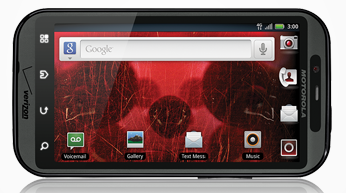This is a little embarrassing for Intel, the company that sells phones, Ultrabooks and wireless modules. The first carrier-subsidized Ultrabooks turns out to be a nothing more than an Ultrabook and a mobile 3G hotspot. Sprint have teamed the Lenovo U310 with a choice of mobile hotspot hardware instead of making an effort to find and offer a true 3G solution like the Toshiba Portege Z830/Z930.
Tag Archive | "4g"

Review Roundup: Sprint Motorola Photon
Posted on 01 August 2011

The Motorola Atrix has been AT&T’s flagship device for several months. No other carrier has had a similar handset from Motorola to-date, until now. With the debut of the Photon 4G on the Now Network, Sprint has a hardware set that might be able to entice more customers in the market for a super-smartphone featuring the latest version of Google’s mobile OS for smartphones. Reviews have started popping up around the web, so we thought it was a good time to give you a consolidated view of how the media is receiving the device. Common themes from the usual suspects are discussed below for your perusing pleasure.
Hardware impressions are pretty good all-around. The Photon seems to be the start of a wave where the manufacturers are starting to figure out how to deliver 4+ inch displays and dual-core processors in packages that are a little less chunky. I love my own HTC Evo 3D, but it is certainly not svelte. While that does not particularly bug me (you guys know I will take ruggedness over litheness any day), it does bother a lot of the mainstream, so this is a good direction for Motorola to move in. The edges have a diamond-cut to differentiate the device from HTC’s handsets. Given that HTC tied RIM for spot number two in the most recent Nielsen sales charts, it is either a really good idea to look different from their kit… or really bad. Regardless, most reviewers give Motorola a nod for trying to not look cookie cutter in this age of all-slab smartphones, even if it is only just a little.
Other hardware touches of note include a kickstand, a soft-touch back panel, and an 8-megapixel camera. If you want to get the remainder of the very detailed hardware overview, we would recommend reading Phil Nickinson’s review over at Android Central.
As a flagship device, the Photon carries plenty of packed in features in addition to the core specs. There are business-centric capabilities, such as global data roaming and support for Microsoft Exchange Active Sync. The display is a qHD SuperLCD. Sound out of the speakers exceeded both quality and volume, and caused the reviewers over at LaptopMag to question whether they were actually listening to a smartphone’s speakers.
Motorola’s ‘MotoBlur’ interface is gone as a brand-name, but a lot of its elements remain in the proprietary GUI implementations on the Photon 4G. Most reviewers felt they were not nearly as intrusive as Blur used to be, but there are a lot of the technoratti who are never pleased with anything that disrupts the stock Android experience and removes them from that layer of customization control.
Early indications are that battery life is on par with the Evo 3D, and a little better than the average for most super-smartphones. There are mobile dock accessories that are available for the Photon; one for at home use, and one for the car. The at home dock also comes with a remote. Once connected to a TV via the HDMI port, a full-screen Firefox browser is available.
A lot of the reviewers have tagged the Photon with their editor’s choice award. Of critical interest, of course, is the question as to whether or not this becomes the premier phone to get on Sprint if you are in the window for an upgrade. And does it trump the HTC Evo 3D and Samsung Nexus S 4G, arguably Sprint’s top two smartphones as the Photon arrives?
I would have to say that a very slight majority of the reviews declare that the Photon trumps the Evo 3D and Nexus S 4G. I will add my personal assessment that I did not agree with some of the reasons behind those declarations. In one case, the Photon was designated the winner over the Evo 3D because of the kickstand and standard HDMI-out. I personally never use my phone to display video on my TV, so for users who are not worried about this feature, aother criteria would need to be established to determine a tie-breaker between the Photon and Evo 3D. Additionally, there are adapters which will allow HDMI out over microUSB from the Evo 3D, although the content that can be sent is restricted to content shot from the phone itself. This is an example of how your own use-cases may make deficiencies pointed out in some of the reviews be complete deal-breakers, or perhaps not matter at all.
The Photon was also considered a trump card to the Nexus S 4G based on call quality and internet speeds. I have personally found the call-quality on my Nexus S 4G to be better than on my Evo 3D, and better than any recent phone that I have owned. Additionally, the recent software update that was rolled out to the Nexus S this past week has improved internet access speeds somewhat. At $99 on-contract versus the $199 for the Photon, price versus features that a user may or may not use should be weighed. The Nexus S 4G is still a great deal at $99, and it has the advantage of providing the pure Android experience that some users clamor for.
This is not to discredit the opinions of reviewers that actually had hands-on time with the device, since I have not. It is to say, consider all reviews with a grain of salt, read several reviews to get an aggregate picture, and go into the store yourself to put any device through the paces as best you can, if at all possible.

Sources:

LG Revolution Unboxing and Flash Test (Video)
Posted on 31 May 2011
We’ve got the LG Revolution on hand and have prepared an unboxing video for you which also features a flash test. I’m happy to report (and somewhat impressed) that the LG Revolution has so far handled YouTube 720p flash video quite well. This surprised me because the Revolution is using a 1GHz Snapdragon CPU as opposed to Nvidia’s Tegra. Have a look below:

Verizon’s 4G LTE: A Capable Gaming Connection?
Posted on 22 April 2011
If you’ve been following Carrypad for some time, you are likely to have seen some hints of gaming in my work. Specifically, such hints usually take the form of any one of the games from the Halo series. I’ve been playing these games (made by Bungie) for nearly 10 years.
While evaluating the HTC Thunderbolt [tracking page], Verizon’s first 4G LTE phone, I’ve been intrigued by it’s mobile hotspot capability with regards to using it for real-time multiplayer gaming. This post is to talk about whether or not the Thunderbolt capable of providing a 4G connection that can result in smooth competitive multiplayer gaming.
I’ll be using the latest Halo game, Halo Reach, as my example for this post as I have lengthy experience with how the game ‘feels’ while playing multiplayer on various connections.
There’s nothing more frustrating than dying because your connection is worse than another player’s, or because your connection dropped some vital packets on the way to the host.
As a gamer, having a high-quality internet connection is absolutely vital for competitive multiplayer gaming. What do I mean by ‘high-quality’? In the world of real-time competitive multiplayer gaming, super high-speed connections will not give you the edge. Low latency, low packet loss, and low jitter are often much more important than having huge bandwidth. Even the host of the game (the machine that is sending all of the information around to each individual client) needs a relatively small portion of bandwidth to host a well performing multiplayer match, as long as they keep the aforementioned parts in check.
Let’s briefly define what we’re talking about:
- Bandwidth Available download/upload speed
- Latency (also known as Ping) How long it takes for information to be transmitted to and from another machine
- Packet Loss How much of the information that gets sent actually reaches the destination
- Jitter Average change in latency over a period of time
Verizon’s 4G LTE service easily has the first bullet covered. The Thunderbolt rips data right out of the air at an impressive rate. I’m currently seeing 18mbps download and 21mbps upload which is absolutely overkill for most gaming scenarios (or any other scenarios for that matter).
Fortunately, Verizon’s 4G is also upping the ‘quality’ end of the connection (latency, packet-loss, and jitter). They are approaching quality levels that would, not so long ago, be considered unthinkable for a mobile data connection.
I connected to the Xbox 360 through a WiFi adapter and was able to connect to Xbox Live and play several games of Halo Reach.
 For the most part, the Thunderbolt’s 4G connection was sufficient for competitive gameplay. It felt like being connected to a dedicated home connection, which is very impressive considering that you are getting quality that rivals a direct connection, and speed that outpaces it.
For the most part, the Thunderbolt’s 4G connection was sufficient for competitive gameplay. It felt like being connected to a dedicated home connection, which is very impressive considering that you are getting quality that rivals a direct connection, and speed that outpaces it.
| Home Connection | 4G Mobile Hotspot | |
| Bandwidth | 13.55 mbps / 4.18 mbps (down/up) | 20.89 mbps / 5.42 mbps (up/down) |
| Latency | 32 ms | 65 ms |
| Packet Loss | 0% | 0% |
| Jitter | 30 ms | 10 ms |
As you can see, the numbers are quite competitive, that is… most of the time. I have to mention that while the Thunderbolt’s 4G connection can get the job done for gaming, it does occasionally crap out in short bursts and greatly impact gameplay. From years of play, I can tell you that it feels like a packet-loss situation when this happens. It’s unclear to me whether this is a result of the 4G connection itself being unable to communication for brief periods of time, or perhaps it’s the fault of the Mobile Hotspot app that may be locking up from time to time.
The Thunderbolt’s connection might have double the latency as my home connection, but if you look at the handy chart below (well, actually the second one down), you’ll find that it’s still within an acceptable range for close-quarters competitive, and even tournament quality gameplay. Long range tournament quality gameplay has an even larger tolerance for latency, so we’re definitely in the clear there.
Jitter on the Thunderbolt’s 4G is also impressively low. The 10ms figure up there means that the latency won’t fluctuate by more than 10ms on average, which is very useful for having consistent and quality gameplay without the connection impacting your ability to play.
There’s also one piece to the puzzle that I haven’t yet talked about, and that’s NAT (Network Access Translation). The NAT has 3 possible states, Open, Moderate, and Strict. For many games, Halo Reach in particular, you’ll need an Open NAT to have the best online experience. This chart shows how peers on a network can/cannot communicate to one another based on their NAT setting:
| To Open | To Moderate | To Strict | |
| From Open | Yes | Yes | Yes |
| From Moderate | Yes | Yes | No |
| From Strict | Yes | No | No |
Unfortunately, the connection from the Thunderbolt has a NAT status that is set to moderate. While not an absolute roadblock to gaming online, when it comes to Halo Reach, this limits the pool of players that you have to match with, resulting in longer times waiting to enter games. Players with incompatible NATs also cannot communicate via in-game voice-chat. There are some advanced settings within the Thunderbolt’s Mobile Hotspot app, but none that I could find that would change the NAT configuration.
The thing that is a bit upsetting to me is that using a mobile data connection for competitive gaming should have been possible for a long time. On certain carriers, and in certain places, 3G connections have the bandwidth to support competitive multiplayer gaming, but they’ve never had the quality necessary. There’s really no reason that 3G connections can’t have high-quality characteristics, but it seems that the current fad in mobile data is to shove bandwidth that we don’t really need down our throats, when perhaps their time would be better used improving the quality of their existing data infrastructure. Have a look at this chart from Halo Reach’s Lead Networking Engineer, David Aldridge:
| 250 kbps …………………………………………. | Minimum total upstream for the host of a solid 16 player game |
| 675 kbps …………………………………………. | Maximum total upstream bandwidth use from a single peer |
| 45 kbps …………………………………………… | Maximum bandwidth sent to one client from a host |
| 1 kbps ……………………………………………. | Host upstream required to replicate one biped to one client at combat quality |
| 10hz ………………………………………………. | Minimum packet rate for solid gameplay |
| 100ms/200ms ……………………………………. | Maximum latency for close-quarters gameplay for tournament/ casual |
| 133ms/300ms ……………………………………. | Maximum latency for ranged gameplay for tournament/casual |
If you compare this to my chart of tests above, it’s clear to see that bandwidth is not the problem, it’s the quality that is important here. A 3G connection from Verizon could easily serve as the host to a 16 player match of Halo Reach in terms of bandwidth, but cannot keep up with the ping or jitter necessary to support competitive gameplay conditions.
Either way, Verizon’s 4G connection does have what it takes for real-time competitive gaming, though you may occasionally experience bursts of poor quality which will result in awful gameplay. There’s also the fact that the moderate NAT setting will impact your online experience. As a serious gamer, I wouldn’t rely on the Thunderbolt’s connection for gaming use, but it certainly makes an excellent backup connection if your console can connect with WiFi to the Thunderbolt’s 4G hotspot, and would presumably let games online in places that you normally wouldn’t be able to (in the car?).

Motorola Announces First 4G Phone for Verizon, the Droid Bionic – 1GHz Dual-Core CPU, 720p Recording and Editing, “qHD” Display and More
Posted on 06 January 2011
 Motorola is stepping up it’s game with a powerful new Droid phone, the Droid Bionic. This is Motorola’s first 4G phone that will take advantage of Verizon’s LTE 4G service. This powerful new Droid sports a dual-core 1GHz CPU and Motorola claims that it’ll be able to record and edit 720p HD video directly on the phone. Looks like Motorola is also going to be providing some sort of integrated videoconferencing functionality to take advantage of the phone’s front and rear cameras, though there isn’t a lot of detail about this yet. I hope we don’t see proprietary videoconferencing solutions from several different OEMs… Google should really create a universal system for this, but they’ve yet to do so. The Droid Bionic has a “qHD” display (960×540) that levels the playing field with the iPhone 4’s “retina” display (960×640) [note that the resolution difference is due to Android’s 16:9 screen ratio, while Apple prefers 4:3].
Motorola is stepping up it’s game with a powerful new Droid phone, the Droid Bionic. This is Motorola’s first 4G phone that will take advantage of Verizon’s LTE 4G service. This powerful new Droid sports a dual-core 1GHz CPU and Motorola claims that it’ll be able to record and edit 720p HD video directly on the phone. Looks like Motorola is also going to be providing some sort of integrated videoconferencing functionality to take advantage of the phone’s front and rear cameras, though there isn’t a lot of detail about this yet. I hope we don’t see proprietary videoconferencing solutions from several different OEMs… Google should really create a universal system for this, but they’ve yet to do so. The Droid Bionic has a “qHD” display (960×540) that levels the playing field with the iPhone 4’s “retina” display (960×640) [note that the resolution difference is due to Android’s 16:9 screen ratio, while Apple prefers 4:3].
We’ve got the full specs for the Droid Bionic straight from Motorola:
- Android 2.2
- 4.3” capacitive touchscreen @ 960×540
- nVidia Tegra 2 AP20H Dual-Core CPU @ 1GHz
- 512MB of RAM
- 14GB of integrated memory
- MicroSD slot with support for additional 32GB of memory
- 4G / 3G – LTE band 13 / EVDO
- WiFi b/g/n + Bluetooth 2.1
- HDMI out (likely mini-HDMI, but it’s unclear)
- 8MP rear camera with dual LED flash and autofocus, 720p recording at 30 FPS
- 0.3MP fixed-focus front facing camera
Pricing and availability has yet to be announced, but we’ll let you know when we hear something (possibly at Verizon’s CES conference later today).
 |
| |||
 |
| |||
 |
| |||
 |
| |||
 |
| |||
 |
| |||
 |
| |||
 |
| |||
 |
| |||
 |
|