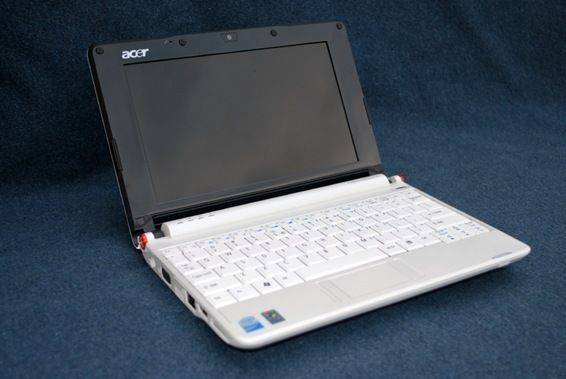The good folks over at Dynamism have put up some nice Black Friday deals for those interested in a mobile computing. These will be good through Sunday or while supplies last.
If you are looking for a great deal on a netbook that will be able to handle your basic computing tasks, take a look at the Acer Aspire One [Portal page] [review] which can be bought for $249. The Black Friday Aspire One comes with Linpus Lite (Linux), 8GB SSD storage, and 512MB of RAM.
If you want some serious mobile computing power in a tiny package, Dynamism has the Raon Everun Note [Portal page] [review] for $599. The Black Friday Everun Note is configured with an AMD Sempron 1.2GHz CPU, 1GB of RAM, 16GB SSD, and Ubuntu Linux.
Want something hand-held? You can pick up a well equipped OQO 02 [Portal page] [review] for $1599. The Black Friday Special OQO 02 comes with a 1.6GHz VIA C7-M CPU, 1GB of RAM, 120GB HDD, and Windows XP Pro.
And last but not least, there is an Asus Eee PC 900 [Portal page] for $299. The Black Friday configuration of this computer has the Intel Celeron 900MHz CPU, 12GB SSD, 1GB of RAM and Windows XP.
Check out the rest of the Black Friday Specials page for deals on other products as well. Again, these deals will only last until Sunday or possibly sooner if stock runs out, don’t let this one slip by.