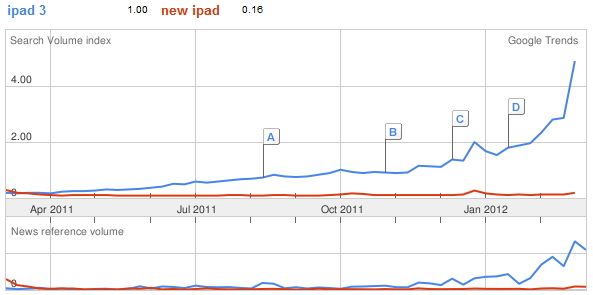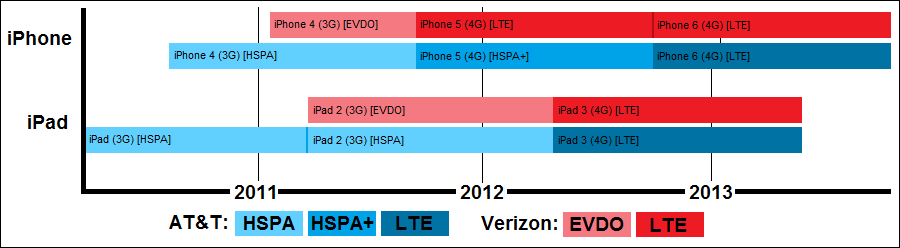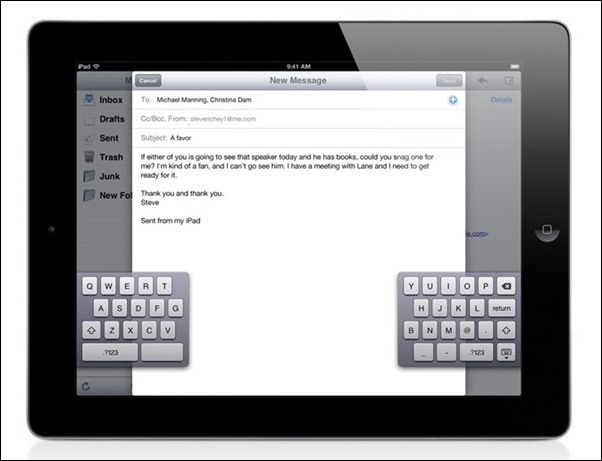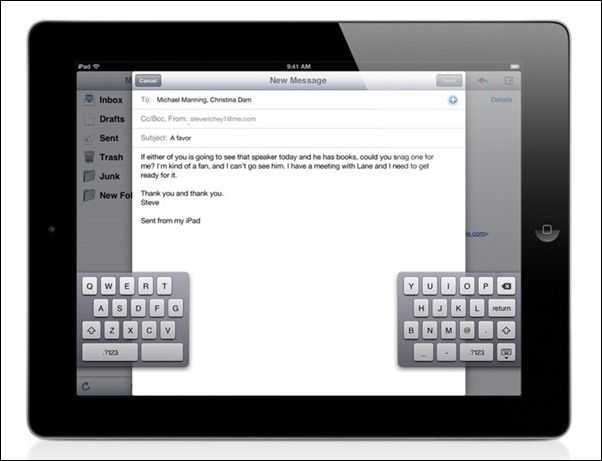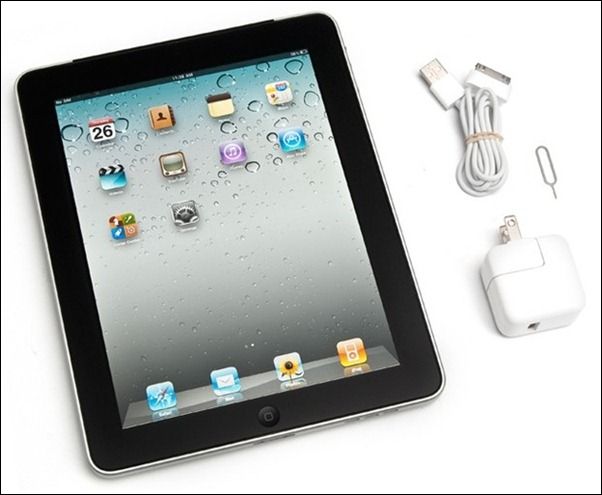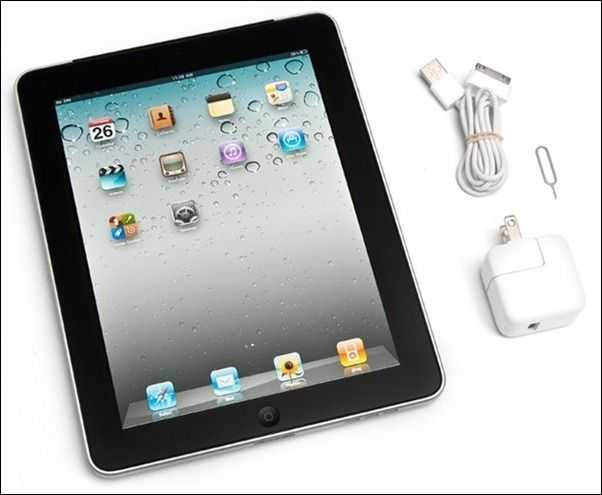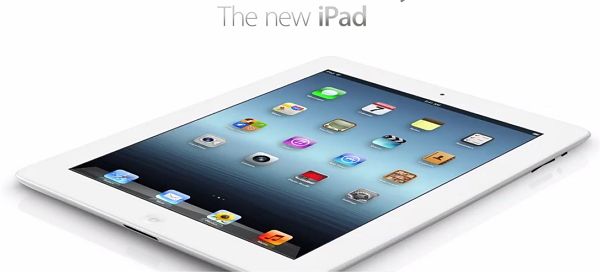 Well this is odd. No doubt you’ve heard by now that Apple has just announced the latest refresh of the iPad, but for some reason they aren’t calling it the ‘iPad 3’. This update includes nothing particularly revolutionary, but that’s not to say that they didn’t just up the bar.
Well this is odd. No doubt you’ve heard by now that Apple has just announced the latest refresh of the iPad, but for some reason they aren’t calling it the ‘iPad 3’. This update includes nothing particularly revolutionary, but that’s not to say that they didn’t just up the bar.
Everything major added to the ‘new’ iPad can be summed up in one sentence: it’s got 4G LTE, a 2048×1536 ‘retina’ display, an improved backside-illuminated 5MP rear camera, and an updated A5X chip which has quad-core graphics. Doesn’t sound like all that much really, right?
Why Not iPad 3?
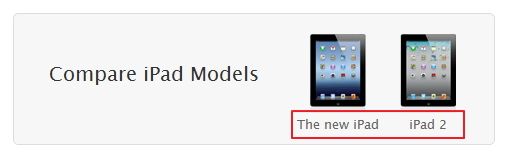
Maybe that’s why Apple isn’t calling this the ‘iPad 3’. I’ve scoured the official marketing material and haven’t found one mention of ‘iPad 3’. Instead, Apple is insistent in using the term ‘the new iPad’. This is a really weird move because no doubt ‘iPad 3’ has way more SEO value than ‘new iPad’. For months those in the tech industry have been exclusively talking about this release as the ‘iPad 3’, but Apple is clearly avoiding that name. Why?
Maybe Apple doesn’t think that the new iPad is deserving of the iPad 3 title? While the retina display a pretty amazing feat which currently outclasses any other tablet on the market (and likely will for the next year), iOS wasn’t overhauled, and the improvements to the CPU, camera, and data options were pretty much demanded by the market at this point. Maybe Apple is finding it tough to follow their own act over the last few years of taking the market (and customers) by storm with impressive additions to the mobile ecosystem.
The closest mention of iPad 3 that I could find is contained in a summary paragraph about the new iPad on Apple’s website:
Pick up the new iPad and suddenly, it’s clear. You’re actually touching your photos, reading a book, playing the piano. Nothing comes between you and what you love. To make that hands-on experience even better, we made the fundamental elements of iPad better — the display, the camera, the wireless connection. All of which makes the new, third-generation iPad capable of so much more than you ever imagined. [my emphasis]
I called out Samsung just the other week for causing senseless customer confusion with the nomenclature of the Galaxy Tab series. I have to do the same thing for Apple and the new iPad. If this release is being called ‘the new iPad’, what happens when the next model comes out? Will the new iPad become ‘the old iPad’? Or maybe the next model will be ‘the newer iPad’, then followed by ‘the newest iPad’. If Apple is really going to stick with ‘the new iPad’ as the name for the current release, they’d better be ready for some confused customer support calls down the line — “Yeah I’ve got a problem with my new iPad,” says the customer. “Are you talking about the old new iPad, or the latest new iPad?” goes the customer support rep.
And to get back to the SEO point… when the next iPad is released, searches for ‘new iPad’ are going to turn up results for the model that was just released, rather than whatever new model Apple releases in the future.
All of this could simply be avoided by calling it the iPad 3. Of course, this probably isn’t news to Apple. I’m willing to bet they had more than one marketing meeting about this, and somehow they came to the conclusion that ‘the new iPad’ was the best name. Exactly what benefits this could have are beyond me at the moment. Hypotheses are welcome in the comments below.
No Siri on the new iPad?
An updated A5X CPU, 4G LTE, improved camera — we could say we saw this all coming. But there’s no Siri! If one thing seemed for sure for the new iPad, it was integration with Siri. Oddly, Apple has left Siri out of the new iPad, meaning that the iPhone 4S is still the exclusive vehicle for the virtual personal assistant. Apple did say that Siri was in beta when they announced it for the iPhone 4S, and it seems it will remain that way until Apple decides to deploy it to other devices. Maybe Apple isn’t ready for the volume of Siri queries that would accompany millions of new iPads?
A sliver of Siri did make it into the new iPad — as with the iPhone 4S, you can use the dictate button on the keyboard to speak and your voice will be converted to text. Why a mere sub-routine made it to the new iPad rather than the whole thing is perhaps even more confusing than if there was no Siri functionality at all. Without Siri, new iPad users won’t be able to send messages, emails, check the weather, check their calendars, set alarms, and more, via voice command.
Why the Huge Battery?
So what’s up with that battery? 42.5Wh means nothing to most people but to me it means that Apple have just secured some amazing battery technology. You simply can’t increase a battery capacity by 70% and keep the same weight without doing something special. A few thoughts come to mind. Firstly, this could be a breakthrough in battery technology that has significant impact on the mobile ecosystem. 42.5Wh in a product that weighs 652gm? I’ve never seen anything get close to that.
Expect the MacBook Air to get a huge battery life increase based on this.
The problem is that Apple may well have just locked-up the most significant advance in mobile technology ever. If they haven’t bought the company already they will have negotiated a deal for supply of batteries for all mobile products. It includes iPhone, iPod, MBA and MacBook. If there are patents on the technology, where does that leave alternative product suppliers?
There’s another issue here too. Why does the new iPad need a 70% bigger battery for the same battery life? Apple are quoting 10hrs for Wi-Fi usage so it’s nothing to do with LTE. Is the A5X that much bigger amore powerful? I’m suspecting much bigger clockrates and many more cores across the CPU and GPU resulting in this huge increase in power requirements. Or is it the display? The display controller is now driving 4 times the number of pixels.
We’ll be looking for confirmation of the 42.5wh battery in teardowns and keeping an eye on heat and battery life.