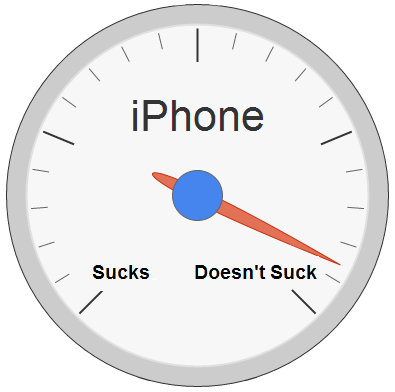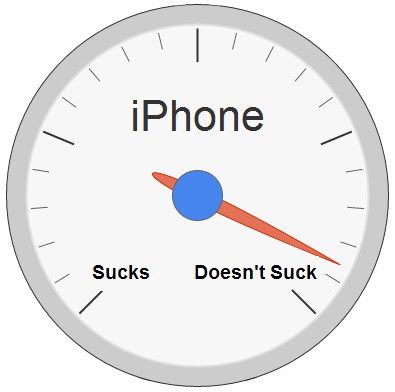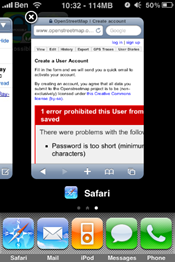Posted on 16 June 2010
 Today was pre-order day for the iPhone 4 [Portal page] and things went far from smooth. Both Apple and AT&T’s pre-order processes were taken to their knees by the hoard of people attempting to pre-order the iPhone 4. If you were trying to place an iPhone pre-order, you’d be lucky if you actually managed to make that happen.
Today was pre-order day for the iPhone 4 [Portal page] and things went far from smooth. Both Apple and AT&T’s pre-order processes were taken to their knees by the hoard of people attempting to pre-order the iPhone 4. If you were trying to place an iPhone pre-order, you’d be lucky if you actually managed to make that happen.
Apparently, we we’re one of the lucky ones, and we managed to get a pre-order through to the Apple store earlier today. According to Apple, the iPhone 4 will be here on launch day – June 24th, and we’ll be bringing you the usual quality coverage along with a full review after some serious hands-on time with Apple’s latest phone.
Did any readers take the pre-plunge today and order themselves and iPhone 4? Let us know in the comments.

Posted on 08 June 2010
 Steve Jobs gave his famous keynote at Apple’s WWDC event today, officially unveiling the next iPhone which Apple is calling the iPhone 4. The device, which was leaked prior to the official announcement, is a departure in design from the 3G and 3GS that came before it, but will still be able to run existing applications from Apple’s popular App Store.
Steve Jobs gave his famous keynote at Apple’s WWDC event today, officially unveiling the next iPhone which Apple is calling the iPhone 4. The device, which was leaked prior to the official announcement, is a departure in design from the 3G and 3GS that came before it, but will still be able to run existing applications from Apple’s popular App Store.
Pricing and Release Date
The iPhone 4 will be available on June 24th in the US, France, Germany, UK, and Japan. Pre-orders start on June 15th. Apple says that they’ll be shipping in 18 additional countries in July. In the US: those eligible for upgrades from AT&T will be able to get the iPhone 4 16GB for $199 or the 32GB version for $299 with their choice of black or white casing.
Design
 The new iPhone is decidedly more square than the previous models. Gone is the rounded plastic back of the iPhone 3G and 3GS – replaced by a piece of glass that is stronger and more scratch resistant than plastic (by 30x, according to Apple). The iPhone 4 is 25% thinner than the iPhone 3GS, and Apple claims that at 9.3mm thick, it is the thinnest smartphone on the market. The volume rocker on the side has been split into two individual volume up/down buttons, but their functions remain unchanged. Aside from this, there are no additional buttons or changes to existing buttons. You’ll still find the mute switch above the volume buttons, as well as the familiar hold button on the top of the device and the home bottom on the front. The stainless steel band around the device functions are the antenna.
The new iPhone is decidedly more square than the previous models. Gone is the rounded plastic back of the iPhone 3G and 3GS – replaced by a piece of glass that is stronger and more scratch resistant than plastic (by 30x, according to Apple). The iPhone 4 is 25% thinner than the iPhone 3GS, and Apple claims that at 9.3mm thick, it is the thinnest smartphone on the market. The volume rocker on the side has been split into two individual volume up/down buttons, but their functions remain unchanged. Aside from this, there are no additional buttons or changes to existing buttons. You’ll still find the mute switch above the volume buttons, as well as the familiar hold button on the top of the device and the home bottom on the front. The stainless steel band around the device functions are the antenna.

Posted on 22 April 2010

I’m pretty sure the internet can read my mind. I swear just the other day I was wondering why we haven’t really seen Android on the iPhone. It is ARM based after all. Frighteningly enough, just a day or two after that thought, this video pops up…. [Some days I think my mind might be generating reality just for me. Feel free to hit up the comments for further philosophical discussion.]
Looks like the major things are in working order for the most part. The touchscreen seems to be functional and properly mapped/calibrated. WiFi and web browsing works fine. Probably most impressive is that the phone functions (including SMS) are actually working as well. If they can ever make a release that is relatively easy to install, I might just give it a try.
More detail can be found over at the project’s blog: http://linuxoniphone.blogspot.com/
[ModMyi]
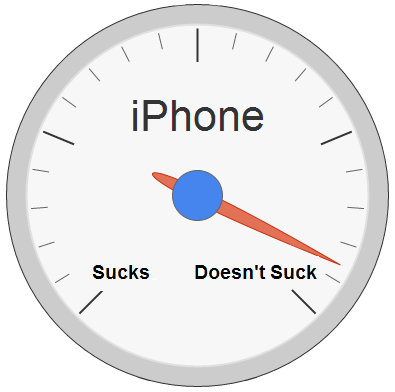
Posted on 18 April 2010
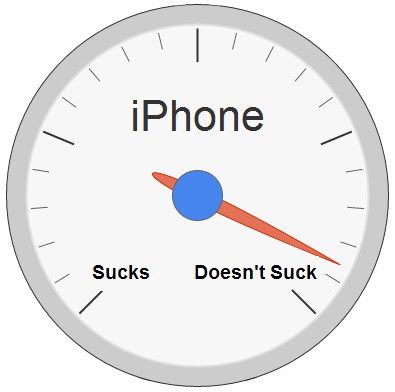 Ah… the iPhone. Some love it, some hate it, but I think most can agree that it has greatly changed the mobile landscape. The original iPhone 3G was the first phone that I ever bought that required a data plan on my cell phone contract. I’ve since upgraded to the iPhone 3GS for the extra speed and RAM, and in general, I’ve really enjoyed using the phone. The sad truth, however, is that the iPhone would suck if it weren’t for jailbreaking.
Ah… the iPhone. Some love it, some hate it, but I think most can agree that it has greatly changed the mobile landscape. The original iPhone 3G was the first phone that I ever bought that required a data plan on my cell phone contract. I’ve since upgraded to the iPhone 3GS for the extra speed and RAM, and in general, I’ve really enjoyed using the phone. The sad truth, however, is that the iPhone would suck if it weren’t for jailbreaking.
Jailbreaking, has become the de-facto term for describing the process of hacking your iPhone to release it from the often ridiculous restrictions that Apple imposes on it. Now don’t get me wrong. I’m definitely not a “hacker” and I certainly don’t have the skills to do the hacking myself. Luckily, there are incredibly intelligent people out there who do have said skills, and they make it easy for laymen such as myself to jailbreak their phone in a (relatively) user-friendly way. When people ask what the point of jailbreaking is, it’s almost a hard question to answer. Not because there aren’t benefits (there are many), but because there is not a single “killer” feature to point at. Instead, jailbreaking address all the nuances and details that Apple seems to have neglected. Jailbreaking is more about tweaks, rather than providing new mind-blowing features (though some of them are pretty significant) and the sum of these tweaks make the iPhone not suck.
Apple keeps the iPhone locked down to ensure a great user experience, and for the most part, they achieve this. However, this lockdown also means that they are forced to omit some really useful features, generally because they haven’t yet figured out how to implement them in a user friendly way. So, here I’m going to compile a list of the major things that are provided to me through jailbreaking — everything listed below is not otherwise available on the iPhone (with the semi-exception of tethering, more on that below.)
Multitasking – Pro Switcher
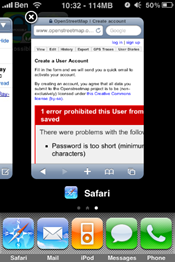 Despite that fact that this is an oft cited deal-breaker for would-be iPhone owners, I actually rarely have a need for it beyond what Apple has already implemented (mail and music run in the background.) However, when I do want it, I’m pissed off that it isn’t there. Luckily I can fix this by jailbreaking and installing one of several multitasking packages that enable the functionality. I personally use Pro Switcher which gives me a Palm WebOS-like card view of my running applications. I can click on one to pull it forward, or toss it off the screen to close it. If you’ve been following the news, you’ll know that Apple is finally figuring out how to implement multi-tasking, in a way that they see as user-friendly enough (according to Apple), with the upcoming iPhone OS 4.0 software. Sort of sad that Apple overlooked this feature until now and I’ve been able to multitask for quite some time, thanks to jailbreaking.
Despite that fact that this is an oft cited deal-breaker for would-be iPhone owners, I actually rarely have a need for it beyond what Apple has already implemented (mail and music run in the background.) However, when I do want it, I’m pissed off that it isn’t there. Luckily I can fix this by jailbreaking and installing one of several multitasking packages that enable the functionality. I personally use Pro Switcher which gives me a Palm WebOS-like card view of my running applications. I can click on one to pull it forward, or toss it off the screen to close it. If you’ve been following the news, you’ll know that Apple is finally figuring out how to implement multi-tasking, in a way that they see as user-friendly enough (according to Apple), with the upcoming iPhone OS 4.0 software. Sort of sad that Apple overlooked this feature until now and I’ve been able to multitask for quite some time, thanks to jailbreaking.

Posted on 13 April 2010
 Count me as one of the people who said “It’ll never happen inch when first hearing about Opera submitting it’s Opera Mini browser, designed for the iPhone, to the Apple App Store. Despite the fact that I really wanted Opera Mini to make it through, it just seemed like there was no way, based on Apple’s previous behavior, that this browser would make it though. There are “alternative inch browsers in the App Store, however they are really just reskined versions of Safari. Opera Mini, on the other hand, is using it’s own framework and I believe it’s own rendering engine, which is why it is particularly amazing that it’s been approved for release into the App Store. Additionally, it features Opera’s ‘Turbo’ technology to speed up page loading times by compressing the data on Opera’s servers before sending it to your phone. This feature significantly improves load times when using slower connections such as 3G or especially EDGE, rather than WiFi.
Count me as one of the people who said “It’ll never happen inch when first hearing about Opera submitting it’s Opera Mini browser, designed for the iPhone, to the Apple App Store. Despite the fact that I really wanted Opera Mini to make it through, it just seemed like there was no way, based on Apple’s previous behavior, that this browser would make it though. There are “alternative inch browsers in the App Store, however they are really just reskined versions of Safari. Opera Mini, on the other hand, is using it’s own framework and I believe it’s own rendering engine, which is why it is particularly amazing that it’s been approved for release into the App Store. Additionally, it features Opera’s ‘Turbo’ technology to speed up page loading times by compressing the data on Opera’s servers before sending it to your phone. This feature significantly improves load times when using slower connections such as 3G or especially EDGE, rather than WiFi.
While I’d love to give you some usage impressions, Opera Mini is not working for me for some strange reason. I haven’t heard this yet reported elsewhere so I’m assuming it is an isolated case, but for the record, Opera Mini is not working on my iPhone 3GS or my iPad as of this writing it hangs on the launch page and never gets passed it. If you don’t have an iPhone yourself, or are having the same issue as me, the least I can offer you is this video of how Opera Mini works on the iPhone:
As for it not running for me… that’s ok because MobileCrunch has you covered and has already run speed tests comparing Opera Mini to Safari, and with this cursory glance, it would appear that Opera Mini is indeed faster. Now if I could just get it working…

Posted on 02 February 2010
 Jenn of Pocketables.net pointed out today in a tweet that Apple is advertising the iPhone as a multitasking device. On the “Why you’ll love the iPhone” page, we see the following quote:
Jenn of Pocketables.net pointed out today in a tweet that Apple is advertising the iPhone as a multitasking device. On the “Why you’ll love the iPhone” page, we see the following quote:
And since iPhone multitasks, you can make a phone call while emailing a photo or surfing the web over a Wi-Fi or 3G connection.
The way that they’ve worded it is indeed true. The iPhone can make calls and use a single application while doing so, however, Apple is pretty clearly playing with the concept of multitasking here, and almost seems to be trying to annoy critics who frequently cite the multitasking argument when talking about the iPhone. It is almost as if Apple is saying “Well technically…”
Apple/AT&T usually reserve the “ability to make calls and use the web at the same time” gambit for criticizing Verizon’s network, but here they’ve used it in a whole different light.
If the above scenario constitutes a multitasking phone, then just about everything, including the lights that are lighting the room in which I’m sitting, could claim to be able to multitask. The lights, of course, have the revered ability to “produce light and heat at the same time”, so yeah… the iPhone multitasks about as well as a light bulb. Even the earth has the impressive ability to not only rotate around the sun, but also revolve around it’s axis at the same time.
 Today was pre-order day for the iPhone 4 [Portal page] and things went far from smooth. Both Apple and AT&T’s pre-order processes were taken to their knees by the hoard of people attempting to pre-order the iPhone 4. If you were trying to place an iPhone pre-order, you’d be lucky if you actually managed to make that happen.
Today was pre-order day for the iPhone 4 [Portal page] and things went far from smooth. Both Apple and AT&T’s pre-order processes were taken to their knees by the hoard of people attempting to pre-order the iPhone 4. If you were trying to place an iPhone pre-order, you’d be lucky if you actually managed to make that happen.


 Steve Jobs gave his famous keynote at Apple’s WWDC event today, officially unveiling the next iPhone which Apple is calling the iPhone 4. The device, which was leaked prior to the official announcement, is a departure in design from the 3G and 3GS that came before it, but will still be able to run existing applications from Apple’s popular App Store.
Steve Jobs gave his famous keynote at Apple’s WWDC event today, officially unveiling the next iPhone which Apple is calling the iPhone 4. The device, which was leaked prior to the official announcement, is a departure in design from the 3G and 3GS that came before it, but will still be able to run existing applications from Apple’s popular App Store.