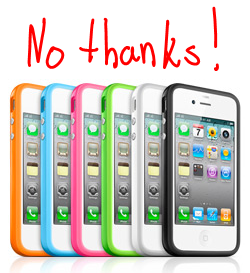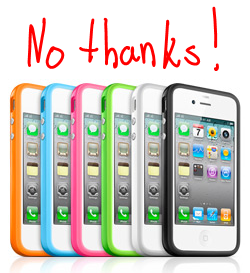 Apple’s press conference is still doing some Q&A as I write, but the gist of it consisted of Apple saying that all phones have the reception issue when held in certain ways and that they don’t actually have a problem that is unique to their device. Still, they say that they want to make customers happy and so they are offering a free case to iPhone users or accepting returns for full refunds through September 30th. Apple says they will present a few different cases for customers to choose from as they are unable to make their own first-party bumper cases quickly enough to keep up with demand. Apple also says that if you bought a bumper case, you’ll be refunded, however, third-party cases will not receive refunds. Customers can apply for free cases from Apple on their site, “late next week”.
Apple’s press conference is still doing some Q&A as I write, but the gist of it consisted of Apple saying that all phones have the reception issue when held in certain ways and that they don’t actually have a problem that is unique to their device. Still, they say that they want to make customers happy and so they are offering a free case to iPhone users or accepting returns for full refunds through September 30th. Apple says they will present a few different cases for customers to choose from as they are unable to make their own first-party bumper cases quickly enough to keep up with demand. Apple also says that if you bought a bumper case, you’ll be refunded, however, third-party cases will not receive refunds. Customers can apply for free cases from Apple on their site, “late next week”.
I wrote yesterday about why a free case wasn’t going to cut it:
I personally won’t be satisfied with a free bumper. I want a new phone, and one that works. I’m a phone holster kind of guy, and naturally, a bumper on my phone wouldn’t slip in an out of holster very easily. I also don’t like the idea of buying a flawed product then requiring that an accessory be always present to fix it. I quite like the aesthetics of the iPhone 4, despite the fact that they are responsible for the reception issues. I don’t want to cover up the sides of the phone.
Hearing Apple say that they don’t think they have a problem when myself, and many others have been putting up with the issue, is very frustrating. This feels like a good opportunity to go for a new phone. I’ve been using the iPhone since the 3G, but I’d totally snag a Droid X [portal page] or HTC Evo 4G [portal page] if I could; the major roadblock for me is that neither of those phones are available on AT&T, and at the moment there really aren’t a lot of good options to choose from other than the iPhone on AT&T.
The only phone I’d likely consider is the upcoming Samsung Captivate which is due to be released on the 18th. Apple is offering a “full” refund on the iPhone 4, which for me would mean $299 back, but if AT&T doesn’t return my upgrade availability then I won’t be able to get a subsidized deal on a new phone, thus making returning the phone a huge waste of money. I just locked an offer in with Gazelle.com to sell the iPhone 4 for $493, just in case.
Let’s not forget that I had to agree to a new two-year AT&T contract to purchase the iPhone 4, and I’m doubting that AT&T will undo that if I return the phone. Apple was very unclear on this point in their press conference, but if AT&T doesn’t return “upgrade eligibility” to customers who return their phones, then you’d be better off selling your phone to recoup the costs than returning it to Apple.
Apple says they want to make every customer happy… I’m certainly not happy right now.