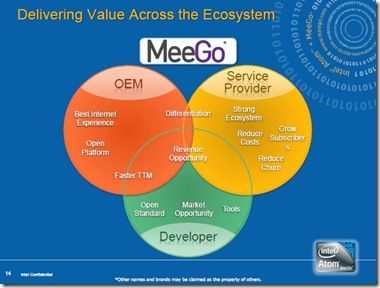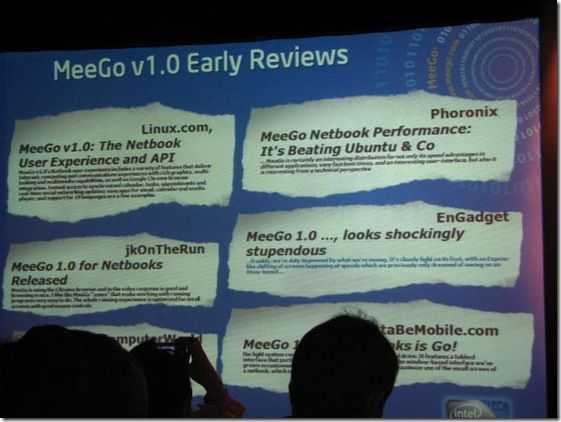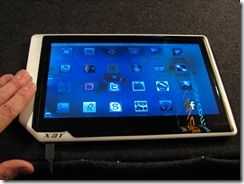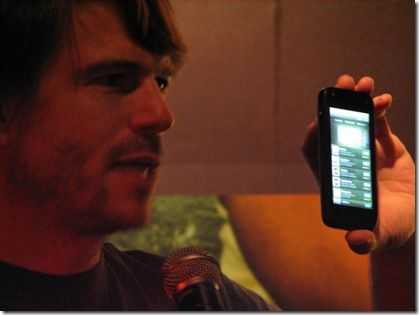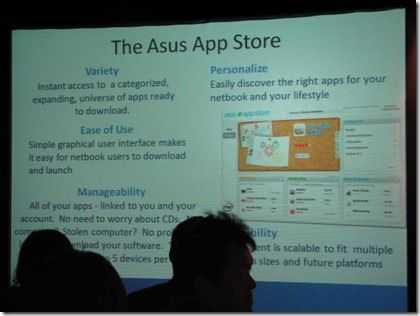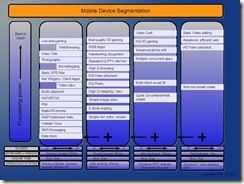When I read Lukes request for mobile developer help I was impressed. This is Chippys Customer Challenge 2011 #3
I recently went to a local development meetup, and found myself content to use my phone during a ‘Hack Night’ to remotely access my desktop at home to type, and then browse using the phone’s browser. My goal would be to try to find a device that is ultra portable, but that would be a little more easy to do some of my regular development tasks on. It seems like there are a lot of options out there that might fit the bill, but I don’t know if people are really doing much development on more mobile devices rather than just laptops or netbooks.
It takes some patience, good eyes and even a little courage to mobile development work over a remote desktop solution on such a small screen. Luke is now looking for a solution that he can also use as a portable web server. I’m assuming that he also wants to do local development work too. It makes sense as relying on multiple network connections and ISPs to get to your work machine is a little wobbly! CPU and screen requirements can be quite high for software development but there might be a balance that can be done between local input and remote processing.
Luke mentioned Ubuntu which immediately cuts out a whole section of UMPCs from the toplist. Z-series Atom devices have never been well supported by Linux distributions although I know there are some workarounds with Ubuntu. Maybe it’s even baked-in by now. Can anyone comment on that?
Here’s what I’m thinking would suit Luke:
5-7 inch screen on X86 architecture at under 800gm. At least two USB ports and a VGA port. Local storage requirements relatively low. Touchscreen not really required. Tablet format OK with an external USB or BT keyboard.
 The 5-7 inch category X86 category is non-existent right now and for value-for money, could you really beat something like the 900gm Asus Eee PC X101 with Meego for 170 Euro? It makes decisions really really hard. Mobility is the driver here though so where do we go with this? The good old, possibly beast ultra mobile PC ever, Samsung Q1 Ultra Premium. If you can find it, go for it Luke!
The 5-7 inch category X86 category is non-existent right now and for value-for money, could you really beat something like the 900gm Asus Eee PC X101 with Meego for 170 Euro? It makes decisions really really hard. Mobility is the driver here though so where do we go with this? The good old, possibly beast ultra mobile PC ever, Samsung Q1 Ultra Premium. If you can find it, go for it Luke!
Other options you might consider are some of the newer, lightweight tablets. The AMD-based MSI Windpad 110 or Iconia Tab W500 for example. 10 inch, yes, but well under 1KG.
Also keep an eye on new Oaktrail models running Meego. That might happen in the fourth quarter and would indicate a stable status for Linux on the Z-series CPUs. It’s a Fedora-based solution but I’m sure the GPU support will find it’s way over to other distro’s soon.
 Luke is not the only one looking at ultra-mobile Linux. I know a few other people that are struggling with this too. If you wait until the end of September we should have some more information on the dual-core Cedar-Trail devices. Tablets based on these should be lighter and smaller than the Pine-Trail equivalents like the Gigabyte S1080, a N570-based device at 900gm for about 550 Euro here. Having said that, Oaktrail devices like the Viewpad 10 Pro, Lenovo Ideapad P1 and Fujitsu Q550 (which I see in Germany for just over 600 Euro now) are worth looking at if weight and battery life is more important. With both of these solutions though you’re looking at Power-VR graphics. I worry about Linux support for that.
Luke is not the only one looking at ultra-mobile Linux. I know a few other people that are struggling with this too. If you wait until the end of September we should have some more information on the dual-core Cedar-Trail devices. Tablets based on these should be lighter and smaller than the Pine-Trail equivalents like the Gigabyte S1080, a N570-based device at 900gm for about 550 Euro here. Having said that, Oaktrail devices like the Viewpad 10 Pro, Lenovo Ideapad P1 and Fujitsu Q550 (which I see in Germany for just over 600 Euro now) are worth looking at if weight and battery life is more important. With both of these solutions though you’re looking at Power-VR graphics. I worry about Linux support for that.
There’s one other device you might consider. The Toshiba Libretto W100. Is the dual-screen device based on a dual-core U5400 CPU. It’s got standard Intel graphics and should work well as a web server and even for compiling due to its relatively powerful CPU. It can be noisy, warm and, lets be honest, very short on battery life (2hrs) but it’s actually the only ‘current’, small-form-factor ultra mobile PC on the market that isn’t running a Z-series CPU. Price: Around 700 Euros with UMTS (I’m looking at a European price here.) I wouldn’t mind one of these myself for a bit of mobile 480p video editing and hotel work.
As for older devices, the previously mentioned Samsung Q1 Ultra Premium is the one to keep an eye out for. It’s still holding it’s own thanks to some fantastic engineering from Samsung. There are a few VIA-C7-based devices out there too. They’re cheap and not too powerful (think low-end single-core Atom) and can be a little on the warm side but at least Linux support would be easy.
My choice? If I just wanted a lightweight Linux device for light duties, I’d probably be looking at the Asus Eee PC X101. 920gm, basic specs, small SSD storage and an unbeatable price of 169 Euro here in Europe.
Anyone out there already doing mobile development work on Linux with a UMPC? Let’s hear your opinion.