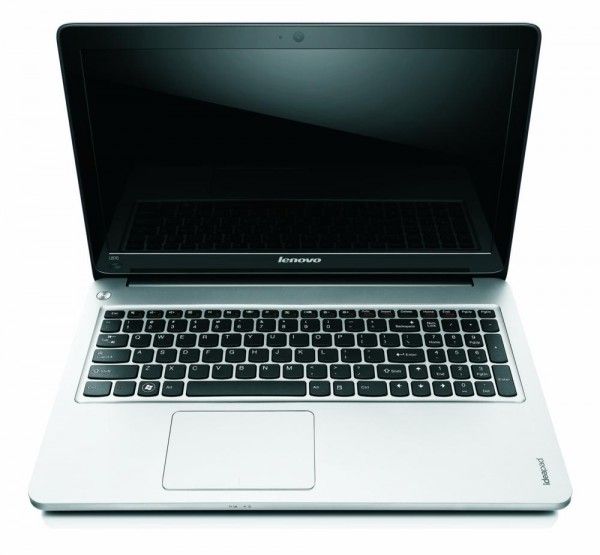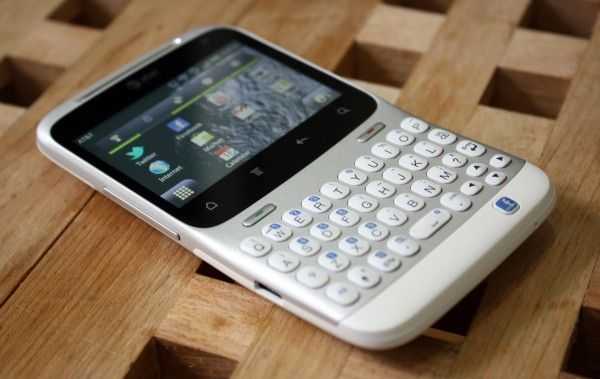This Ivy Bridge based IdeaPad U510 is a big Ultrabook with 15″ screen; Lenovo is targeting it as a budget Ultrabook which combines the benefits of an Ultrabook with the utility of a standard laptop — a somewhat shallow sentiment which is apparently fulfilled with the simple addition of an optical disk drive. Still, the U510 is going to bring Ultrabook responsiveness at the impressively low price of $679. Lenovo has been really quiet about the upcoming U510 Ultrabook that they are adding to the U-series lineup, but we’ve managed to uncover some photos of the device which reveal some additional info.
Tag Archive | "gallery"

ASUS Zenbook UX21E Review
Posted on 20 November 2011
‘HDR mobile computing’ is how I would neatly define the Ultrabook category. These surprisingly powerful laptops can work as efficiently as a netbook and then when you need the power, kick-in cores, turbo and other special features to give you a truly all-round solution that includes video editing, gaming and care-free desktop-style working. The Asus UX21 is one of the lightest, smallest and yet, most powerful of the Ultrabooks, at least in the Core i7 1.8Ghz version we have here. We’re impressed with what’s inside and with its weight and style but there are a couple of potential showstoppers for some people. Read-on to find out more in our detailed multimedia review of the ASUS Zenbook UX21E. Thanks ASUS Germany for the review sample.

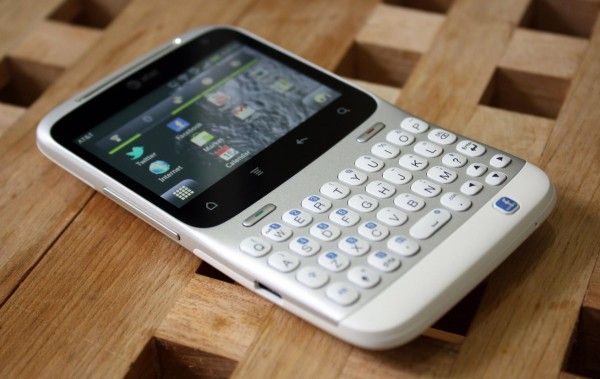
HTC Status – Beautiful Hardware
Posted on 21 September 2011
HTC kindly offered to lend us the HTC Status to have a look at and I was happy for the opportunity because it’s giving me some time to step back and look at Android on the lower-end of the phone spectrum. We tend to focus on the bleeding edge devices, and sometimes it’s easy to forget that not every person (in fact, the majority of people) don’t want to drop $299 on the latest phone every year. The HTC Status runs a cool $49 on contract which blows me away because this phone is pretty damn gorgeous.
The HTC Status is running Android 2.3 on a 2.6″ 480×320 (3:2) screen which is curious because this is the exact same resolution that the very first Android phone, the HTC G1 (AKA Dream), used. If you’ve read my analysis of the ergonomics of Android, you shouldn’t be surprised to find that, from an ergonomic standpoint, HTC is way easier to use with one hand. Instead of stretching and shuffling to read between the navigation buttons and the notification bar, it’s all right there, easily within reach.
The unfortunate fact is that almost all of today’s Android applications are designed with the assumption that the phone they will be used on is primarily portrait and with much more screen real estate. Despite how it may seem, I was actually really impressed with Android’s ability to scale everything down to the smaller landscape resolution of the HTC Status. Things are no doubt cramped at times, but the ability to adapt the entire interface, from something like the massive 5.3″ 1280×800 screen of the Samsung Galaxy Note to the relatively tiny 2.6″ 480×320 screen of the Status, is rather amazing.
HTC has never disappointed in the hardware department. Even though the Status will only run you $49 on contract, this hasn’t made any impact on the attention paid to the hardware. The Status feels great and I love the styling — it’s clean and sharp. The keys on the keyboard are firm and have near-perfect feedback when clicked.

HTC Surround Impressions
Posted on 23 February 2011
Surprise surprise, we’ve got a Windows 7 device to take a look at and it’s the HTC Surround! I’ve been itching to get my hands on a WP7 device, and I’m actually pretty impressed with the out of box experience. You know the hardware is decent, after all, this is an HTC phone, but the software is surprisingly mature for something that has been reworked from scratch and only recently released. Don’t get me wrong, there’s some areas where the HTC Surround hardware and WP7 software could use some improvements, but when you considered how new the platform is, things are looking good for WP7. I just hope they can gain critical mass to become a black hole of app development and customer attraction, instead of dwindling and becoming an ugly white dwarf.
I’ve compiled a few early thoughts and have the full gallery posted for your perusal.
Hardware
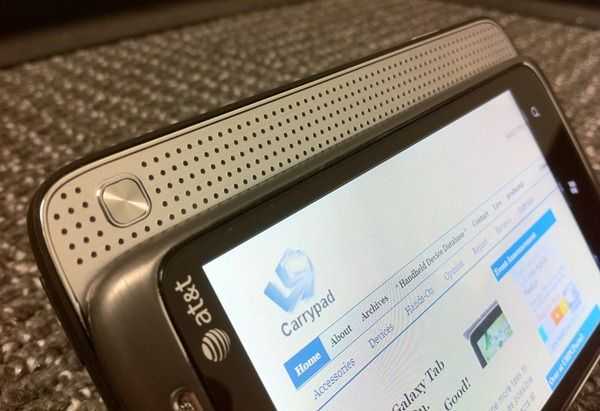 The HTC Surround is the first phone that I’ve tested in a while with any heft. This is a good thing! The last three phones I’ve tested (all Samsung) have all felt quite cheap with plastic exteriors. The Surround, on the other hand, feels like a quality piece of hardware. There’s brushed metal on the front, rubberized plastic on the back, and metal accents abound.
The HTC Surround is the first phone that I’ve tested in a while with any heft. This is a good thing! The last three phones I’ve tested (all Samsung) have all felt quite cheap with plastic exteriors. The Surround, on the other hand, feels like a quality piece of hardware. There’s brushed metal on the front, rubberized plastic on the back, and metal accents abound.
The feature for the Surround’s namesake is a sliding section that reveals a speaker bar (and a nice stand that pops out of the back). How/if/when this speaker will be useful has yet to be determined. There’s also a button on this sliding section that changes between some audio presets (even when you are using headphones). Still, my early intuition is that I’d rather sacrifice the sliding section to slim the phone down a bit and increase durability (no moving parts). But we’ll have to wait and see after some more testing.
Software
 I’ll say it right here: I like WP7. It’s like a breath of fresh air from iOS clones (awful ones, or otherwise). The top-down concepts are similar (app driven, typical smartphone usage), but at least the GUI is really unique, and quite pretty. WP7 is the first mobile operating system that’s nailed iOS’s system-wide smooth scrolling and animation. This is a big plus for me. WP7 is also arguably more user friendly than Android out of the box. Speeds are very good and certainly comparable to the latest iOS and Android devices.
I’ll say it right here: I like WP7. It’s like a breath of fresh air from iOS clones (awful ones, or otherwise). The top-down concepts are similar (app driven, typical smartphone usage), but at least the GUI is really unique, and quite pretty. WP7 is the first mobile operating system that’s nailed iOS’s system-wide smooth scrolling and animation. This is a big plus for me. WP7 is also arguably more user friendly than Android out of the box. Speeds are very good and certainly comparable to the latest iOS and Android devices.
There’s still a lot for WP7 to improve upon, but at least it’s initial offering is decent.
Microsoft made a big deal about WP7’s “Live Tiles inch when they talked up the OS before release. So far, I’ve hardly seen these used. When they are, the information presented is almost always useless and just for show (AKA: waste of battery). I installed the Weather Channel app expecting to be able to see the conditions, or at least just the temperature outside on the Live Tile, but there’s nothing more than a static logo. Facebook and Twitter are the same. Facebook could show how many notifications I’ve got, and Twitter could at least show the number of how many mentions/DMs I have, but there’s no info in their Live Tiles.
The brings me to another sore point: WP7’s notification system. I tweeted earlier that “I can’t tell in the WP7 notification system is awful, poorly implemented, or just non-existent. inch Yeah, it’s that bad. I don’t seem to get any notifications through the phone expect for email or SMS which shows up as an icon on the lock screen and as a number on the Live Tiles of the respective apps.
I’ll have to leave you guys with these thoughts for now. I need some more time with the phone and software before crafting the full review. Stay with us to see how the combination of HTC and WP7 stack up to the competition! And definitely shout-out in the comments if you want to see anything tested in particular in our review of the phone.

Nexus S Gallery
Posted on 22 February 2011
We’ve had our hands on the Samsung/Google Nexus S [tracking page] for a few days now and are putting the phone and the OS (Android 2.3) to the test. You may have caught the overview video already, and now we’ve got a bit more to tide you over until the full review, a full gallery! A few choice photos are below, but be sure to swing by the gallery itself if you’re interested in the Nexus S. And while you’re here, let us know in the comments if there’s anything specific that you’d like to see covered in the review.






Motorola Droid R2D2 Gallery
Posted on 15 October 2010
 We’ve already given you a full Droid 2 review and seeing how the Droid 2 and Droid R2D2 are essentially the same phone, we won’t waste your time doing another. However, we did want to show off the phone’s unique styling and that’s where our handy Droid R2D2 gallery comes into play.
We’ve already given you a full Droid 2 review and seeing how the Droid 2 and Droid R2D2 are essentially the same phone, we won’t waste your time doing another. However, we did want to show off the phone’s unique styling and that’s where our handy Droid R2D2 gallery comes into play.
And while we’re here: I believe the Droid R2D2 has actually ever so slightly been tweaked from the Droid 2. There is a more noticeable ledge around the edge of the device which makes the hardware buttons much easier to find and press (something I complained about in my Droid 2 review).
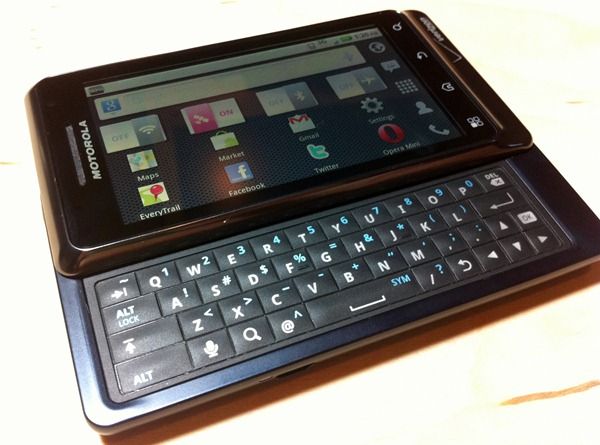
Motorola Droid 2 Gallery
Posted on 03 September 2010
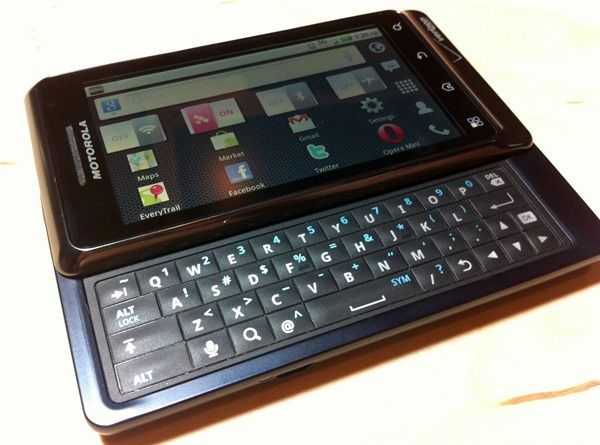 We’ve just added high res shots of Motorola’s Droid 2 to the gallery. Head over and check them out and stay turned for the full review, coming to a Carrypad near you!
We’ve just added high res shots of Motorola’s Droid 2 to the gallery. Head over and check them out and stay turned for the full review, coming to a Carrypad near you!
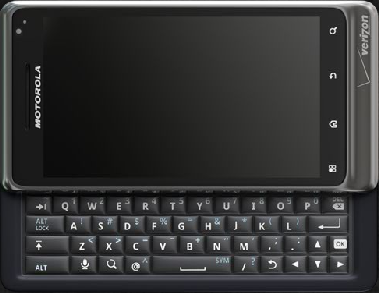
Motorola Droid 2 Available for Pre-Order, Now Tracking in the Portal
Posted on 12 August 2010
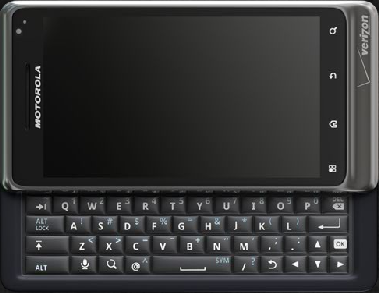 I must say, Verizon is becoming quite the hub for high-end Android powered phones in the US. After the original Droid, they’ve launched the Droid Incredible, the Droid X [portal page], and now they are updating the original to the Droid 2 which can already be pre-ordered online. Let’s take a quick look at some specs:
I must say, Verizon is becoming quite the hub for high-end Android powered phones in the US. After the original Droid, they’ve launched the Droid Incredible, the Droid X [portal page], and now they are updating the original to the Droid 2 which can already be pre-ordered online. Let’s take a quick look at some specs:
- Form-factor: Slider with QWERTY keyboard (now bigger thanks to removal of D-pad)
- OS: Android 2.2
- CPU: TI OMAP 3620-1000 @1GHz
- GPU: PowerVR SGX
- RAM: 512MB
- Screen: Capacitive 3.7 inch @ 854×480
- Camera: 5MP (only capable of video capture up to 720×480)
While the phone can already be pre-ordered, there doesn’t seem to be an official release date at this point, though it could happen before August is out.
Verizon says that there is going to be a Droid 2 “R2-D2 inch edition which will be themed like the lovable Droid from Star Wars, and I’m certain that even more “These are/aren’t the droids we’re looking for inch jokes will ensue. I must say, if you buy the R2-D2 edition, you are a geek. It’s not a bad thing, but there’s simply no way around it!
If you want more info, we’ve got full official specifications in our product database as well as a gallery full of official photos, and if you hang around, you’ll be able to join us for some time with the device itself. Stay tuned.
 |
| |||
 |
| |||
 |
| |||
 |
| |||
 |
| |||
 |
| |||
 |
| |||
 |
| |||
 |
| |||
 |
|