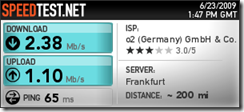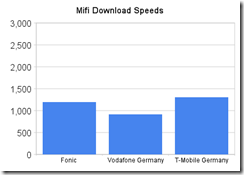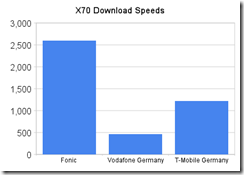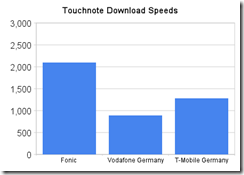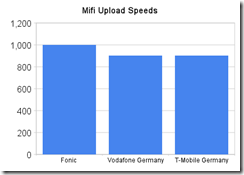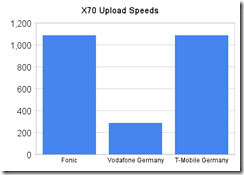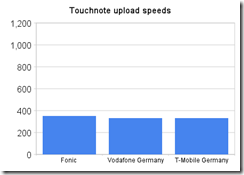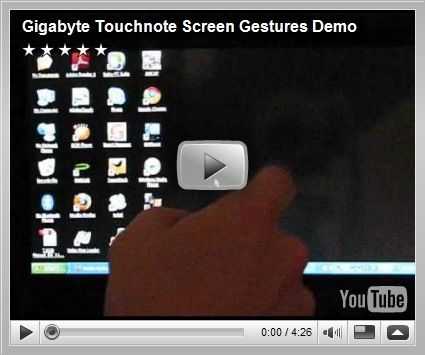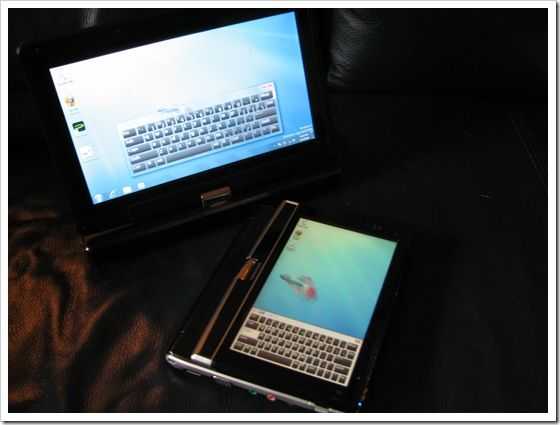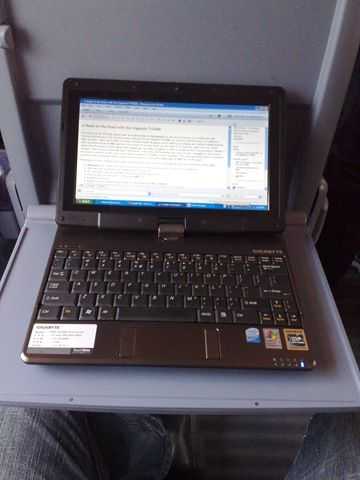I spent some time last night testing four 3G-capable devices for both speed and reception on three different provider networks from my desk in my office here in Bonn, Germany just a few kilometres from the global head-office of T-Mobile. The results are very interesting with the Mifi being a great all-rounder and the X70 surprising with some very high-end speeds. The Viliv S5 was disappointing. I was even surprised with the results from the different providers.
Update: Some reports are coming in (see comments) that the 3G on the S5 brings in good results. It’s possible I have a faulty unit here. Maybe a poorly soldered antenna. If anyone else has an S5 and can do comparisons with other 3G devices, please let us know your results. Thanks.




Devices tested
Mifi 2352 3G hotspot from Novatel. HSPA capable. [More information]
Viliv S5 with built-in Huawei EM770. HSPA capable [More information]
Viliv X70 EX with built-in Huawei EM770. HSPA capable [More information]
Gigabyte Touchnote with reseller-fitted Novatell Expedite EU870D. HSDPA only. [More information]
Reception Test
With an average of over 3 bars (from 5) reception, the MiFi reported the best reception of all devices. This result should be taken with a pinch of salt because of course the ‘meters’ aren’t calibrated between devices but the MiFi certainly felt strong. I’ve used the Gigabyte Touchnote many times in extreme 3G situations now and it too is strong and returned a consistent 3-bar reception level at my test desk. Its difficult to pick a winner between the two because as you move towards the edge of a cell, the Touchnote is likely to be the better performer with it’s bigger antenna. The X70 was reliable too showing strong 2-3 bar reception figures on the fastest technologies. The one disappointing result was the Viliv S5 which consistently failed to attach to 3G networks. Reception quality is clearly much lower on the S5 than all other devices.
Speed Test
The speed tests were done using Speedtest.net over a period of about 3 hours. Remember that results very over time, weather conditions, cell load and position but by remaining at my desk for all tests I was able to get a feel for the speeds of the devices and, important for me, the quality of Internet service from the three providers I tested. The Mifi was used in hotspot mode.
Download Test results:
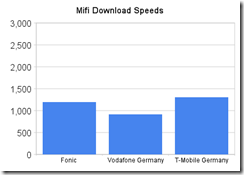
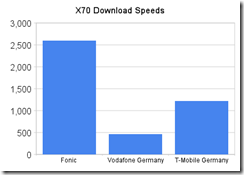
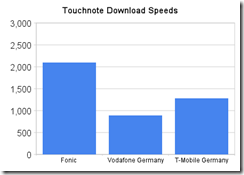
Upload Speed results:
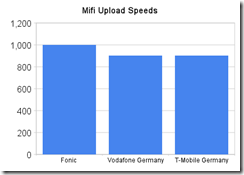
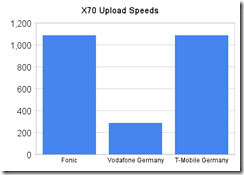
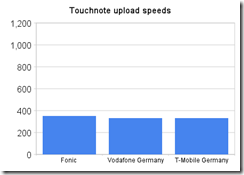
Conclusion
 The Mifi appears to be limited in it’s ability to download when used in hotspot mode (not tested in USB modem mode) although the 1mbps figures are quite acceptable and the reception appears to be excellent. There could be an issue with the early firmware too so we’re getting this checked out through Mobilx.eu, the reseller. Overall though, the MiFi looks like the best all-round 3G device out of the test with stable figures across the board. The X70, with it’s HSPA modem showed the highest download scores and in one case, Speedtest recorded 4mbps download over the Fonic / 02 network. It couldn’t quite reach the high speeds on the Vodafone network. This could have been due to the load on the Vodafone network or the slightly less sensitive antenna. The Touchnote download speeds were also very good but highlight the limits of its HSDPA modem which can only support 384kbps upload speeds. For general use though, the Touchnote is very good and I’d rather have high quality reception than extreme upload speeds. Unfortunately, the Viliv S5 I have here just wasn’t capable of getting consistent 3G results. Standing near a window helped but that’s not the point of the test. In the given scenario the Viliv S5 wasn’t able to complete any of the Speedtest results within a reasonable time and the built-in antenna made no difference to reception quality.
The Mifi appears to be limited in it’s ability to download when used in hotspot mode (not tested in USB modem mode) although the 1mbps figures are quite acceptable and the reception appears to be excellent. There could be an issue with the early firmware too so we’re getting this checked out through Mobilx.eu, the reseller. Overall though, the MiFi looks like the best all-round 3G device out of the test with stable figures across the board. The X70, with it’s HSPA modem showed the highest download scores and in one case, Speedtest recorded 4mbps download over the Fonic / 02 network. It couldn’t quite reach the high speeds on the Vodafone network. This could have been due to the load on the Vodafone network or the slightly less sensitive antenna. The Touchnote download speeds were also very good but highlight the limits of its HSDPA modem which can only support 384kbps upload speeds. For general use though, the Touchnote is very good and I’d rather have high quality reception than extreme upload speeds. Unfortunately, the Viliv S5 I have here just wasn’t capable of getting consistent 3G results. Standing near a window helped but that’s not the point of the test. In the given scenario the Viliv S5 wasn’t able to complete any of the Speedtest results within a reasonable time and the built-in antenna made no difference to reception quality.
As for providers, clearly Fonic, who use the 02 network, are the best in my office area but in general, I don’t use 3G in my office area! I have been testing these networks for a long time though and have been impressed with the 02 data network in Bonn and Cologne. As a result, I’m thinking of cancelling my low-end T-Mobile data contract (my Vodafone data contract has already been cancelled) and getting an Alice 19.95 Euro unlimited 7.2/1.4mbps pre-paid broadband card. Alice use the same network and as I’ve tested Skype with it, I’m pretty happy that it’s a nice open network. (although it does use a different APN to Fonic so there’s a risk there!) 20 Euro per month for 5GB (and then unlimited over GPRS) looks like the best deal in Germany for me at the moment. Given that I can use 5 devices with the Mifi and that the Mifi is proving to have great reception and acceptable throughput, I have to ask myself whether I really need 3G built-in to any of my devices now.
Clearly the MiFi reduces the need for built-in 3G so like me, you’ll have to ask yourself if it’s worth it to look at 3G-capable UMPCs any more. The MiFi doesnt cost much more than a built-in option, is flexible, is easy to use, saves ultra mobile PC battery life (close-range Wifi takes less power than 3G in most cases) and it mobilises up to 5 WiFi devices on one 3G 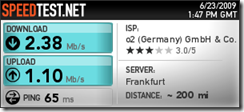 contract.
contract.
Update: Finally, after seeing that JKKMobile got over 2mbps download on his MiFi, I tested and tested further. I did, once, mange to get a 2.38mbps average download speed, again, on the Fonic/02 network. Note the fantastic ping times of 65ms. Clearly the MiFi is geared towards reliability, stability and reception quality rather than speed. In my opinion, it’s the right balance.