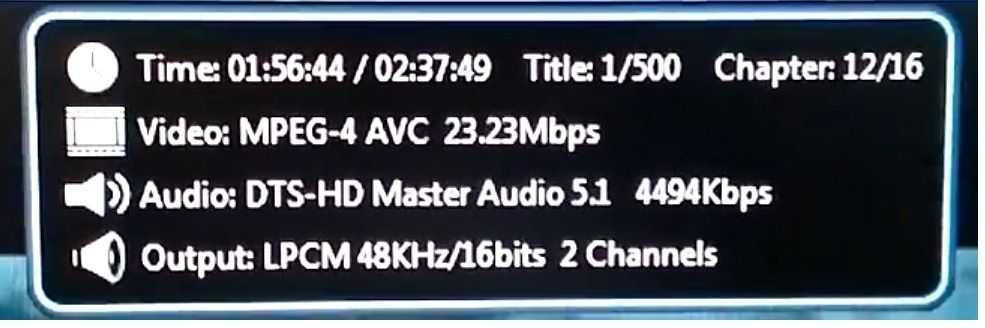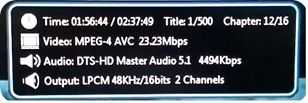700gm turned into about 1.2kg last week as I tested a smartphone and tablet combination for content creation. I used the Samsung Galaxy Tab for writing the text, staying connected on social networks and I also used it as the ‘business grade’ 3G connection via a T-Mobile true day-flat option.
The Nokia N8 performed camera, video and video editing duties as well as back-up Twitter client and of course, mobile phone.
The extra weight came from two changes to the kit. Firstly, a bag. Yes, I’m sorry bit I’m not the sort of person that wears cargo pants and it was way too warm for a jacket. The 200gm The Variotek power pack details are here. (aff.)

When I look back at my content I see that YouTube and Twitter became my main delivery channel with some posts being made around the 30 videos that i took. It’s a similar story for most bloggers – getting videos on to YouTube is critical for revenue generation. Without it many of us product bloggers wouldn’t exist. Recording in a relatively low bitrate at 480p was a major advantage and I would do it again although there’s something in my head that tells me I really could record in 720p and use an Intel Sandy Bridge based device to do super quick conversion to 480p. The Samsung Series 7 tablet has got me excited to test that possibility. Maybe I’ll look into that soon. Hardware image stabilization is also something I need to look into. I suspect I won’t be using the N8 for much longer despite it being connected. Having said that, the quality of the videos was, I think, acceptable to most YouTube viewers. Product hands-on at press events is normally a chaotic experience anyway so while it didn’t please me to be posting wobbly videos that weren’t always in focus, YouTube viewing stats show that it worked from a business perspective. Your recommendations for an ultralight compact with good low-light performance, 720p video with hard and software stabilization are gratefully received.
I struggled to post many images despite being very happy with the quality and that was due to a silly process at our blogs that I’m going to have to change. We use Gallery2 which doesn’t have much support through Android apps! Writing was kept to a lower level than would have been if I had been using a laptop. I had some help from Ben on press day and was grateful for that.
I want to have a little moan about sharing on the Nokia N8 because its near-useless. Why Nokia don’t have a way to share videos to YouTube is something I don’t understand for such a video-focused camera. The YouTube site link is difficult and annoying to use. Sharing is such a second-thought on Symbian.
As for the Galaxy Tab, everything went well, as long as I remembered to reboot once per day. I’m noticing that the Tab slows down excessively when pushed hard. Google Maps is especially problematic although I was grateful for cached maps when traveling the underground train system.
Screen brightness in the Galaxy Tab 7 could be a lot better in daylight. After getting hands-on with the gorgeous Galaxy Tab 7.7 I see how much better it can be. Bonus points go to the YouTube app for being very robust for uploads. It handled switches from WiFi to 3g without dropping the upload. Minus points go to the built in gallery. I used Fishbowl as a replacement gallery. Battery life under full use is about 6hrs so I was nearly out of juice a few times on long days. You need to keep an eye on settings and apps to get the best it of it but I don’t want to complain because most phones would only last half the time given the same scenarios. All in all it was a great performance from the Galaxy Tab. If only it had a decent camera and a video editing app. That’s something that might be interesting to look at on the Tab 7.7 although I know already that it doesn’t have continuous auto focus.

One area where I had a problem was system admin. Both command-line and web back-end work was next-to impossible. There really is only one way to fix that – a notebook. It doesn’t requires processing power but it does need a keyboard and a quality browser. How do you fix that? I don’t think you can without adding a netbook. That’s 1kg added! Oh, and remote desktop was not an option either. . .
The connectivity at IFA was the worst I’ve ever experienced at a European trade show. The press room WiFi and wired connections were overloaded when needed and the 3G from both Telefonica’s O2 and a €5 per day T-Mobile connection were useless for any image or video uploading. This was a major issue and highlights the growing problem of overcrowding on 3G. How to fix? Jump to WiMax where possible. It’s on my list now.
There’s one other thing to mention – respect. I simply looked like an amateur. It’s a bigger problem than you think because PR people tend to have an eye-out for big cameras, lights and 2-men recording teams. My week was successful though so I guess I managed to ignore or work-around that issue.
Would I do it again? I’m going to IDF next week where there will also be a lot of news. It will be detailed though and could require more than just a quick video. I know how huge the keynote hall is too so a camera with a big lens can be helpful. I also know, however, that there are PCs available for use. I feel good about this week so I’ve decided to go for the 1kg again next week. Being at an Intel conferences with an ARM-based reporting kit could be fun too. In the meantime, I’m going to do more research on using a real camera with a Sandy-Bridge based editing device because it’s only the video quality of the N8 that worries me.
It can be done. There’s no need for huge devices and heavy, battery-eating equipment when reporting. Whether it works for you depends on a number of things. Do you need a keyboard? Is the quality good enough? Do you need a full browser or large screen?
[ Posted via the Galaxy Tab. Ultra-Mobile at IFA 2011. For more IFA coverage, follow me on Twitter. @Chippy ]
 The Olympics is over, the school summer holidays in many countries are drawing to a close. The new season for Ultrabooks starts now.
The Olympics is over, the school summer holidays in many countries are drawing to a close. The new season for Ultrabooks starts now.