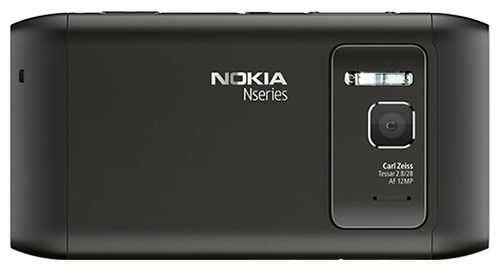Like the time I tested my first UMPC in 2006 this iPad Pro 9.7 is giving me goosebumps. 682 grants of powerful tablet and keyboard with LTE and 256 GB of SSD. This setup costs about the same too. 1368 Euros after tax / $1178 in the USA. Holy cow it’s expensive, but because this is a loaner, I’m still smiling.
I’m still testing too so I can’t give you a definitive answer on whether it’s the best ultra mobile PC out there right now but I like the keyboard design, the camera (finally up there with smartphone quality) and the size. Portrait typing [this part] is easy due to the size and weight. The onscreen keyboard is great too, but you already knew that didn’t you!
Can I connect a USB drive and transfer files? No, because I don’t have the Lightning port adopter but then again I’ve just been testing the Samsung TabPro S and because I didn’t have a USB-C adapter I couldn’t do the same! The image below was transferred via iCloud Web on my PC.
The iPad Pro 9.7 is the first Apple product I’ve ever been interested in so I’m really looking forward to testing it over the next week. Battery life is going to be important and I’ll try and work out just how much of an ultra-mobile nut you need to be before it becomes ‘value.’ I’ll be installing Office apps, testing the LTE and enjoying the amazing camera.
I’m sure many of you out there have the iPad Pro already. If you’ve been using it on-the-go, let me know how the experience has been for you.
And finally. After just this short amount of time I’m into that keyboard and finding it amazing. You see, Steve Jobs, you can make a good ultra-mobile tablet product with a pen and keyboard.




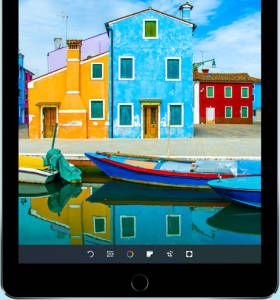




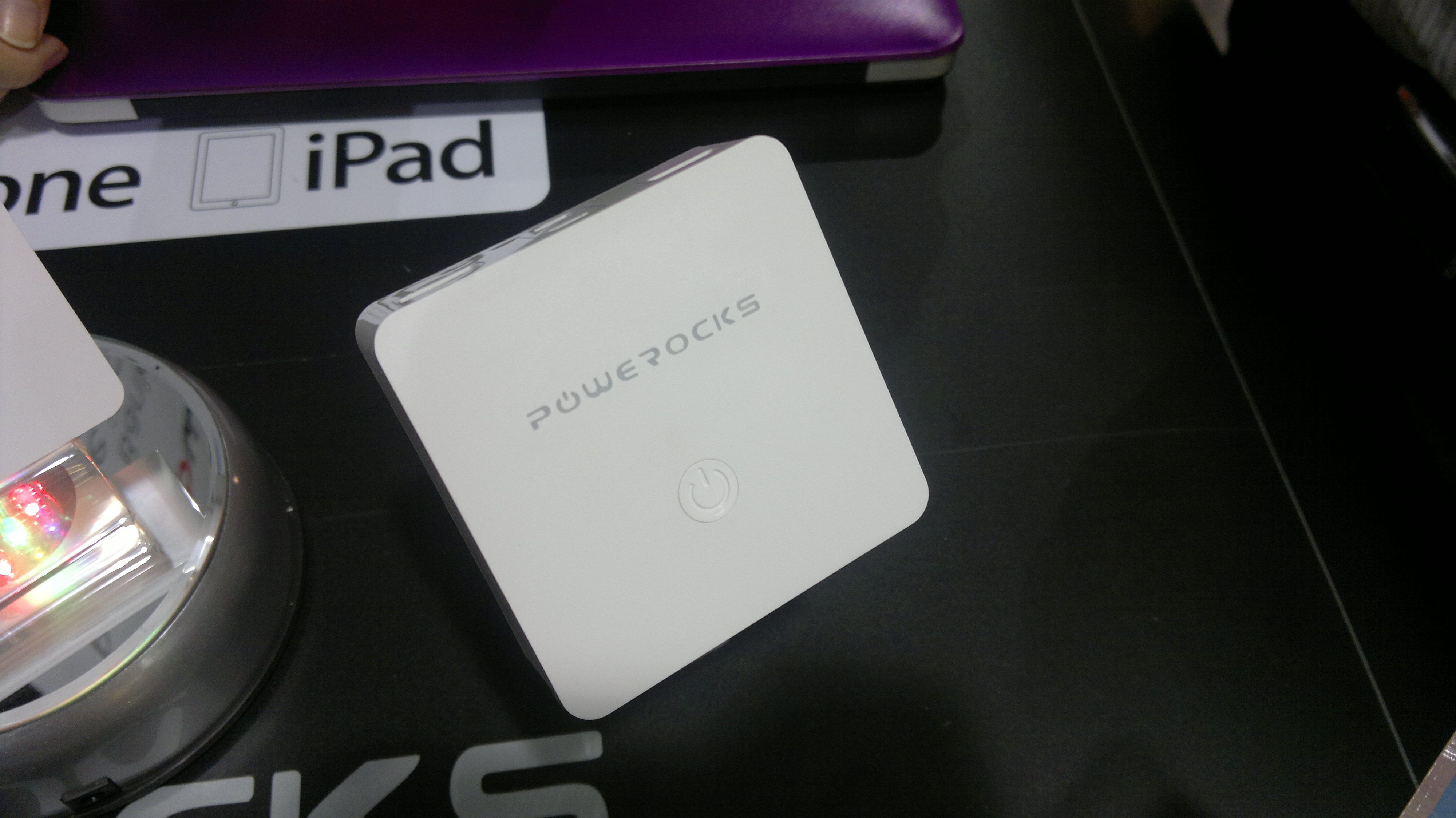
 The Powerocks Stone 3 portable power pack for iPad and Galaxy Tab solves a problem. It’s all very well having a common interface for charging but when people break the specs it becomes less useful. The iPad and Galaxy Tab charge using very high currents through a USB port that excedes the capability of the USB port you’ll find on nearly all laptops and PCs which means you generally have to carry the mains charger around with you. I found a portable power pack at IFA that supplies the correct current to allow full-speed charing on the go and it works. At least with the Galaxy Tab I tested with it.
The Powerocks Stone 3 portable power pack for iPad and Galaxy Tab solves a problem. It’s all very well having a common interface for charging but when people break the specs it becomes less useful. The iPad and Galaxy Tab charge using very high currents through a USB port that excedes the capability of the USB port you’ll find on nearly all laptops and PCs which means you generally have to carry the mains charger around with you. I found a portable power pack at IFA that supplies the correct current to allow full-speed charing on the go and it works. At least with the Galaxy Tab I tested with it.