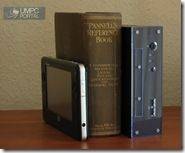The blogosphere tends to be fairly polarized in terms of netbook reporting. In the western world, where most of the English-speaking bloggers, readers and advertisers are, we have a slick range of style-oriented designs that are mostly based on the Intel Atom processor. In other parts of the world, the situation is rather different. The focus is on functional, simple and extremely low cost PCs.
In developing countries, where SMS’ are used to agree contracts between remote communities, the idea of a 10" screen with a keyboard alone would be something new. It wouldn’t matter what’s inside it as long as it provides a basic computing experience and that’s why many people believe (including myself) that the big wave, the big sales numbers, will be in China, India and Africa.
VIA already does good trade in these areas with simple designs based on what we consider to an be ‘old’ C7-M processor. Microsoft already does trade with starter editions of XP, again, something we consider to be an old OS but it looks like the two companies want to get together, with a bunch of others, to really optimise their products and marketing for this segment with a new initiative called the Global Mobility Bazaar.
VIA Technologies, Inc., a leading innovator of power efficient x86 processor platforms, today announced the’Global Mobility Bazaar’ (GMB), an innovative industry infrastructure program aimed at driving the rapid global adoption of affordable mobilecomputing devices.
Through the GMB program, VIA is partnering with over 15 GMB manufacturers and infrastructure partners in China on the development of a wide variety of mini-notes, netbooks, and notebooks based around VIA’s ultra low power processor platforms.
Equipped with the Microsoft Windows XP operating system, these systems will deliver an optimized mobile computing and Internet experience across a variety of form factors with screen sizes ranging from 7" to 15".
[full press release. Website]
There are two things to note here. 1) XP looks like it will live on and in this program, you can bet that its being given away for next to nothing. 2) This looks like an X86-only initiative that will be used in positioning against ARM-based netbooks.
I spoke to VIA about this program yesterday. They are obviously excited about it and rightly so. They’ve seen what happened with sales of cheap mobile phones into developing countries and they want to stimulate the same thing with low-end portable computing devices. Sandisk, AMI (BIOS) and other partners are involved and we should be seeing the first netbooks becoming available at the end of December, they tell me.