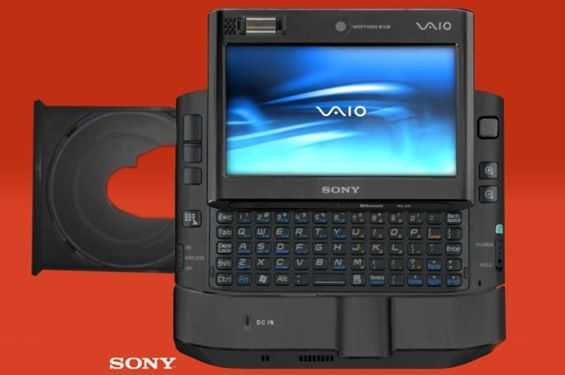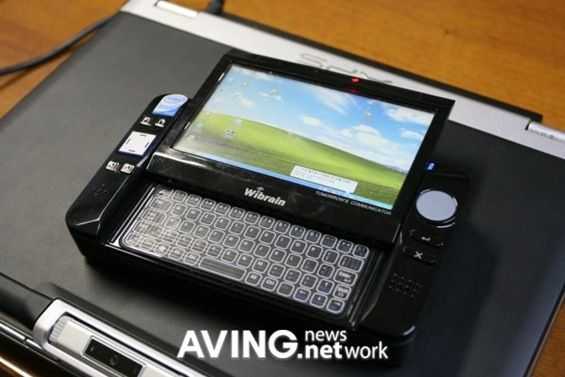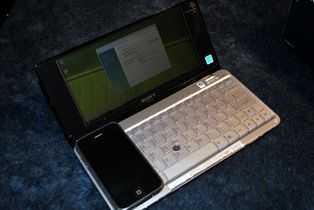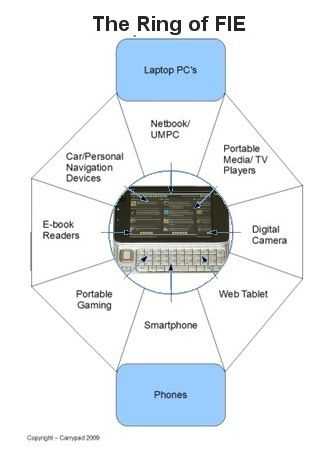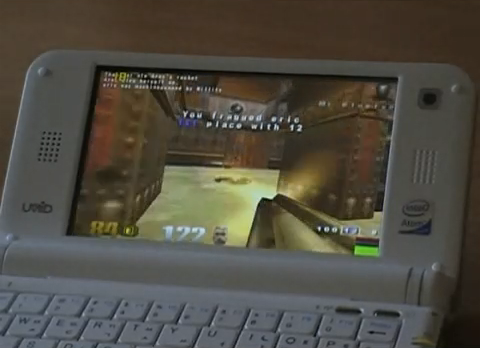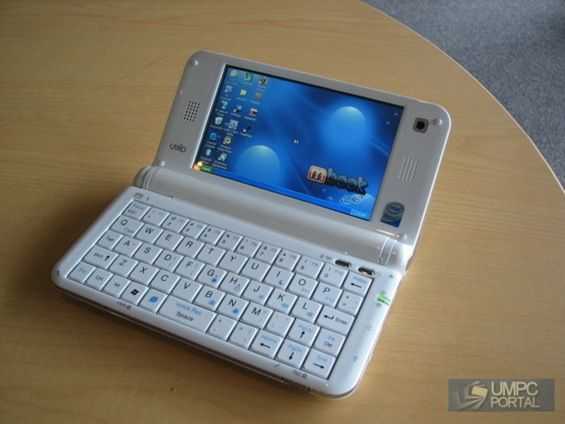Posted on 06 April 2009
I’ve had unconfirmed and insider reports for months now that Wibrain (or rather NeoSolar, the owners) had sold the WIbrain operation to China-based E-King. The E-King website has been up for a while but it now looks like they’ve gone into production and are starting to sell the E-King i1 UMPC. That pretty much confirms all the rumors!

Two UMPCPortal readers have taken the plunge and bought one on Ebay. User ‘hansonweb’ has already received it and started to feed-back first impressions.
“It comes with 60gb hdd, z520 processor, 1gb memory. XP pre-installed…It came with a DVD with drivers. Hdd has two partitions, 20gb and 40gb. 40gb seems to have a restore image.
I like it so far. The only problem I have is it does not come with a vga or video adaptor. Their dm sheet says that it comes with a MicroSD, but it is actually a standard SD card slot.”
The i1 is certainly a great device [my review] and at 504 Euros including delivery, the Ebay-cost (non 3G version) isn’t bad but do watch out for support issues when buying from Ebay. Returns can be costly and take a long time.
I spoke with Mobilx this morning about the i1 and we couldn’t really come to a decision about whether importing it would be commercially viable. On one hand its a fantastically productive little ultra mobile PC but there’s obviously some risk where support is concerned. E-King is also unknown as far as build-quality goes. We could certainly try to put a group order together if people are ready to go forward with a purchase though. Let us know in the comments below and if there’s a lot of interest i’ll give Mobilx a call.
The Eking-i1 is now in the database.
Forum – WiBrain – Eking I1 available from manufacturer and maybe on eBay within a month… – UMPCPortal.com.
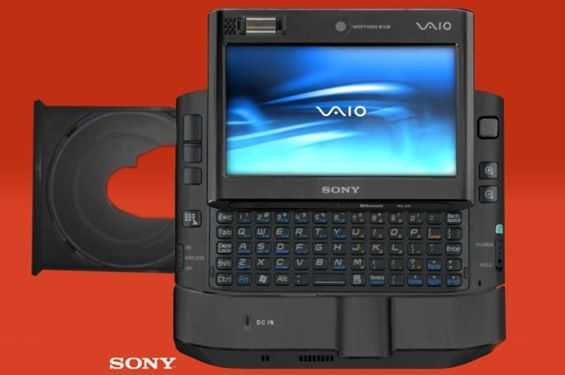
Posted on 01 April 2009
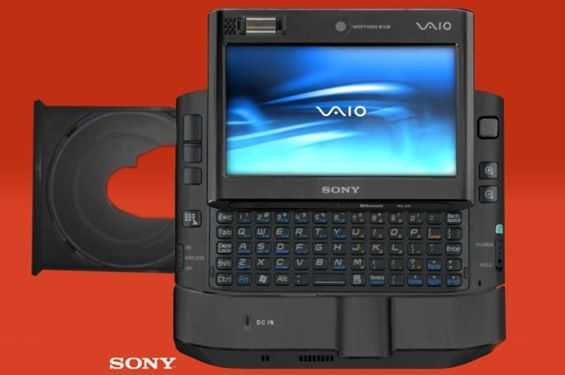

Note: UX above is show sitting it its dock.
In a surprising move, it appears that Sony is getting ready to unveil the newest model in the UX series [Portal page], which will include a mini-CD drive. While we thought that Sony was done with the UX series, they never gave any official discontinuation, and apparently for good reason. The aptly named VGN-UX491-MCD will remove the EDGE module to make way for a mini-CD drive which will accept 8cm ‘mini-CDs’. The unit is identical to the UX490 in all ways (48GB SSD, 1.2Ghz Core 2 Solo, 1GB of RAM) except for the new drive.
Mini-CDs, if you will recall, hold around 200mb of data, and are otherwise identical to the larger 12cm CD other than in size. Luckily the diameter of the hole in the center of the mini-CD is the same as a full sized CD, this means that mini-CDs that you use in your UX will also be able to function in most standard CD drives. The drive will be able to burn mini-CDs (no word on speed yet), and this will finally offer an out-of-the-box option for UX users to burn their own recovery disks. Users will be able to use the recovery software that comes pre-installed to burn their recovery disks which will fit on 23 mini-CDs.
The drive will most likely use a non-powered eject (no motors to eject the drive, just a ‘pop’ similar to many laptop drives). No word yet on pricing, availability, or if non-US CF slot models will see the same treatment.
This information comes from the UX491-MCD flash tour which seemed to have mistakenly gone up early on SonyStyle.com in place of the UX490’s flash tour. It looks like Sony has already caught their mistake and removed the flash preview of the UX491-MCD, I’ll keep these images mirrored here for future reference.
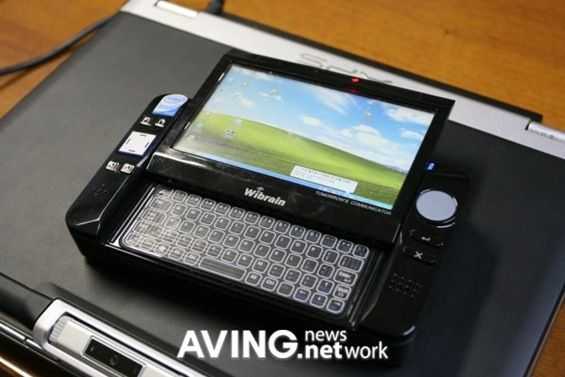
Posted on 31 March 2009
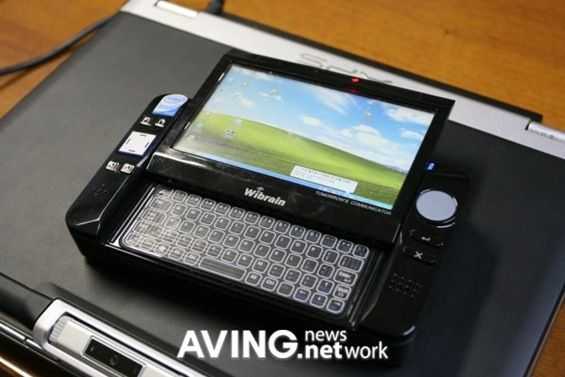 Jkk has pointed out that according to Aving, the new Wibrain M1 ultra mobile PC has left the prototype stage and will now get built for production. The new device is a handheld slider form-factor with a thumb keyboard. It’s great to see a new ultra mobile PC using this sliding form-factor, though the specs aren’t too impressive.
Jkk has pointed out that according to Aving, the new Wibrain M1 ultra mobile PC has left the prototype stage and will now get built for production. The new device is a handheld slider form-factor with a thumb keyboard. It’s great to see a new ultra mobile PC using this sliding form-factor, though the specs aren’t too impressive.
- 4.8 inch 1024×600 touchscreen
- 1.33GHz Atom Z520 CPU
- 512MB/1GB of RAM
- 8GB/16GB SSD
- WiFi/HSDPA/Bluetooth
- Touchpad
- Linux or Windows XP OS
From what we can see in the images, it looks like there may be a fold-up camera on the top of the unit like the one on the original Wibrain B1 [Product page]. There is also a USB port which has ‘Host’ written over it, so it can be assumed that you’ll be able to plug it into another computer and use it as an external HDD, though with only 8/16GB it would make for a very bulky flash drive! It looks like the unit will use a tiny trackpad to operate the mouse instead of a nub-mouse which would probably be preffered. The Wibrain M1 definitely has some tough competition in the space, going up against the entire UX series. Hopefully it will have good battery life and a quick SSD. The keyboard will probably be the deciding factor for many people, so let’s hope that it’s good as well! It doesn’t look like it in the pictures, but I’m hoping that the final production model will have a backlit keyboard. The Aving article says its for Korea but that could always change, and if it doesn’t see an international release but is still popular, I’m sure it’ll still be available through importers. Head over to jkkmobile for some more images.

Posted on 31 March 2009
 I just recently finished the last section of the Sony VAIO P review. Many thanks to Dynamism for lending us the unit. The review was done in rolling format, so each section came out at different times over the last few weeks. In addition to a short review summary, this post serves as a hub to access all of our Sony VAIO P review articles as well as any additional VAIO P coverage that we put up while testing the unit.
I just recently finished the last section of the Sony VAIO P review. Many thanks to Dynamism for lending us the unit. The review was done in rolling format, so each section came out at different times over the last few weeks. In addition to a short review summary, this post serves as a hub to access all of our Sony VAIO P review articles as well as any additional VAIO P coverage that we put up while testing the unit.
Summary
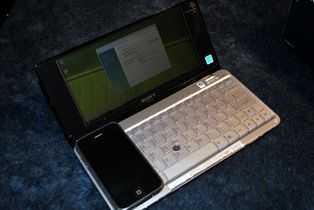 The VAIO P is an extremely small computer for something that uses a laptop form factor. It is very light at 1.4 pounds, and very thin, standing just 20mm high off of the desk while the lid is closed. Packing a 1.86GHz Atom CPU, 2GB of RAM, 128GB SSD, and running Windows Vista (specs as tested). The VAIO P uses a completely passive cooling system which means it is totally silent if it is equipped with an SSD. Windows Vista runs well on the device considering its size. Vista is responsive with the specs that we tested and doesn’t get in the way or productivity like it might on some lower powered hardware. The VAIO P doesn’t handle the Aero effect well, turning it on severely hinders the responsiveness of Vista showing an easily visible reduction in performance. Despite its low Aero performance, the VAIO P plays back h.264 encoded media, on its very high pixel density 1600×768 resolution screen, with relatively little issue on Windows Media Player. Most people will want to turn up their DPI and browser font settings to make the screen more easily readable. Flash player playback works well through sites like YouTube and Gametrailers, but HD Flash playback was too choppy to be considered watchable.
The VAIO P is an extremely small computer for something that uses a laptop form factor. It is very light at 1.4 pounds, and very thin, standing just 20mm high off of the desk while the lid is closed. Packing a 1.86GHz Atom CPU, 2GB of RAM, 128GB SSD, and running Windows Vista (specs as tested). The VAIO P uses a completely passive cooling system which means it is totally silent if it is equipped with an SSD. Windows Vista runs well on the device considering its size. Vista is responsive with the specs that we tested and doesn’t get in the way or productivity like it might on some lower powered hardware. The VAIO P doesn’t handle the Aero effect well, turning it on severely hinders the responsiveness of Vista showing an easily visible reduction in performance. Despite its low Aero performance, the VAIO P plays back h.264 encoded media, on its very high pixel density 1600×768 resolution screen, with relatively little issue on Windows Media Player. Most people will want to turn up their DPI and browser font settings to make the screen more easily readable. Flash player playback works well through sites like YouTube and Gametrailers, but HD Flash playback was too choppy to be considered watchable.
The overall build quality is good. The unit feels like one solid piece (albeit very light). Some of the smaller details could be a bit more solid; the wireless radio switch and power slider are just a bit wobbly. The mouse keys provide an excellent tactile and audible click, but feel a bit loosely attached to the unit as well. The hinges have a very light level of strength making the screen very easy to move, this might not be desirable for those that work in a turbulent environment like a car or plane as the screen could move around if shaken too much.
The keyboard is probably the smallest it could be while still offering a very great typing experience. The chiclet style keys make typing comfortable, and it is very easy to pick up. One issue with the keyboard is a tiny right shift key which is placed right next to the up arrow and can lead to some very annoying typing experiences. The nub-mouse works well, but I had to disable tap-to-click because it was easy for the mouse to accidentally register a tap while typing (the mouse is very close to the G, H, and B keys). Reducing the sensitivity of the tap-to-click feature could fix this, but a more intuitive software implementation is possible and would be more desirable.
For much more detailed information on the Sony VAIO P, please feel free to peruse our entire VAIO P review and check lower for additional coverage.
The VAIO P that we reviewed had specs only currently available outside Japan through importers such as Dynamism.
Review Coverage
Additional Coverage

Posted on 30 March 2009
We reported on the D50N back in Jan (and got the Model number wrong!) but following a tip-off from a reader (thanks Mike) I’ve been taking a closer look at the specs. The images and specs certainly don’t hint towards an Atom powered device but why are IRvier mentioning XP/Vista in their specifications?

The IRiver website gives details of content partners too but I don’t recognise any of them from Intels MID ecosystem so its not likely to be Moblin-based either.

Rather than that being a list of OS’ that can run on the device, it’s more likely to be a list of compatible operating systems. If so, what IS the CPU in this?
From a press release in Jan…
D50N Multimedia Networking Device with Keyboard
Iriver’s powerful new D50 is a compact, keyboard-based networking and multimedia device that offers full Internet browsing and Instant Messaging in Wi-Fi environments. Featuring a large 4.8″ TFT LCD (WVGA 800*480) with full touch screen interactivity, the D50 lets you enjoy multimedia on the fly, including Video, Music, Photo viewer, Office viewer, FM Radio, Voice Recording, and Dictionary. It provides 16GB Nand Flash (Micro SD Slot) and USB2.0.
Anyone with Korean language skills or contact with IRiver care to take a closer look and confirm/correct? If someone can translate the specs I’ll be happy to put it in the database for easier comparison with the UMID Mbook.
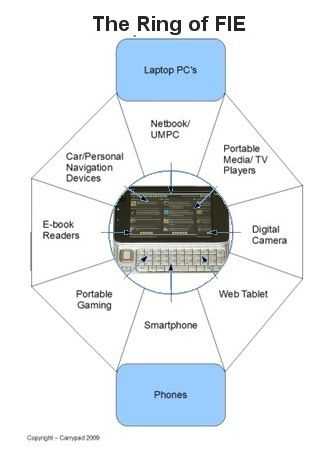
Posted on 30 March 2009

Everyone is free to make their own definition of a MID. Intel like to define it as a pocketable web-capable device. Dell used the expression for netbooks at one point and I’ve talked about a wide-ranging Ring of FIE (right) which includes MID-like, internet-connected devices that don’t even need a browser. It looks like ISuppli take a similar idea and use it for their definition of a mobile internet device.
EETimes reported a few weeks ago.
ISuppli (El Segundo, Calif.) defines MIDs as devices that have integrated connectivity for wireless local area network (WLANs), wireless metropolitan area networks or 3G-or-higher worldwide wide area networks. They also must a maximum-sized display of 8-inches in the diagonal dimension, an instant-on function, an always-connectable capability and a full day’s worth of battery life under typical usage scenarios, according to the firm’s definition.
Far enough. But what about the statement on smartphones?
Smartphones are projected to dominate the MID segment in the forecast period from 2008 to 2012, iSuppli said. The firm estimates that about 60 percent of all smartphones now are considered MID-class devices, but that figure will rise to cover 100 percent by 2012.
I agree that smartphones (if we continue to call them that) may dominate numbers as they move up the chain in terms of sizing, software and processing capability but I certainly wouldn’t class 60% of all smartphones as MIDs today.
As I said, definitions vary so despite my reservations about those smartphones, if you’re researching the sector you might want to be buying a copy of the ISuppli report.
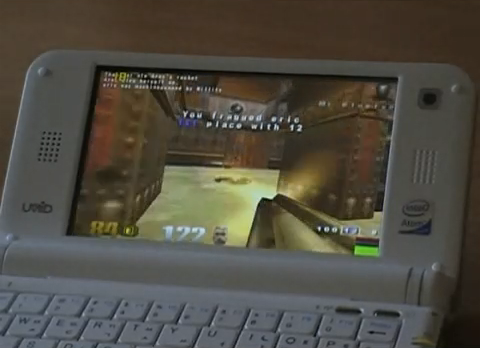
Posted on 30 March 2009
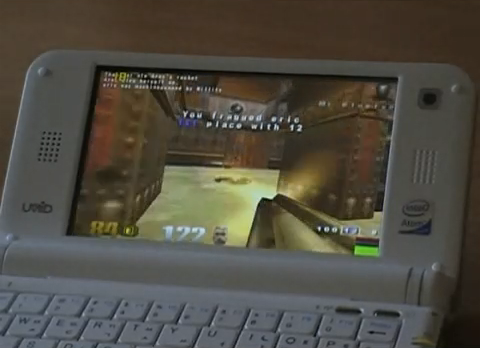 While we still don’t have confirmation of a US release, the UMID M1 [Portal page] is already out in Korea, and has been demonstrated doing some multimedia tasks on video. Take a look at the videos below:
While we still don’t have confirmation of a US release, the UMID M1 [Portal page] is already out in Korea, and has been demonstrated doing some multimedia tasks on video. Take a look at the videos below:
In this video you can see the UMID play a nice selection of games. Starting off with an FPS which appears to be Quake, then an RTS which seems to be Warcraft III. Then a more modern FPS, a racing game, and a 2D side-scroller. There is a good representative sample of game genres shown in the video, but most of them are fairly old and don’t have large hardware requirements, so I can’t say I’m exactly impressed with what the video is showing. The UMID M1 obviously isn’t built as a game machine, but it looks like if you are a lite gamer, you’ll be able to get your mobile game on, provided you use an external mouse at least.
In this video, the UMID M1 is used to play back an h.264 encoded video. Again, I’m not particularly impressed with the performance, as you can notice some dropped frames here and there. The rest of the video plays fairly smoothly, but may be a bit less smooth than a YouTube video can show us. Again, the UMID M1 isn’t supposed to be a serious multimedia device, but instead, a mobile web content consumer.
[Engadget]
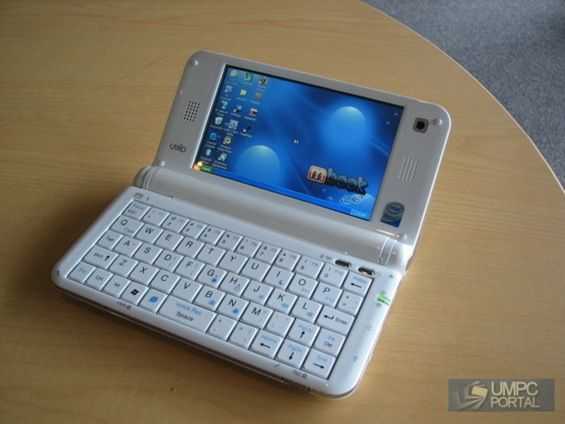
Posted on 28 March 2009
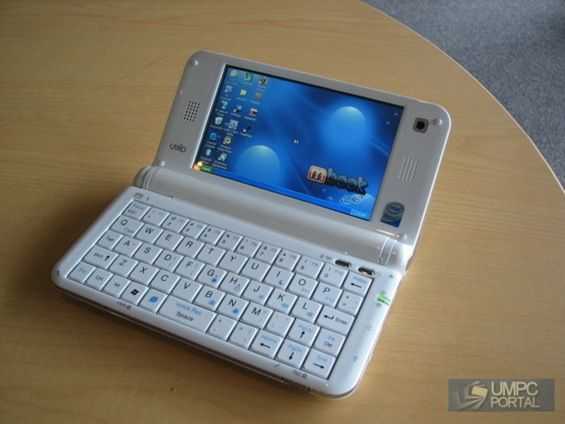 Jenn from Pocketables.net has some interesting new info about the UMID M1 [Portal page]. Chippy has had some good hands on time with the UMID M1 and always seems to note that he wishes the build quality was a bit better. Luckily it looks like his wish might come true. From what Jenn tells us, it looks like the casing will be refined before the US release. But wait, there’s more!
Jenn from Pocketables.net has some interesting new info about the UMID M1 [Portal page]. Chippy has had some good hands on time with the UMID M1 and always seems to note that he wishes the build quality was a bit better. Luckily it looks like his wish might come true. From what Jenn tells us, it looks like the casing will be refined before the US release. But wait, there’s more!
- Improved shell has smoother lines and a smaller battery that doesn’t protrude as much.
- Release date in Australia and Hong Kong, the first to get the device outside of Korea, has been pushed back to May (conservative estimate).
- US release is still unknown.
- Model without HSDPA will be released before model with HSDPA.
There are a few additional bits of info that Jenn has uncovered, head over to her article on Pocketables.net for the full list.