I made a quick video demo of the VAIO P’s instant mode which is a sub-OS that boots you into an environment that offers some basic computing. Sony has had a similar media-capable mode in previous computers, but they haven’t added online functionality until the release of the VAIO P’s Instant Mode. With the VAIO P’s Instant Mode, you can access your media (photos, videos, music) and get some work done with a Mozilla based browser, Skype for VOIP, and Pidgin for instant messaging. Check out the video demo below:
Tag Archive | "mobile PC"

VAIO P ~ VAIO UX? A chat with Sony
Posted on 10 March 2009
Not long ago, I theorized about the idea that the VAIO P could be a potential successor to the UX series. Both devices crammed premium hardware into a tiny space to make a true UMPC. It has been some time since Sony has updated the UX series, and they have yet to bring it into the Atom era; the release of the VAIO P seemed like it could be the re-embodiment of the UX series.
I recently had the please of chatting with two very nice guys from Sony US: Jon Piazza, Sr. Public Relations Strategist, and Eric Treski,Product Manager of the VAIO line, and specifically for the VAIO P series. Both were kind enough to answer some questions for me regarding the VAIO P and VAIO UX.
One of the first questions I proposed was the idea that the VAIO P is a sort of reincarnation of the VAIO UX line. Eric explained a bit about where the P and the UX came from.
The VAIO UX, which is a handheld ultra mobile PC was designed by Sony several years back, looked to put a tiny, but fully functional PC in someone’s hands. Eric told me however that Sony didn’t know exactly who would pick up the UX, but they knew they had something special. As for the VAIO P, Eric said that they put all of the history of the Sony ultra portables into the P, but this time they had a designated target customer. That customer is someone who wants to be connected all the time and is, as Sony calls it, “a style-conscious consumer”; that is to say: people who want to be seen with a sleek, expensive computer.
I asked about the unique aspect ratio of the screen, which is a somewhat odd 2.07:1 shape. Eric confirmed for me what I thought about the circumstances of the screen’s creation: I assumed that they created the smallest usable keyboard they could, and used that as the main footprint of the device. From that shape, the screen was designed to fit, which accounts for its uncommon aspect ratio. I asked for thoughts on the font being too small because of the high resolution and Eric said that the high resolution of the screen is somewhat a product of trying to stay away from netbook hardware. He explained that there were many netbook returns citing a lower resolution 1024×600 screen and Sony wanted to provide people with enough width to not have to scroll horizontally on web pages. The width is also just about wide enough to fit two windows side by side, which is why there is a hardware button dedicated to rearranging windows for the user. He also mentioned that many people might be unaware that they can adjust the DPI for a more favorable font size.
If you’ll recall in my first post about the VAIO P and the VAIO UX, I mentioned that there were two ways to ask the question in the title of the post (“Is the VAIO P supposed to be the successor of the UX series?“) The first of which was to ask Sony if the P was supposed to be a kind of UX successor and the second way was asking if the P replaced the UX in terms of actual usage. From my chat with Jon and Eric, it sounded like the P was not necessarily meant to succeed the UX. It sounds more like a new ultra portable, in a different form factor, and for a different demographic. As for the second way the question could be asked; I’m still evaluating the VAIO P and should have an answer soon.
I was also interested in the health of the VAIO UX line. Sony hasn’t done anything with it in quite some time, and it isn’t currently featured on their website. Eric conceded that it was hard to answer the question involving the continuation of the VAIO UX series because Sony is always looking at a lot of different things, but not all of it gets through. From my interpretation of the answer, it sounds like the UX series isn’t discontinued, but they aren’t actively developing anything new for it right this moment. Here is to hoping that Sony’s next look into the UX line leads to an all new Atom based device. I feel like Sony has some untapped potential in the UX series, and a more consumer oriented device would be a huge hit. If we start to see smartphones turning into MIDs, I think Sony will realize that they could make a great device in this field that would be a sort of combination of the UX, Mylo, and old Clie UX series.
Eric also talked quite a bit about the ‘Instant Mode’ capability of the VAIO P. He noted that they have had similar sub-OS software on several other lines of their computers, but they may not have been targeted just right. It isn’t always in the interest of a business laptop user to be able to quickly boot the computer into a mode capable of playing back media. This time around, the VAIO P had the right target user to have a media based sub-OS, and they expanded on their previous concepts by adding online connectivity which they haven’t had in the sub-OS before the VAIO P. I haven’t been using it for too long, but I think that the Instant Mode idea is quite promising and Eric seems to think so to. He tells me that they are definitely getting good feedback from users and will continue to expand on the Instant Mode concept and hopefully make it available on other products in the future.
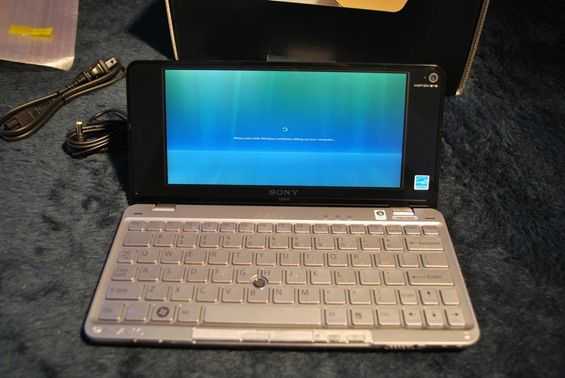
Initial Software Impressions — Sony VAIO P
Posted on 10 March 2009
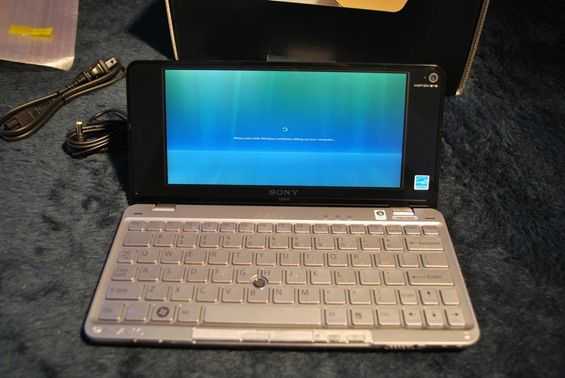
Even though in my experience, Windows XP always runs better than Vista on these type of mobile computers, the VAIO P handles Vista pretty well. The unit comes pre-installed with Windows Home Premium. I opened my unit to a nice clean slate, a perfect Vista install with no bloatware. I’m going to chalk that up to our pals at Dynamism, as Sony is notorious for sending out computers that need to be cleared of bloatware right out of the box (as happened with Jenn’s VAIO P).
Vista took several minutes to set it self up, as usual, as I powered on the VAIO P for the first time. After a fairly lengthy update session thanks to Microsoft, the VAIO P was ready to go. The first thing I generally do with a mobile unit, is go through the different settings and get everything set up so it feels right. I was excited when I found a program provided by Sony called the VAIO Control Center. The VCC lets you adjust a lot of system settings from one well organized page. The best part about this is that there is very little software overlap. That is to say that the VCC changes settings at their base level in the system and don’t get get overridden by other setting adjustments. For instance, the speed of the mouse can be adjusted right inside the VCC. Any changes to the mouse speed in the VCC will be reflected in the default Windows configuration. This is nice compared to some other devices that include their own configuration utilities but override system settings and vice-versa.
Another thing I like that relates to non-software overlap is the hardware buttons that control simple functions like volume and screen brightness. You’ll find these functions bound with an Fn modifier to the F-keys. Adjusting volume up or down using these keys changes the system volume in real-time. This helps keep everything simple, instead of having system volume be different than the volume that the hardware buttons control. The display of the changing levels (volume/brightness) is also very reserved. A very simple box pops up in the lower center of the screen and shows you what the current level is, and how you are adjusting it. There is no obnoxious fade in/fade out effect or any information that you don’t need. They are there when you need them, and gone when you don’t.
Vista is quite responsive. I would hope so given that this is the top end model of the VAIO P. Applications launch quickly and windows come up fast as well. Turning on Aero results is a very visible decrease in performance. Windows drag around the screen at a much slower framerate and the whole unit becomes sluggish. Aero off as I mentioned, feels fine. I would imagine that the particular processing that is needed to render Aero, is not the forte of the integrated graphics. Without a dedicated GPU, the CPU ends up doing the graphics work, and with a 1.86GHz clock, it is best to not ask too much of it is it is already powering Vista fairly well.
There are several pieces of software that Sony has provided that I just don’t get. For example, the ‘VAIO Music Box’ application is an extremely simple media player (too simple in my opinion). It can’t even be maximized, and really just sorts your media by the year it was released, album, or artist. The controls are pretty much limited to track forward/back and play/pause. The one interesting thing about the program is that there is a ‘Chorus Playback’ option which claims to playback only the chorus parts of your songs. This requires a separate application, the VAIO Content Analyzer, which analyzes your songs to identify the chorus parts. Luckily Sony thought to have the VAIO Content Analyzer, which would be constantly running your HDD as it scanned content, disable itself while you are on battery power. Thanks for the though Sony, but I really just don’t feel like it is worth it to begin with, so I’ll skip the content analyzer all together and use a more common media player.
Instant Mode

The VAIO P has a pre-OS that Sony refers to as ‘Instant Mode’. Pressing a hardware button on the unit next to the mouse buttons while the device is powered down will launch it into instant mode. We showed you a bit about Instant mode back when the VAIO P was announced at CES 09. The XMB (PSP or PS3 style interface) is still used a the GUI, and you have access to videos, music, images, an instant messenger, VOIP, and a web browser, all from instant mode. Considering Sony isn’t pushing this as a huge deal (at least from what I’ve seen), I’d say this is a decent attempt at an in-house pre-OS. We’ll get you plenty of detailed info on Instant Mode when we delve deeper into specifics in our long term software impressions piece, stay tuned.

Viliv S5 Unboxing. Live session to follow.
Posted on 09 March 2009
It looks even better now than it did at CeBIT last week and as an extra bonus, there was a great suprise for me when I unboxed it. The Viliv S5 I received today came not only with a beautiful leather case but with a complete car kit and protective plastic housing. And to top it all off, the supplied headphones are really good. You know that when the headphones are good, someone has really put some thought into the quality!
The version I have here is the 1.3Ghz version with 60GB drive and 1GB RAM, GPS, Wifi and Bluetooth. DMB is also included but of course, it’s not useable here in Europe. There’s no SKU on the box so I can’t tell you what version it is but I suspect it’s a Korean retail package with English Windows.
If you’re reading this on March 9th, note that we’re running a live video and chat session at UMPCPortal.com/live. At 2000hrs CET we’re running a podcast and afterwards I’ll be going through some tests and answering questions. Join us!
Here’s the unboxing video from Blip.tv. There’s a YouTube version and an uncut live Ustream version too.
Stay tuned for more details, reviews and overviews. The S5 will be going with me to SXSW later this week so check UMPCPortal and MIDMoves regularly for updates.
Update: There’s a few S5 images in the gallery now.

Kohjinsha SC32 3G UMPC
Posted on 08 March 2009
Update: It looks like we got the model name wrong. It says S32 on the product info sticker underneath the device!
Kohjinsha weren’t present at CeBIT but we found a few of their products on the Taiwan Excellence stand. The SX3 was there (Sascha and JKK have a video of that that they will post soon) but I took the time to take a closer look at the SC32 having heard that the pricing has been slashed and that a 3G version is now available in the UK. You can see in the video how Kohjinsha have implemented the 3G module. After we did this video we popped off the battery but couldn’t see a SIM card slot so I can’t guarantee that this is how it’s happening with the KJS-UK version. Looking at their spec sheet (PDF) it shows images of a removable 3G card so it could be the same. We’ve got a query out with KJS-UK to confirm this.
With the built-in 3G module and rotating screen, this could make an interesting car navigation device or photographers tool (great screen, geo-tagging with the GPS, good storage, fast SD slot) but with just 2hrs battery life (standard battery) its difficult to use it as a long-term mobile device.
More details, along with our review and images are available on the
SC3 information page.
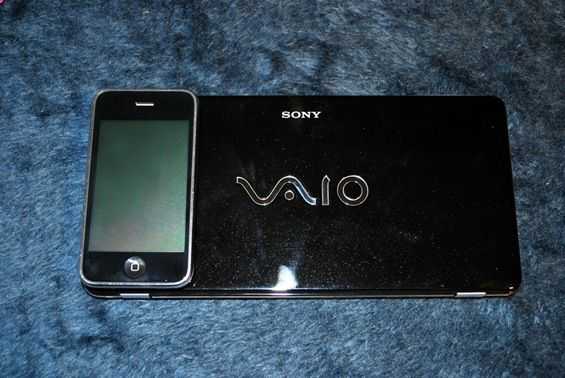
Sony VAIO P review roadmap
Posted on 07 March 2009
I’ll be doing a review for the VAIO P [Portal page] which we recently received from Dynamism for testing. This will be in a rolling-review format as we’ve done with the HP Mini 1000 MIE. Here is a roadmap that I’ll stick to when covering the VAIO P, and each section of the review will be released incrementally over the next few weeks. The unboxing post is already up and linked. I’ll retroactively link in each section as they go up as well, so make this post your home for our VAIO P review as it progresses.
Review Roadmap

Sony VAIO P unboxing and first thoughts
Posted on 06 March 2009
Today we got a VAIO P [Portal page] review unit from our friends at Dynamism. This is the high end model running a 1.86GHz Atom Z540 CPU, 2GB of RAM, Windows Vista, and a spacious 128GB of SSD storage. Have a look at the unboxing, and the first thoughts below that.
Unboxing
First Thoughts
The VAIO P is impressively small. It is one thing to cram the necessary computer components into a device and make it run, but it is another entirely when you make a device that is tiny but actually usable. Despite all the marketing that tried to convince us that the VAIO P is pocketable, it is not. However, it is really light and thin. One might think that the keyboard would be hard to type on considering the initial footprint of the unit, and the fact that some key real estate was lost with the chiclet style keyboard, but it is incredibly usable. I have had no issue immediately typing like normal on the VAIO P. One thing that absolutely frustrates me though, is that the keyboard layout has a small right shift key. This is the biggest mistake they could have made after engineering a tiny but wonderful keyboard. I’ll map out my review for the VAIO P in the next few days and start laying down the content. I’m excited to use the VAIO P as I’ve enjoyed the VAIO UX180 [Portal page] for several years.

Streetdeck navigation on the Viliv S5 video
Posted on 04 March 2009
When hardware and software work together in harmony, beautiful things happen. Take, for example, this video of Streetdeck 2 navigation software running on the upcoming Vilic S5 MID [Portal page]. Try to watch this video and then tell me that you don’t wish you had this as GPS solution for your car.
I’m really impressed with both the hardware and the software in this demo. A few things make this possible, first of which is the fact that the S5 is much more powerful than any standalone GPS unit. Streaming satellite radio while viewing real-time 3D navigation is no problem. Second, is that the Viliv has GPS built in. I might be able to do something similar with my UX180 (which I’m looking to experiment with), but I’ll definitely need to use a Bluetooth GPS device. This video puts the capabilities of my supposedly ‘gps equipped’ iPhone 3G to shame, and even my dedicated GPS unit.
 |
| |||
 |
| |||
 |
| |||
 |
| |||
 |
| |||
 |
| |||
 |
| |||
 |
| |||
 |
| |||
 |
|















