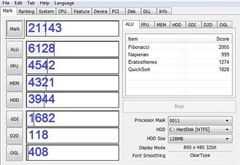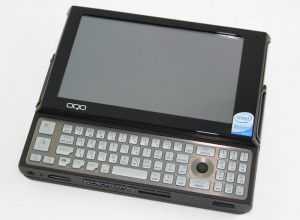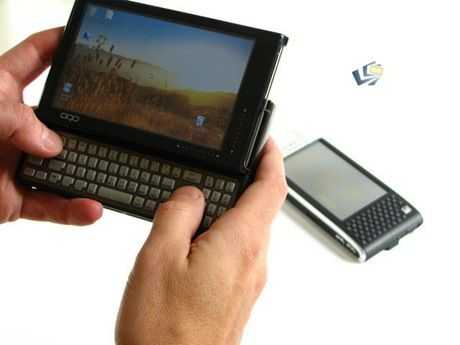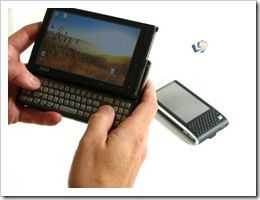While Jenn prepares mind and body for some MID Moves action at fun park in southern California, I’m getting ready for my own MID action. The OQO 2+ (64GB SSD, 1.8Ghz, OLED screen version) arrived today and its siting on a table right now in ‘desktop’ mode. I think it’s fair to say that this is one of the most transparent Vista experiences I’ve had on a UMPC. The 1,8Ghz drive, 2Gb of RAM and fast SSD are really working well together.
I’ve written up a few notes at MID Moves already and there are some piccies being put into the gallery but let me just highlight a few points here.
Overall performance – Excellent. Vista is useable and apps start quickly. YouTube full-screen isn’t very good.
Battery life – So so. 2hrs with Wifi on. 2.5 at 800Mhz. 3hrs wifi off. This is with the small battery. I was hoping for more.
Screen – High quality. Not that much better than the best we’ve seen before (Wibrain, Q1 Ultra) but still, the best I’ve seen. I instantly noticed the restrictions of the 800×480. Interpolated isn’t that bad though. Probably the best interpolated mode i’ve seen.
3G – Can’t test as its locked to EVDO at the moment. So much for Gobi ‘global’ 3G chipsets.
3G is now working. After finding another layer of setting in ctrl panel, switching to HSDPA, disabling spring and verizon software, ticking a box and entering my APN (!) it’s working. Actually to fair, now that it’s set up, its an easy one-click connect. HSDPA is working and it’s giving me 700kbpsupload which indicates HSUPA but havent been able to see any high speed downloads yet.
Noise and heat – Dissapointing fan noise. Fan is on all the time and can get very loud. Heat isn’t an issue though so I imagine there’s scope for some tweaking of the fan settings. Maybe it can be made silent at 800Mhz. Update: setting the heat/noise bar in ctrl-panel helped this somewhat. I will do mroe testing and report on this later.
Disk speed. Good. 50MB read. 37 Write. (max) This isn’t high-end in terms of SSDs but for the system, it’s probably about as good as it needs to get unless you want some high-speed hibernation action.
I tested the video performance with the Coral Reef Adventures WMV demo supplied on the device. It’s a 1280×720, 6.5mbps WMV9 and the OQO handles it with ease averaging just 50% CPU using Windows Media player hinting to me that there might be some hardware decoding going on somewhere. The OQO even handles it when locked to 8000Mhz which I’ve never seen on any other Silverthorne based device. I moved on to test a 16mbps (average) 1080P file and at this point I found what I think is the reason why all the video is working. Cyberlink Power DVD V7 is installed. I’ve tested it in the past and seen H.264 working well but i’ve never seen WMV working so well and i’ve never seen H.264 play in Windows Media player like it’s doing here. Considering this has HDMI out, it could make an amazing portable video player.
Feel free to ask questions. I won’t be monitoring the comments all the time but i’ll make sure I dedicate 30 minutes to answering the questions later. Unfortunately I wont have time for a live video session tonight as I need to prepare for MID Moves activities tomorrow but i’ll be pulling together more thoughts over the week and will be able to present you with a full review soon after.
Thanks to the Intel, OQO and the MID Moves project for the time with the device.
Specs and info on the OQO 2+ here. Feel free to add your thoughts at the bottom of the specification page as a reference for others.