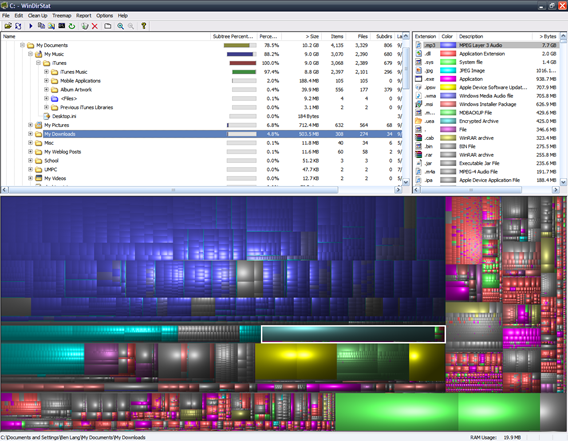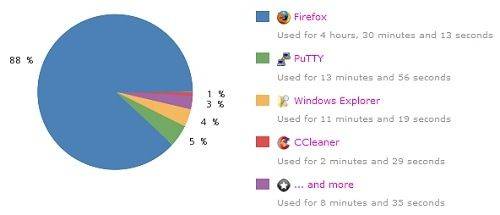Posted on 20 November 2008
I was baffled during my review of the Acer Aspire One [Portal page] at the apparent lack of power management software that should have been included with the netbook. Aside from some hardware toggles, there were no settings beyond the default Windows power options to help get the most from your battery. I reported a while back on a nice utility that allowed users to control their Aspire One’s fan, but there wasn’t much more in the way of power management.
Luckily there are people out that who are passionate enough about their technology to spend time making good software for them. Take a look at a small freeware utility called a1ctl. For its tiny size, this utility has a lot of features:
(continue reading…)
Read the full story

Posted on 17 September 2008
As the day goes on I’m sure we’re going to get more MID-related software news from Open Source in Mobile, the conference taking place in Berlin for the next three days.
The first MID-related press release comes from Fluendo, the media player software company. They’ve announced a codec pack for Moblin that will cover MPEG2, MPEG4 part2, VC1 (WMV 9) and H.264 decoding and will utilise the hardware decoding layers of Poulsbo. "“We are so excited to see the Portable Media Player and Sub Notebook market expansion with GNU/Linux solutions. Our Fluendo codec pack, which now is a mix of software and hardware codecs, has been fully optimized" said Julien Moutte, Fluendo co-founder and CEO. That makes two media player applications in for Moblin-based MIDs now. Real Networks, who also offer a codec pack already have their application on the Gigabyte M528.
Qiro is a location based service that is already established and used by many in Germany. They’ve announced today that their service will be available on MIDs. From their website – "Qiro answers the most frequent question asked on the phone or by SMS: "Where are you now?". Qiro shows your friends in your vicinity on a digital map right in your device’s display. Find a buddy near you, contact him by call or SMS and meet up." Very similar to what Gypsii want to do. The (German) press release is available here.

Posted on 14 September 2008
It seems great that you could go out and pick up a tiny netbook capable of browsing the web for around $300 today, however many of these inexpensive new netbooks offer only a small amount of storage. For instance, the new Inspiron Mini 9 can only be equipped (from the factory) with up to 16GB of storage. With such little space available to us, it is important to keep data organized and make the most of the space you have.
I have personally been using a VAIO UX180 ultra mobile PC as my primary computer for the last two years. Of the total 30GB that are actually contained with the HDD, only 21GB is available to me (because of the recovery partition), I occasionally do a fresh wipe of the ultra mobile PC to keep it running optimally, but right now I’m bumping up against the wall at the end of my storage space.
Enter WinDirStat: a wonderful little program that will help you to visualize the data distribution of different files and folders on your drive(s). Using WinDirStat over the last week, I was able to browse around all the folders on my computer and see what was really taking up all my space. I was surprised at some of the things I found, and I quickly realized that there was quite a bit of data that I could delete to make room for more important things. I wanted to share this program with you readers because those of you following this site are likely to have a mobile device such as a ultra mobile PC or netbook that has limited storage. This powerful and free application can be a very useful tool for any computer.
Take a look at this screenshot below (click to view full size). WinDirStat takes a moment to analyze your drive, then breaks down every file and folder on the computer. It even color codes different files so you can see which types are clustered together. Highlighting a folder in the file hierarchy list will outline the contents of that folder in the visual area. Expand that folder and highlight individual files and watch them be located within the file group. Its actually rather neat to see, and you can even zoom in to see those super small files. (the blue files that represent the majority of the space in the screenshot below are all part of my music library).
Find WinDirStat here.
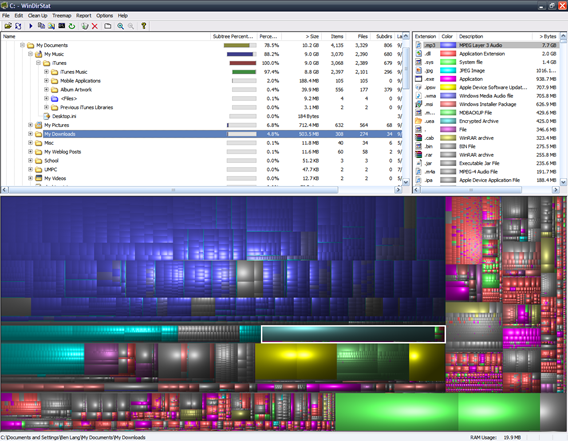

Posted on 01 July 2008
Thanks to everyone that replied to my cry for help on mobile operating systems. I’m trying to take a developers view on the mobile platform market and work out why a developer might choose a particular OS or platform. Coming from an X86 world myself, I find it difficult to understand how Moblin, one of the first X86-only mobile operating systems, might fit into the big, carrier-influenced, ARM-focused, 100million-device-per-year world of converged mobile devices.
Since my article, Nokia announced that Symbian and related projects will be pooled and gradually turned into open-source operation. This article at GigaOm has some good thoughts. Given that they have 65% of the global market it’s obviously a significant move and I’ll be watching closely to see what happens. In the meantime, here’s a list I created of the choices that are in the market. The top 4 basically take the whole of the 100million+ per year smartphone market with LiMo carrying most of the rest. The most shocking thing is the list of Linux options. What on earth are they thinking? Open Source Linux appears to translate to a lack of focus and if I was a commercial development house right now i’d be looking to the top 4. LiMo appears to have some traction with good carrier support and penetration. Android on OHA has a lot of backing and media attention and Moblin has a number of distribution deals although at the moment, these are non-voice netbook distribution deals. It remains to be seen if the X86-focused Intel can stimulate smaller-screen distribution and make the conversion to being a voice platform when their smartphone-focused Morestown cpu comes into play in 2010.
So here’s the list of platforms, systems and methods i’ve put together. i’f i’ve missed one, please let me know!
Top 4 – 95% penetration of mobile device (*1) market.
- Symbian (65%)
- Windows Mobile (13%)
- Blackberry (10%)
- iPhone/ OS-x (7%)
Linux flavours
- LiMo (now includes LiPS)
- Android – OHA
- Moblin – Linux+Gnome+Hildon
- Meamo – Nokia. Linux+Gnome (GtK+, Gstreamer, Matchbox, Hildon)
- Mobilinux – MontaVista Linux
- Acces Linux Platform (LiMo compliant?)
- OpenMoko – Linux+Gnome
- TuxPhone
- Qtopia
Others
High-level languages, kits and methods:
- Ajax
- j2me
- Adobe air
- Silverlight
- Flash
- Flex
(*1) % Figures from Canalys

Posted on 16 June 2008

Mobile video and modding extraordinaire Jkk has just published a review of the newest Origami software pack we mentioned yesterday. Head on over to jkkmobile to check it out and see what he thinks. Good news is there are no more hardware checks in place so it will run on any device, no installer file hacking required.

Posted on 10 June 2008
Origami Experience 2, or OX2 as Origami Project calls it, is the second version of Microsoft’s touch orientated software for UMPCs, and if you can’t wait for its release, swing by the Windows Vista Experience blog for a preview of OX2’s RSS features.
The RSS reader in OX2 allows for easy subscriptions to RSS feeds from any site. Your feed list across IE and the Origami reader will be common. So if you subscribe to something in IE it will also appear in your OX2 feed list, and vice-versa. Podcasts and videos can be played right inside the RSS reader, and you can access the original site through the OX2 internet app (essentially IE with a touch optimized skin over it). The nice part about this is that you are still within the OX2 software, you aren’t just using it as a software launcher like the first iteration acted as. You can also flag feed items you’d like to come back to just like you can star items in Google Reader.
I’m actually a bit excited for the new version of Origami to come out. It seems like Microsoft has taken at least a little bit more care this time in making a decent touch interface for some of the common tasks that users deal with on UMPCs. Unfortunately I’ve gotten word that it will be Vista only, which isn’t surprising considering Microsoft’s foolish desire to get low-power UMCPs running Vista. An ambitious independent developer is attempting to make a clone of OX2 that will run on XP; more on that later.\
[Chippy says: It’s a shame that it’s IE7-based. Firefox 3.0 is so much faster that it’s hard to go back to an IE7-based browser now. I think i’m also right in saying that OX2 is only available to licensed partners so only new ultra mobile PC owners will get it…on Vista!]

Posted on 20 May 2008
If Atom is a success and goes the way Intel want it to, this new and rather small sub-category in the Intel Software Network forums could become huge. Really huge.


In a post from Intel’s Jeff Moriarty, you can read about the launch of the Atom Software Developers Community which pulls together a number of developer resources covering the hardware and software that goes together to make an Atom-based devices. Note that it’s Atom-based devices and not Mobile Internet Devices because Intel have plans for Atom that go far beyond cheap notebooks and UMPCs. The ultimate aim is an Atom-based smartphone which completely changes the numbers for Atom. Even if MIDs take off and netbooks become the de-facto choice for students, an entry into the multi-multi-million unit smartphone market would dwarfe everything that Atom had done previously. It doesn’t stop there either. I recall Intel talking about Atom at IDF and CeBit saying that the platform would be so cheap in terms of hardware and software development costs that it could be dropped into consumer goods without having a major effect on the end-user price. TV’s, cars and the fridge could all be Atom powered in the future. Add the obvious industrial applications and the potential market gets very interesting indeed. [More after the break]
Read the full story

Posted on 19 May 2008
Most Internet users only use a handful of websites on a regular basis. The same is true of applications too. Want proof? Take a look at Wakoopa and find out for yourself how you use your applications. Me? I’m a 88%+ Firefox user of you look at my recent stats. [More after the image]
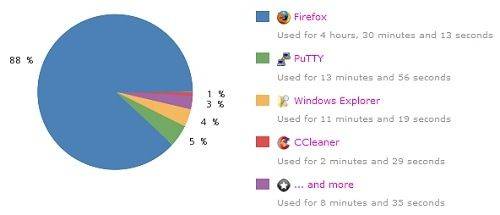
Read the full story