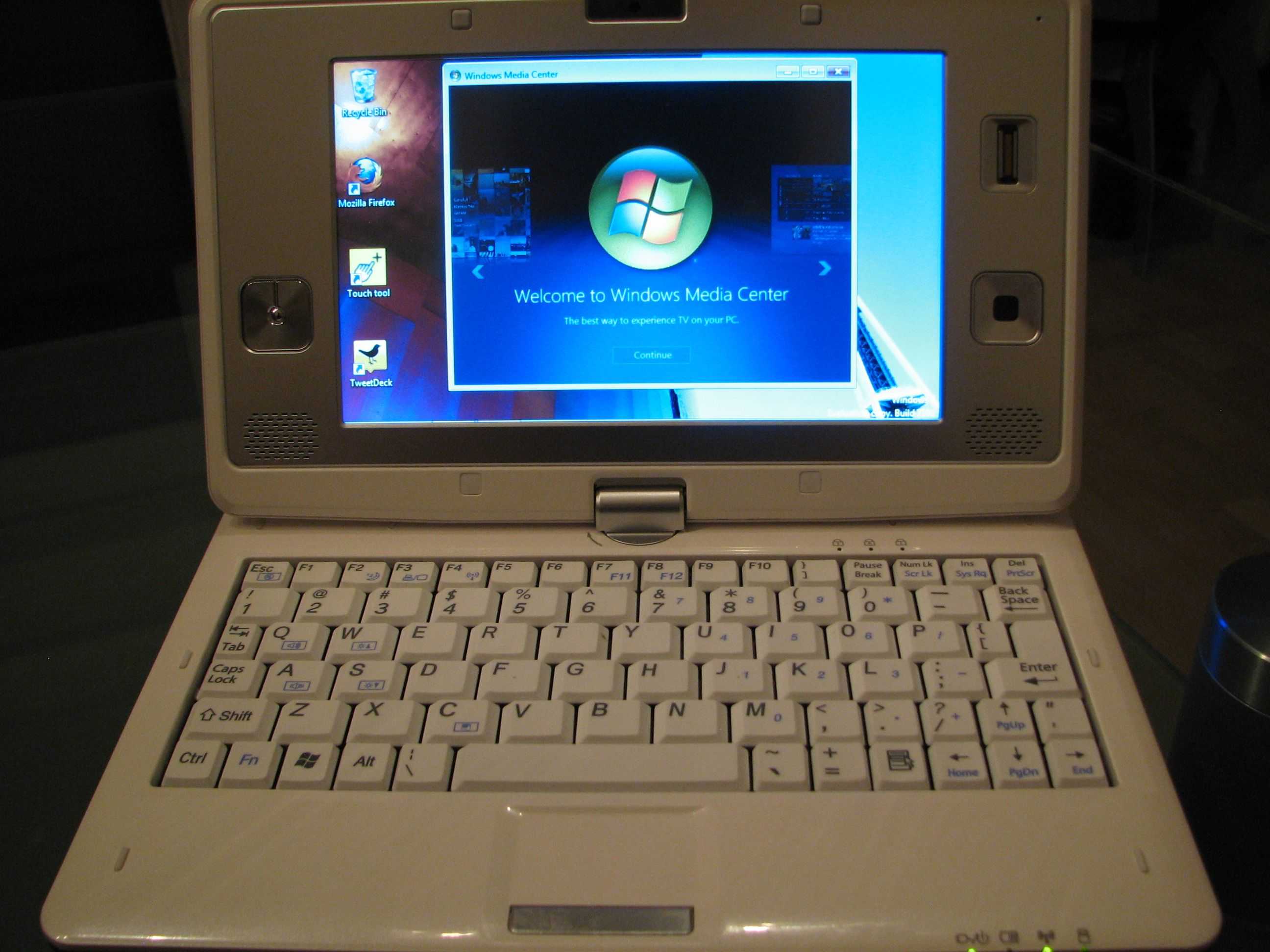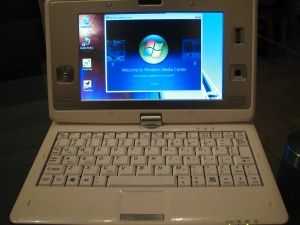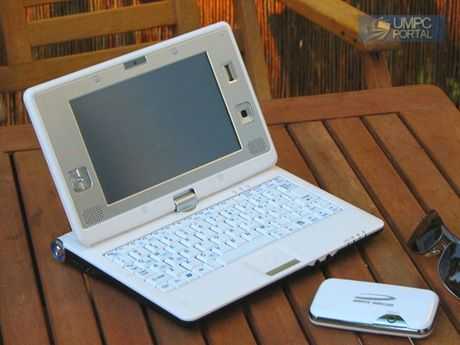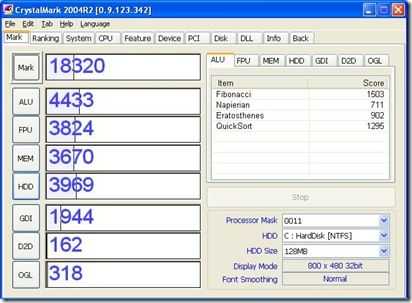The guys at UMPCFever have a sample of the Viliv S7 convertible UMPC (Viliv call it a handtop) a few days before the Hong Kong launch and have started to post reports. It’s an engineering sample so don’t take everything as final.
Before we start, lets take a quick moment to think about what we’re looking at here. The S7 is, using current terms, a mobile-focused netbook. It’s an ultra mobile PC. Lightweight, good keyboard, long long battery life, desktop OS, solid state drive and multi-scenario layout. In terms of efficiency this device is theoretically 40-50% more efficient than a netbook. Viliv are claiming 9 hours on a 34wh battery. If that’s true, this is a very special bit of engineering indeed. Whether that’s good enough to attract customers remains to be seen but I, for one, am very excited about the possibility of the Viliv S7 being the best all-round ultra mobile PC to-date. This is a device that will compete with the ‘all-round-capable Sony Vaio P and the ASUS T91.
Full specifications and links to videos and other articles here.


To give you an idea of the sizing, that battery is about the same capacity as a three-cell netbook battery!
UMPCFever have a good set of pics and have written in detail (English language post) so I advise to head over there for the full details and to view the video. Here’s a few things I’ve picked out though.
- Build quality is said to be ‘acceptable good.’ I would rate it slightly higher than that saying that the plastics are well fitted, good quality and attractively finished.
- The comment on the keyboard is that it’s the same size as that on an ASUS 701, the original netbook. I, and others, have said that the 701 keyboard size is as small as you can go and still be able to touch type. Those with bigger hands might find it a bit stressful but for most, given a little practice, you can reach 80%+ normal typing speed. I’ve tried the keyboard on the S7 quite a few times now and it’s really good for a device of this size. I would have no problem typing this blog post on it.
- No stylus. I rarely use the stylus on the X70 which has the same screen but it’s sometimes nice to have it for annotations and image work.
In the UMPCFever live battery life test posting (not completed as I write this) they are seeing about 10% drain for every hour of Battery Eater Pro testing. This is with radio’s off, but wow! Even if this reaches 8hours in the BEPro test, we’re looking at 5-7hours on-net usage time. That’s almost a full days work there!
As for the case lets just say it’s an accessory I won’t be taking into the coffee shop. The white finish of the device is going to be a problem for a lot of men too.
Here are a couple of pics snipped from the two videos that have been posted so far.


Questions outstanding…
- Voice? (Not expected)
- GPS? (Not expected)
- Multi-touch screen / pad? (Not expected)
- Auto rotate?
- US, EU Pricing and specifications.
Keep an eye on UMPCFever for more information and stay tuned here too. We’re also expecting a sample.
Your Opinion? Assuming that this isn’t going to be a cheap device (we’re expecting pricing around $600-$900 depending on specs) how do you think this will fit in? Is the Sony Vaio P a better buy? How about the T91? Here are all three in a side-by-side comparison. Clearly the average consumer is going to be more likely to buy a netbook but what about the pro-mobile set?
One more comparison photo…[from Lazion.com]