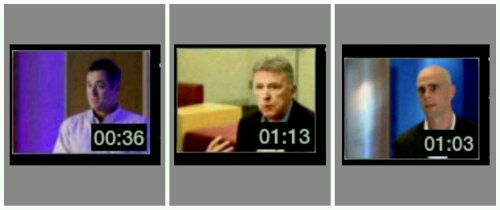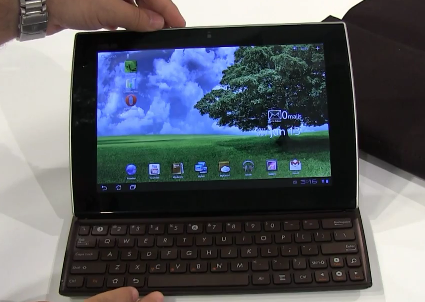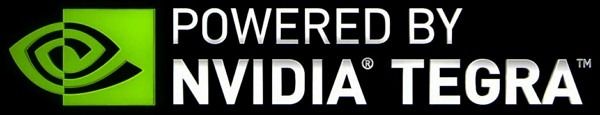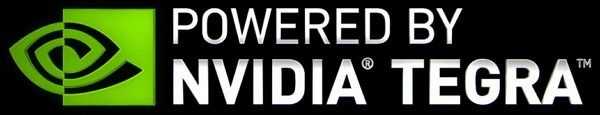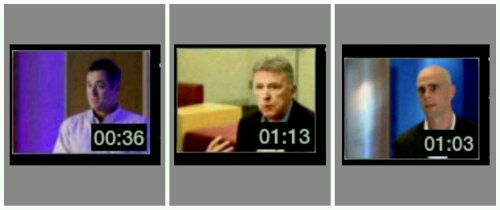
“We’re in for another boom”
“In everybody’s hands”
“The functionality and utility of a tablet”
Intel’s latest set of promotional material related to the Ultrabook consists of three very short videos showing Intel analysts views on the 22nm process and the advantages of an Ultrabook.
Personaly I hope they produce something a bit better than this in the near future because this looks like It was rushed through the editing room.
Can someone explain to me why an Ultrabook has the functionality and utility of a tablet? Where are the focused, low-costs apps and store? Where’s the always-on.capability, the touchscreen, the 350gm-700gm weight and the $200 starting point?
You may disagree but in my opinion, Ultrabooks are the devices that can do everything that a tablet can’t! They are the devices you need if you’ve got a tablet. You can now throw away the dusty netbook and get busy with 720p video editing, 1080p video conversion, music creation, comfortable text input, full and unlimited web browsing, flexible interfacing and expansion, multi-user usage, office software, software development and enterprise compatibility.
I know there are design elements that come from tablets but thin design and quick-start don’t give them the functionality and utility of a tablet.
As for ‘In everybody’s hands’ well that’s bordering on the offensive. Consumers buy $500 pcs, not $1000 PCs, in many countries it’s less or nothing at all.
Sorry Intel. I appreciate your lead and skill with the technology but you’re going to have to get busy on the message. Tablets are satisfying huge amounts of consumer computing requirements and in many cases do things better than a PC architecture. The Ultrabook has its place and we’re excited about that but let’s be honest and realistic about where it can effectively fit in.
Videos after the jump. . .
Read the full story