I’ve completed a Windows 10 install on the low-cost Acer ES1-111M (AKA E11) laptop, my favourite fanless, lightweight, $200 laptop. Everything is working but you’ll need to grab some drivers from Acer to make sure it all works.
Update: Oct 2015. Yes, there are touchpad issues but BIOS V1.13 and the latest Windows 10 drivers from Acer will help. Acer driver set is available on the Acer support page here.
Update Oct 2015. Final fix. After chasing a software problem all this time it turns out there was a hardware problem. Many thanks to Zachpoff.com. (Click through for details.) Note: I still have a jumpy cursor.
I installed from a USB stick as I did with the Acer Iconia W4 but accidentally booted from the USB stick and wiped everything out with a fresh install thinking it was an upgrade. Thank goodness that everything is now working, including camera and the Synaptics touchpad which appears to have been an issue for others.
Update: My ES1-111M is now running the post-release Insider Build 10525
Update Oct 2015. I’m now running the full Windows 10 install with Acer drivers and BIOS V1.13. There are still touchpad issues.
This is my first laptop-based Windows 10 install (Microsoft Surface Pro 3, Intel NUC and Acer Iconia Tab W4 are the other devices I’m testing) so it will give me my first insight into how the desktop mode works on a small-screen laptop. The Aspire ES1-111M doesn’t have a touchscreen, comes with 32GB eMMC (soldered) and 2GB RAM (in a slot.) I’ve installed an Intel 7260 WiFi-N card which is more compatible than the stock WiFi card (Marvell or Broadcom depending on the model variant you buy.) This little laptop comes with a full size SD card slot, full-size USB 3.0 + USB 2.0 port, a full-size HDMI port and a Gigabit Ethernet port so if you’re hacking around building Linux-based routers or HTPCs, the ES1-111M is a great choice. It’s silent too!
More info on the Acer Aspire ES1 here including specifications, my deep-dive video and lots of links. [More info here]
My preview-review of Windows 10 with an 8-inch tablet is here.
16.2 GB of the 32 GB (29 GB formatted) eMMC is available after the Windows 10 (10130 ISO) install and a first round of updates. There’s no recovery partition so save a recovery image as soon as you have a stable build, especially if you wiped the Windows 8 recovery partition like I did.
Windows 10 install was problem-free (build 10130) but the touchpad wasn’t working. You’ll need to connect a mouse to complete the install. The Synaptics touchpad driver on Acer’s site didn’t help so I started working through the drivers for the ES1 that I found through the Acer Germany website. (Note that the Edge browser doesn’t work with their download page. I used Chrome.)
The important drivers are available here from the Acer Germany website. (I had problems with the Acer US website.)
Upcdate: ES1-11M Windows 10 drivers are now available on http://us.acer.com/ac/en/US/content/drivers
Download the Chipset, DPTF, IO Drivers, MBI and TXE drivers. After installing these drivers there were no problems listed in the Device Manager and the touchpad was working.
[If Acer removes the drivers I’ve uploaded a zip file of the drivers I used here. Later builds of the Windows 10 preview might not need these drivers.]
Note that the Chipset driver took minutes to start up and while I was waiting, thinking it wasn’t working, I used compatibility mode to run the setup.exe file several times. Eventually two install windows popped up so I don’t know whether it just took a long time or whether compatibility mode worked. Try running the setup file as normal and waiting 5 minutes. If you don’t see an install windows, try compatibility mode. (Right-click on Setup and choose Troubleshoot Compatibility.)
As on Windows 8, I have some issues with the touchpad locking up, regularly, but I’ll need to check internal hardware and screws because I’ve taken the ES1 apart many, many times.
Update: After installing all the WIndows drivers the touchpad is just about usable. I turned of the Touchpad Delay feature in Windows settings which may also have helped but there’s still an occasional lock-up. Note: I’m using Insider build th2 10525 too.
Testing will continue with a look at battery life, performance and other features but here’s the status so far. (Updating.)
Windows 10 tests on the Acer Aspire ES1-111M
Working: Gigabit Ethernet, webcam, touchpad, brightness, audio, Bluetooth (some issues in this build though), WiFI (Intel Wireless-N 7260 upgrade – works well), HDMI (extended display), keyboard.
Working with additional install: Microphone / Cortana: Install the Realtek audio driver from the Acer drivers site and make sure the Microphone Boost is set to +20.0 dB
Your feedback on Windows 10 is always welcome. Have you tested it? What do you think of the UI, the features? My preview review of Windows 10 is here.

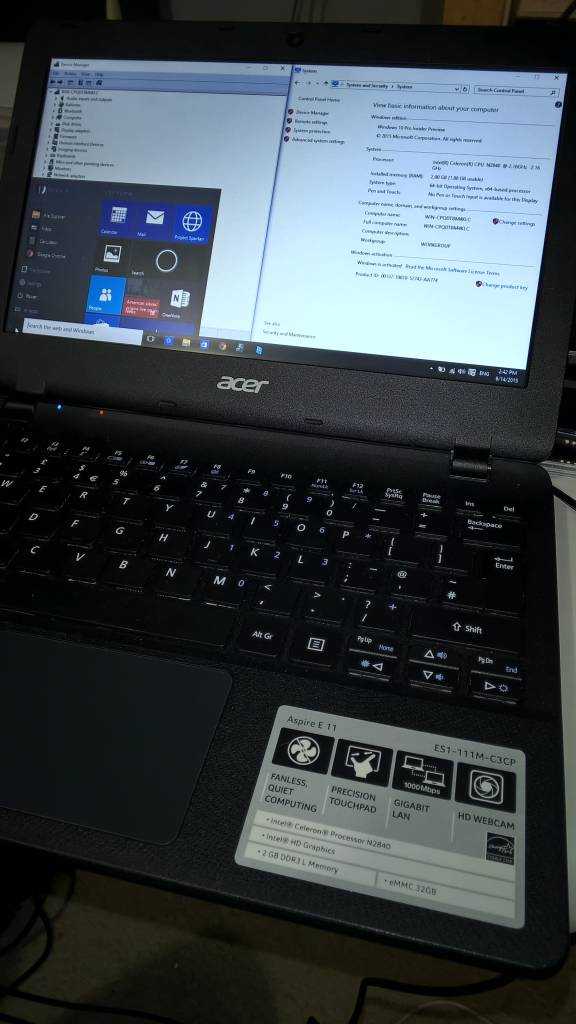
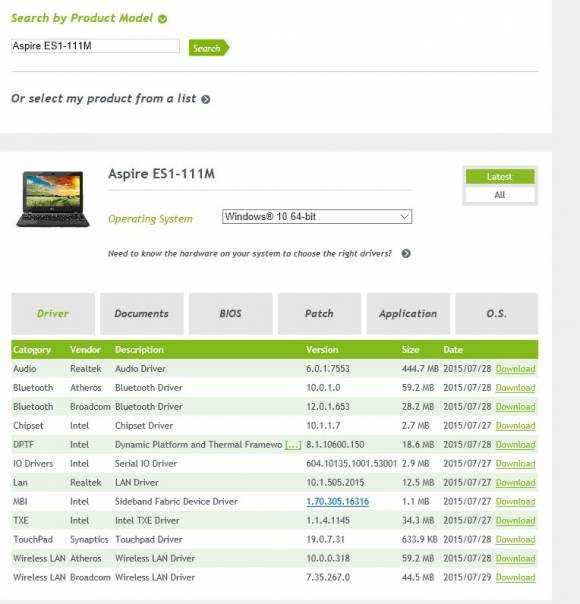
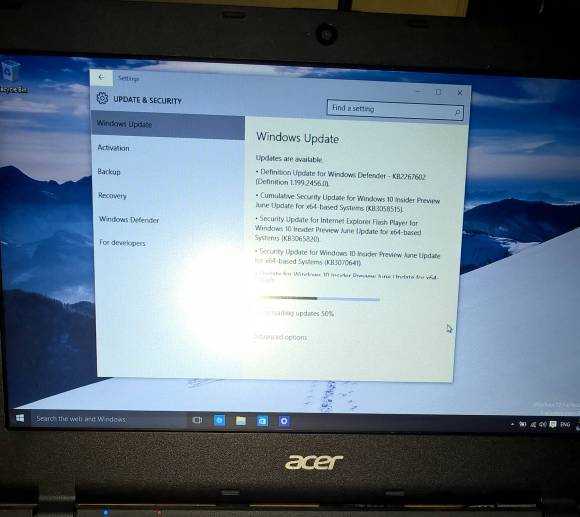










This article may inspire me to install Windows 10 on my Chuwi Vi8–that is a touch screen device and I have been able to make external USB mouse and keyboard to work with it. Surprisingly, a full desktop unpowered USB keyboard works with Chuwi Vi8.
Great Meengla. Would be great to hear more about this. Have a look at (or maybe you did already) the Windows on Acer Iconia article as it’s more relevant.
http://www.umpcportal.com/2015/06/windows-10-10130-iso-available-good-for-tablet-testing-how-to/
Chippy
Hopefully, the RTM build of Windows 10 comes with drivers for current hardware so we don’t have to hunt for them ourselves.
In theory all drivers should be backward compatible but yes, there’s a risk that some drivers won’t work or that some drivers even aren’t available for download.
Great! This is a really interesting article. ;)
I have the ES1-111 version but with HDD instead of eMMC.
I have to say that I also struggled with some of the stuff you experienced with touchpad and drivers when I decided to do a clean install of Windows 8.1. System was very unstable on first drivers installation, frequently freezing. I figured out that I installing Windows 8/8.1 OS with a usb sick formatted for MBR bios. This created all these problems at least for me. When I formatted the stick for UEFI bios, all drivers setup installation went fine. But, in any case, you will need to install Chipset, IO, DPTF, TXE and MBI drivers in order to have keyboard and touchpad working properly.
A question: will the Intel 7260 WiFi-N card work under Windows 8.1 as well? Does it give significant improvement compared to stock wifi card?
Mic. The 7260 was only there for Linux compatibility testing that I did.
Hello chippy.. do you think ours acer es1 111 will receive the Windows 10 update.. i have not had the reserve icon.
Also I tried to install windows 7 on my es1 111 in order to get the upgrade to Windows 10.. but i find that when selecting partition where to install iscnot displaying anything.. even the hard drive..the Bios is already on legacy mode.. any idea?? Would apreciate so much an answe to my questions.
Many thanks
I have a full upgrade to Windows 10 on mine but it was through the Insider Program. I don’t see why you won’t get the upgrade notifier. Make sure all updates are installed on Windows 7 / 8 including the optional ones.
Great article! The touchpad freezing up turned out to be a hardware issue for me. Complete details here: http://blog.arogan.com/2014/12/acer-aspire-e11-es1-111m-c7de_71.html
Processor is able to boost up to 2.5ghz ?
Hi,
Did you sort out the touchpad freezing issue? I installed the official released version yesterday on my E3-111 and the touchpad keeps freezing. I then have to toggle the hardware on/off switch (Fn+F7) and then it keeps working for a while just to freeze again.
No. I have fully upgraded to Windows 10 release now and there’s the same problem. The touchpad works for a while and then stops. I haven’t looked at it again this week but will take another look soon.
Have you tried to turn off “Adavanced mode” option for touchpad at BIOS?
Anyway, the I/O driver issue on this laptop is quite ubiquitous from what I have read here and there over the internet. And, from my experience, everytime Driver Booster signals me a driver update and keeps proceeding with installation, at reboot touchpad/keyboard aren’t recognized and I have to install the I/O drivers again (though Windows says me they are already installed).
Hi, if anyone can help me I Upgrade my es1-111M-c3tt to windows 10, I tried installing de drivers and the touchpad still not working, also i tried to update de BIOS but is in the lastest version.
Di you tried to install Windows 10 with BIOS set on Legacy mode? With Windows 8.1 I noticed that installing in Legacy mode and with an USB stick formatted in MBR mode drivers installation was almost impossible, with PC frequently freezing. Installing with BIOS set in default mode (UEFI) and with the bootable USB stick in the same way (with rufus software), the Windows 8.1 and driver installation went fine. Beware that you need to install I/O drivers in order to have keyboard and touchpad working.
I have been trying to fix this for a week now. The official Acer Windows 10 drivers all work except the IO drivers don’t have an installer to properly install. Didn’t realize I needed that until I read the article. I used the Windows 8.1 driver in its place for now.
Excellent stuff Chippy !!. I`ve been going around in circles trying to put Win 10 on my lil E11, That 10gig recovery drive that Acer insist on didn`t leave enough room for a Win 10 upgrade to 8.1 so had to do a reformat but that left me with no touchpad and you came to the rescue, BIG THANKS ;-)
Steve
Hi, Thanks for the article. How do you install the i/o driver? there is no setup file.
I think (from memory) you right click on the .inf file and you’ll see an install option in the menu.
i have the same Netbook from acer and installed Windows 10 education with uefi(clean install no update). I get randomly a blue Screen -> whea uncorrectable error….PLZ help me :(
i got black screens T_T
Thansk so much :)
Have you had any trouble with the Intel HD Graphics driver and external monitors being stuck on “Maintain Aspect Ratio” and resulting in black bars, depending on the external monitor resolution?
I have an external monitor that defaults to 1080p resolution, and any other resolution results in black bars. It is quite frustrating. I love this machine but this is a deal breaker. I realize this is an intel driver problem and not the fault of the machine but its still a huge pain.
Hi, i have a new es1 111m too. I have w8.1 and im instaling updates but in this moment i have only free 10gb. I see a recovery partition of 9gb. How can i use this partition for me with 8.1? Win10 run ok or more slowly of w8.1 with 2gb Ram?? If i install other day win10, how can i use this partition for me as you wrote? Where is the license number?? Thanks!
I just formatted my acer laptop with the same model but whenever I install some drivers it freezes,.. what should I do?
I formatted all the partitions and the only way it boots from win10 usb is in legacy mode but after copying files in the first reboot it freezes in Windows logo. Any ideas?the usb pen was made with microsoft media creation tool.when i put in uefi it gives me an error when loading configuration files. Help is needed..thanks
Helped me to fix the touchpad, thank you a lot! Great article!
Pls help me: I want to format
My acer laptop ES 11 but only have boot option Windows Boot Manager (ST500LT-12-1DG142) while I connected SUB CD ROM or USB but did appear as an option to boot. Again the only option is windows boot manager. How to boot thr Windows Boot manager. Pls help
Otzz no body helping me to sort out my problem?.