Intel have dominated my mobile device choices for nearly 5 years but all that has changed in the last 4 months. Today, my ultra mobile PC retires and my netbook gets an upgrade.
For the last two, years my main computers have been a Quad-Core desktop that I use for hosting live sessions, podcasts and some video editing, and two mobile devices. The Gigabyte Touchnote Convertible Netbook has been my laptop and a Fujitsu U820 (actually a Japanese version U/B50N) ultra mobile PC has been used as my hot-desktop (as shown in this article.)
Today, the two mobile PCs drop away and are replaced with an AMD-based netbook solution and an ARM-based tablet. The Acer Aspire One 522 and Galaxy Tab have become my mobile device choices which means there is no longer a ultra mobile PC in my life.
The Fujitsu U820 had previously been my ultra mobile computer for expo’s and conferences and I remember using it successfully at SXSW in 2009. Over the last 5 months though its usefulness has waned because the Galaxy Tab has taken over. It fits *my* usage patterns a lot better. I sacrificed some ‘Full Internet Experience’ for weight, battery life, location, social networking apps, built-in camera, always-on and 3G. I talked about this ‘changeover’ last year. It’s now happened.
The Touchnote was still working well and I had no problems with it. After 2 years it’s proved to be rugged and capable but when the Acer Aspire One 522 came along last week it gave me so much more, in less weight and cost. Now that the Tab has taken over ultra-mobile duties to an acceptable level, there’s also no need for the U820.
I’ll miss the touchscreen on the Touchnote but I’m getting better battery life, more processing power, way better HD and graphics acceleration and my 4GB RAM, SSD and Home Premium upgrade are adding to the experience i’m getting from the Acer Aspire.
The Acer Aspire One 522 is now my daytime desktop as well as my lightweight notebook.
What happens next?
As 7-inch tablets get better and better with improved software, faster processing engines and higher quality connectivity there’s more and more that can be done on them. I’m already creating articles, emails, Tweets, IM and images but I see improved video and camera hardware and software coming too. I see accessories that could help the tablet become a unit that everything could be done on if needed. I would have no problem whatsoever using a solution like this for a week if weight and energy restrictions demanded it. The need for an ultra-light netbook is reducing for me. Having said that, the requirement for a PC with a keyboard doesn’t drop away completely.
7-inch screens aren’t comfortable for rich content generation and editing so I still see the need for a netbook or notebook for ‘bum-on-seat’ activities. What I see happening is that my netbook will get taken up a notch into a 11.6 or 12.1-inch territory that allows me to improve my video work. It’s a project I’ve already started. That could happen very soon as the Asus Eee PC 1215b nears availability.
Smartphone load drops.
As for the pocketable device in my life, I’m finding I use a smartphone less and less now. Dropping back to a 3.5-inch or even 4-inch experience for Internet and social networking activities is painful and I’d rather take the Tab with me than have a large smartphone. My smartphone is now a voice, sms, MP3, USB storage and emergency internet device. The N8 fits in so well here because it also has a stunning camera that allows me to photoblog with ease.
Because of my tablet use, I don’t expect to be putting much load on my smartphone any more and the list of requirements changes totally.
Intel’s next netbook move.
I confess that I didn’t have a lot of faith in AMD’s Brazos solution but they did it. They’ve made a classic disruptive move which will change the face of the netbook forever and, unless Intel repond quickly, take share away from Intel in the low-cost computing market. Well-known features/keywords like ‘HDMI’ and ‘1080p’ that are recognizable to the man on the street will differentiate AMD from Intel and where the price is the same, there’s little to think about. Games are also possible on AMD netbooks and it leaves little room for Intel to play in when it comes to Cedar-Trail. They’ll have to increase the CPU power (1.66ghz dual-core is a nice figure that looks better, and performs better than the AMD 1.0Ghz solution) and add their thermal monitoring to allow overclocking on a core-by-core basis. 2.0Ghz ‘Turbo’ will be worth seeing. They’ll also have to add the 1080p capability from their Menlow and Moorestown platforms. To beat AMD they will need Wireless Display and hardware-accelerated H.264 and WMV encoding features to help with video format conversion. Longer battery life is a must and this is something Intel is highly likely to deliver with amazingly low quiescent states and very tightly-coupled wireless solutions. Given the likelihood that they will have a lower platform TDP and enable a smaller motherboard size, Intel solutions are likely to be thinner and lighter.
Can Intel enter the always-on tablet space?
AMD appear to be a long way off from having a soft/hard stack that satisfies the requirements for an ultra mobile computing device but I still see big opportunities in the near, 1-2 year timescale for Intel. 2011 truly is just the start of a new era of multi-device computing and Intel have been working on developing solutions to hit all areas of the market for the last 3 years or more. Wi-Di (wireless display), hardware security, thermal monitoring, overclocking and Intel Insider are features that could really add something to a mobile platform and as we look towards higher processing platform capability (including faster busses and rich connectivity) Intel do have an advantage, especially where screen and wireless connectivity take the lions share of the battery drain. As for always-on, their Moorestown and Medfield hardware, coupled with their software solutions, appear to have that covered. Android for consumption; MeeGo for a cross-over Linux-based solution. Windows for a full, pro-computing solution. They have had serious problems getting a partner to make a compelling device but lets talk about this again after the MeeGo conference in May and the Nokia MeeGo product which could also air at that time.
And don’t think I haven’t forgotten about all the advantages that come with having a traditional mobile PC soft and hard architecture. USB host, multitasking user interface, mouse-over, business software, security, multi-user, extended display, remote desktop, upgrades and hacks, printing, ad-hoc Wi-Fi and a thousand other features that you forget about until you need them. If anything, my desire for high quality, flexible productive systems has gone up in the last months and this might sound strange but since the Japan disaster last week, I’ve been looking at mesh networking and emergency computing again and find that an X86 ultra mobile PC would be the best place to start. To that end, I’ll be loading up the U820 as my emergency computer.
That’s enough about me. How are you finding the ‘X-Over’ year of 2011?
Note. All my computing solutions have been paid for by my company and are not sponsored in any way. Runcore, however, supplied the SSD that i’m using in the Aspire One 522.

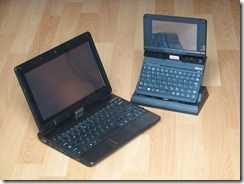












My UMPC and Netbook Retire Today. AMD and ARM Move-In. What Happens Next… http://www.umpcportal.com/?p=23445
My UMPC and Netbook Retire Today. AMD and ARM Move-In. What Happens Next…: Intel have dominated my mobile device… http://bit.ly/huySoh
My UMPC and Netbook Retire Today. AMD and ARM Move-In. What Happens Next…: Intel have… http://goo.gl/fb/LnSLU
#mobile #wireless excellent post by a true mobile warrior on what he uses and why the upgrade (UMPC portal) http://ow.ly/4eZkG
My UMPC and Netbook Retire Today. AMD and ARM Move-In. What Happens Next… | UMPCPortal – Handhelds, Tablets, UMP… http://bit.ly/eXdUll
Congrats on your new kit Chippy. Most of the features that you post as attributes of a mobile PC architecture are already here and are part of the mobile OS’s. I’d encourage you to start paying a little bit more attention on the software side of things. This is where things change real fast these days. I think you need to add an iPad next to your Tab to gain a better perspective of how things evolve in the mobile space (because iOS is currently the most mature mobile platform in terms of sw development). There are still limitations on what we can do, but these are relaxing as we speak, while some become irrelevant as technology progresses (mainly the advancements in cloud computing).
Benchmarks are always good to have, don’t get me wrong, but the end-user experience has also to do with how the code is written…
I agree. I have been paying a lot of attention to the iPad2 in the background and will be buying one for testing. A tight integration of software and hardware as in the iPad2 makes a huge difference and I’m looking forward to testing it and disussing it on the MeetMobility podcast with JKK and Sascha. It should make for an interesting conversation!
Seems the iPad2 may be good for some basic video editing…
http://liliputing.com/2011/03/it-turns-out-that-tablets-are-good-for-content-creation-sometimes.html
It’s more developed than the Android options for now anyway…
Now that you are going with, lighter, more flexible and more adaptable devices. Will this mean all your device will need to be 3g enabled individually, or will there be some overlap with hotspot linking or MIFI devices.
The requirement for 3G on each device has reduced as the Galaxy Tab provides a 10hr hotspot. I’ve used it at two 4-day long events now and it’s working very well indeed. I can almost leave the feature on all-day although with a heavy work-load it can drain the battery too quickly. 50% more battery capacity would solve this but cost about 100gm in weight.
Chippy.
The Galaxy Tab you are using is a basic stock device, no over clocking or Voodoo Rom to enhance any of the basic results, correct?
Totally stock.
I should’ve been here 2 years ago…
;_;
Sad to see UMPC go the way of the dodo birds. Looks like ARM tablets/smartphones have replaced UMPCs for good.
Thanks for sharing experiences. It’s one of most useful articles.
Concerning 12″ note/net-books – do yo know about Lenovo X120e?
To me it is the clear choice over Asus etc. because it has nonglossy screen.
See detailes http://www.laptopmag.com/review/laptops/lenovo-thinkpad-x120e.aspx.
vik
Does this mean UMPCPortal will be going away? The current state of ARM based devices (mainly full desktop browser capabilities, video playback and work software) hasn’t reached the good enough point for me as it did for you. I hope you continue to provide the excellent UMPC (both ARM, x86 and maybe future x64 platforms) coverage you’ve done since I started visiting this site.
Just wanted to say, I hope no one is surpised. No offense to chippy, but I mean no matter who you are, your eyes just get tired. I mean for years, obviously, Chippy has been computing on 5 inch screens and such! It’s gotta be hard on him. He just wanted to move on. Besides, Chippy was never about UMPC’s, but about the best possible mobile computing, which I can admire, but I don’t think there’s any officials out there that are focused on JUST windows based UMPC’s.
Well. 30 years of computing has to be hard on anyone’s eyes! (and I did have a nice big external screen for the u820)
What I did was extreme and in normal circumstances, unnecessary but I learn a lot from it and enjoy doing it!
No offense taken!
Regards
Do you think you’ll ever be tempted by the convertible/hybrid Android devices such the Asus products recently announced? They come close to the hardware feel of yesterdays UMPC’s but obviously lack on the software side, although with the advances that ARM/Android seem to making, could content creation be a realistic prospect for Android soon?
I’m primarily using an iPad and a Dell streak daily but need my Macbook and external monitor for the photography hobby. I’d certainly ditch the pad for 7″ Android convertible/hybrid.
As for me, yes. I’ve talked about this and tested this for quite a while now with devices like the AC100 and Airlife. I think android and IOS are well positioned to get better software which will fill the gaps. Obviously the cpu issue is no problem, just a better of time. I’m also watching hybrid operating systems like Meego.
Just got myself a Tab, still getting used to typing on a touchscreen. Content consumption (internet, Flash, RSS, etc) not a problem, but content creation still needs some tweaking. E.g. I took quite a bit of time just to copy text from a PDF to an Excel file.
Good on. This article is making me re-think my own mobile device use. I have hit one of those points where I have too many and get spread too thin, but lumping them into kits like Chippy’s Acer + Tab + Smartphone might be a way to look at it instead of constantly rotating all three individually.
@evozero => Does your Tab have Swype installed? And/or does it connect to BlueTooth? I use an iPad (1st gen) and a Dell Streak 7. While the iPad VKB is fine for me for rapid typing, I still connect a BT KB when I really need to do a lengthy blog post. I have not played with a BT KB with the Streak yet, btu I do feel that the Swype KB works very well for faster typing via swyping.
– Vr/Zeux..>>
Yes, Swype comes installed on the Galaxy Tab, but I’m not really a fan of swiping on such a large screen. Now using SwiftKey (paid version), and trying out Better Keyboard 8 also. Saw a few bluetooth keyboards while shopping for a silicone case, will consider it for the next step…
PS – and I know how you feel Chippy. I felt compelled to let my Fuji U820 go last year as I transitioned to Tablets. While my iPad and Streak present new territory to explore and use-cases to assess, from time-to-time, I do miss that full Windows-to-go feel of a UMPC. Even sadder I have retired my TabletPC in the last month as I needed more processing power for school. It will be interesting to see as Tablets begin eating market share from the bottom up where new use-cases will develop. I miss my ink (capacitive inking is just not the same), but increased speed-of-use of Tablets (in comparison to UMPCs) and their added mobility (in comparison to TabletPCs), do make them more useful (at least for me right now). And, like you, they tend to reduce the need for solutions directly on either side of them, like large-screen smartphone, or small-screen netbooks.
– Vr/Zeux..>>
Thanks for the feedback. We’re both following a similar track!
Interesting move, Chippy
I’ve been using my Fujitsu P1630 less since I recently bought a HTC Desire HD. It is astonishingly fast and intuitive to use. It’s a pity that Android doesn’t have a decent full Outlook sync yet, but I imagine that it’s a question of time. ATM my P1630 with 2GB RAM serves me very well when I need to do more serious work comfortably, but I haven’t been taking it taking it nearly as much with me as I used to. The iPad2 does look very interesting, but I do prefer the ease-of-use of my Desire HD.
best regards
André
I always liked the 16xx range. It was damn expensive tho!
Agreed, but I always bought them refurbished and just after they were out of production. Still rather expensive, but processing power on the 1630 is unbeatable at this size.