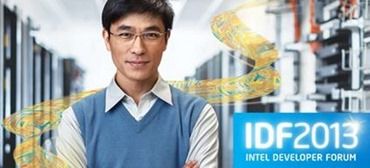 Although we’ve had hints and tips that the ground-breaking Connected Standby feature is coming to the next generation of Ultrabooks it wasn’t until a recent interview that Intel really confirmed that it was coming. At Intel’s Developer Forum in Beijing in April Intel will offer a deep-dive into the feature.
Although we’ve had hints and tips that the ground-breaking Connected Standby feature is coming to the next generation of Ultrabooks it wasn’t until a recent interview that Intel really confirmed that it was coming. At Intel’s Developer Forum in Beijing in April Intel will offer a deep-dive into the feature.
Tag Archive | "always-on"

Intel to talk more about Connected Standby on Ultrabooks at IDF Beijing
Posted on 04 March 2013

Ultrabook 2013 Timeline by Ultrabooknews
Posted on 18 January 2013
I mentioned the timeline for Haswell-based Ultrabooks in an article about Connected Standby yesterday so let me just bring that up-front for you to see (and discuss) today.

Connected Standby – What is it? What can it do? Overview and Demo
Posted on 06 January 2013


This ground-breaking integration of Windows 8 and PC hardware will change the way you use a PC and it’s likely to be an Ultrabook-exclusive for much of 2013 and 2014. Connected Standby is ‘on’ for Windows 8 apps when the PC is ‘off.’ It means you can run Windows 8 applications like Skype to provide voice and video services when your PC is in your bag, and much more.
Read the full story
The Ultrabook Experience Expands into Film, Art and…Something Else
Posted on 23 August 2012
Not content with creating a ton of promotional videos and artistic material through the collaboration with will.i.am, Intel is now teaming up with W Hotels, Roman Coppola, Levis and others to offer creative people another chance to get involved in some unique experiences.



There’s ‘Four Stories’ which is chance to submit a screenplay and get it filmed in one of five W hotels around the world, a ‘Friends Of’ collaboration with Levi’s to create a T-Shirt and ‘Always On’ an event that Intel are only teasing us about right now.

Ultrabooks are not iPads
Posted on 07 July 2011
 I keep reading articles that talk about Ultrabooks being an alternative to tablets and I think some misunderstanding has crept into common thought. Yes, there was a mention of ‘tablets’ when Intel talked about Ultrabooks but they weren’t referring to the tablet marketplace, they were simply referring to features.
I keep reading articles that talk about Ultrabooks being an alternative to tablets and I think some misunderstanding has crept into common thought. Yes, there was a mention of ‘tablets’ when Intel talked about Ultrabooks but they weren’t referring to the tablet marketplace, they were simply referring to features.
Consumer tablets offer some excellent advantages over the laptop. Not only in the mobile form factor but in the software. Features like always-on, touch user interfaces, long battery life, sensors and more. What Ultrabooks are aiming to do is to look at some of these features and implement them in the laptop form factor. A bit like a smartbook.
Mainly we’re talking about always-on or ‘always updated’ as I think Intel call it. Quick-startup is a part of that and it aims to get you working as soon as you lift the lid. Ultrabooks are likely to take some design cues from tablets too. Thin, light and attractive.
Other ‘features’ will take a while to feed in too and they generally hinge on Windows 8. Sensor support, ‘apps’ and user interface layers will help users fill in some of the other features that tablet users are getting used to.
So you see, the Ultrabook isn’t going to target the same users as the iPad but it’s going to learn some lessons from it. That’s a whole different ball game.
 |
| |||
 |
| |||
 |
| |||
 |
| |||
 |
| |||
 |
| |||
 |
| |||
 |
| |||
 |
| |||
 |
|



