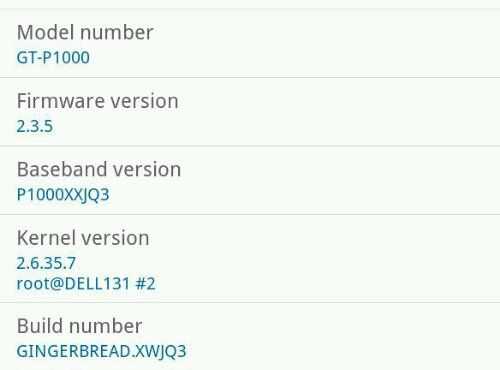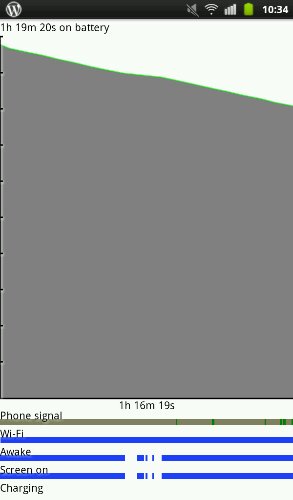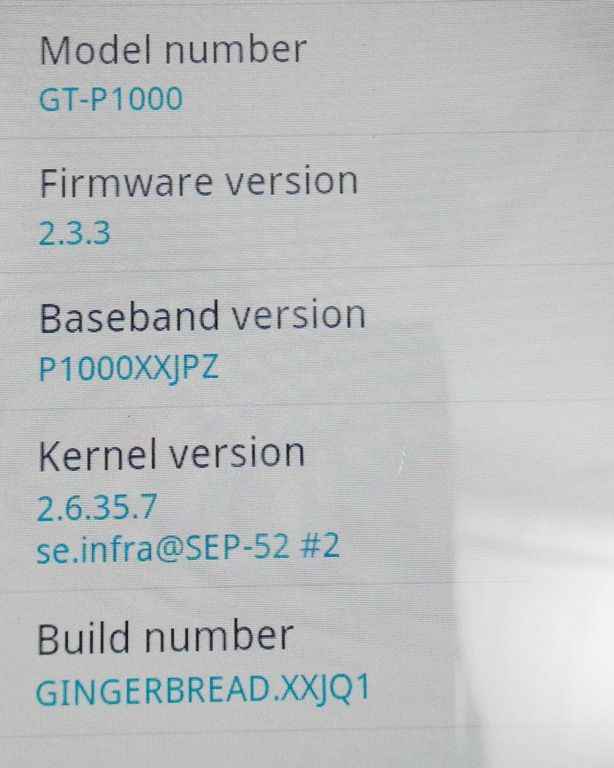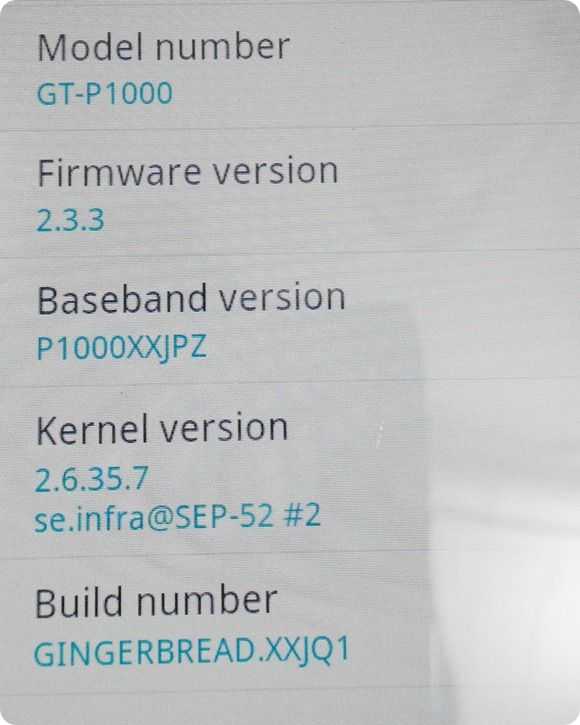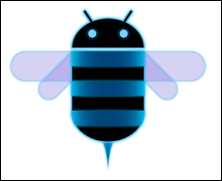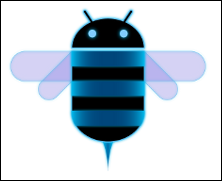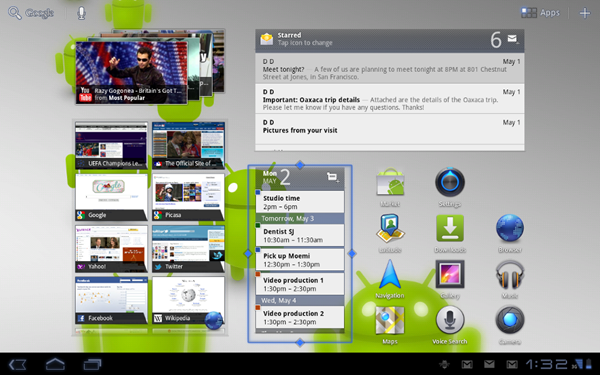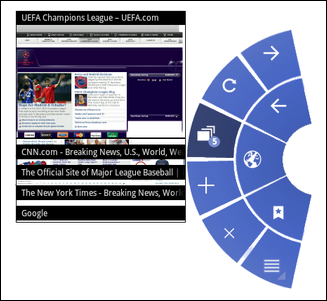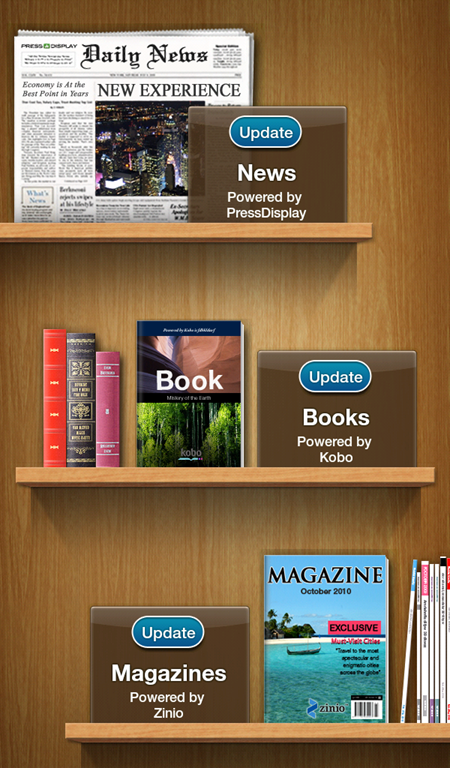At Google I/O 2011, Honeycomb 3.1, which brings a number of user and developer enhancements, has been officially announced and detailed. Google also says that Honeycomb 3.1 will be making its way to Google TV powered devices this summer; very exciting news as it means that Google TV devices will now have access to apps from the Android Market!
Android 3.1 is rolling out now to Motorla Xoom [tracking page] devices on Verizon’s network, however our Xoom still has no idea that an update is available, so it’s likely coming in waves. Nicole Scott of NetbookNews.com has a tip for forcing your Xoom to check for the update (though checking for it doesn’t necessarily mean that it’ll find it!).
Honeycomb 3.1 Major Changes
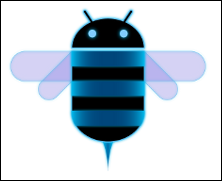 Resizable Widgets and UI Changes
Resizable Widgets and UI Changes
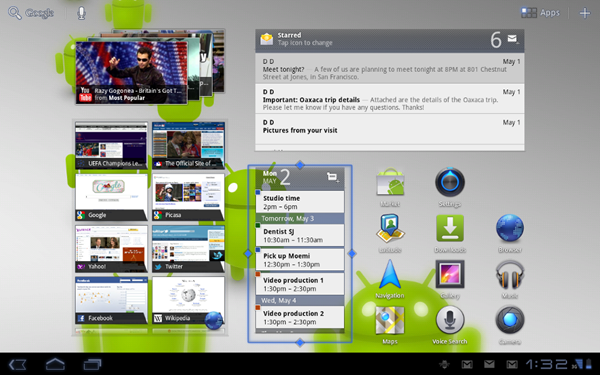 In Android 3.1, widgets have support for dynamic resizing which is a great feature as I can only currently see a pathetic three emails in the Gmail widget. Google notes that it is really painless for developers to add dynamic-size capability to their widgets with just a few lines of code.
In Android 3.1, widgets have support for dynamic resizing which is a great feature as I can only currently see a pathetic three emails in the Gmail widget. Google notes that it is really painless for developers to add dynamic-size capability to their widgets with just a few lines of code.
There has also been a number of minor adjustments to the UI. Google says that “UI transitions are improved throughout the system and across the standard apps inch which will hopefully make homescreen swiping more smooth. I’ve been unimpressed with the fluidity of homescreen swiping (and general UI performance) thus far.
Other changes are aiming to make the experience more intuitive something that Honeycomb desperately needs. Android 3.0 is really not the intuitive experience that you hope it would be. From my own observations, novice users have a hard time using the device because of this. Sometimes I too am unsure as to where to look for a particular button or function within an application because it just isn’t clear what certain buttons will do. Trial-and-error should not be the underlying philosophy of your interface. Any changes toward making the operating system “easier to see, understand, and use inch, as Google says, will be an improvement to the OS.
Accessibility has also been enhanced, and I’m always happy to see that the industry is not skimping in this department. From Apple’s iOS to Android, accessibility options are there to help as many people as possible make use of these devices. Android 3.1 enhances accessibility with consistent voice-feedback throughout the UI.
The recent-apps button, which Google implemented in 3.0 to take place of the home-hold gesture in Android for phones, has been extended to show a greater number of recently used applications (rather than just 5) by allowing the user to scroll through the list.
USB Connectivity
Android 3.1 brings along robust USB-host support for peripherals and accessories. Google is touting support for keyboards, mice, game controllers, and digital cameras. Developers are also free to build on the USB support to add compatibility with additional devices for applications great for more obscure USB devices, or support for specific types of devices (such as a game controller with proprietary buttons).
This also opens up the realm of controlling any number of USB accessories for more interesting uses. Google lists “robotics controllers, docking stations, diagnostic and musical equipment, kiosks, card readers, and much more, inch as examples of such devices that could be controlled and interacted with using an Android device thanks to this new USB support.
Hopefully the Honeycomb 3.1 update will fixed the crashes that Chippy has been seeing when using the Acer Iconia A500 with a USB keyboard/mouse combo.
Updated Apps
Honeycomb 3.1 is also improving a number of built-in applications.
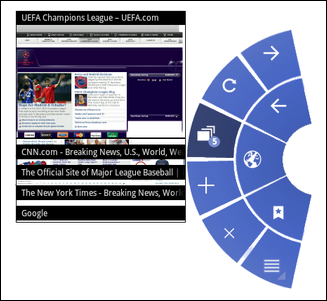 The browser’s “Quick Controls inch have been improved. The well received Quick Controls, enabled through the labs section of the browser settings, allow the user to slide in from the left or right of the screen to get a radial menu that allows them to control the browser. Most notably, tab management has been moved into the Quick Controls which should free up even more space for web content and allow almost all browser functions to be performed from one place.
The browser’s “Quick Controls inch have been improved. The well received Quick Controls, enabled through the labs section of the browser settings, allow the user to slide in from the left or right of the screen to get a radial menu that allows them to control the browser. Most notably, tab management has been moved into the Quick Controls which should free up even more space for web content and allow almost all browser functions to be performed from one place.
Some standards related enhancements have been made to the browser such as support for CSS 3D, animations, and CSS fixed position. There’s also support for embedded HTML5 video, and Google says that performance when zooming has been “dramatically inch improved I’m looking forward to that!
The Gallery app now supports something called Picture Transfer Protocol which will allow users to plug a USB camera into their 3.1 device and import photos directly into the Gallery app.
FLAC Support
 Exciting news for audiophiles: Android 3.1 now supports FLAC, the lossless audio codec (hat tip to Android Police)! I’m not sure whether or not the soundcards in most Android devices are really up to this task yet, but it’s good that the option is now available.
Exciting news for audiophiles: Android 3.1 now supports FLAC, the lossless audio codec (hat tip to Android Police)! I’m not sure whether or not the soundcards in most Android devices are really up to this task yet, but it’s good that the option is now available.
On the Xoom particularly, I hear a whole lot of popping and hissing coming from the device, even when no sound is playing. Even with lossless audio playback, the audio-bottleneck may well end up being the sound hardware. Perhaps we’ll see tablets pushing higher quality audio equipment to make use of FLAC and differentiate themselves from other devices down the road.
If you’re interested, here’s the technical bit that I am in no position to comment on:
Mono/Stereo (no multichannel). Sample rates up to 48 kHz (but up to 44.1 kHz is recommended on devices with 44.1 kHz output, as the 48 to 44.1 kHz downsampler does not include a low-pass filter). 16-bit recommended; no dither applied for 24-bit.
This would be a “take that! inch moment from Google to Apple, but Apple has had lossless audio support in their iOS devices for quite some time. The format is a proprietary ALAC, which only serves to lock users further into the Apple ecosystem; still, Android isn’t the only lossless game in town.
The Rest
That’s the major stuff for now. We did bypass a few enterprise enhancements if you’d like to check those out and/or geek-out with some developer improvements, be sure to swing by the official platform highlights section from Google.
Android Honeycomb 3.1 on Google TV
 In an effort to un-fork the Android OS, which currently operates three builds (phone/tablet/TV), Google is bringing Honeycomb 3.1 to Google TV through an OTA update to existing devices this summer. This will open up the world of apps from the Android Market onto Google TV-powered devices which is exciting news for developers and users alike. New Google TV units are also in the works from Sony, Vizio, Samsung, and Logitech.
In an effort to un-fork the Android OS, which currently operates three builds (phone/tablet/TV), Google is bringing Honeycomb 3.1 to Google TV through an OTA update to existing devices this summer. This will open up the world of apps from the Android Market onto Google TV-powered devices which is exciting news for developers and users alike. New Google TV units are also in the works from Sony, Vizio, Samsung, and Logitech.
Availability
As mentioned, the Motorola Xoom on Verizon is the first device to get the 3.1 update. Google hasn’t made it clear when the rest of the world will see 3.1, and even the WiFi-only Xoom is left out in the rain at the time of writing. According to Engadget, Google has said that 3.1 would be hitting the Samsung Galaxy Tab 10 (which was given to attendees of Google I/O) in the “next couple of weeks. inch There’s some hope that all Honeycomb devices will have access to the update at that time, depending on the whims of individual carriers and OEMS.
 It’s downloading and installing as I write this. The new firmware for the Nokia N8 (and others) not only includes a new browser but also ‘new imaging apps.’
It’s downloading and installing as I write this. The new firmware for the Nokia N8 (and others) not only includes a new browser but also ‘new imaging apps.’