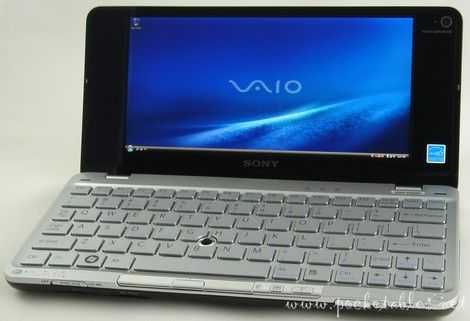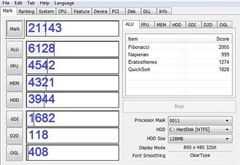![]() I have no problem agreeing with what InStat are saying in their latest report. "Embedding a wide-area wireless modem into devices addresses the frustration many users have with the coverage of Wi-Fi." For me, wireless wan connectivity is an absolute must for a ultra mobile PC and anything without it is just portable between hotspots but I do also understand that there are problems for OEMs too. Adding 3G to a product requires more certification expense, assembly-line options, adds cost and is difficult to research on a global territory basis. This is why you see OEMs like Raon Digital offering base systems that resellers can tailor for their own customers. It’s also why Intel have a modular 3/4G option in their Menlow platform.
I have no problem agreeing with what InStat are saying in their latest report. "Embedding a wide-area wireless modem into devices addresses the frustration many users have with the coverage of Wi-Fi." For me, wireless wan connectivity is an absolute must for a ultra mobile PC and anything without it is just portable between hotspots but I do also understand that there are problems for OEMs too. Adding 3G to a product requires more certification expense, assembly-line options, adds cost and is difficult to research on a global territory basis. This is why you see OEMs like Raon Digital offering base systems that resellers can tailor for their own customers. It’s also why Intel have a modular 3/4G option in their Menlow platform.
There are also people that aren’t quite as mobile as others using multiple WLAN locations as hot-desks or even working within a single hotspot area. Tethering and USB sticks also provide an option but as carriers get their backbones ready for this new class of netbook and UMPCs and as 3G USB stick margins drop, they will start demanding that devices come with 3G built in. If OEM’s want to get their devices into these potentially huge sales channels, they need to comply.
The InStat report also covers ultra mobile PC market predictions. Unfortunately there aren’t any hints as to what they think the market is worth and even what a ultra mobile PC or UMD is. For what it’s worth, I don’t think there’s going to be too much growth in the traditional ultra mobile PC market (productive, 6-8" screen, lightweight mobile computing hardware running desktop software) this year due to lower-cost netbook options and fairly static vertical markets and solutions but if you look at lower down in the market at 4-5" devices, there’s something starting to happen. Viliv, Raon, UMID, Fujitsu, Wibrain, Lluon and others are all in with new devices. Some may call them MIDs but when they running Windows and looking exactly like the Origami marketing dreams of 2006, you’ve got to consider them as UMPCs.
Via Center Daily