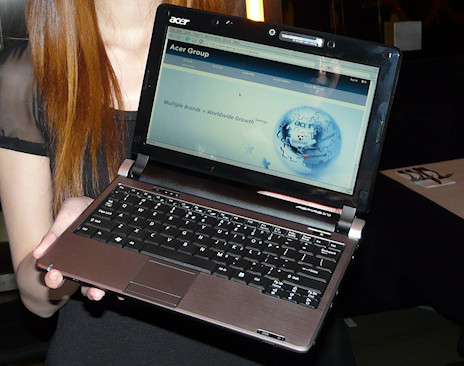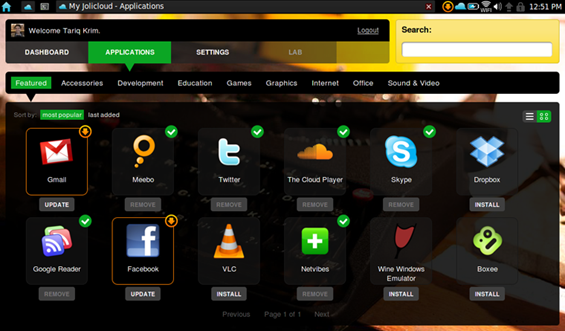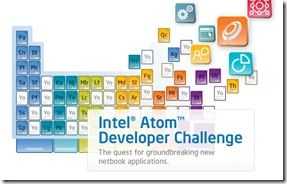 Back at IDF in September we heard a lot about how Intel would be bringing an app store to Windows and Moblin-based netbooks. The Apps store is due to launch early in 2010 but if you want to get a head start on writing apps for a potential 30 Million plus customers (!) then today is your day. The software development kit has arrived.
Back at IDF in September we heard a lot about how Intel would be bringing an app store to Windows and Moblin-based netbooks. The Apps store is due to launch early in 2010 but if you want to get a head start on writing apps for a potential 30 Million plus customers (!) then today is your day. The software development kit has arrived.
The goal of the Intel® Atomâ„¢ Developer Program Software Development Kit (SDK) is to provide programming framework and libraries that enables the interaction with the Intel® Atomâ„¢ Developer Program processes and infrastructure.
The SDK (available here) allows you to program in either C (on Moblin) or C or C++ on Windows.
I’ve written a lot about the IADP on MIDMoves so check this article out (and this one) to find out the IADP and about how to win prizes that include an all-expenses-paid trip to CES!
Intel have set up a big range of resources that you can use too.
- Participate in the new Intel Atom Developer Program SDK Forum.
- Subscribe to the Intel Atom Developer Program Blogs.
- Follow us on Twitter @develop4atom and @intelsoftware
- Join the Intel Atom Developer Program Facebook Fan Page.
- Join the Moblin.org Facebook Group or Moblin.org Facebook Fanpage.
- Watch our Videos on YouTube: http://bit.ly/AtomAppVids and on the Intel Atom Developer Site.
- Follow the IADP Community Manager on Twitter. @mungara
And don’t forget one of the most important aspects about Moblin During 2010 you will see the platform extended to handhelds too. The potential market for Moblin is rather large!