 Intel’s IDF in Beijing is nearly over. Yes, it started while most of us slept and because it’s only a one day event, there’s not many announcements. Media coverage on Intel’s website is low-key but I’ve found the press release and press kits and summarise below.
Intel’s IDF in Beijing is nearly over. Yes, it started while most of us slept and because it’s only a one day event, there’s not many announcements. Media coverage on Intel’s website is low-key but I’ve found the press release and press kits and summarise below.
Overview.
The Intel press release includes some items worth mentioning (my emphsasis added:)
Mobility Keynote
During his keynote, titled “Mobility’s Next Wave of Growth,” Chandrasekher demonstrated the first live demo of Intel’s next-generation Atom-based MID platform, codenamed “Moorestown.” Chandrasekher provided a sneak peek into the low-power innovation of the platform by showcasing a greater than 10x idle power reduction compared to today’s Atom-based platform in a side-by-side demo. This dramatic reduction is made possible through a combination of new power management techniques, a new partition optimized for the MID segments and Intel’s Hi-k 45nm manufacturing process.Due by 2010, the Moorestown platform is comprised of a System on Chip (codenamed “Lincroft”) that integrates a 45nm Intel® Atomâ„¢ processor core, graphics, video and memory controller, and a companion input/output (I/O) hub (codenamed “Langwell”). The platform will be accompanied by a new Moblin software version that is optimized to enable the rich, interactive, PC-like Internet experience along with cellular voice capabilities.
Intel also announced two new Atom processors for MIDs: the Z550 and Z515. The Z550 extends the performance of the MID product line to 2GHz with Intel Hyperthreading technology support, setting a new standard for the highest performance processor in the under-3-watt power envelope. The Z515 incorporates the new Intel® Burst Performance Technology (Intel BPT), which enables the processor to run at 1.2GHz when performance is needed in existing small and sleek MID form factors.
These new Atom processors further extend customer choices to enable the best Internet experience in pocketable MIDs. Chandrasekher also announced several new MID designs for the China market.
The 2Ghz Atom processor doesnt surprise me. These step improvements will continue to happen. The Z515 is interesting though. There’s already a 1.1Ghz part and an 800Mhz part, this two-speed 800Mhz/1200Mhz part should allow for some nice ‘turbo’ features but i’m not sure how different this is from speed-stepping on the 1.3Ghz version. More information on the Z515 is available from an Intel fact sheet [PDF].
Intel Atom processor Z515 delivers performance on demand by incorporating the new Intel® Burst Performance Technology (Intel BPT) which enables the processor to run at 1.2GHz when higher performance is needed in existing small form factors. Intel Atom Z515, in conjunction with Intel US15W SCH, supports 533MHz DDR2, 2GB max memory addressing, and HT. This processor also supports Intel UL11L SCH. Intel Atom Z515 delivers high performance while consuming 160mW average power and 80mW idle power.
New MIDs.
Obviously i’ll be looking deeper into this part of the fact-sheet. New devices from Aigo, Compal and Fujitsu will be interesting to watch.
Intel Atom Processor-based MIDs Continue Momentum — Chandrasekher announced a number of new designs targeting the China market including Aigo*, BYD*, CZC*, Dragon*, Eking*, ESL*, Gemsta*, NFS*, and Techfaith*. Additionally, Intel indicated that its customers are expressing strong interest in the two new Z Series SKUs. As examples, Aigo*, BYD*, Compal*, CZC* and Fujitsu* have already committed to building products based on these SKUs.
Windows 7 support.
Support for Windows* 7 and Moblin v2.0 on Intel Atom Processor based MIDs and Netbooks — Intel Atom processor-based MIDs and Netbooks will support Windows* 7 Starter and Basic editions in the second half of this year in addition to support for Windows* XP Home and Windows* Vista Basic. For Linux, Chandrasekher mentioned that both MIDs and netbooks will be moving to Moblin v2.0 from Moblin v1 today.
Does this imply that Windows 7 / Atom support will be restricted to Starter (three concurrent programs) and Home Basic (emerging markets) versions initially?
There are some more notes in the ‘factsheet’ here (PDF) and it looks like information is being updated on the ‘Press Kit’ page. I’ll continue to monitor for more information and report back anything interesting.







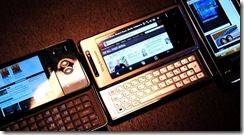

 Show me a ‘Pocket PC’ a-la HTC Universal (left) with a 4.5″ 800×480 screen, 3G and Wifi, WM6, 5-hour online battery life, running on a a Cortex A8 core and we can talk. The Archos 5 does a
Show me a ‘Pocket PC’ a-la HTC Universal (left) with a 4.5″ 800×480 screen, 3G and Wifi, WM6, 5-hour online battery life, running on a a Cortex A8 core and we can talk. The Archos 5 does a 











