
The N8 arrived and I’ve paired it with the Tab. Photo taken, Bluetooth sent and now ready to be added to this post. Time, well under a few minutes. It’s working well so far!
Text written using WordPress application on Galaxy Tab.


The N8 arrived and I’ve paired it with the Tab. Photo taken, Bluetooth sent and now ready to be added to this post. Time, well under a few minutes. It’s working well so far!
Text written using WordPress application on Galaxy Tab.

 Mobile World Congress is going to call for a significant refinement of my ultra mobile reporting kit (see below for previous versions) which means leaving the netbook in the hotel safe and traveling as light as possible. I aim to be roaming with only a man-bag and with about 1KG/2.2lb of equipment which is quite a challenge. Quality and speed of reporting during the day may suffer but I’m prepared to take the hit in order to be mobile and quick. Here’s a detailed look at my MWC setup as it stands just a few days from travelling.
Mobile World Congress is going to call for a significant refinement of my ultra mobile reporting kit (see below for previous versions) which means leaving the netbook in the hotel safe and traveling as light as possible. I aim to be roaming with only a man-bag and with about 1KG/2.2lb of equipment which is quite a challenge. Quality and speed of reporting during the day may suffer but I’m prepared to take the hit in order to be mobile and quick. Here’s a detailed look at my MWC setup as it stands just a few days from travelling.
The initial kit list looks something like this:
Oh the stress of choosing a bag. Right now I’m leaning towards the Jack Wolfskin one because it can be worn in on the back or front of the body and it looks, well, less man-baggy!


Live one-take Video demonstration (15 mins)
Here’s how I would use the kit to post images and videos with text.
Yup, problems occur but in previous and recent tests it looks like it will take about 5 minutes to do a 2-paragraph blog post around a photo. Video really depends on Internet bandwidth but with the mobile reporting kit I can close the lid of the UMID and leave it to continue posting to YouTube. You have to be careful of time-outs in this case because re-starting the uploads usually requires a full upload again. Here’s the image I took during the video. As you can see, quality is excellent (click to enlarge.)
Weight including adapter cables: 829gm (1.8lb)
Could a Motorola Droid/Milestone do all this? Yes. Photo’s to Flickr and editing and re-posting from Flickr is easily possible. Video also possible. Live video using QIK also possible. Text entry with Droid keyboard also possible. Cost: Around $500 including an extra battery (or two!) It’s a great single-device option and way, way lighter than what I’ll be carrying.
The issue with using a Droid is that you don’t have a PC with you for ‘everything else.’ That includes basic video editing, 100% full web access, USB accessories support (printing, usb sticks, usb cam for example) high quality audio recording using USB mic/audacity, audio/video streaming using UStream, connectivity to LCD screen and full size keyboard and use of all the normal desktop client software such as Firefox, Tweetdeck, Paint Shop, LiveWriter, Skype and anything else that a PC would be flexible for. It’s basically a trade-off. Using the UMID is way more expensive but it gives that flexibility to use to a full desktop tool-set if required and that, to me, is worth it’s weight in gold. If either the N82 or UMID die, I’m left with one working device which is a nice backup strategy.
The N82 video quality (test video here) could be improved a lot. I’d love to see a photo camera with high-compression, 720p video recording and checking across the range of smartphones available today, the Omnia i8910 would make a better choice for video with it’s 720p capability. File sizes could be a problem though so HQ VGA at about 2mbps H.264 would be perfect. Anyone out there done extensive phone-cam testing?
Battery life is an issue and will require careful management. Fortunately the UMID BZ is proving excellent in that respect and just by closing the lid I can make it go into standby or hibernation. Returning for these standby modes is 5 and 20 seconds respectively. The UMID is returngin a regular 4.5-5hr in-use battery life. Despite that, I’ll carry a mains charger with me because I may have to charge the Mifi or the N82. Both can be charged via USB which is a huge bonus. The Mifi can even be used while it charges.
Update: In a 34 minute test I saw 17% battery drain indicating 200 minutes of battery life. About 3 hours! (Device closed with screen/touchscreen off)
Embedded 3G in the UMID. Yes, this would be great. No question. There’s no need for a Mifi if you’re only using one 3G-capable device but even in that scenario, i’d probably have the Mifi with me as a backup. The antenna on it is superb and it comes in really handy for a table of five net-less bloggers!
Your suggestions welcome.
Please feed-back in the comment section below. I love to hear how people are using their mobile kit. Are you mobile blogging at MWC? If so, lets meet and have a chat about the kit on video.
I’ll post a follow-up after MWC.
Previous versions of the ultra mobile reporting kit.
V6 (Jun 2009) is here.
V5 (March 2009) is here.
V4 (Sept 2009) is here.
V3 (Feb 2008) is here.
V2 (Sept 2007) is here
V1 (March 2007) is here.
Hat-tip to Jenn at Pocketables who successfully used the flickr-to-blog method at CES 2008.
Thanks to UMID for the loan of the BZ. If I didn’t have the UMID here, I would have replaced it with the Fujitsu U820 as a second choice. The BZ really is the best choice out there right now.
Update:

Here’s a post I’ve just found in my drafts folder. I wrote it in March and forgot to post it. It’s still relevant now so here it is.
March 2009
I realise that many of you couldn’t give a damn about Twitter and the like. It certainly can be a distraction and I do agree, I don’t really want to know what people are eating for dinner when I’m waking up in the morning but despite that I’ve become a fan and have discovered and connected with many many interesting people in the last months.
As I flew back from SXSW last week though, I couldn’t stop thinking about how consumer MIDs and Microblogging go hand in hand. I’m convinced that the social networks are where the interest will seed for the consumer-focused devices and OEMs need to be careful to consider this opportunity. UMPCs are slightly different in that they focus more on productivity and desktop processes but MIDs, sitting in that gadget space with high-end smartphones, pmp, pnd and e-book readers, have a chance to shine due to their fantastic ability to deliver the best pocketable web experience. Behind most microblogs I see is a link to a full web page so working in 140 characters doesn’t mean that the web requirements are anything less that what we’ve come to expect on our laptops.
As I sat on the flight home with my Fujitsu Loox, I made a few notes about how my ultimate ‘Tweet-Pad’ might look. I’ve looked at existing hardware before but this time I allowed myself to dream a little. It follows much of what my Carrypad idea was and with the experience I’ve gained from the 3 years I’ve had working with ultra mobile devices since then, it was easy to imagine the specs. I’ll list my specs below but I’m more interested to hear yours. If you use microblogging services like Twitter, how would you want to take them mobile?
For me, the device with the most chance of success is going to be stylish, carry a known brand, utilise a simple application development architecture (possibly levering off existing mobile operating systems) and somehow, seed some viral interest within the microblogging community.
I’m interested to hear you views.
Update: Since I wrote this post in March we’ve seen the first Twitter Pad. I wasn’t impressed. I’ve been using a 299 Euro media playing, web browsing, twitter-capable p5 inch pad that stays connected all day so I know this can be done better and combining media, navigation, web and short, live messaging with a 3G connection, even a low-speed one, still seems the way to got to me.
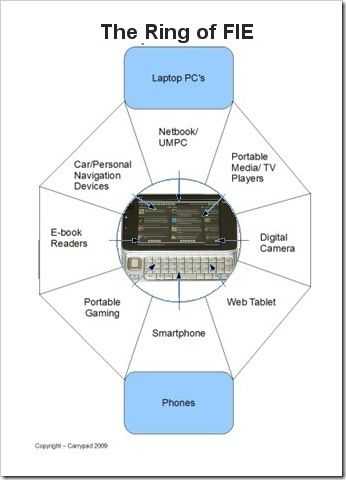
Back in Feb, I listed a set of devices that should be high on your list if you’re thinking about mobile microblogging. It included MIDs and UMPCs. As the market for mobile social networking, mobile web search, mobile content creation, location based services and lifestreaming (my rough definition of Mobile Microblogging) gathers steam we’re seeing more and more devices coming into the segment and it’s mainly from the smartphone sector. UMPCs and MIDs aren’t getting a look-in. In fact, in my latest list, below, you won’t find a MID or UMPC.
Smartphones with bigger, higher resolution screens and high-end processors are appearing on the radar almost every week. Smartphone-based mobile software development is increasing too as more and more mobile device application stores tempt developers with easy-to-use, rich SDKs and APIs, a channel that reaches right down to millions of users devices and a good cut of any earnings.
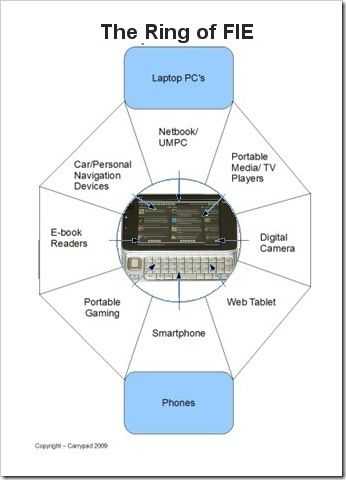 What’s really interesting about the Mobile Microblogging phenomenon is that very little software development is happening for today’s Intel MIDs, the very devices that were targeted into this segment. Intel have stopped work on the Moblin OS for them and they’re effectively UMPCs. You could even argue that there are no Intel MIDs any more! They are being totally left behind in both software and hardware until Intel push the reset button when Moorestown MIDs with Moblin hit the market. Until then, it’s desktop operating systems for MIDs and UMPCs.
What’s really interesting about the Mobile Microblogging phenomenon is that very little software development is happening for today’s Intel MIDs, the very devices that were targeted into this segment. Intel have stopped work on the Moblin OS for them and they’re effectively UMPCs. You could even argue that there are no Intel MIDs any more! They are being totally left behind in both software and hardware until Intel push the reset button when Moorestown MIDs with Moblin hit the market. Until then, it’s desktop operating systems for MIDs and UMPCs.
You won’t find an easy-to-use, small-screen, GPS-enabled search service on Windows. You can’t even link Google Maps to a GPS on the browser. Forget the thought of a compass helping with augmented reality, an accelerometer, an FM receiver with RDS or, if you’re into internet photography, a half-decent snapshot camera. There’s no application store either. Only on smartphones will you find the creative software and hardware that is driving the mobile microblogging market and making it exciting, fresh, competitive and, quite frankly, desirable.
Moblin-based MIDs do have a chance as do Maemo 5 based devices but you won’t find any on the market yet so it’s going to take time for the developers to warm to those platforms. Come back in 2010 to discuss that!
Apple and Android have done a lot for the new generation of mobile internet devices and usage scenarios and so it should be no surprise to see smartphones dominating this Mobile Microblogging segment to the point where UMPCs and MIDs don’t get a look-in. UMPCs and Netbooks still have big advantages for general purpose, day-to-day productive computing but if mobile creativity is your thing, there’s nothing better than the new generation of smartphones.
One could argue that smartphones have grown into the MID segment but for me it was always about usage scenarios rather than device categories. As Intel said, communication, location, entertainment and productivity. It’s a shame that Intel’s MIDs aren’t living up to their own hype yet. (see my recent Moorestown article for thoughts about 2010)
(continued on next page…)

June 27th. Updated. See below.
With the launch of the new version of Tweetdeck yesterday, the Twitter microblogging platform moved another step forward to becoming the de-facto online real-time tracking, trend-searching, url promotion, status update, and ‘friending’ tool. The user base is already huge, growing quickly and consists of a lot of young and mobile users. As far as a target audience goes, this is the best one yet for a high-end mobile computing device.
Back to Tweetdeck for a minute though because it’s that desktop experience that really takes Twitter into a new dimension. While twitter.com, the front-end, offers a simple 140 character posting platform, Tweetdeck (and to a large extent, comparable desktop clients like Twhirl and Spaz) offer a standalone client that wraps the service up with tools ranging from search term tracking to translation and includes in-line URL shortening, direct links to online Twitter-related web services, multi-column views, grouping and more in a very efficient, if large-scale, user interface. It’s not only a way to organise your consumption of twitter data but, if you learn how to use it efficiently, it’s a productivity suite too. Once you get used to all the features and that productive process, it’s very hard to go back to the simple twitter front end. The same problems also occur when you try to go mobile with twitter. The mobile clients aren’t powerful enough and don’t offer the screen size needed to get the most out of it the twitter ecosystem. In my experience, productivity on the platform drops and you end up back to that 140 character to-and-fro.
With this in mind, I’ve been thinking about the ideal microblogging device again but this time, rather than imagining what the best device could be like, I took the requirements and tried to map them onto devices that are available (or almost available) today. Desktop clients, productivity and the full web experience was in my mind throughout this process.
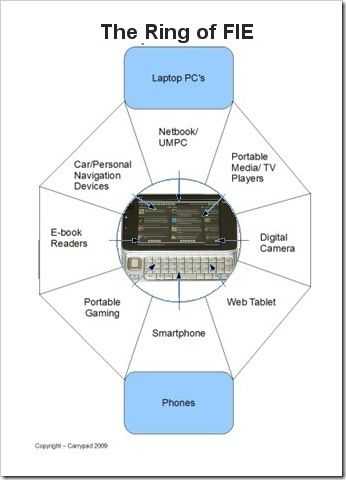
 I’ve been thinking about this subject for a while but this post by Robert Scoble has prompted me to get everything written down and finalised. My thoughts about the ideal microblogging device started during the MBC09 conference that I attended as part of the first MIDMoves tour where people were all using either smartphones or PCs to microblog. I couldn’t help thinking there was a better way and of course, as I’m familiar with the area of pocketable productivity, couldn’t help thinking that the latest MIDs would be good so i’ve decided to spec out my ideal microblogging tool. It turns out that it sits right at the intersection point between MIDs and the new generation of high-end smartphones. Where ARM meets Intel!
I’ve been thinking about this subject for a while but this post by Robert Scoble has prompted me to get everything written down and finalised. My thoughts about the ideal microblogging device started during the MBC09 conference that I attended as part of the first MIDMoves tour where people were all using either smartphones or PCs to microblog. I couldn’t help thinking there was a better way and of course, as I’m familiar with the area of pocketable productivity, couldn’t help thinking that the latest MIDs would be good so i’ve decided to spec out my ideal microblogging tool. It turns out that it sits right at the intersection point between MIDs and the new generation of high-end smartphones. Where ARM meets Intel!
First of all, what is microblogging? Wikipedia has a definition but to me, it’s being able to post a thought, image or sound to a publishing platform in the quickest and easiest possible way AND at the same time being able to track that publishing platform for posts that interest or are directed at you in some way. Tracking posts means being able to view 100% of the web in a quick and quality way because most microblogging posts are just leaders into rich web content
Twitter, Friendfeed, Seesmic, Flickr, Jaiku and many others fall into the platform category and in some respects, social networking platforms like Facebook also allow you to do the same. In general, most of the services offer a programming interface that allows direct posting and status updates from the platform and because of this, many third party tools have surfaced. Twhirl and Tweetdeck are the two that Robert Scoble addresses in his post but these are for desktop operating systems. The nature of microblogging means that you’re not always at your desk when that microblogging moment happens and i’d argue that most microblogging moments come when away from the desk making mobile devices extremely important.
Smartphones are a good choice for microblogging Apple, Nokia, Microsoft, and RIM mobile platforms all have microblogging client options available for them but so far, I haven’t seen a complete mobile microblogging solution. They all have major issues.
Web access.
All the clients seem to be efficient and do a good job of showing generic streams and targeted or filtered posts. I use Mauku on the Nokia Internet Tablet a lot and it’s great but just as on all smartphones, when I reach a link (I estimate over 50% of the microblog posts that interest me, have URLs attached to them), it takes forever to open and never gives me the full web experience thats required. Either javascript is not working, flash or some other component that is expected today. Screen sizes are too small and it’s slow, slow, frustratingly slow.
Battery Life.
Using a mobile phone for constant web access kills the battery life. Smartphones are efficient, yes, but having to carry a handfull of spare batteries or having to worry about turning off the microblogging client to preserve the last bar for voice is just not on.
Screen.
There are two things that annoy me about screen size. One is that I can’t scan tens of items in one go. The second is the problem of navigating a web page. After awaiting 30 seconds for a page to open you then have to scroll around and navigate ads or irrelevant content to get the important part of the page. It’s a poor show.
Keyboard.
Keyboards are getting better on smartphones, it’s true, but I haven’t yet seen a smartphone that combines a keyboard with a high capacity battery. As with MIDs, it’s a design choice. You choose between, large keyboard, large screen or large battery and never all three at the same time. With current ( < 2008) technology, it wouldn’t fit comfortably in a pocket otherwise.
Processing power and storage speed.
This is related to the ‘web access’ problem above. More processing power is required to be able to get those clients up and running quickly. More disk access speed is required for the same reason. Smooth scrolling, multi-tasking and other elements also hinge on processing power. Again, it’s part of the design tradeoff. More processing power requires a bigger battery. (Smaller screen and keyboard)
Microblogging is relatively new and none of the phones on the market appear to have included it as a design consideration (Web OS from Palm is one that might be an exception here) so the question is, if you were to design a microblogging device, what would it look like and what specs would it have? Here are my specifications:
Stylish Hardware (quality finishing, stylish appearance)
Stylish Software
Stylish Accessories:
Cost:
Under $800, sim-free, unsubsidised.
What does it look like?
FIE stands for FULL INTERNET EXPERIENCE and the ring of FIE is my definition (see original here) of the gadget middle-ground that many people ignore when considering a ‘third’ device. There’s already a range of gadgets out there in the middle ground and most of them are already migrating towards internet connectivity. The closest form-factor I can think of is the Nokia N810 although given the battery requirement, it would probably be a bit thicker than the existing N810.
Anything else?
Yes, community. That exciting feeling that you’re buying into something more than a bit of hardware. With the popularity of microblogging at a peak, now is exactly the right time to be bringing a device to market and build a community.
Differences to a smartphone.
As far as 99% of the technical specs go, it’s a smartphone. The big issue, quite literally, is the size. It’s beyond current limits for an acceptable 24/7 consumer phone. There’s no getting away from the physics of good keyboards and an 800×480 screen with a sensible 200-250 DPI. With current technology, the battery is also big and heavy.
Differences to a MID.
For some people, (Texas Instruments, ARM, Qualcomm) the device here is exactly an MID. It even fits in Intel’s definition of a MID although some of the devices we’re seeing now just aren’t quite there yet and in the current Intel platforms, voice support doesnt exist.
Why not call it a smartphone?
This will be too big to fit inside the smartphone category. It also does far more than a smartphone ever did. It makes sense to break out a new category of communicator-style devices, to ride on the microblogging wave and for people to treat this as a second, high-end device. As most high-end users carry two phones anyway, why not make one of them a MID? Breaking out a another device category is also in line with what the marketing people will do anyway.
Can I buy it?
Nope. no-one has done it yet. Nokia have been on this track for years with their Internet Tablets and I anxiously await their new device (which appears to satisfy all requirements except Voice. That might be good enough for me!) Intel are moving into this segment too with their MIDs (See Compal, UMID.) Archos are attempting to unite the smartphone with a media and internet tablet and I know from discussions that ARM’s partners are planning to launch these devices too. Qualcomm were talking about these devices months ago. I would put money on us seeing more than one device in this vein next week in Barcelona and am expecting to be able to buy a device like this before Summer 2009. We’re almost there!
It would be silly not to point out that what I’ve defined here is much the same as I defined three years ago as my ideal device (The Carrypad) but technology, the WEB and Internet-based services have moved on to make this an even more desirable device now than it was then. We’re just at the right point on the timeline of technology and web services that make this sort of device possible and potentially, extremely successful.

Hands-up who’s a big fan of having a decent camera in a smartphone? Hands-up who likes pushing photo’s direct to Flickr while on the go?
Hands-up who would like to take this to the next step and to have high-end on-cam editing of images, post processing and a built in full-screen browser with which to use the amazing range on online applications. Add a 3G connection and you’re able to all that while on the go. Having a great camera on a MID (or MID on a great camera – how about that for a modern data-back!) is something I’m looking forward to and when you add on-device video processing (live or post), live streaming, multiple high-brightness LEDs, concurrent, multi-format video recording, audio-only capabilities, background uploading to a web server, and a huge 4.8″ 800×480 screen, you’ve got something very special.
I’ve been testing out the camera on the Compal MID which is, for the first time on any MID, ultra mobile PC or Netbook I’ve tested, a reasonably good quality auto-focus 3mp device. With the high-brightness 4.8″ screen you get more than enough of a viewfinder, there’s a dedicated two-stage focus-and-shoot shutter button and on-screen controls for brightness, shutter and resolution. White balance is automatic as is aperture/shutter speed adjustment. There’s an override for brightness too.

I’ve taken some test shots and as you can see, the results aren’t that bad. The color balance seems good, there’s minimal flare/fogging and the auto-focus is working well. There’s a lot of compression though and it would be nice if there was an option to get a less compressed image. The shutter takes a long time to react after pressing the button too which is something you need to be careful of.
More photo’s at Flickr. Uploaded direct from the Compal MID
through Flickrs browser-based tools.
Video quality on the device I have here isn’t up to the same quality as the images unfortunately. The quality is low-end smartphone level and should really be much better. There is a nice one-touch Internet broadcast application included (using Livecast) but again, the video quality is no better than what you might see from a smartphone. The video side is a little disappointing.
If the video support can be improved and the software layer improved to allow for a bit more creativity and some streamlining of posting to websites, blogs and microblogging services, this could be make a great near-live Internet media production device. As we move forward, I’m sure we’ll see a lot of improvements in this area. With citizen journalism, high-speed microblogging and moblogging becoming more and more popular, this form factor with this spec, this screen and this keyboard make absolute sense.

Wherever they are, at any time of the day, in almost any situation, microbloggers are using the Internet alongside dedicated software, a distribution platform and pocketable hardware to post their message in a quick and concise way. They wouldnt be able to do what they do without the mobile Internet. Almost everyone I spoke to at MBC09 in the last few days had a data plan on their phone and many were using 3G on their netbooks. These fast-moving microbloggers are big consumers of the mobile Internet.
140 characters of text isn’t a lot and even the most basic of today’s mobile phones can handle it but there are a few elements to it that are pushing the mobile Internet envelope. I also see a possibility for future developments where the media creation moves over to a third device, a camera-centric device, which could be a very interesting area for MID OEM’s to look at but first, lets look at a couple of things that highlight why microbloggers are at the front-line in mobile technology and mobile internet usage.
Number one is immediacy. Microblogging tends to be something you do parallel to other jobs. You cant wait 30 seconds for a device to connect to the Internet and a web browser to start and load the m.twitter.com website. You need fast-loading or omni-present applications with well thought-out user interfaces and that’s why there were a ton of iPhones around at MBC09. It’s clearly the current winner in this department.
The second element is linked content. Microblogs are more often than not, ‘leaders.’ They lead you to a web page or other Internet-based media and this is where the full web experience and processing power comes in. If a friend sends you a recommendation, you’re going to want to look at it immediately. If you cant get to that linked website or cant see/hear the media then you’re left hanging. A powerful web browser that offers you a full web experience is absolutely key otherwise you’re going to loose that information. Some microblogging tools do allow you to mark an item for future reference but in most cases, ‘read later’ equates to ‘forget’ and even if you do go back to that item later, the nature of microblogging means that it could be too late. This is an area is where some advances are needed. This is perfect territory for MIDs. They do the mobile Internet better than any other category of device and they dont kill your phone’s battery-life in the process.
There is a small problem here though. The need to microblog can come at any time and while many microbloggers also carry a video or photo device, the current generation of MIDs haven’t focused on media generation. A third device is a hard sell, even if it smooths the micro-media process. But there could be an even better solution here.
There’s a good possibility that media-creation, thats HQ video, images and audio, could merge with mobile computing in a single device. When I was with Intel at the developer forum in San Fransisco last year I heard that Moorestown, the next-gen processing platform, would include hardware video encoding support along with even smaller component sizes. Thinner , lighter, media creation-enabled mobile web powerhouses is a real possibility and Intel aren’t just working on hardware either. There’s a huge ecosystem of software partners (including familiar Web2.0 names) that are writing dedicated software for an in-house Linux-based distribution known as Moblin. Intel know that it’s not just about silicon, it’s about efficient operating systems and applications and it’s exciting to think about how one could potentially create very high quality content, post-process it and send it out to multiple content distribution platforms all within the same system and, possibly, within the same application. Imagine one of those Kodak Z16 HD cameras being able to run Web2.0 software and a full browser!
Im really confident that i’ll be able to attend MBC10 with something that really turns some microblogging heads but in the period between now and then, how will microblogging evolve? The simple 140 character platform will remain because it’s simplicity is attractive but in parallel, I think we’ll see a multimedia version of microblogging emerge. It may take the form of a third party integration service like Friendfeed but I think its more likely to grow in the form of refined blogging platforms that keep the media under one banner. This probably wont be something that everyone will use but these near-live ‘blogstreams’ could be extremely popular with microbloggers, pro-bloggers, marketing teams and Internet journalists. The idea is that alongside your 140 character ‘leader’ you add in the media you want in near real time. There’s nothing new there as bloggers have been creating near-live media-rich postings for a long time but the exciting part of it will be that the content will be created by the same device that you edit and send the microblog from and that it would appear in high quality. Think about creating hi-res photography, post processed on the same device as you took it on, HD video content recorded simultaneously in high and low quality formats, high quality multi-channel audio recordings and each tagged with location information and linked to maps. Think about having a single UI to do all this and manage the delivery of the content through to your personal or business website along with the short ‘teaser’ to the common microblogging platforms. It would be quick, high quality and the best bonus is that you keep your own content under your own brand under your own hosted website. It’s multimedia microblogging and it fits well with the MID platform.
I’m going to keep a close eye on the microblogging community. They are already lashing-up methods to do this and listening to their experiences will be an important part of understanding the mobile Internet timeline and where it’s going in terms of multimedia.
This post written and posted from the Wibrain i1 MID on the train home from MBC09
 |
| |||
 |
| |||
 |
| |||
 |
| |||
 |
| |||
 |
| |||
 |
| |||
 |
| |||
 |
| |||
 |
|