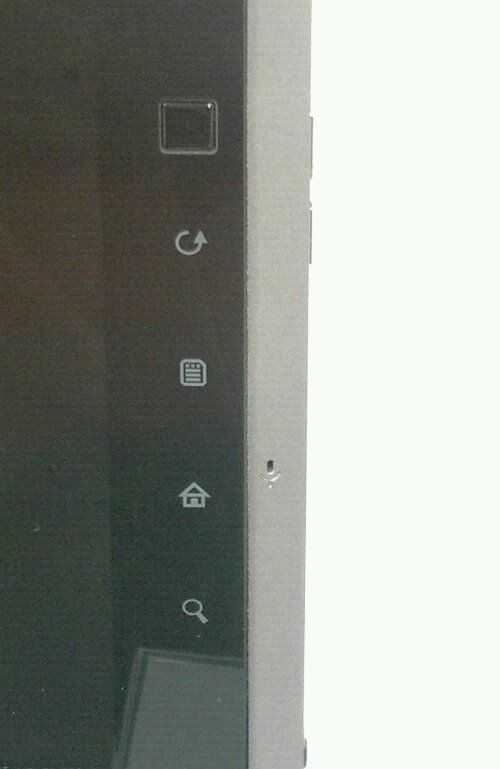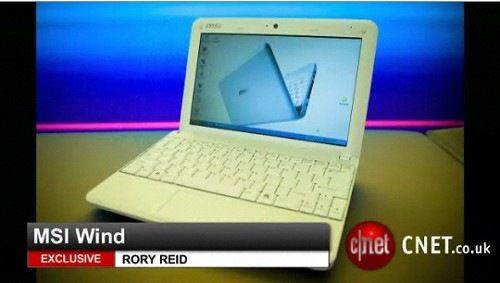Posted on 28 February 2011


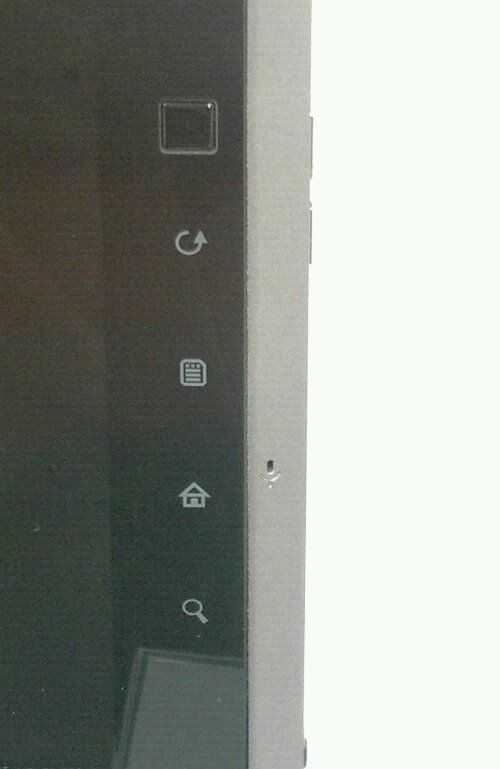

Unfortunately we can’t get hands on with this right now as there’s building work going on all around me but at least we can take a look at the specs.
It’s running the AMD C-50 cpu which is up there as one of the most powerful of the ultra mobile-class x86 processing platforms. Hdmi-out, web cam, docking port, one USB port, headphone out and a mobile Sim card slot is included.
It has a very sharp and bright 10.1 capacitive touchscreen (I suspect a higher resolution that 1024×600) and the Windpad runs Windows 7 Home Premium.
Interestingly there is a mouse trackpad on the frame above 4 capacitive buttons. Availability is said to be June and MSI are aiming for 8hrs battery life. I suspect 4-5 hrs in use and only if they can build a high capacity battery into it.
Windows 7 performance scores are shown on the image above.
Posted from WordPress for Android with the Galaxy Tab

Posted on 31 May 2010
 MSI, the maker of some fairly well regarded netbooks, is going to be bringing the “Wind Pad 100 inch slate to market. The keyboardless 10 inch capacitive touch unit will be powered by the Atom Z530 CPU and will have HDMI out, presumably for 720p video output to an HDTV. The MSI product manager says that the MSI Wind Pad 100 will be available “later this year inch for $499, according to Engadget.
MSI, the maker of some fairly well regarded netbooks, is going to be bringing the “Wind Pad 100 inch slate to market. The keyboardless 10 inch capacitive touch unit will be powered by the Atom Z530 CPU and will have HDMI out, presumably for 720p video output to an HDTV. The MSI product manager says that the MSI Wind Pad 100 will be available “later this year inch for $499, according to Engadget.
Sadly, the device will be running Windows 7 with an ugly tack-on touch interface which is sure to not be any more useful than the Origami ultra mobile PC software once was. Engadget is already saying the following about the “Wind Touch inch UI:
Our biggest concern about the tablet comes down to speed. We noticed it taking a few seconds for applications to launch, and the Wind Touch UI was incredibly sluggish. Speaking of the UI, it’s just a basic skin on top of Windows and is clearly still being tweaked.
I couldn’t tell you exactly why MSI (or anyone for that matter) thinks that slates running Windows 7 will be even the slightest bit consumer friendly. MSI (and again, anyone else) will not be able to provide a good computing experience with an interface that just sits on top of Windows.
[Engadget]

Posted on 17 September 2008
Checking out a mini-review by Andario, one of our members on the forums today made me realise that I should put together my own objective long-term review of the Akoya Mini that I’ve been using off and on for a while. It deserves it as its been working well and trouble free since I queued up for it at the beginning of July.
I’ve already called the Akoya Mini ‘near perfect’ and I haven’t changed my mind. Having played with most of the netbooks its clear that it hits the consumer mark more centrally than any other netbook. Its cheap, stylish, has a keyboard that really shouldn’t be that good for that price and the 10’2" screen makes for very comfortable tabletopping. In short, if you need a low-cost, small notebook, you really won’t be unhappy with the XP/Hard drive version of the MSI Wind, Medion Akoya Mini, Zen ID, Advent 4211 or any of the variants that are available. [Article continues after the images…]



Read the full story

Posted on 25 August 2008
 I think that completes my hands-on with almost every netbook out there (*1) and I’ve decided which one is the best for the average customer. Its the MSI Wind with XP and 80GB drive.
I think that completes my hands-on with almost every netbook out there (*1) and I’ve decided which one is the best for the average customer. Its the MSI Wind with XP and 80GB drive.
Over the last week I used it (in Medion Akoya form) alongside a Kohjinsha SC3 costing twice as much and its been a superb portable all-rounder. So much so that on the third day of IDF, I left the SC3 in my room. The SC3 works well most of the time but after a number of Bluetooth failures, Vista lock-ups, drive thrashing and a lack of processing power for Skype operations, it became too risky to rely on it. The Wind took over and performed flawlessly.
While I was at IDF I also got the chance to test out the Aspire one, G10L and Eee 901 and neither of them really seemed to offer anything special over the MSI Wind. The Aspire One, a previous favorite of mine, seemed to have a lower build quality and have a lower quality keyboard, the 901 has an even worse keyboard. The G10L isn’t available! Don’t get me wrong, none of these devices are bad and I doubt that any of them would actually disappoint. For all-round table-top use though, I can’t find any faults with the MSI Wind.
Many of you will cry ‘battery life’ of course and yes, that is a consideration if you’re 2-hours away from a power socket but the reality is that in the table-top usage mode, there’s nearly always a power socket nearby. Be careful to remember I’m not talking about ultra mobile computing here and I’m also talking objectively. The MSI Wind is not the best device for my usage scenarios but it’s likely to be the best for most people. I’ll talk about my own requirements again soon (In short I think I’m going to go for a Gigabyte M912M + Gigabyte M528 until I can test a Raon Everun Note and Viliv S7 that may replace both early in 2009.) but for most of you out there, if you’re thinking about a no-fuss do-it-all netbook, the MSI Wind with XP and HDD is the one that should be at the top of your list.
More information, images, links to reviews and news articles on the MSI Wind.
(*1) I haven’t personally tested the HP 2133 but I know from other peoples testing that its not the best device out there. There are processing limitations that cause problems with some higher-end apps like Skype. The keyboard and design is good but it needs a processor boost before it becomes a flawless device in my opinion.

Posted on 07 July 2008
Two of the hottest upcoming netbooks have been taken apart and had their insides revealed. If yo u are the kind of person who likes to mod your computers, be sure to check these out so you know what you have to work with.
u are the kind of person who likes to mod your computers, be sure to check these out so you know what you have to work with.
The MSI Wind (portal page), which was taken apart over at bit-tech.net, has no external access slot to upgrade RAM. In order to upgrade your RAM, you’ll need to open the Wind up, while normally this would void your warranty, it appears as though MSI understands that users want to upgrade their RAM and request the following:
“If a customer wants to upgrade the memory in their Wind that they register it with the MSI Notebook support team and MSI will send them a special warranty sticker to place back on their Wind”
It is good to know that MSI is paying attention to the details; I’m sure this will please some future Wind owners. Bit-tech says that contrary to the Eee PCs, there is very little room for modding due to an intricately designed interior.
intricately designed interior.
The Aspire One (portal page) had its dis-assembly shown over at itechnews.net. The site didn’t really provide any commentary on the cracked open unit so garner what you will from the images.
[via Engadget]

Posted on 30 May 2008
‘Desirable’ is the word and I base that thought purely on the looks on the MSI Wind, just as a large percentage of netbook buyers are going to do. I’m almost trying to convince myself that I need one after watching this video. More momentum to MSI’s marketing efforts as the rocky waters of Computex approach.
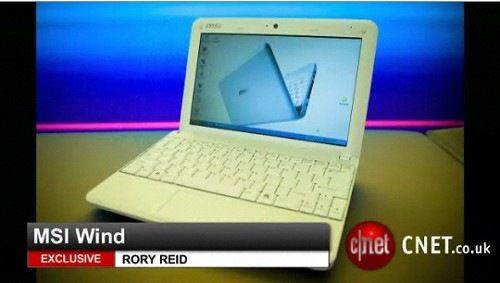
 Oh the power of a decent Internet video!
Oh the power of a decent Internet video!
Click through to the Crave video. More info on the MSI Wind available on its product page where you can also check out the alternatives.

Posted on 27 May 2008
 Doody, A nickname I feel I’ve mentioned before in the last few weeks, has been testing the MSI Wind and logged the whole series of tests in the MSI-Wind forums. The tests results include a hard-disk test, PCMark 05, 3D Mark 03 and a battery life test.
Doody, A nickname I feel I’ve mentioned before in the last few weeks, has been testing the MSI Wind and logged the whole series of tests in the MSI-Wind forums. The tests results include a hard-disk test, PCMark 05, 3D Mark 03 and a battery life test.
The hard disk transfer speeds look very good in comparison to devices with 1.8" drives and that means that with XP, application load-times should be fairly swift. The battery life was measured while doing all the benchmarking and represents an extreme scenario. 2 hrs and 19 minutes. In general, adding 30% to a full-load test result like this will give you the real in-use battery life which in this case is 3 hours. Not exactly the leap-forward in battery life that some people were expecting but in-line with our expectations. Considering that the netbook platform of Diamondville/954 chipset is very much the same as the Stealey/945 chipset seen on 2007 UMPCs, its no real surprise. If you were to add a 10" screen and 2.5" drive to a Q1 Ultra, you’d also be up at near 10W average drain.
I haven’t been able to analyse the PCMark results yet because i’ve asked Doody to see if he can run the CrystalMark test which will give us a good breakdown and like-for-like comparison with the results that Ctitanic keeps track of.
The MSI-Wind continues to be the #1 most-viewed device on UMPCPortal. Details and specifications in the product page here.
VIa small-laptops
Source: MSI-Wind.net

Posted on 19 May 2008
 I have a feeling that today is going to be Atom-benchmarking day as we digest results coming from UMPCFever’s testing of the Aigo MID and now, some test results of a new MSI Wind PC (not notebook) that is based on the 1.33Ghz Atom (Z250) Silverthorne processor and not the low-cost Diamondvile part as you’d find in the MSI Wind notebook.
I have a feeling that today is going to be Atom-benchmarking day as we digest results coming from UMPCFever’s testing of the Aigo MID and now, some test results of a new MSI Wind PC (not notebook) that is based on the 1.33Ghz Atom (Z250) Silverthorne processor and not the low-cost Diamondvile part as you’d find in the MSI Wind notebook.
First point to note is that in this relatively open-enclosure design, the 1.33Ghz Atom doesn’t require active cooling. To achieve the same in a tightly enclosed MID will require some good engineering but its encouraging for those that like their devices to be silent.
There’s a full suite of test results too but the one I want to highlight is a PCMark 05 CPU result and comparison to the Eee PC running the Celeron at 630Mhz.
Atom 1.33Ghz: 1159 (Normalised 0.87/Mhz. Recalculated to 1.8Ghz, approx 1560)
Celeron 630Mhz: 997 (Normalised 1.57/Mhz Recalculated to 1Ghz, approx 1413)
This is a telling set of figures because it shows the result that we’ve been expecting and that is that, clock-for-clock, the Atom processors are less powerful than the older Celeron/Pentium devices but at 1.8Ghz, the Atom Silverthrone processor should be about 10% more powerful than a 900Mhz Celeron.
Is this good? Is this an advancement of processor technology? You might look at the results and say ‘No’ but there’s one important element that has to be taken into consideration. Power-usage. The 1.8Ghz Silverthorne/Poulsbo combo will return these figures with a platform TDP of about 4.5W. The Celeron at 900Mhz would require a platform with a 10W TDP. That’s a 50% improvement in platform efficiency and that’s exactly what we need to see for handheld Internet and productivity devices.
Performance details from PC-Watch. (Translation)