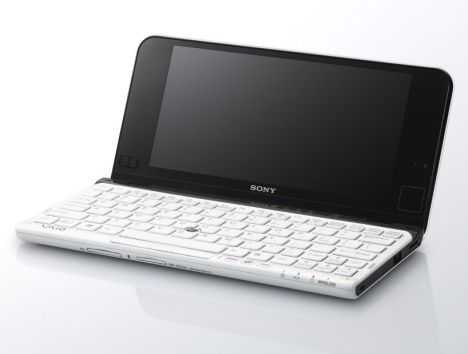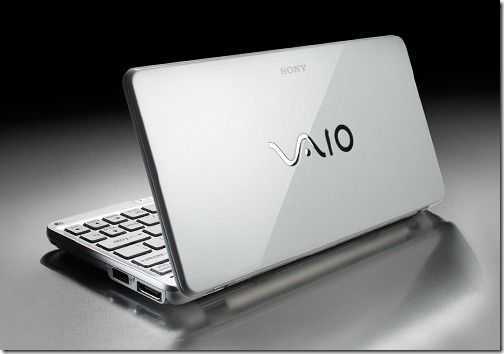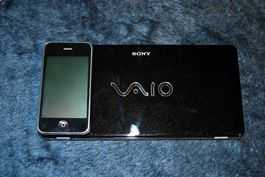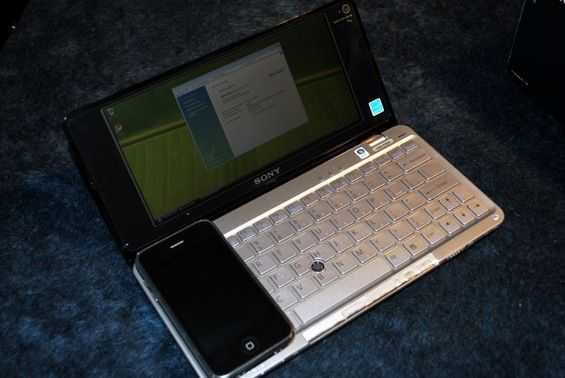The Vaio Z Canvas 12 is an amazing bit of engineering. It’s a 1.2 KG / 2.66 pound tablet with stand and keyboard cover which doesn’t sound like anything different…until you learn that this beast will run a K-series quad-core 47 W Haswell processor. Holy smoking tablets Batman!
Tag Archive | "vaio"

Vaio Z Canvas targeted at professional media creators is a work of engineering art.
Posted on 08 September 2015

Sony Vaio Tap 11. 780gm…with Core. Groundbreaking!
Posted on 07 September 2013
The Sony Vaio Tap 11 has got an 11.6” screen which really puts it outside the ‘handheld WIndows’ category. On the other hand it weighs only 780gm, comes with a super light, but very usable keyboard, offers full Core-level performance and has a digitizer. It is, in my opinion, a benchmark for 2013 and 2014 Haswell-based tablets.

Sony Vaio Duo 11 First Impressions
Posted on 17 March 2013
I’ve just sent back the Fujtsu Q702 hybrid. It was a great, productive all-rounder (Review here) and is also available with Core i3 and without VPro for much the same price as the Ultrabook I’ve just started testing. The Sony Vaio Duo 11 also fits many of the same user profiles as the Q702. It’s fitted with a digitizer, converts to a tablet and has a great set of ports. My first impressions are generally positive.
Read the full story
New Sony Vaio P11S1E in Europe too. 1.8Ghz CPU, 900 Euro
Posted on 10 May 2010
I believe I missed this from my earlier news. The P11S1E is a version of the Sony Vaio P11 that will be available in Europe. Well, at least UK and DE for sure. I have a press release here.
- Colourful ultra-portable PC weighs just over 600g
- New design for two-handed operation while standing or walking
- GPS and Digital Compass
- Accelerometer sensor
- Built-in Everywair 3G
- Clear, bright, widescreen VAIO Display Plus
- Easy to use with Quick Web Access
It’s smaller than a notebook and smarter than a smartphone: the colourful VAIO P Series from Sony is your perfect partner for on-the-move computing.
Weighing just over 600g and slipping effortlessly into a bag or jacket pocket, the new VAIO P Series gives you all the power of a fully-featured Windows® computing experience, and so much more.
It’s the first VAIO designed for simple operation if you’re standing or walking. The central trackball is complemented by an additional touchpad and mouse buttons. Duplicating the main controls, they’re located at either edge of the screen for comfortable operation with both thumbs while you’re holding the computer in two hands.
The VAIO P Series is the first notebook from Sony with built-in GPS and a new Digital Compass. Perfect for telling you where you are and what’s happening around you, they can help you find your hotel or a nearby restaurant if you’re standing on the street corner in an unfamiliar city1.
Brand-new VAIO Location Search software offers a real-time map view without tying up your web browser. Your map position and orientation are displayed along with nearby Points of Interest and even local weather conditions.
The ultra-light notebook’s ‘on-the-go’ credentials for travellers are boosted with Everywair 3G on-board, giving high-speed connectivity to mobile networks (where available).
The new VAIO P is the first notebook from Sony with a built-in accelerometer that responds to physical movements. Just give it a gentle shake to ‘flick’ through pictures or the pages of a PDF document, or to navigate back and forth through your web browsing history.
The sensor also recognises when the VAIO P Series is turned on its side, automatically ‘flipping’ the screen for easy reading of documents or web pages in portrait mode. The notebook’s additional mouse buttons are perfectly placed for comfortable page-turning when you’re reading in portrait position just like a paperback book or magazine.
The new VAIO P Series is beautifully designed for easy operation, with a comfortable full-pitch keyboard for easy typing, plus a bright, extra-wide VAIO Display Plus screen that’s ideally proportioned for viewing movies or two web pages side-by-side. There’s also an ambient light sensor that dims screen illumination for comfortable viewing while saving power.
For extra convenience, dedicated buttons are provided for Quick Web Access and one-touch access to VAIO Care. There’s also a handy new Change Resolution button; instantly select a larger font size for easy on-screen reading, or choose maximum detail for HD movie viewing.
Available in five colours (black, white, pink, green and orange), the new VAIO P Series is complemented by a choice of stylish accessories that includes a distinctively perforated silicone slip case and carry strap.
The new VAIO P Series ultra-portable notebook is available from Sony Centres and www.sony.co.uk from June 2010.
The P11S1E will come with the 1.8Ghz Z540 CPU, 2GB RAM, 64GB SSD and HSPA 3G.
As for pricing, I’m excited to see that Chip.de is reporting pricing of around 900 Euro. For such a leading edge design (in terms of technology and sizing) that’s really not a bad deal. Consider the ViliV s7. The 1.3Ghz version with HSPA runs at a similar price.
Availability:June
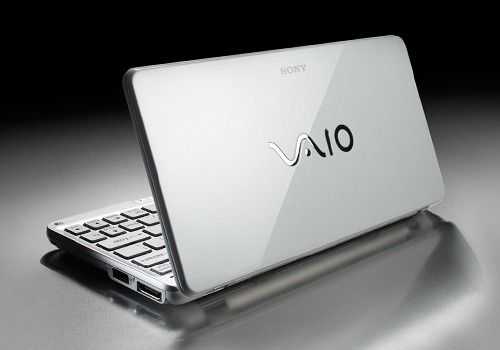
Stylish 640gm 8” UMPC with 3G, GPS for just 470 Euros…with a Gotcha!
Posted on 09 November 2009
 It’s a Sony Vaio P and in my local online stores I’m seeing this ultra-mobile PC for just 470 Euros. It’s a shock to me because the last time I looked, the Sony Vaio P’s were selling for near 1000 Euros. With Windows Vista Home edition and a hard drive, you might want to think about performance but even so, it’s rare to find a stylish, 3G-enabled ultra-mobile PC at for this price and weight.
It’s a Sony Vaio P and in my local online stores I’m seeing this ultra-mobile PC for just 470 Euros. It’s a shock to me because the last time I looked, the Sony Vaio P’s were selling for near 1000 Euros. With Windows Vista Home edition and a hard drive, you might want to think about performance but even so, it’s rare to find a stylish, 3G-enabled ultra-mobile PC at for this price and weight.
Our full review of the P-Series is available here.
The ‘gotcha’ is that this offer only seems to be happening in Germany so maybe Sony Germany overestimated the stock requirement and have a few thousand QWERTZ versions in store somewhere. Clearly they can’t be used for any other country and they need to be shifted to make way for Windows 7 versions.
If you’re in Germany though, this isn’t a bad offer at all! I’ve picked out one of the offers from a reputable online retailer. Misco have the VGN-P11Z with 60GB HDD for 474,81. (No affiliation) Amazon.de have the Black VGN-P11 for 532 Euro (affiliate link below)

Very slick looking VAIO P cases from Vaja
Posted on 06 May 2009
 Vaja hand crafts a lot of really nice looking and premium priced gadget cases among other things. This time they’ve crafted up something wonderful looking for the VAIO P [Portal page][review]. With two different styles to choose from, you can wrap your VAIO P in fine leather and make it even more expensive. There is a full body case (pictured above) and a sleeve (pictured below) that stays on the VAIO P while you use it. There are actually three variations of the full body case. You can customize either of the case styles to your personal color preferences. The sleeve costs $120, and there is one full body case that can be bought for $180 and will ship in 3 business days. All the other styles get customized by you and will take around 20 days to make and run your $200. All of the case options look incredibly beautiful and I should warn you now that if you don’t want to be tempted to drop $200 on a case for your VAIO P, you should not click through to Vaja’s site as their wares might be too appealing to turn down. Don’t feel safe even if you don’t own a VAIO P, they make plenty of other cases as well. Honestly, these cases look magnificent in my opinion.
Vaja hand crafts a lot of really nice looking and premium priced gadget cases among other things. This time they’ve crafted up something wonderful looking for the VAIO P [Portal page][review]. With two different styles to choose from, you can wrap your VAIO P in fine leather and make it even more expensive. There is a full body case (pictured above) and a sleeve (pictured below) that stays on the VAIO P while you use it. There are actually three variations of the full body case. You can customize either of the case styles to your personal color preferences. The sleeve costs $120, and there is one full body case that can be bought for $180 and will ship in 3 business days. All the other styles get customized by you and will take around 20 days to make and run your $200. All of the case options look incredibly beautiful and I should warn you now that if you don’t want to be tempted to drop $200 on a case for your VAIO P, you should not click through to Vaja’s site as their wares might be too appealing to turn down. Don’t feel safe even if you don’t own a VAIO P, they make plenty of other cases as well. Honestly, these cases look magnificent in my opinion.

Long term hardware impressions – Sony VAIO P
Posted on 29 March 2009
 The Sony VAIO P is an impressively small unit that manages to pack some relatively powerful hardware into a small, envelope shaped footprint. Though it may not be practically pocketable like Sony wanted us to think, it is extremely light weight and slim. Let’s begin with the hardware tour, as usual.
The Sony VAIO P is an impressively small unit that manages to pack some relatively powerful hardware into a small, envelope shaped footprint. Though it may not be practically pocketable like Sony wanted us to think, it is extremely light weight and slim. Let’s begin with the hardware tour, as usual.
Hardware Tour
 Front (right to left): Wireless radio switch, SD card slot, Sony Memory Stick slot, power slider, battery LED indicator, SSD activity LED indicator.
Front (right to left): Wireless radio switch, SD card slot, Sony Memory Stick slot, power slider, battery LED indicator, SSD activity LED indicator.
 Right: Kensington lock, USB 2.0, port replicator connector.
Right: Kensington lock, USB 2.0, port replicator connector.
 Left: A/C adapter, USB 2.0, 3.5mm headphone jack, passive cooling vent.
Left: A/C adapter, USB 2.0, 3.5mm headphone jack, passive cooling vent.
Size Comparison
As you can see above, I have several comparison shots of the VAIO P with the HP Mini 1000 [Portal page] and the Sony VAIO UX180 [Portal page]. It wasn’t until I set my iPhone down next to the VAIO P that it really hit me. The VAIO P is really quite tiny. If you can imagine, it is just as long as the iPhone, but wider. It has the footprint of a super wide iPhone. It isn’t quite as thin as the iPhone, but it is certainly the thinnest mobile computer I’ve ever used.
(continue reading on page 2…)

Long term software impressions – Sony VAIO P
Posted on 26 March 2009
 My review journey continues with the Sony VAIO P. The unit is quite pleasing to use, even if it is running Windows Vista. A quick refresher on the VAIO P’s basic specs for those of you who are just joining us:
My review journey continues with the Sony VAIO P. The unit is quite pleasing to use, even if it is running Windows Vista. A quick refresher on the VAIO P’s basic specs for those of you who are just joining us:
- 1.86GHz Atom CPU
- 2GB of RAM
- 128GB SSD
- 1600×768 screen
- Windows Vista
Find more detailed specs on the VAIO P’s Portal page.
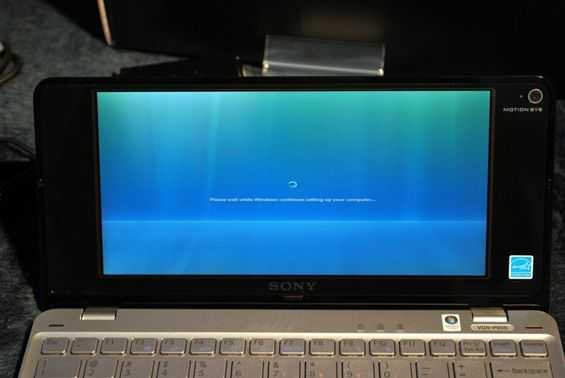 So we have the top end VAIO P running Windows Vista. Certainly, because the OS is the center of everything that happens within the computer, people tend to get concerned when a company makes the choice to put a heavier OS (like Vista) on a mobile device. Luckily, the VAIO P has the specs to run the OS like it should be run, in the background, and not taking up the majority of resources. As the VAIO P is sitting here idle, the task manager is reporting that 1GB of RAM is in use. Now the question is, do you see the RAM as half full, or half empty? In all seriousness, I wouldn’t want to be caught running Vista with just 1GB or RAM, but then again, maybe that’s why Sony opted to put 2GB of RAM in the VAIO P. It isn’t as bad as it sounds though, if you were running less than 2GB of RAM, the OS would probably make more utilization of the page file (which would be a nice alternative if you are using an SSD). But in the end, Vista performs well visibly, so long as you don’t turn on Aero. Windows and apps are quick to load with no hang time.
So we have the top end VAIO P running Windows Vista. Certainly, because the OS is the center of everything that happens within the computer, people tend to get concerned when a company makes the choice to put a heavier OS (like Vista) on a mobile device. Luckily, the VAIO P has the specs to run the OS like it should be run, in the background, and not taking up the majority of resources. As the VAIO P is sitting here idle, the task manager is reporting that 1GB of RAM is in use. Now the question is, do you see the RAM as half full, or half empty? In all seriousness, I wouldn’t want to be caught running Vista with just 1GB or RAM, but then again, maybe that’s why Sony opted to put 2GB of RAM in the VAIO P. It isn’t as bad as it sounds though, if you were running less than 2GB of RAM, the OS would probably make more utilization of the page file (which would be a nice alternative if you are using an SSD). But in the end, Vista performs well visibly, so long as you don’t turn on Aero. Windows and apps are quick to load with no hang time.
Turning on Aero really hammers the system and drops performance quite noticeably. I would attribute this to the particular processing that is required to render the transparent Aero effect (and with no dedicated GPU, all of that processing has to be run on the CPU). Don’t worry though, the VAIO P is quite snappy when it comes to other tasks. Have a look at the performance section if you are interested in some additional details.
As I mentioned, the VAIO P has a zippy 128GB SSD for storage. However, out of the box my VAIO P only had 92GB available and only displays as having a maximum of 119GB. This is after Dynamism installed an awesomely bloatware-free image of Vista. So where is the extra 9GB of space that seem to be missing from my drive? Sony has a good track record of installing recovery partitions on computers that don’t have disk drives. This is useful because they don’t need to ship a DVD with the computer, and you don’t need to own a DVD drive. I’ve used the recovery partition on my Sony VAIO UX180 many times with great success. In fact, I used to do so on a fairly regular basis to keep my computer running in tip-top shape. There are ways to reclaim that space if you really want it, but for the majority of users, I would leave it there in case you want to restore back to the VAIO P’s factory state.
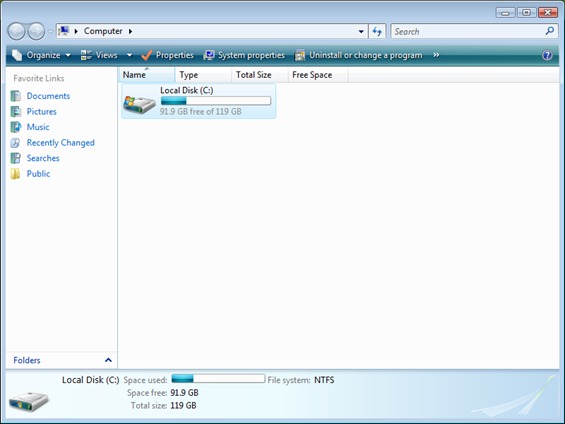 But what about the other 27GB of space that is already used on the drive? There are several things that are most likely to be consuming this space. First and foremost is the operating system itself. Vista certainly isn’t the slimmest OS in town. Second is probably the page file. Beyond those two, there is always the recycling bin, and hibernation file. All of these can be trimmed down, it is just a matter of what you are willing to give up.
But what about the other 27GB of space that is already used on the drive? There are several things that are most likely to be consuming this space. First and foremost is the operating system itself. Vista certainly isn’t the slimmest OS in town. Second is probably the page file. Beyond those two, there is always the recycling bin, and hibernation file. All of these can be trimmed down, it is just a matter of what you are willing to give up.
I always have a feeling in the back of my mind that dropping Vista in favor of XP on the VAIO P would take it from ‘better-than-netbook’ performance, up to ‘real-laptop’ performance.
(continue reading on page 2…)
 |
| |||
 |
| |||
 |
| |||
 |
| |||
 |
| |||
 |
| |||
 |
| |||
 |
| |||
 |
| |||
 |
|