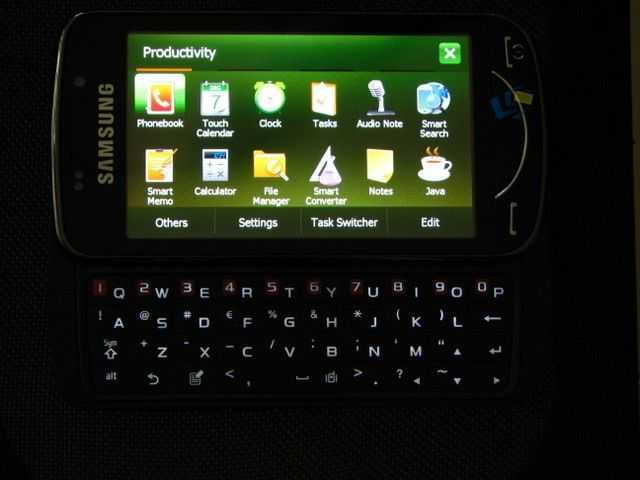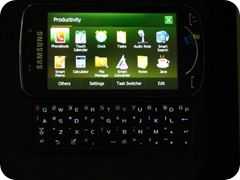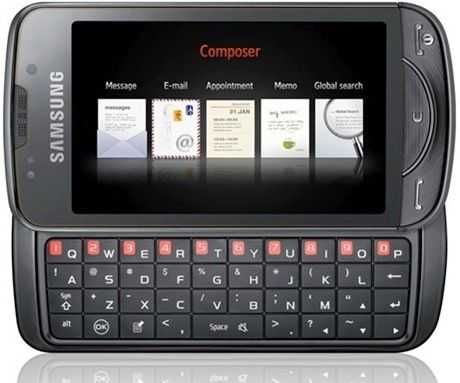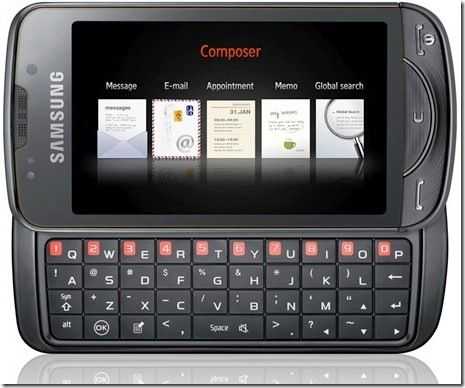I want to update you all on the devices I’ve been testing recently. It’s a super range of advanced devices that represent the best in the smartphone, MID and ultra mobile PC market. All four are advanced, fun and productive mobile devices.
I want to update you all on the devices I’ve been testing recently. It’s a super range of advanced devices that represent the best in the smartphone, MID and ultra mobile PC market. All four are advanced, fun and productive mobile devices.
Nokia N900
 Possibly the most advanced device of the four is the N900. It runs one of the newest and most powerful ARM-based platforms out there with one of the newest mobile operating systems. From what I’ve seen, the Maemo teams have done a great job in preparing an operating system for today’s web-focused user. Nokia have also done a a great job in tying it together with some amazing hardware. Camera, keyboard, screen, GPS, accelerometer, FM TX/RX, consumer IR, keyboard, speakers, Wifi, BT, 3G, voice along with strong quality materials and an attractive, if slightly understand, design.
Possibly the most advanced device of the four is the N900. It runs one of the newest and most powerful ARM-based platforms out there with one of the newest mobile operating systems. From what I’ve seen, the Maemo teams have done a great job in preparing an operating system for today’s web-focused user. Nokia have also done a a great job in tying it together with some amazing hardware. Camera, keyboard, screen, GPS, accelerometer, FM TX/RX, consumer IR, keyboard, speakers, Wifi, BT, 3G, voice along with strong quality materials and an attractive, if slightly understand, design.
Users considering the N900 need to consider the following important points.
- Battery life. With all that power, it’s easy to end up with a device that can’t do anything after 2pm!
- Applications. While the developer community is active and passionate, there’s relatively few people out there. Android, iPhone and Windows Mobile will provide you with a better application suite at the moment.
- Despite the lack of applications, much of what you need is already built in to the N900. From exchange support to Skype and of-course a full desktop-standard web browser with full Flash 9 support.
- Price. The N900 is up there with the Droid, iPhone 3GS and HTC HD2. (See my post about WVGA phones for more information)
- One-handed use. The N900 is a two-handed device because most of the user interface only supports landscape mode. This can affect use in ultra-mobile situations.
Unfortunately the backlight has stopped working on my test device now but I’ve managed to get together enough material and make enough notes that I can answer most of your questions on it now. Don’t forget to check out my previous articles and videos on it before you fire-away with queries though.
All N900 articles from UMPCPortal including overview, unboxing, real-world testing notes, video performance and more.
Samsung Omnia Pro (B7610)
 The global roll-out of the Omnia Pro B7610, a WVGA slider smartphone running on Windows Mobile 6.1 with an 800Mhz ARM11 CPU has been a very staggered, uncoordinated affair, typical of the way Samsung works independently in its different regions. The only reason I’ve got it is because it was one of the best sliders available when I decided it was time to start watching the high-end smartphone sector very closely. The HTC Touch Pro2 was available but as the Omnia Pro was new in the market (I’m still one of the only people to have written detailed English-language posts on it) so I went for it. Despite talk of the Droid, the HD2 and the N900, It’s still one of the best WVGA sliders available right now and with a recent price drop, represents excellent value but it’s disappointing that the Windows Phone upgrade has delayed the launch in most areas. I’m actually waiting for the Windows Phone upgrade before I do my full review on it but I can tell you that the screen is stunning, the keyboards (hard and soft) are great, the camera and camera software is amazing (i’ve tested it in detail against my current camera favorite, the Nokia N82) and Samsung have done a great job with the Touch-Wiz software. It extends wide and deep into Windows Mobile and is not just a user interface, it’s a subsystem and front-end application suite too. As a day-to-day phone (rather than MID) the Omnia Pro is actually better than the N900. It has longer battery life, is cheaper, has nearly all the end-user features of the N900, has more software and the correct focus on voice calling for most people. It is much slower all round and the browser quality is a big step down from the class-leading one you’ll find on the N900 but for 390 Euros (lowest current price in Europe) it is better value than the N900 for most people.
The global roll-out of the Omnia Pro B7610, a WVGA slider smartphone running on Windows Mobile 6.1 with an 800Mhz ARM11 CPU has been a very staggered, uncoordinated affair, typical of the way Samsung works independently in its different regions. The only reason I’ve got it is because it was one of the best sliders available when I decided it was time to start watching the high-end smartphone sector very closely. The HTC Touch Pro2 was available but as the Omnia Pro was new in the market (I’m still one of the only people to have written detailed English-language posts on it) so I went for it. Despite talk of the Droid, the HD2 and the N900, It’s still one of the best WVGA sliders available right now and with a recent price drop, represents excellent value but it’s disappointing that the Windows Phone upgrade has delayed the launch in most areas. I’m actually waiting for the Windows Phone upgrade before I do my full review on it but I can tell you that the screen is stunning, the keyboards (hard and soft) are great, the camera and camera software is amazing (i’ve tested it in detail against my current camera favorite, the Nokia N82) and Samsung have done a great job with the Touch-Wiz software. It extends wide and deep into Windows Mobile and is not just a user interface, it’s a subsystem and front-end application suite too. As a day-to-day phone (rather than MID) the Omnia Pro is actually better than the N900. It has longer battery life, is cheaper, has nearly all the end-user features of the N900, has more software and the correct focus on voice calling for most people. It is much slower all round and the browser quality is a big step down from the class-leading one you’ll find on the N900 but for 390 Euros (lowest current price in Europe) it is better value than the N900 for most people.
I’ve been focusing heavily on the Omnia Pro in a side project called ‘MyOmniaPro‘ If the B7610 slider interests you, there’s no better resource than the one I’ve created over there!
Viliv S7
 The Viliv S7 has been an extremely hard device to review. My wife is simply in love with it and has even nicknamed it ‘Willy’ (That’s Villy in her German accent!) The result is that I can’t prise it out of her hands for long enough to be able to write about it. Fortunately, Ben, the co-editor here at UMPCPortal, did an excellent full review for our friends at Pocketables.net and has covered everything I could have ever said about it. I will be writing up an article which focuses on the unique features of the S7 (power/weight/battery life ratio, 3G, convertible touchscreen) but for the time being, take it from me that the Viliv is a solid device, has amazing battery life, great return-from-standby speeds, reaches the usual build-quality standard that we’ve come to expect from Viliv and is a lot of fun to use. Out of the box it’s a much faster device than the U820 and I’d argue that it’s more productive than the Sony Vaio P-Series. Viliv needs to know that the white finish isn’t getting many fans from the male-sector of our readership and as that makes up the most of our readership, maybe they should think about toughening up the looks a bit. The white-leather case just makes the matter worse!
The Viliv S7 has been an extremely hard device to review. My wife is simply in love with it and has even nicknamed it ‘Willy’ (That’s Villy in her German accent!) The result is that I can’t prise it out of her hands for long enough to be able to write about it. Fortunately, Ben, the co-editor here at UMPCPortal, did an excellent full review for our friends at Pocketables.net and has covered everything I could have ever said about it. I will be writing up an article which focuses on the unique features of the S7 (power/weight/battery life ratio, 3G, convertible touchscreen) but for the time being, take it from me that the Viliv is a solid device, has amazing battery life, great return-from-standby speeds, reaches the usual build-quality standard that we’ve come to expect from Viliv and is a lot of fun to use. Out of the box it’s a much faster device than the U820 and I’d argue that it’s more productive than the Sony Vaio P-Series. Viliv needs to know that the white finish isn’t getting many fans from the male-sector of our readership and as that makes up the most of our readership, maybe they should think about toughening up the looks a bit. The white-leather case just makes the matter worse!
One last note on the S7: Speaker quality and volume…WOW!
Archos 5 IT
 If there’s one device that’s proven to me recently that there IS a market out there for dedicated MIDs and that my 3.5 year-old Carrypad idea still has legs, it’s the Archos 5 IT. It also highlights something else that I believe and that’s that ARM-based devices will have the upper-hand in the MID market during 2009. That will carry through until Moorestown finds its feet in late 2010.
If there’s one device that’s proven to me recently that there IS a market out there for dedicated MIDs and that my 3.5 year-old Carrypad idea still has legs, it’s the Archos 5 IT. It also highlights something else that I believe and that’s that ARM-based devices will have the upper-hand in the MID market during 2009. That will carry through until Moorestown finds its feet in late 2010.
Combining a great browsing experience, high-quality YouTube experience, one of my favorite mobile Twitter applications (Twidroid,) good media playback, 32GB storage, WiFi and Bluetooth on an interesting mobile operating system with some interesting applications it shows how the ARM platform has really come of age in the ‘full web experience’ market.
I wouldn’t recommend this as a pro or business-level product to anyone but for those looking for social and entertainment activities at home, in the car, on holiday and in the coffee-shop, I don’t think there’s a better device out there. Only gaming is missing from the line-up of web, music, video, navigation (could do better) and social internet capabilities. At 230 Euros for the 8GB version with Wifi and Bluetooth it sets a new pricing level for MIDs and I’m excited to see what follows. The Dell Streak certainly looks like it could be a better device (keyboard, camera) but the price is still unknown.
When you read about the Motorola Droid/Milestone and the great web experience on that, remember that the Archos is faster and more comfortable due to its bigger screen. It also plays YouTube videos like no other device in the smartphone, MID, netbook or even low-end laptop category. I haven’t bought the TV docking station for this but I’m very close. The DVB-T adaptor is on my list too.
Not a converged, voice-capable or 100% stable device but if you’re into mobile gadgets, this is probably the best Christmas present you could give yourself this year. Go for a low-end SSD version and drop a 16GB Micro-SDHC card in for the best value.
Coming up soon.
We’re looking at the Eking S515 (review unit secured. arrival in the next week), the Viliv S10 (review unit probable. Timescale unknown), Wits A81 (we’re 50:50 on this one as we need to buy it to review it), UMID M2 (need to chase a few people about that one) and Evi Group Pad (contact made. Review unit likely at end of November) and praying for the Dell Streak to just turn up at the door here! We’re also working on the HTC HD2, Motorola Milestone and KAX-15 and as always, waiting for a iPod Plus.
 Not quite mobile computing but interesting anyway is Google’s Buzz. Its an extension of their social circle features and integrates messaging, timeline, media into mail and other Google apps. I won’t go over it in detail because there’s a ton of information and discussion already out there but I do want to talk a little bit about the Buzz layer on Google Maps for Mobile because at the same time as releasing the new feature on Gmail, Google also updated their maps clients to include Buzz features. You could argue that Nokia’s Ovi Maps and Ovi Contacts already have these features and that there are other apps and services out there that let you do this but I’m seeing at least the potential for some major integration across Google products here that, given their user base, will blow away the competition.
Not quite mobile computing but interesting anyway is Google’s Buzz. Its an extension of their social circle features and integrates messaging, timeline, media into mail and other Google apps. I won’t go over it in detail because there’s a ton of information and discussion already out there but I do want to talk a little bit about the Buzz layer on Google Maps for Mobile because at the same time as releasing the new feature on Gmail, Google also updated their maps clients to include Buzz features. You could argue that Nokia’s Ovi Maps and Ovi Contacts already have these features and that there are other apps and services out there that let you do this but I’m seeing at least the potential for some major integration across Google products here that, given their user base, will blow away the competition.