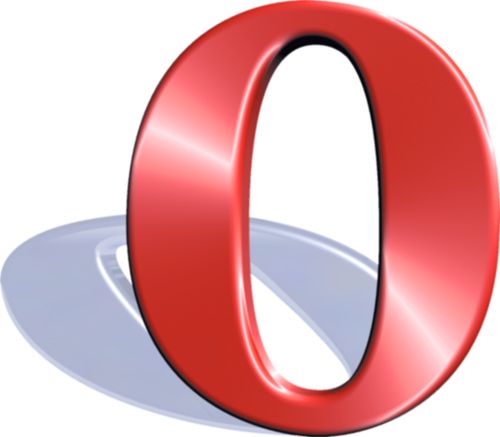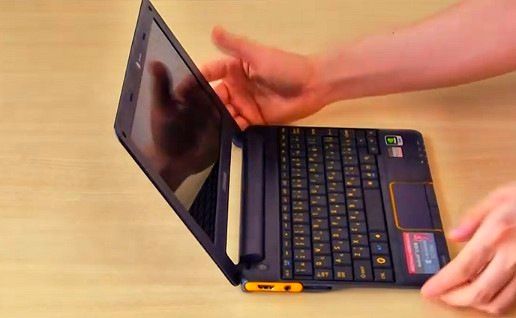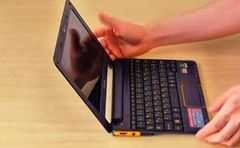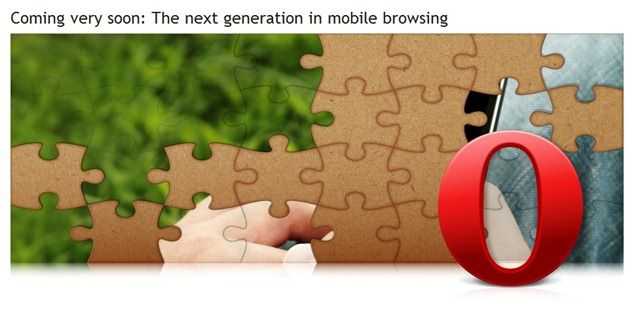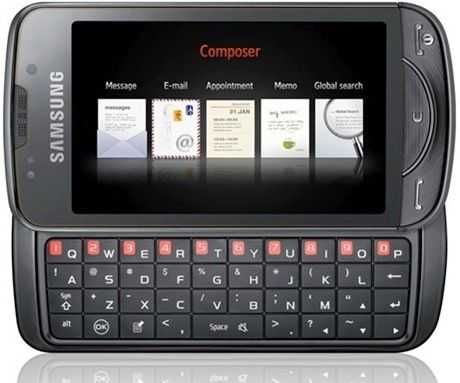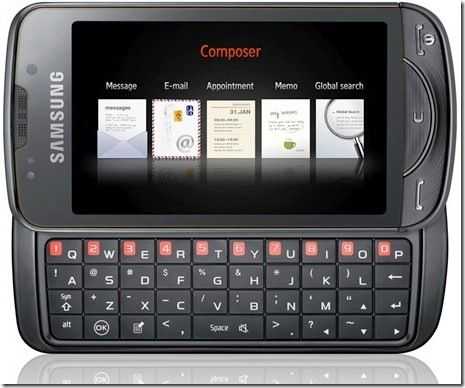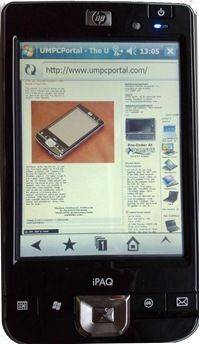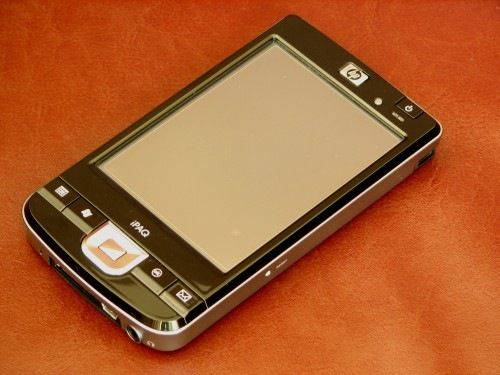The Opera 9.6 SDK, released last year, included a little feature that a lot of people missed…
Also worth mentioning here is that Opera have announced the 9.6 SDK which supports some cool new stuff including the ability to use OpenGL accelerated zoom and pan and, here’s something unique, OBML support which allows the browser to display Opera compressed content just as is used on the Opera Mini browser. This is superb for travellers that want to cut their roaming data costs because it saves up to 90% of bandwidth and is fast in low-bandwidth scenarios. I’m looking forward to seeing this on a MID as it will be a great feature to have available. [Source]

Update:
Opera Turbo is NOT the same as OBML. Thanks to a few comments and few links and some research. It’s basically still HTML client-side rendering but using image compression, script delaying and flash blocking.
More info here: http://my.opera.com/desktopteam/blog/opera-turbo-labs-release?startidx=150
In Feb, Opera branded the function as ‘Opera Turbo’ [article] and finally, today, Opera have announced that Opera Mobile, that’s the version built for smartphone platforms, has reached version 9.7 and will include this ‘turbo’ technology making it, as far as I know, the first browser to be able to handle both client-side and proxy-based rendering.
Of course, this is perfect for mobile users as their bandwidth costs and availability can change rapidly so instead of having to switch to a different browser, you can turn on the ‘Turbo’ feature and carry on.
The announcement also highlights the use of the Presto 2.2 rendering engine and support for Flash.
There’s a demo video available on the Opera website.
Quite how long this will take to reach a phone is unknown as even version 9.5 is only available, in tailored format, on a handful of smartphones. 9.5 as a user download is still in Beta and there’s not even a sniff of a 9.6. We can only assume that this is an announcement for carriers and OEMs for the 2010 time frame.
I wonder if they’ll make a desktop version with this ‘turbo’ feature?
Opera announces the new Opera Mobile 9.7 at CTIA Wireless 2009 a server-accelerated full Web experience for smartphones and mobile devices.